
前言介紹
- 這款 WordPress 外掛「Editor Cleanup For Oxygen: FDP add-on to cleanup the Oxygen editor」是 2021-12-13 上架。
- 目前有 100 個安裝啟用數。
- 上一次更新是 2025-04-18,距離現在已有 15 天。
- 外掛最低要求 WordPress 4.6 以上版本才可以安裝。
- 外掛要求網站主機運作至少需要 PHP 版本 5.6 以上。
- 有 1 人給過評分。
- 還沒有人在論壇上發問,可能目前使用數不多,還沒有什麼大問題。
外掛協作開發者
giuse |
外掛標籤
oxygen | cleanup | conflicts | debugging | performance |
內容簡介
Editor Cleanup For Oxygen 是 增加的 Freesoul Deactivate Plugins 的 WordPress 外掛,可清理 Oxygen 的編輯器。
它不僅可以清理其他外掛添加的資源,它們的 PHP 代碼也不會運行。
Oxygen 的編輯器將會更快地加載並避免與其他外掛發生衝突。
必須安裝並啟用 Freesoul Deactivate Plugins 和 Oxygen,否則此外掛將無法運行。
如何清理 Oxygen 編輯器
如果尚未啟用,請安裝並啟用 Freesoul Deactivate Plugins
如果尚未啟用,請安裝並啟用 Oxygen
安裝並啟用 Editor Cleanup For Oxygen
前往 Oxygen => Editor CLeanup
單擊「Outer editor cleanup」以禁用外部編輯器不需要的外掛(通常不需要外掛)
單擊「Inner editor cleanup」以禁用內部編輯器不需要的外掛(內部編輯器就像前端頁面一樣,但在 Oxygen 編輯器中加載)
單擊「Editor loading cleanup」以禁用在加載編輯器期間呼叫的外掛(通常不需要外掛,禁用此處的外掛可以解決與其他外掛的衝突)
類似的清理外掛
Editor Cleanup For Elementor
Editor Cleanup For Avada
Editor Cleanup For WPBakery
Editor Cleanup For Divi Builder
Editor Cleanup For Flatsome
說明
如有任何疑問或出現問題,請勿猶豫,在支援論壇中開啟討論串。
詳細資訊請閱讀 如何清理 Oxygen 編輯器。
原文外掛簡介
Editor Cleanup For Oxygen is an add-on of Freesoul Deactivate Plugins to clean up the editor of Oxygen.
It will not only clean up the assets added by other plugins, their PHP code will not run either.
The editor of Oxygen will load faster and without conflicts with other plugins.
Both Freesoul Deactivate Plugins and Oxygen must be active, in another case this plugin will not run.
How to clean up the Oxygen editor
Install and activate Freesoul Deactivate Plugins if not active yet
Install and activate Oxygen if not active yet
Install and activate Editor Cleanup For Oxygen
Go to Oxygen => Editor CLeanup
Click on “Outer editor cleanup” to disable plugins that the outer editor does’t need (usually no plugin needed)
Click on “Inner editor cleanup” to disable plugins that the inner editor does’t need (the inner editor is like the page on frontend, but loaded inside the Oxygen editor)
Click on “Editor loading cleanup” to disable the plugins that are called during the loading of the editor (usually no plugin needed, disabling plugins here can solve conflicts with other plugins)
Similar add-ons to clean up
Editor Cleanup For Elementor
Editor Cleanup For Avada
Editor Cleanup For WPBakery
Editor Cleanup For Divi Builder
Editor Cleanup For Flatsome
Help
For any question or if something doesn’t work, don’t hesitate to open a thread on the support forum.
Read also How to clean up the Oxygen editor for more details.
Please, before posting enable the debugging in wp-config.php. Need a step-by-step guide? Read this detailed tutorial on how to enable debugging in WordPress to learn more.
各版本下載點
- 方法一:點下方版本號的連結下載 ZIP 檔案後,登入網站後台左側選單「外掛」的「安裝外掛」,然後選擇上方的「上傳外掛」,把下載回去的 ZIP 外掛打包檔案上傳上去安裝與啟用。
- 方法二:透過「安裝外掛」的畫面右方搜尋功能,搜尋外掛名稱「Editor Cleanup For Oxygen: FDP add-on to cleanup the Oxygen editor」來進行安裝。
(建議使用方法二,確保安裝的版本符合當前運作的 WordPress 環境。
0.0.1 | 0.0.2 | 0.0.3 | 0.0.4 | 0.0.5 | 0.0.6 | 0.0.7 | 0.0.8 | 0.0.9 | trunk |
延伸相關外掛(你可能也想知道)
Plugin Detective – Troubleshooting Conflicts 》Plugin Detective 可以幫助您快速且輕鬆地排除網站上的問題,並找出問題的原因。一旦找到罪犯,您可以快速停用有問題的外掛程式。甚至當您的網站出現白屏、致...。
 Check Conflicts 》這個外掛讓你可以只針對你的 IP 關閉/啟用外掛和/或啟用預設主題,以檢查它們之間是否有衝突;在測試過程中,其他使用者看不到任何更改。, 這個外掛適用於開...。
Check Conflicts 》這個外掛讓你可以只針對你的 IP 關閉/啟用外掛和/或啟用預設主題,以檢查它們之間是否有衝突;在測試過程中,其他使用者看不到任何更改。, 這個外掛適用於開...。 Editor Cleanup For Elementor: clean up and solve plugin conflicts with the Elementor editor 》Editor Cleanup For Elementor 是一個外掛,屬於 Freesoul Deactivate Plugins 的補充功能,用於整理 Elementor 的編輯器。, 此外掛不僅整理其他外掛的資源,...。
Editor Cleanup For Elementor: clean up and solve plugin conflicts with the Elementor editor 》Editor Cleanup For Elementor 是一個外掛,屬於 Freesoul Deactivate Plugins 的補充功能,用於整理 Elementor 的編輯器。, 此外掛不僅整理其他外掛的資源,...。 Editor Cleanup For Flatsome: FDP add-on to clean up the Flatsome UX Builder 》Editor Cleanup For Flatsome 是 Freesoul Deactivate Plugins 的附加套件,用於清理 Flatsome (UX Builder) 的編輯器。 , 它不僅會清理其他外掛程式添加的資...。
Editor Cleanup For Flatsome: FDP add-on to clean up the Flatsome UX Builder 》Editor Cleanup For Flatsome 是 Freesoul Deactivate Plugins 的附加套件,用於清理 Flatsome (UX Builder) 的編輯器。 , 它不僅會清理其他外掛程式添加的資...。 Editor Cleanup For Divi Builder: FDP add-on to cleanup the Divi Builder frontend editor 》Editor Cleanup For Divi Builder 是 Freesoul Deactivate Plugins 的一個附加元件,專門用來清理 Divi Builder 前端編輯器。, 它不僅可以清除其他外掛程式的...。
Editor Cleanup For Divi Builder: FDP add-on to cleanup the Divi Builder frontend editor 》Editor Cleanup For Divi Builder 是 Freesoul Deactivate Plugins 的一個附加元件,專門用來清理 Divi Builder 前端編輯器。, 它不僅可以清除其他外掛程式的...。 Editor Cleanup For WPBakery: FDP add-on to clean up the WPBakery frontend editor 》Editor Cleanup For WPBakery是Freesoul Deactivate Plugins的附加功能,用於清理WPBakery的前端編輯器。, 它不僅會清理其他外掛的資源,而且它們的PHP代碼也...。
Editor Cleanup For WPBakery: FDP add-on to clean up the WPBakery frontend editor 》Editor Cleanup For WPBakery是Freesoul Deactivate Plugins的附加功能,用於清理WPBakery的前端編輯器。, 它不僅會清理其他外掛的資源,而且它們的PHP代碼也...。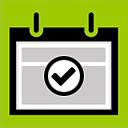 Venue Check 》Venue Check(場地檢測)在添加活動時會檢查場地是否有衝突。您還可以在活動之前和之後包含安裝和清理時間。安裝和清理時間不會顯示在活動日曆上,但將包括在...。
Venue Check 》Venue Check(場地檢測)在添加活動時會檢查場地是否有衝突。您還可以在活動之前和之後包含安裝和清理時間。安裝和清理時間不會顯示在活動日曆上,但將包括在...。 Editor Cleanup For Avada: FDP add-on to cleanup the Avada frontend editor 》Avada 編輯器清理是 Freesoul Deactivate Plugins 的附加元件,專門用於清理 Avada 後端。, 它不僅會清理其他外掛的資源,還會停止其 PHP 代碼的運行。, 這樣...。
Editor Cleanup For Avada: FDP add-on to cleanup the Avada frontend editor 》Avada 編輯器清理是 Freesoul Deactivate Plugins 的附加元件,專門用於清理 Avada 後端。, 它不僅會清理其他外掛的資源,還會停止其 PHP 代碼的運行。, 這樣...。
