前言介紹
- 這款 WordPress 外掛「EDD Mark As Addon」是 2018-05-04 上架。
- 目前尚無安裝啟用數,是個很新的外掛。如有要安裝使用,建議多測試確保功能沒問題!
- 上一次更新是 2018-05-05,距離現在已有 2556 天。超過一年沒更新,安裝要確認版本是否可用。以及後續維護問題!
- 外掛最低要求 WordPress 4.3 以上版本才可以安裝。
- 尚未有人給過這款外掛評分。
- 還沒有人在論壇上發問,可能目前使用數不多,還沒有什麼大問題。
外掛協作開發者
外掛標籤
edd | rest | rest-api | freemium addons | easy digital downloads |
內容簡介
此外掛專為使用 Easy Digital Downloads 銷售免費 WordPress 外掛的附加元件的開發人員所設計。
免費的 WordPress 外掛通常在 wp-admin 控制板中都有一個「附加元件」頁面,顯示該外掛的所有可用附加元件。在大多數情況下,列表是從 RSS 或 json 提取的。
EDD Mark As Addon 為開發人員提供了一種簡單的方式,將 EDD 產品標記為「附加元件」,並透過 WordPress REST API 的新路徑公開所有產品,無需手動編碼提取。
安裝後,所有標記為附加元件的產品都可以透過 wp-json/wp/v2/edd-addons 路徑使用。
範例:
http://example.com/wp-json/wp/v2/edd-addons
開發人員相關資訊
所有附加元件都會被快取到 wp_edd_addons_api_cached 轉換。每次更新或建立下載時都會刪除轉換。
您可以透過篩選器 wp_edd_addons_api_query 修改 REST API 的查詢 $args。
原文外掛簡介
This is a plugin built specifically for developers that use Easy Digital Downloads to sell add-ons for freemium WordPress plugins.
It’s often the case that freemium plugins have an “add-ons” page within the wp-admin panel that shows a list of all add-ons available for a plugin. In most cases the list is retrieved from an RSS or json feed.
EDD Mark As Addon provides an easy way to mark EDD products as “add-ons” and exposes all of them through a new route within the WordPress REST API without the need to manually code the feed.
Once installed, all products marked as add-ons are available through the wp-json/wp/v2/edd-addons route.
Example:
http://example.com/wp-json/wp/v2/edd-addons
Some info for developers
All add-ons are cached into the wp_edd_addons_api_cached transient. The transient is deleted each time a download is updated or created.
You can modify the query $args for the REST API through the filter wp_edd_addons_api_query.
各版本下載點
- 方法一:點下方版本號的連結下載 ZIP 檔案後,登入網站後台左側選單「外掛」的「安裝外掛」,然後選擇上方的「上傳外掛」,把下載回去的 ZIP 外掛打包檔案上傳上去安裝與啟用。
- 方法二:透過「安裝外掛」的畫面右方搜尋功能,搜尋外掛名稱「EDD Mark As Addon」來進行安裝。
(建議使用方法二,確保安裝的版本符合當前運作的 WordPress 環境。
延伸相關外掛(你可能也想知道)
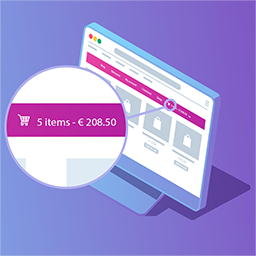 Menu Cart for WooCommerce 》** 與 WooCommerce 和 Easy Digital Downloads(EDD)兼容 ** , 此外掛將在導覽列中安裝購物車按鈕。 安裝此外掛的時間少於一分鐘,, 並且包括以下選項:, , ...。
Menu Cart for WooCommerce 》** 與 WooCommerce 和 Easy Digital Downloads(EDD)兼容 ** , 此外掛將在導覽列中安裝購物車按鈕。 安裝此外掛的時間少於一分鐘,, 並且包括以下選項:, , ...。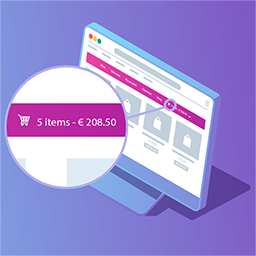 WP Menu Cart 》**與WooCommerce和Easy Digital Downloads(EDD)兼容**, 此外掛會在導覽列中安裝一個購物車按鈕,安裝只需不到一分鐘時間,, 並包括以下選項:, , 顯示購物...。
WP Menu Cart 》**與WooCommerce和Easy Digital Downloads(EDD)兼容**, 此外掛會在導覽列中安裝一個購物車按鈕,安裝只需不到一分鐘時間,, 並包括以下選項:, , 顯示購物...。Easy Digital Downloads Featured Downloads 》此外掛需要Easy Digital Downloads。此外掛針對需要顯示精選下載清單的開發人員/用戶設計。, , 提供了一個範本標籤,可精確地將精選下載清單放置於主題中。, ...。
 EDD Auto Register 》此外掛現在需要 Easy Digital Downloads 2.9 或更高版本。, 啟用後,EDD Auto Register 可在結帳時為您的顧客建立 WordPress 使用者帳戶,而無需顧客輸入任何...。
EDD Auto Register 》此外掛現在需要 Easy Digital Downloads 2.9 或更高版本。, 啟用後,EDD Auto Register 可在結帳時為您的顧客建立 WordPress 使用者帳戶,而無需顧客輸入任何...。 Easy Digital Downloads Free Link 》這個外掛程式可將 Easy Digital Downloads 中的「加入購物車」按鈕,當產品免費且只有一個檔案時,替換成直接下載該檔案的連結。此功能僅適用於該檔案為連接...。
Easy Digital Downloads Free Link 》這個外掛程式可將 Easy Digital Downloads 中的「加入購物車」按鈕,當產品免費且只有一個檔案時,替換成直接下載該檔案的連結。此功能僅適用於該檔案為連接...。 Paystack Easy Digital Downloads Payment Gateway 》, 您必須在 Paystack 帳戶的 API Keys & Webhooks 設定頁面中設置 Webhook URL。前往外掛程式設定頁面以獲取更多資訊。, , 這是一個針對 Easy Digital Do...。
Paystack Easy Digital Downloads Payment Gateway 》, 您必須在 Paystack 帳戶的 API Keys & Webhooks 設定頁面中設置 Webhook URL。前往外掛程式設定頁面以獲取更多資訊。, , 這是一個針對 Easy Digital Do...。 Easy Digital Downloads – Related Downloads 》這是一個 Easy Digital Downloads 的擴充外掛,能在單一下載頁面的單一下載內容之後自動添加相關的下載。它簡單且輕量,預設情況下不需要任何設置即可運作。...。
Easy Digital Downloads – Related Downloads 》這是一個 Easy Digital Downloads 的擴充外掛,能在單一下載頁面的單一下載內容之後自動添加相關的下載。它簡單且輕量,預設情況下不需要任何設置即可運作。...。EDD Downloads As Services 》這個外掛需要安裝 Easy Digital Downloads 的 1.9 版本或更高版本。, 有許多顧客使用 Easy Digital Downloads 來銷售「服務」而非「下載檔案」。他們反覆要求...。
Counten- Sale Counter Advanced 》使用這個外掛可為您的 Easy Digital Download 產品增加更多功能。透過該外掛,設置促銷並顯示計數器。, Counten- Sale Counter Advanced Plugin for Easy Dig...。
 Kinguin API for WooCommerce 》這個 WordPress 插件可以將 70,000 個數字產品(包括遊戲、軟體、禮品卡和遊戲內容)匯入到您的網店。, 功能, , 包含 70,000 個數字產品,包括:, ** 多個平...。
Kinguin API for WooCommerce 》這個 WordPress 插件可以將 70,000 個數字產品(包括遊戲、軟體、禮品卡和遊戲內容)匯入到您的網店。, 功能, , 包含 70,000 個數字產品,包括:, ** 多個平...。Flutterwave Easy Digital Downloads Payment Gateway 》這是 Easy Digital Downloads 的 Rave 付款網關外掛。, 您可以在此註冊 Rave 商戶帳戶 這裡, 這個 Rave Easy Digital Downloads 付款網關外掛讓您能透過 Rave...。
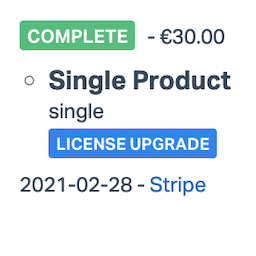 Help Scout integration for Easy Digital Downloads 》Easy Digital Downloads Help Scout 整合是一個 WordPress 外掛,能夠在 Help Scout 儀表板中即時顯示客戶資訊。, 啟用外掛並進行整合設定後,您的 Help Scou...。
Help Scout integration for Easy Digital Downloads 》Easy Digital Downloads Help Scout 整合是一個 WordPress 外掛,能夠在 Help Scout 儀表板中即時顯示客戶資訊。, 啟用外掛並進行整合設定後,您的 Help Scou...。 EDD Enhanced Sales Reports 》EDD Enhanced Sales Report 外掛可增強您對 Easy Digital Downloads 網路商店的銷售數據洞見。這款免費的外掛將根據產品、下單產品和客戶添加詳細的銷售數據...。
EDD Enhanced Sales Reports 》EDD Enhanced Sales Report 外掛可增強您對 Easy Digital Downloads 網路商店的銷售數據洞見。這款免費的外掛將根據產品、下單產品和客戶添加詳細的銷售數據...。Easy Digital Downloads – Coming Soon 》此外掛需要 Easy Digital Downloads 外掛。它允許下載文件展示為「即將推出」或自訂狀態文字,並防止添加到購物車。它有以下幾個功能:, , 新增核取方塊至下...。
Easy Digital Downloads – Blocks 》EDD Blocks 在新的 WordPress 編輯器,即 Gutenberg 中新增了一個「下載」區塊。, 「下載」區塊讓您可以在網站上顯示類似於 Easy Digital Downloads 提供的 [...。
