![]()
前言介紹
- 這款 WordPress 外掛「Custom Credit Card Icons for Easy Digital Downloads」是 2020-11-24 上架。
- 目前有 10 個安裝啟用數。
- 上一次更新是 2022-11-26,距離現在已有 890 天。超過一年沒更新,安裝要確認版本是否可用。以及後續維護問題!
- 外掛最低要求 WordPress 3.5.1 以上版本才可以安裝。
- 有 2 人給過評分。
- 還沒有人在論壇上發問,可能目前使用數不多,還沒有什麼大問題。
外掛協作開發者
marcodedo | themeinthebox | magentacomunicazione |
外掛標籤
edd | icons | checkout | credit card | Easy Digital Download |
內容簡介
這個 Easy Digital Download(EDD)外掛可以方便地在電子商務網站上添加信用卡或接受的付款方式的圖示。
EDD Custom Credit Card 適用於所有使用 Easy Digital Download 創建的電子商務網站所有者,他們需要在結帳頁面上顯示除了標準付款方式之外的其他信用卡圖示或付款方式。
注意:該外掛不會創建新的門戶或付款方式,它只是將新圖示添加到結帳頁面。
該外掛被識別為 EDD(Easy Digital Download)的擴展,因此會立即添加到下載菜單中。你需要安裝並啟用 Easy Digital Download。
該外掛帶來的好處
添加與標準圖示不同的新圖示到結帳頁面
你可以添加無限的新圖示
使用起來非常簡單
完全免費
該外掛的運作方式
一旦外掛被安裝並啟用,你可以前往下載菜單中的 Custom Credit Card Icons 頁面。在這裡,你可以通過輸入付款方式的名稱和載入圖示來載入新圖示。你可以使用“+ 添加另一個圖示”按鈕添加無限的圖示。
當所有圖示都已載入並保存更改後,前往 Download> Settings> Payment gateway 區域,並選擇你要在電子商務網站結帳頁面上顯示的圖示。
作者
Theme in the Box - 項目創意 - Themeinthebox.com
WpGuru - 代碼開發 - WordPressGuru.it
Marco Dedo - 項目管理 - MarcoDedo.it
原文外掛簡介
Easily add the icons of credit cards or accepted payment methods on the e-commerce created with Easy Digital Download site.
EDD Custom Credit Card is developed for all owners of an e-commerce created with Easy Digital Download, who need to show other credit card icons or payment methods other than the standard ones on the checkout page.
ATTENTION: The plugin does not create new gateways or payment methods, it just adds new icons to the checkout page.
The plugin is recognized as an extension of EDD (Easy Digital Download), so it is immediately added to the Download menu. You will need to have Easy Digital Download installed and active.
WHAT TO EXPECT FROM THIS PLUGIN
Adds new icons different from the standard ones to the checkout
You can add unlimited new icons
Very simple to use
Totally free
HOW THE PLUGIN WORKS
Once the plugin is installed and activated, you can go to Download > Custom Credit Card Icons from here, you can load the new icons by entering the name of the payment method and loading the icon. You can add infinite icons using the “+ Add another icon” button.
When all the icons have been loaded and saved the changes, go to Download> Settings> Payment gateway area and select the icons you want to show on the e-commerce checkout page.
Authors
Theme in the Box – project idea – Themeinthebox.com
WpGuru – code development – WordPressGuru.it
Marco Dedo – project management – MarcoDedo.it
各版本下載點
- 方法一:點下方版本號的連結下載 ZIP 檔案後,登入網站後台左側選單「外掛」的「安裝外掛」,然後選擇上方的「上傳外掛」,把下載回去的 ZIP 外掛打包檔案上傳上去安裝與啟用。
- 方法二:透過「安裝外掛」的畫面右方搜尋功能,搜尋外掛名稱「Custom Credit Card Icons for Easy Digital Downloads」來進行安裝。
(建議使用方法二,確保安裝的版本符合當前運作的 WordPress 環境。
延伸相關外掛(你可能也想知道)
 Skyboot Custom Icons for Elementor – Elementor Icons library – 14000+ Icons 》Skyboot 客製化 Elementor 圖示是一個極佳的自定義 Elementor 圖示外掛程式,用於 Elementor 頁面建構器。如果您想在您的網站上增加自訂圖示,這個外掛程式是...。
Skyboot Custom Icons for Elementor – Elementor Icons library – 14000+ Icons 》Skyboot 客製化 Elementor 圖示是一個極佳的自定義 Elementor 圖示外掛程式,用於 Elementor 頁面建構器。如果您想在您的網站上增加自訂圖示,這個外掛程式是...。 Menu Image, Icons made easy 》這個外掛可以輕鬆地在選單項目中加入圖像或圖示,打造更好的網站選單。, 可以控制圖像或圖示的位置以及大小。, 這個 Menu Image 外掛還有其他功能,以下是其...。
Menu Image, Icons made easy 》這個外掛可以輕鬆地在選單項目中加入圖像或圖示,打造更好的網站選單。, 可以控制圖像或圖示的位置以及大小。, 這個 Menu Image 外掛還有其他功能,以下是其...。 Menu Icons by ThemeIsle 》這個外掛提供了在選單項目中加入圖示的功能,就像最新的儀表板選單的外觀一樣。, , 使用方法, , 啟用外掛後,前往外觀 > 選單以編輯您的選單, 在「選單圖...。
Menu Icons by ThemeIsle 》這個外掛提供了在選單項目中加入圖示的功能,就像最新的儀表板選單的外觀一樣。, , 使用方法, , 啟用外掛後,前往外觀 > 選單以編輯您的選單, 在「選單圖...。 Better Font Awesome 》me 可以讓你自動將最新版本的 Font Awesome 及其相應的 CSS、短碼和 TinyMCE 圖示短碼生成器集成到你的 WordPress 項目中。, 功能, , 始終保持最新版本- 自動...。
Better Font Awesome 》me 可以讓你自動將最新版本的 Font Awesome 及其相應的 CSS、短碼和 TinyMCE 圖示短碼生成器集成到你的 WordPress 項目中。, 功能, , 始終保持最新版本- 自動...。 Meks Smart Social Widget 》選擇不同的圖示形狀和大小,並快速連接您的網站與社交媒體配置檔。提供了100多個社交媒體圖示:Aim、Apple、Behance、Blogger、Cargo、Delicious、DeviantArt...。
Meks Smart Social Widget 》選擇不同的圖示形狀和大小,並快速連接您的網站與社交媒體配置檔。提供了100多個社交媒體圖示:Aim、Apple、Behance、Blogger、Cargo、Delicious、DeviantArt...。Sticky Social Icons 》「Sticky Social Icons」是一款最佳、也許唯一能夠將社群媒體圖示顯示在您網站側邊的外掛程式之一。您可以選擇您喜愛的社群媒體圖示,在網站中展示它們。您還...。
 Social Icons 》Social Icons 外掛提供你透過小工具和短碼方便地顯示不同的熱門社交媒體圖示。你可以將小工具拖放到側邊欄中,並從小工具表單更改設定。另外你也可以使用短碼...。
Social Icons 》Social Icons 外掛提供你透過小工具和短碼方便地顯示不同的熱門社交媒體圖示。你可以將小工具拖放到側邊欄中,並從小工具表單更改設定。另外你也可以使用短碼...。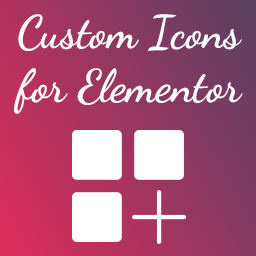 Custom Icons for Elementor 》此外掛讓使用者能夠將自訂圖示加入到內建 Elementor 圖示控制和元素中,因此不再依賴 FontAwesome,並提供更好的品牌機會,讓您的網站使用自訂圖示集。此外掛...。
Custom Icons for Elementor 》此外掛讓使用者能夠將自訂圖示加入到內建 Elementor 圖示控制和元素中,因此不再依賴 FontAwesome,並提供更好的品牌機會,讓您的網站使用自訂圖示集。此外掛...。 Custom Icons for Elementor and WPBakery 》Custom Elementor Icons 是一個免費的 WordPress 外掛,讓使用者可以無限制地上傳自訂圖示到他們的網站上。, 我們想要讓你在你的 WordPress 平台上創建獨特且...。
Custom Icons for Elementor and WPBakery 》Custom Elementor Icons 是一個免費的 WordPress 外掛,讓使用者可以無限制地上傳自訂圖示到他們的網站上。, 我們想要讓你在你的 WordPress 平台上創建獨特且...。TypePad emoji for TinyMCE 》這個外掛可以讓你在 TinyMCE 中使用 TypePad 的表情符號。, 從 TinyMCE 中可以輕鬆呼叫圖示調色板。, 針對日本使用者, 這個外掛可以讓你在 TinyMCE 中使用 Ty...。
MimeTypes Link Icons 》MimeTypes Link Icons 是一個外掛程式,尋找您部落格文章中的檔案連結和上傳,並在其旁邊添加漂亮的圖示。可選擇在連結旁邊加上檔案大小。, 對於 v3.0 及以上...。
 Native Emoji 》這不僅僅是一個外掛程式,這是一個原生使用表情符號在您的文章和評論中的外掛程式。啟用後,您將在 WordPress編輯器或評論框中看到一個新的按鈕,從那裡您可...。
Native Emoji 》這不僅僅是一個外掛程式,這是一個原生使用表情符號在您的文章和評論中的外掛程式。啟用後,您將在 WordPress編輯器或評論框中看到一個新的按鈕,從那裡您可...。 Podcast Subscribe Buttons 》這個外掛能夠幫助您在網站上任意位置輕鬆地加入60多個自定義和播客專屬的訂閱(關注)按鈕,只需使用簡單的短碼即可。播客訂閱按鈕專為播客製作者而設計,因...。
Podcast Subscribe Buttons 》這個外掛能夠幫助您在網站上任意位置輕鬆地加入60多個自定義和播客專屬的訂閱(關注)按鈕,只需使用簡單的短碼即可。播客訂閱按鈕專為播客製作者而設計,因...。 Dashicons + Custom Post Types 》Dashicons + Custom Post Types 外掛讓您可以保持 WordPress 管理面板菜單的整潔。當您為客戶建立新的自訂文章類型時,預設的圖示是針。這不太有趣。使用此外...。
Dashicons + Custom Post Types 》Dashicons + Custom Post Types 外掛讓您可以保持 WordPress 管理面板菜單的整潔。當您為客戶建立新的自訂文章類型時,預設的圖示是針。這不太有趣。使用此外...。 Social Share for WooCommerce 》le display before social icons on the product page. This offers you the chance to add a specific title before the social media icons that will draw...。
Social Share for WooCommerce 》le display before social icons on the product page. This offers you the chance to add a specific title before the social media icons that will draw...。
