
前言介紹
- 這款 WordPress 外掛「Ebook Store」是 2014-03-11 上架。
- 目前有 1000 個安裝啟用數。
- 上一次更新是 2025-03-19,距離現在已有 46 天。
- 外掛最低要求 WordPress 3.5.1 以上版本才可以安裝。
- 有 56 人給過評分。
- 論壇上目前有 2 個提問,問題解答率 0%
外掛協作開發者
motovnet |
外掛標籤
pdf | ebook | paypal | stripe | digital downloads |
內容簡介
,Ebook Store Plugin for WordPress 是一個工具,可讓您通過美麗的一鍵結帳體驗向客戶出售、添加浮水印、加密電子書並通過電子郵件和/或下載交付給客戶。
專業版能夠加密電子書以進行下載或電子郵件交付。它支持 PDF、ePub、TXT、Mobi 和 Zip 文件。
專業版還支持 WooCommerce 集成,因此您可以通過 WooCommerce 結帳出售和交付加密電子書,除啟用功能和指定電子書給 WooCommerce 產品外,無需進行其他設置。
Ebook store 現在支持與 WooCommerce 集成,因此您可以將 ebook store 項目添加到 WooCommerce 產品中,讓客戶從結帳完成頁面下載電子書。PDF 加密和浮水印可以很好地工作,會使用客戶數據來添加浮水印,從而防止盜版。
使用 Ebook Store,您可以接受以下付款方式:
1. PayPal - 帳戶、信用卡、電子支票、銀行/電匯付款。
2. Stripe - 信用卡付款、比特幣。
3. Apple Pay - 即將推出!
Ebook Store 帶給您的是一種非常時尚且安全的出售電子書的方式。它的 PRO 版本是 WordPress 中唯一一個允許將已售電子書進行加密,通過給 PDF 文件設置密碼和浮水印/打印保護的擴展。
使用方式非常簡單直觀!您只需上傳一本帶有封面信息的書籍並對其價格進行定價。完成後,您可以複製並粘貼書籍嵌入代碼以將其放置在文章中。一旦這樣做了,您就可以在 Ecommerce Shop、WooCommerce 或 Easy Digital Downloads 等地方嵌入購物籃從而方便地出售您的電子書。免費版本無法對 PDF 文件進行加密和添加浮水印,如果需要此功能,您需要購買價值 30 美元的全版本升級。
此外,軟件的前端界面已經翻譯成了英語、德語、法語、西班牙語、印地語、中文和俄語。更多翻譯正在推出。
原文外掛簡介
Ebook Store Plugin for WordPress is a tool that allows you to sell, watermark, encrypt and deliver by email and/or download ebooks to your customers, via beautiful one click checkout experience.
The pro version is capable of encrypting the ebooks upon download or email delivery. It supports PDF, ePub, TXT, Mobi and Zip files.
The Pro version also supports WooCommerce integration, so you can sell and deliver encrypted ebooks trough WooCommerce checkout, no additional setup required except enabling the feature and assigning an ebook to a woocommerce product.
Integrates with Elementor and WooCommerce (optional).
Video demonstration:
Video of WooCommerce cart integration:
Ebook store now supports integration with WooCommerce so you can add ebook store items to your WooCommerce products and let customers download ebooks from the checkout complete page. The PDF encryption and watermarking works well and will use the customer data to watermark the ebook which is a proven method to prevent piracy.
Payment Methods:
All supported via via WooCommerce and also with Ebook Store you can accept payments with (built in):
1. PayPal – Account, Credit Card, eCheck, Bank / Wire transfer payments.
2. Stripe – Credit Card payments, BitCoin.
3. Apple Pay – YES via Stripe
4. Google Pay – YES via Stripe
5. Amazon Pay – YES via Stripe
6. Cash App – YES via Stripe
7. Klarna – YES via Stripe
8. Link – YES via Stripe
9. WeChat – YES via Stripe
10. PayNow – YES via Stripe
11. SEPA – YES via Stripe
DEMO
Single ebook – How the order page looks
Multiple ebooks – Multiple ebooks / embedded forms on one page
WooCommerce DEMO before ordering – Integration with WooCommerce
WooCommerce DEMO after ordering – Order Received Page – How the customer sees the downloads after checkout is complete in WooCommerce.
Sample thank you page and encrypted PDF
Here you can see how the encrypted PDF will look like. It contains QR code watermark with buyer info and watermark in the header with copyright data and buyer info again.
Encrypted Order Link
Are there translations?
Yes, the front-end of the software is translated to: English, German, French, Spanish, Hindi, Chinese and Russian. More translations are coming.
Are there any limitations?
The Free version can not encrypt PDF files and put watermarks. For this you need the $30 full version UPGRADE from http://www.shopfiles.com/index.php/products/wordpress-ebook-store
What does it do?
It will let you sell your ebooks in a very stylish and secure way. It’s PRO version is the only extension for WordPress that allows encryption of the sold Ebooks, by putting passwords and watermarks / print protection to the PDF files for sale.
How it works?
Very easy and intuitive! All you need to do is upload a book with its cover’s information and put a price on it. Once you do that you can copy paste the book embed code to place it inside the article. Once you have done that please make sure you have filled in your PayPal account where you want to receive the payments.
How to contact support?
Simply by email [email protected] and URL: http://www.shopfiles.com
That’s all you need to do in order to start selling files! 🙂
各版本下載點
- 方法一:點下方版本號的連結下載 ZIP 檔案後,登入網站後台左側選單「外掛」的「安裝外掛」,然後選擇上方的「上傳外掛」,把下載回去的 ZIP 外掛打包檔案上傳上去安裝與啟用。
- 方法二:透過「安裝外掛」的畫面右方搜尋功能,搜尋外掛名稱「Ebook Store」來進行安裝。
(建議使用方法二,確保安裝的版本符合當前運作的 WordPress 環境。
延伸相關外掛(你可能也想知道)
 Print My Blog – Print, PDF, & eBook Converter WordPress Plugin 》功能描述:, , 這是一個能夠在 WordPress 網站以外,提供離線發佈功能的外掛程式。, Print My Blog 讓 WordPress 內容在其他格式盛載中也能派上用場,像是印...。
Print My Blog – Print, PDF, & eBook Converter WordPress Plugin 》功能描述:, , 這是一個能夠在 WordPress 網站以外,提供離線發佈功能的外掛程式。, Print My Blog 讓 WordPress 內容在其他格式盛載中也能派上用場,像是印...。Allow ePUB and MOBI formats upload 》WordPress 無法上傳 ePUB 和 MOBI 格式的文件。, 此外掛將啟用上傳 ePUB 和 MOBI 文件的功能。, 社交媒體, 在 Facebook 上給我們按讚,並 在 Twitter 上追蹤...。
 MPL-Publisher — Ebook & Audiobook Creator 》MPL-Publisher 📚 是一個 WordPress 外掛,可將你的 WordPress 文章轉換成電子書、印刷準備 PDF 書、適用於 KDP 的 EPUB,或音頻書籍 MP3。如果你正在尋找 Wo...。
MPL-Publisher — Ebook & Audiobook Creator 》MPL-Publisher 📚 是一個 WordPress 外掛,可將你的 WordPress 文章轉換成電子書、印刷準備 PDF 書、適用於 KDP 的 EPUB,或音頻書籍 MP3。如果你正在尋找 Wo...。Beacon Lead Magnets and Lead Capture 》Beacon 可以幫助您創建專業的潛在客戶獲取工具 (Lead magnets),在您的網站上發佈這些工具,並將更多的流量轉化為潛在客戶。, 使用 Beacon WordPress 外掛,...。
 MyBookProgress by Stormhill Media 》, 讓讀者知道您即將推出的書籍,同時增加讀者清單和達成您的最後期限。, 功能, 易於更新的進度條 Widget, 以時尚的方式展示您的書籍進度。您可以將這個可完全...。
MyBookProgress by Stormhill Media 》, 讓讀者知道您即將推出的書籍,同時增加讀者清單和達成您的最後期限。, 功能, 易於更新的進度條 Widget, 以時尚的方式展示您的書籍進度。您可以將這個可完全...。 Book Preview for WooCommerce 》使用「Book Preview for WooCommerce」外掛,您可以向客戶展示書籍的 PDF 或基於文字的預覽,提高轉換率,增加銷售量。, 此外掛提供 WooCommerce 使用者從即...。
Book Preview for WooCommerce 》使用「Book Preview for WooCommerce」外掛,您可以向客戶展示書籍的 PDF 或基於文字的預覽,提高轉換率,增加銷售量。, 此外掛提供 WooCommerce 使用者從即...。 BookPress – For Book Authors 》正在寫書?推廣書籍?這是適合您的外掛程式。輕鬆在 WordPress 上撰寫並顯示您的書籍。新增封面、頁面、目錄、章節、進度追蹤以及更多功能。, 目前要在 WordP...。
BookPress – For Book Authors 》正在寫書?推廣書籍?這是適合您的外掛程式。輕鬆在 WordPress 上撰寫並顯示您的書籍。新增封面、頁面、目錄、章節、進度追蹤以及更多功能。, 目前要在 WordP...。 Document Preview For WooCommerce 》這個外掛可以在單一商品頁面新增文件預覽,這可以幫助你在銷售電子書、PDF或其他文件時,提供更好的概念。。
Document Preview For WooCommerce 》這個外掛可以在單一商品頁面新增文件預覽,這可以幫助你在銷售電子書、PDF或其他文件時,提供更好的概念。。WooCommerce Digital Content Delivery (incl. DRM) – FlickRocket 》透過這個外掛,您可以販售和租借(可選擇保護版權的)數位內容,例如 DVD(包括所有菜單、特別視頻、等等)、視頻(高清+標清)、有聲書、電子書(epub 和 PD...。
EditionGuard for WooCommerce – eBook Sales with DRM 》請參考 YouTube 影片教學設定這個外掛程式, 此外掛程式是一個完整的電子書銷售解決方案,與我們的經濟實惠的 EditionGuard 電子書 DRM 服務完全整合。, 只需...。
 Ebook Downloader 》Ebook Downloader 是一個簡單的 WordPress 外掛。在安裝後,網站管理員可以將電子書上傳至系統中。前端使用者可以通過付款下載這些電子書,但是他們不需要登...。
Ebook Downloader 》Ebook Downloader 是一個簡單的 WordPress 外掛。在安裝後,網站管理員可以將電子書上傳至系統中。前端使用者可以通過付款下載這些電子書,但是他們不需要登...。 Blog To HTML 》Blog to HTML 可以讓您將您的部落格匯出成一份 HTML 文件,並且容易轉換成一本電子書。所有部落格文章和圖片將按照由舊至新的日期順序匯出。僅輸出文章內容,...。
Blog To HTML 》Blog to HTML 可以讓您將您的部落格匯出成一份 HTML 文件,並且容易轉換成一本電子書。所有部落格文章和圖片將按照由舊至新的日期順序匯出。僅輸出文章內容,...。 Blog as PDF 》透過這個 WordPress 外掛,你可以按照某些分類選擇性的將文章匯出為 PDF 檔案,或者下載所有文章。, 此外掛是為我的美妻 Deise Daiana Gugeler Bazanella 專...。
Blog as PDF 》透過這個 WordPress 外掛,你可以按照某些分類選擇性的將文章匯出為 PDF 檔案,或者下載所有文章。, 此外掛是為我的美妻 Deise Daiana Gugeler Bazanella 專...。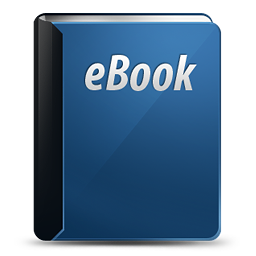 Bg forReaders 》該外掛將您博客文章和頁面的內容轉換為最流行的電子書格式供讀者閱讀,包括 pdf、ePub、mobi 和 fb2 等,使用了以下 PHP 函數庫:, , mPDF;, PHPePub;, MOB...。
Bg forReaders 》該外掛將您博客文章和頁面的內容轉換為最流行的電子書格式供讀者閱讀,包括 pdf、ePub、mobi 和 fb2 等,使用了以下 PHP 函數庫:, , mPDF;, PHPePub;, MOB...。 Glassboxx for WooCommerce 》Glassboxx 是 Firsty Group 提供的一款軟體即服務(SaaS)解決方案,允許從任何網站、部落格或社交媒體平台購買的有聲書和電子書直接且無縫地提供給客戶,具...。
Glassboxx for WooCommerce 》Glassboxx 是 Firsty Group 提供的一款軟體即服務(SaaS)解決方案,允許從任何網站、部落格或社交媒體平台購買的有聲書和電子書直接且無縫地提供給客戶,具...。
