
前言介紹
- 這款 WordPress 外掛「EBANX Payment Gateway for WooCommerce」是 2017-01-08 上架。
- 目前有 50 個安裝啟用數。
- 上一次更新是 2020-06-19,距離現在已有 1779 天。超過一年沒更新,安裝要確認版本是否可用。以及後續維護問題!
- 外掛最低要求 WordPress 4.0 以上版本才可以安裝。
- 有 10 人給過評分。
- 還沒有人在論壇上發問,可能目前使用數不多,還沒有什麼大問題。
外掛協作開發者
ebanxwp |
外掛標籤
ebanx | Boleto | credit card | woocommerce | payment gateway |
內容簡介
接受使用最受歡迎的當地支付方式,並安全地收到您在任何地方銷售的款項。透過 WooCommerce EBANX 付款閘道外掛,您能夠在拉丁美洲最快成長的電子商務市場中像當地人一樣銷售,大幅提升您的跨境銷售和轉換率。
準備好接受當地付款了嗎?但尚未擁有帳戶?只需完成我們的簡單註冊,或與商業發展專員要求致電回覆即可。
外掛描述
WooCommerce EBANX 付款閘道外掛讓您能夠直接在您的電子商務商店上接受當地和國際支付方式。使用 EBANX 外掛,您可以在巴西、墨西哥、阿根廷、智利、哥倫比亞、秘魯和厄瓜多爾等地處理現金、網上轉賬和信用卡付款,並接觸超過 2.4M 的 EBANX 帳戶用戶及超過 3000 萬獨立用戶,且無需任何技術知識,安裝簡單明了。
EBANX 優勢
安全性已經考慮周全,客戶敏感數據不會儲存於您的服務器,而是在 EBANX 環境中使用 PCI 標準進行保存
一鍵購買,讓您的客戶可以省略結帳程序
結帳付款表格能夠反應靈敏,自適應所有移動裝置屏幕大小及主題
一個外掛滿足您所有需求,無需安裝任何外掛或擴展程序
將產品售給超過 2.4M 的 EBANX 帳戶用戶
加入電子商務商家如 AliExpress、Airbnb 及 Spotify
自定義和管理您的付款
透過 EBANX 外掛,您能夠:
選擇顯示於您結帳頁面上的付款方式
設定最多分期付款數目
選擇現金付款的到期日
通過一個結帳頁面收集所有需要的信息,並完全整合於您的平台
允許您的客戶儲存其信用卡資訊,輕鬆完成一鍵購買,提高轉換率
為每個用信用卡分期付款計劃設定個別利率
在您的 WooCommerce 商店中直接建立訂單和請求退款
基於 WooCommerce 貨幣選項,接受當地貨幣並由 EBANX 處理
此外,外掛還包括:
測試用沙盒模式
啟用捕獲模式後,您可以在手動審查後收取付款
對於在巴西、阿根廷、智利和哥倫比亞支付的客戶,會自動添加額外的欄位,以提供更多信息給當地監管當局
支持結帳管理員
想進行試驗嗎?
我們的示範讓您能夠像顧客一樣建立付款,探索所有外掛功能而無需安裝它。訪問示範商店,開展自己的第一手體驗。
尋找更詳細的信息?請訪問我們的開發者學院,以獲取步驟指南、API 參考和整合選項,或與商業發展專員要求致電回覆。
要求
所有包含 EBANX 外掛的頁面都必須以 HTTPS 加密傳輸。
關於 EBANX
原文外掛簡介
Accept with ease and security, the most popular local payment methods throughout Latin America and receive your settlement for all sales made, anywhere in the world.
The WooCommerce EBANX Payment Gateway plugin will enable you to significantly increase your cross-border sales & conversion rates selling like a local in the world’s fastest growing eCommerce markets in Latin America.
Ready to accept local payments but don’t have an account yet? Finish our simple sign-up or [request a call] (https://business.ebanx.com/en/contact-sales) with a Business Development Executive.
Plugin Description
The WooCommerce EBANX Payment Gateway plugin allows you to accept local & international payment methods directly on your eCommerce store. Using the EBANX plugin you can process relevant cash, online debit, and credit card payments in Brazil, Mexico, Argentina, Chile, Colombia, Peru & Ecuador, and access over 2.4M EBANX Account users, furthermore 30M Latin America unique end users. No technical knowledge is needed to get impressive results; the installation is simple how it should be.
EBANX Advantages
Security is already taken care of, the customer’s sensitive data doesn’t go to your server but is saved in EBANX environment using PCI standards
One-click purchases which allow your client to skip the checkout process
Checkout payment form is responsive and adapts nicely to all mobile screen sizes and themes
Everything you need in one plugin, you don’t have to install any external plugins or extensions
Sell to over 2.4M EBANX Account users
Join eCommerce merchants such as AliExpress, Airbnb and Spotify
Customize and Manage Your Payments
With the EBANX plugin, you can:
Choose which payment methods are displayed on your checkout page
Set a maximum number of installments
Select an expiration date for cash payments
Have all the requested information gathered on one checkout page entirely integrated with your platform
Allow your customers to save their credit card to buy with just one-click and improve your conversions
Set individual interest rates for each credit card installment plan
Create orders & request refunds directly in your WooCommerce store
Accept Local Currencies based on your WooCommerce Currency Options, to be processed by EBANX
The plugin also includes:
Sandbox mode for testing
Capture mode that when activated allows you to collect payments after a manual review
Extra fields that are added automatically for payments made in Brazil, Argentina, Chile, and Colombia where customers must provide more information to local regulatory authorities
Support for checkout managers
Want to do a Test Drive?
Our demonstrations allow you to create a payment as a customer would and to explore all the plugin features without having to install it. Access the Demo Store for your own first-hand experience.
Looking for more detailed information? Visit our Developer’s Academy for step-by-step guides, API references, and integration options or [request a call] (https://business.ebanx.com/en/contact-sales) with a Business Development Executive.
Requirements
All pages that incorporate the EBANX plugin must be served over HTTPS.
About EBANX
EBANX is a local payments expert that offer complete solutions to connect eager buyers with global sellers, increasing the merchant’s revenue in the fastest growing markets in Latin America. Whether you are an enterprise or running your startup, EBANX can help you sell internationally with ease and efficiency.
Security section
When you use our plugin, you trust us with your information and agree that we may keep it and use it for the purposes of our commercial relationship. As we are a PCI compliant company, we will keep all your data safe, and will not use it for any other purposes.
各版本下載點
- 方法一:點下方版本號的連結下載 ZIP 檔案後,登入網站後台左側選單「外掛」的「安裝外掛」,然後選擇上方的「上傳外掛」,把下載回去的 ZIP 外掛打包檔案上傳上去安裝與啟用。
- 方法二:透過「安裝外掛」的畫面右方搜尋功能,搜尋外掛名稱「EBANX Payment Gateway for WooCommerce」來進行安裝。
(建議使用方法二,確保安裝的版本符合當前運作的 WordPress 環境。
1.0.2 | 1.1.0 | 1.1.1 | 1.1.2 | 1.2.0 | 1.2.1 | 1.2.2 | 1.2.3 | 1.3.0 | 1.4.0 | 1.4.1 | 1.5.0 | 1.5.1 | 1.5.2 | 1.5.3 | 1.6.0 | 1.6.1 | 1.7.0 | 1.7.1 | 1.8.0 | 1.8.1 | 1.9.0 | 1.9.1 | trunk | 1.10.0 | 1.10.1 | 1.11.0 | 1.11.1 | 1.11.2 | 1.11.3 | 1.12.0 | 1.12.1 | 1.13.0 | 1.13.1 | 1.13.2 | 1.14.0 | 1.14.1 | 1.15.0 | 1.15.1 | 1.16.0 | 1.17.0 | 1.17.1 | 1.18.0 | 1.19.0 | 1.20.0 | 1.21.0 | 1.22.0 | 1.23.0 | 1.24.0 | 1.24.1 | 1.25.0 | 1.26.0 | 1.27.0 | 1.28.1 | 1.28.3 | 1.29.0 | 1.29.1 | 1.29.2 | 1.29.3 | 1.30.0 | 1.31.0 | 1.31.1 | 1.31.2 | 1.31.3 | 1.32.0 | 1.32.1 | 1.33.0 | 1.33.1 | 1.34.0 | 1.34.1 | 1.34.2 | 1.34.3 | 1.34.4 | 1.34.5 | 1.34.6 | 1.34.7 | 1.35.0 | 1.36.0 | 1.37.0 | 1.37.3 | 1.38.0 | 1.38.1 | 1.38.2 | 1.38.3 | 1.38.4 | 1.38.5 | 1.39.0 | 1.39.1 | 1.40.0 | 1.40.1 | 1.40.2 | 1.40.3 | 1.40.4 | 1.40.5 | 1.40.6 | 1.41.0 | 1.41.1 | 1.41.2 | 1.41.3 |
延伸相關外掛(你可能也想知道)
 Paystack WooCommerce Payment Gateway 》Paystack 讓尼日利亞、迦納、肯亞和南非的企業可以輕鬆地從多個當地和全球支付渠道接受安全付款。今天就與您的商店整合 Paystack,讓您的客戶使用自己喜歡的...。
Paystack WooCommerce Payment Gateway 》Paystack 讓尼日利亞、迦納、肯亞和南非的企業可以輕鬆地從多個當地和全球支付渠道接受安全付款。今天就與您的商店整合 Paystack,讓您的客戶使用自己喜歡的...。 Yoco Payments 》透過 Yoco,您可以在 WooCommerce 的線上商店收款。, Yoco 的 WooCommerce 插件為客戶提供現場付款體驗,優化轉換率,因為客戶不必被轉址到另一個頁面進行付...。
Yoco Payments 》透過 Yoco,您可以在 WooCommerce 的線上商店收款。, Yoco 的 WooCommerce 插件為客戶提供現場付款體驗,優化轉換率,因為客戶不必被轉址到另一個頁面進行付...。 Pay for Payment for WooCommerce 》此外掛可為每種付款方式分別添加固定費用或者是購物車總額的百分比費用,此外掛會先計算百分比費用,再加上固定費率。, 付款項目標題中可使用占位符:, , [FI...。
Pay for Payment for WooCommerce 》此外掛可為每種付款方式分別添加固定費用或者是購物車總額的百分比費用,此外掛會先計算百分比費用,再加上固定費率。, 付款項目標題中可使用占位符:, , [FI...。PayU GPO Payment for WooCommerce 》PayU 購物車外掛程式,適用於 WooCommerce, 此外掛程式提供以下付款方式:, , PayU – 一般模式 – 付款人將被導向至 PayU 的托管付款頁面,可以選擇任何在您的...。
 Authorize.Net Payment Gateway For WooCommerce 》Authorize.Net 付款網關是一個 WordPress 外掛,可讓您在您的網站上從全球接受信用卡付款,並透過 Authorize.Net 商家帳戶進行結算。WooCommerce 是 WordPres...。
Authorize.Net Payment Gateway For WooCommerce 》Authorize.Net 付款網關是一個 WordPress 外掛,可讓您在您的網站上從全球接受信用卡付款,並透過 Authorize.Net 商家帳戶進行結算。WooCommerce 是 WordPres...。Asaas Gateway for WooCommerce 》在您的 WooCommerce 商店中使用 Asaas 作為付款方式。, 此外掛程式是使用 Asaas API v3 實作而成。結帳機制是完全透明的。顧客不需要離開您的商店以完成訂單...。
 SumUp Payment Gateway For WooCommerce 》透過 SumUp 在 WooCommerce 商店接受付款,助您擴大業務。, SumUp 的 WooCommerce 外掛為消費者提供喜愛的付款方式,並在簡短步驟內提供無縫支付體驗。支付透...。
SumUp Payment Gateway For WooCommerce 》透過 SumUp 在 WooCommerce 商店接受付款,助您擴大業務。, SumUp 的 WooCommerce 外掛為消費者提供喜愛的付款方式,並在簡短步驟內提供無縫支付體驗。支付透...。Montonio for WooCommerce 》Montonio是一個包含所有熱門付款方式(當地銀行、信用卡付款)+財務和運輸的電商全方位結帳解決方案。在您的網店結帳過程中,Montonio提供您所需的一切。, 付...。
 Pix para WooCommerce 》這是一個透過 PIX 在 WooCommerce 上收款的外掛程式。, 此外掛的功能包括:, , 為 WooCommerce 新增一個付款的 Gateway。, 透過消除中介,使您的付款變得更加...。
Pix para WooCommerce 》這是一個透過 PIX 在 WooCommerce 上收款的外掛程式。, 此外掛的功能包括:, , 為 WooCommerce 新增一個付款的 Gateway。, 透過消除中介,使您的付款變得更加...。 Payment Gateway Plugin for PayPal WooCommerce 》介紹, 使用 WebToffee WooCommerce PayPal 付款通道外掛可以將 PayPal 整合進 WooCommerce 中,以接受透過安全的 PayPal 付款通道的付款。您可以在 WooCommer...。
Payment Gateway Plugin for PayPal WooCommerce 》介紹, 使用 WebToffee WooCommerce PayPal 付款通道外掛可以將 PayPal 整合進 WooCommerce 中,以接受透過安全的 PayPal 付款通道的付款。您可以在 WooCommer...。 WooCommerce Custom Payment Gateway 》若客戶無法使用您的付款通道付款,請給予他提交訂單的機會,並讓他在備註中告知可支付方式。這款外掛非常簡單且高效,更重要的是,設定和使用都非常容易。, ...。
WooCommerce Custom Payment Gateway 》若客戶無法使用您的付款通道付款,請給予他提交訂單的機會,並讓他在備註中告知可支付方式。這款外掛非常簡單且高效,更重要的是,設定和使用都非常容易。, ...。 toyyibPay for WooCommerce 》現在您可以快速且簡單地在 WooCommerce 商店中整合馬來西亞主要的支付管道!, toyyibPay 支付網關外掛程式適用於 WooCommerce。, , 我們的價格始終是每筆交易...。
toyyibPay for WooCommerce 》現在您可以快速且簡單地在 WooCommerce 商店中整合馬來西亞主要的支付管道!, toyyibPay 支付網關外掛程式適用於 WooCommerce。, , 我們的價格始終是每筆交易...。WooCommerce Payment Gateway – Paysera 》Paysera 支付 + 配送, 這款外掛讓您的網店一應俱全,結合付款和配送功能於一體。該外掛集合了所有熱門配送公司,在您的網站上顯示您的配送選項,同時提供支付...。
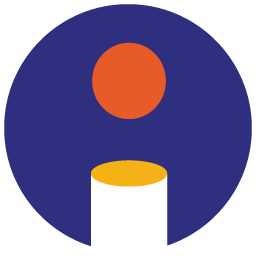 Instamojo for WooCommerce 》印度新興的 C2C 支付和電子商務平台。, 我們讓數字商務普及化,為人們打造新的機會和可持續的生計。, 我們相信每個商業理念都應該有機會在網路上成長,但現實...。
Instamojo for WooCommerce 》印度新興的 C2C 支付和電子商務平台。, 我們讓數字商務普及化,為人們打造新的機會和可持續的生計。, 我們相信每個商業理念都應該有機會在網路上成長,但現實...。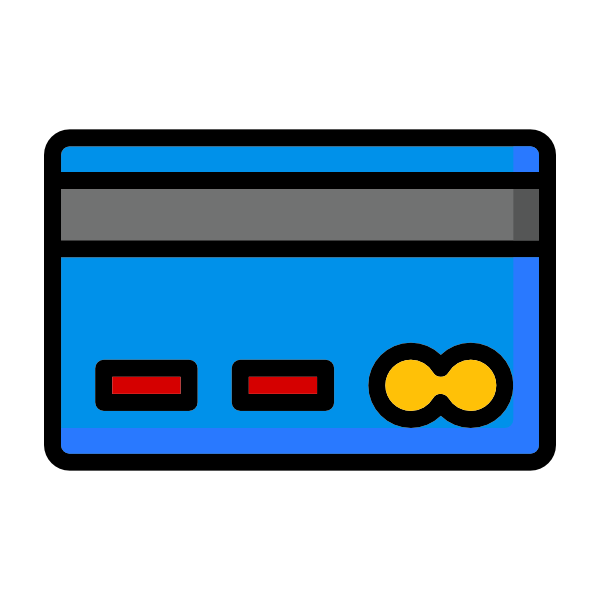 Custom Payment Gateways for WooCommerce 》Custom Payment Gateways for WooCommerce 外掛可讓您添加自己可自訂的付款方式到 WooCommerce 上。超過 40% 的顧客會放棄購買,如果他們喜愛的付款方式無法...。
Custom Payment Gateways for WooCommerce 》Custom Payment Gateways for WooCommerce 外掛可讓您添加自己可自訂的付款方式到 WooCommerce 上。超過 40% 的顧客會放棄購買,如果他們喜愛的付款方式無法...。
