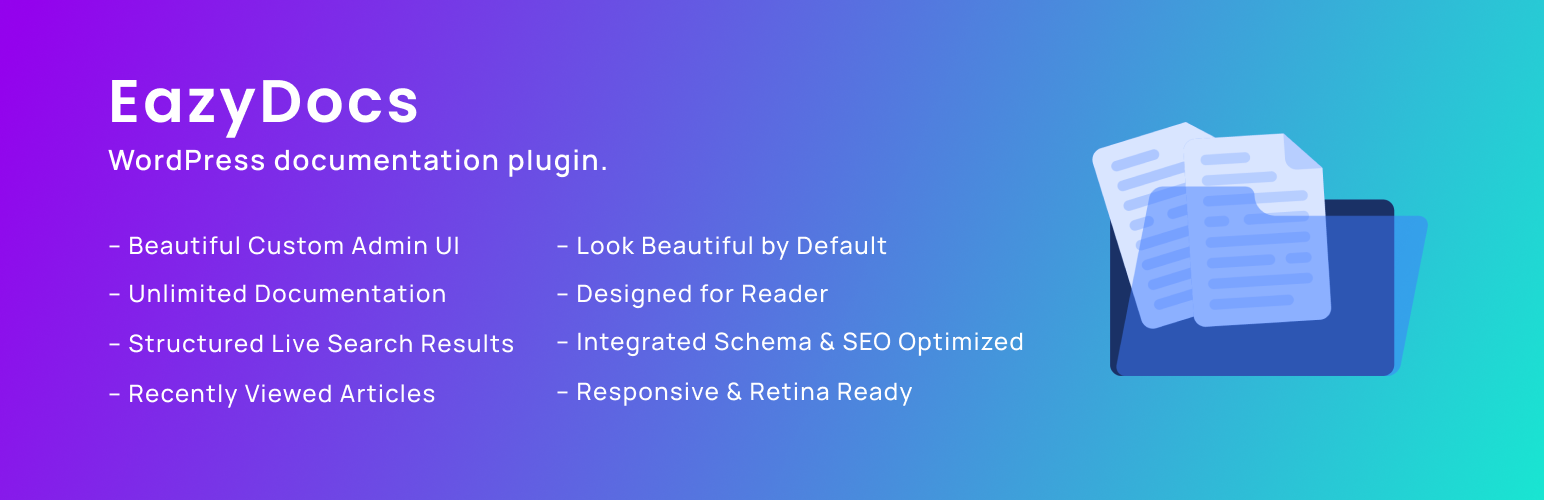
前言介紹
- 這款 WordPress 外掛「EazyDocs – Most Powerful Knowledge base, wiki, Documentation Builder Plugin」是 2022-04-12 上架。
- 目前有 3000 個安裝啟用數。
- 上一次更新是 2025-04-05,距離現在已有 28 天。
- 外掛最低要求 WordPress 5.0 以上版本才可以安裝。
- 外掛要求網站主機運作至少需要 PHP 版本 7.4 以上。
- 有 68 人給過評分。
- 論壇上目前有 1 個提問,問題解答率 100% ,不低,算是個很有心解決問題的開發者團隊了!
外掛協作開發者
mdjwel | spiderdevs |
外掛標籤
kb | faq | wiki | documentation | knowledge base |
內容簡介
EazyDocs 是一款功能強大的 WordPress 知識庫、文件製作外掛程式。它是一套完整的解決方案,可用於創建知識庫、文件、諮詢中心、支援中心、常見問題、維基等等。
網站管理員可以在 WordPress 後台中創建和管理詳細的、有層次的文件。您可以使用 WordPress 的全部功能創建、添加新文檔、標籤,並通過組織來排序您的文檔。EazyDocs 讓瀏覽和創建高級文件變得容易和用戶友好。
🔗 有用的鏈接
獲取 EazyDocs 高級版
試用免費的 EazyDocs 高級版
視訊教學
外掛的文檔
外掛論壇
免費版演示
高級版演示
選擇 EazyDocs 的原因
沒有限制:
您可以無限制地創建文檔。您可以為您的產品創建無限知識庫。
通過拖放排序和嵌套文檔:
嵌套和重新排序從未如此輕鬆。您可以輕鬆地拖放您的文檔以排序它們。此外,您可以通過拖放嵌套文檔來創建、重新組織層次結構。
預設外觀精美:
EazyDocs 提供現代化的設計,會為您的文檔提供專業的風格,而不需要任何設計技能。需要自定義嗎?沒問題,您可以找到多個可自定義的選項來反映您的品牌。
為讀者而設計:
EazyDocs 設計得讓讀者輕鬆找到他們想要的東西。我們為讀者優化 EazyDocs,不是為了頁面瀏覽量或參與度,而是為了閱讀。
優化SEO:
EazyDocs 從第一行代碼開始就已經優化 SEO。它會幫助您在搜索引擎上排名。
集成結構化數據:
EazyDocs 集成了 Schema.org,這是一套用於幫助搜索引擎更好地理解您的內容的模式。它將幫助您在搜索引擎上排名。
固定側邊欄:
EazyDocs 具有固定側邊欄,可幫助您的讀者輕鬆瀏覽您的文檔。使側邊欄跟隨訪問者滾動,並顯示重要內容。
簡單導航:
樹形視圖導航幫助讀者可視化您的文檔的完整結構。幫助他們輕鬆地從一個類別移動到另一個類別。篩選表單幫助快速找到正確的文檔。
多語言和RTL Ready:
EazyDocs 支援翻譯並兼容 WPML。您可以使用任何語言構建您的網站,甚至是 RTL 語言!您可以將其翻譯成您的語言並在您的網站上使用。
響應式和霓虹燈 Ready:
EazyDocs 100% 響應,可使您的知識庫在所有主要設備上看起來美觀、有效。
按需加載資源:
僅加載必要的 CSS、JavaScript、圖像、字體檔案資源
原文外掛簡介
EazyDocs is a comprehensive and feature-rich knowledge base and documentation builder plugin for WordPress. With EazyDocs, you have the freedom to create unlimited knowledge bases for your products, without any limitations. The plugin offers a user-friendly interface, allowing you to easily order and nest your documents by simply dragging and dropping them. EazyDocs comes with a modern and professional design by default, and it also offers customization options to match your brand identity.
Video Overview (Showcased free and premium features)
Designed with the reader in mind, EazyDocs prioritizes a seamless user experience. It is optimized for search engines, integrated with Schema.org, and provides sticky sidebars for easy navigation. The plugin supports multilingual and RTL languages, ensuring accessibility for a global audience. EazyDocs is responsive and retina-ready, ensuring your knowledge base looks great on all devices. It also includes advanced features like live search, feedback collection, article voting, revision history, and more.
Simplify the process of creating and managing documentation with EazyDocs, making it an essential tool for businesses, developers, and content creators.
🔗 USEFUL LINKS
Get EazyDocs Premium
Frontend Demo (Premium version)
Try EazyDocs Premium
Video Tutorials
EazyDocs Documentation (Made by EazyDocs)
EazyDocs Support Forum
Reasons to Choose EazyDocs
No Limitation:
There is no limit on creating docs. You can create Unlimited Knowledge base for your products.
Ordering and Nesting Docs by Drag-n-Drop:
Nesting and re-ordering have never before been so easy. You can easily drag-n-drop your docs to order them. Also, you can nest docs by Drag-n-Drop to create, and re-organize a hierarchical structure.
Look Beautiful by Default:
EazyDocs offers a modern design that will style your docs and make them look professional without any design skills. Need to customize it? No problem, you’ll find several customizable options to reflect your brand.
Designed for Reader:
EazyDocs is designed to make it easy for your readers to find what they are looking for. We designed EazyDocs for the readers, optimizing not for page views or engagement — but for reading.
SEO Optimized:
EazyDocs is SEO-ready right from the first line of code. It will help you to rank your docs on search engines.
Integrated Schema:
EazyDocs is integrated with Schema.org, which is a set of schemas that help search engines understand your content better. It will help you to rank your docs on search engines.
Sticky Sidebars:
EazyDocs has sticky sidebars that will help your readers to navigate through your docs easily. Make the sidebars to follow you as the visitor scroll and show the important content.
Simple Navigation:
The tree view navigation helps readers to visualize the full structure of your doc. Helping them to move from one category to another easily. The filter form helps to find the right doc quickly.
Multilingual and RTL Ready:
EazyDocs is translation ready & WPML compatible. Build your website in any language – even in an RTL one! You can translate it into your language and use it on your website.
Responsive & Retina Ready:
EazyDocs is 100% responsive to make your Knowledge base look beautiful and effective on all major devices.
On Demand Asset Loading:
Loading only necessary CSS, JavaScript, image, and font files assets on the EazyDocs pages and will not load our assets on other pages of your website.
📒 Hierarchical & Filterable Doc Builder UI
We designed the EazyDocs Doc Builder admin UI to be as simple as possible yet powerful. You can create a new doc, filter docs by post status, view positive/negative feedback ratio, and organize your docs with drag-and-drop ordering.
⚡ Live Customizer
EazyDocs comes with a live customizer that allows you to customize your Knowledge base without leaving the WordPress admin. You can change the colors, fonts, and other settings to reflect your brand.
⚙️ Advanced Settings Page
The advanced settings page allows you to customize your Knowledge base without touching a single line of code. You can change the colors, fonts, and other settings to reflect your brand. By searching on the Settings page, you can find your desired option in real-time.
🔍 Ajax Live Search Results
EazyDocs comes with a live search feature that allows your readers to search for docs without leaving the page. The EazyDocs search is designed to provide relevant search results at every level. Its structured layout gives the users more context to understand the product.
📤 Share Docs via all possible ways
EazyDocs comes with a share button that allows your readers to share your docs in all possible ways. Visitors can share the Docs on social sites as well as they can directly mail or copy the link to share it from the doc single page.
🧱 Building pages with Gutenberg Blocks
You don’t have to remember shortcode attributes or values. We made it dynamic. EazyDocs has some pre-built blocks to make the Docs page building easier and quick.
🧩 Build doc pages with Elementor
EazyDocs has some pre-built widgets to make the Docs page building by drag-n-drop. You can use the widgets in the Elementor page builder to build your Docs page.
⬅️ Collapsible Sidebar
EazyDocs comes with a collapsible sidebar that allows your readers to hide the sidebar and focus on the content. The sidebar can be collapsed by clicking on the sidebar toggle button.
🗂️ 4 Level Depth Supported (With the Pro version, you’ll receive an additional depth level)
EazyDocs supports a 4-level depth of docs. You can create a doc with 4 level depth. The depths are, Doc Name (1st depth) > Section (2nd depth) > Article (3rd depth) > Article (4th depth).
📝 Doc Excerpt/Summary Content
EazyDocs allows you to add excerpt/summary content to your docs. You can add the excerpt/summary content to your docs to show it on the docs list and single page.
👁️ Read time, Views Count
EazyDocs comes with a read time and views count feature that allows your readers to know how much time they will take to read the doc and how many times the doc has been viewed.
📖 Reading Assistant Tools
EazyDocs comes with a reading assistant tool that allows your readers to increase or decrease the font size, print Doc, and TOC is developed for a consistent reading experience.
📋 Built-in Table of Contents (TOC)
EazyDocs will automatically create a structured Table Of Contents(TOC) while you are writing your documentation. That allows your readers to navigate through the doc easily. The TOC is developed for a consistent reading experience.
🤠 Get Feedback From Real Visitors
EazyDocs comes with a feedback feature that allows your readers to give feedback on the docs. The feedback will be shown on the doc single page. You can also see the feedback on the admin side.
Get feedback easily, so you can efficiently develop and refine your knowledge base articles. Feedback helps you understand what content visitors find useful and engaging. Make your knowledge base more effective by identifying and refining unhelpful articles.
🕒 Recently Viewed Articles
No need to memorize or remember the last viewed articles by the user. They can see and visit their recently visited articles at the bottom of doc single page
📚 Related Articles
Sometimes readers might be interested to read the Related articles. EazyDocs will automatically create a Related Articles section at the bottom of the doc single page.
💬 Article Comments
Facilitate interactive engagement with your content by enabling comments and replies on your knowledge-base articles, allowing readers to ask questions and seek clarifications.
📝 Article Voting
EazyDocs allows visitors to vote on articles, helping you understand which articles are popular and need improvement. You can also see the positive and negative votes ratio on the admin side.
🏷️ Article Tags
Organize and manage your articles efficiently by tagging them, making it easier for your readers to search and discover the content they need.
🕑 Revision History
Keep a record of article drafts and edits, and restore earlier versions if required.
🚀 How to create a Knowledge base website with EazyDocs (premium version)
EazyDocs Pro plan features include:
Doc Root URL
Book Chapter Elementor Widget
Voting & Comments Notifications
Doc Helper Assistant with Contact Form
Conditional Content Dropdown
Ajax Doc Loading
Doc Dark Mode
OnePage Documentation
User Role Management
Docs Archive Masonry Layout
Private Doc with Login Page
Glossary Docs
Extended Doc Layout
Doc Badge
Suggested Search Keywords
Bulk Duplicate Documentation
Bulk Doc Visibility (Private/internal, Password Protected, Public)
User Restriction, Internal / External Site Support
Editable Single Doc Sidebar Area
Fully RTL Compatibility
Duplicate Bulk/Individual Documentation
Users Feedback Database
Single & Multidocs Block
Extra Depth Level
EazyDocs Promax plan features include:
All Pro plan features
Subscribe to Docs
Feedback on Selected Text
Analytics
Contributor, Add/Edit doc from Frontend
Footnotes
Elementor pre-made templates
Click here to know more about EazyDocs Premium Plans and Features
Author
Brought to you by Md Jwel from spider-themes
各版本下載點
- 方法一:點下方版本號的連結下載 ZIP 檔案後,登入網站後台左側選單「外掛」的「安裝外掛」,然後選擇上方的「上傳外掛」,把下載回去的 ZIP 外掛打包檔案上傳上去安裝與啟用。
- 方法二:透過「安裝外掛」的畫面右方搜尋功能,搜尋外掛名稱「EazyDocs – Most Powerful Knowledge base, wiki, Documentation Builder Plugin」來進行安裝。
(建議使用方法二,確保安裝的版本符合當前運作的 WordPress 環境。
2.4.0 | 2.4.1 | 2.5.0 | 2.5.1 | 2.5.2 | 2.5.3 | 2.5.4 | 2.5.5 | 2.5.6 | 2.5.7 | 2.5.8 | 2.5.9 | 2.6.0 | 2.6.1 | 2.6.2 | 2.6.3 | 2.6.4 | trunk |
延伸相關外掛(你可能也想知道)
BuddyPress Docs 》BuddyPress Docs 為您的 BuddyPress 社群增添了協作工作空間。它是維基百科、文件編輯和共享 Dropbox 等多種功能的結合體。可以認爲這些文檔就像是大 G (if y...。
 weDocs – Knowledgebase, Documentation, and Wiki Plugin for WP 》使用這個外掛,您可以為您的產品創建出美觀的文檔。在您的網站上整理您的產品文檔,呈現出美輪美奐的風格!, , 文檔, Github, , 這個外掛讓您可以在 WordPres...。
weDocs – Knowledgebase, Documentation, and Wiki Plugin for WP 》使用這個外掛,您可以為您的產品創建出美觀的文檔。在您的網站上整理您的產品文檔,呈現出美輪美奐的風格!, , 文檔, Github, , 這個外掛讓您可以在 WordPres...。 Yada Wiki 》Yada Wiki 提供了一種 wiki 文章型別、自定義標籤和分類、目錄索引以及章節表格選項的 WordPress 外掛。此外,該外掛還允許您使用 wiki 頁面標題將您的 wiki ...。
Yada Wiki 》Yada Wiki 提供了一種 wiki 文章型別、自定義標籤和分類、目錄索引以及章節表格選項的 WordPress 外掛。此外,該外掛還允許您使用 wiki 頁面標題將您的 wiki ...。 WordPress Knowledge base & Documentation Plugin – WP Knowledgebase 》建立一個具有吸引力且專業的知識庫或文件。WP知識庫易於使用、易於自訂,並可與任何佈景主題配合使用。, 為什麼知識庫很重要?, , 常常會有人選擇自我服務 - ...。
WordPress Knowledge base & Documentation Plugin – WP Knowledgebase 》建立一個具有吸引力且專業的知識庫或文件。WP知識庫易於使用、易於自訂,並可與任何佈景主題配合使用。, 為什麼知識庫很重要?, , 常常會有人選擇自我服務 - ...。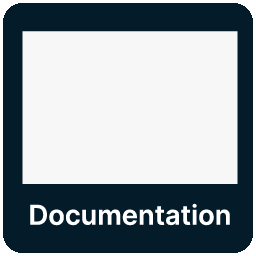 Knowledge Base documentation & wiki plugin – BasePress Docs 》ar articles widget, Article attachments, Article feedback with comments and ratings, Article history revisions, Advanced analytics and reporting, C...。
Knowledge Base documentation & wiki plugin – BasePress Docs 》ar articles widget, Article attachments, Article feedback with comments and ratings, Article history revisions, Advanced analytics and reporting, C...。 Encyclopedia / Glossary / Wiki 》ia Pro, Encyclopedia 是最先進的 WordPress 百科全書 / 詞彙表 / 詞匯 / Wiki / 詞典 / 知識庫 / 目錄 / 詞彙外掛,可讓您在 WordPress 中完全融合、與所有...。
Encyclopedia / Glossary / Wiki 》ia Pro, Encyclopedia 是最先進的 WordPress 百科全書 / 詞彙表 / 詞匯 / Wiki / 詞典 / 知識庫 / 目錄 / 詞彙外掛,可讓您在 WordPress 中完全融合、與所有...。Wikipedia Preview 》透過免費的維基百科知識,增強您的網站!, 安裝維基百科預覽,這款免費的外掛設計是為了更好地吸引您的訪客,改善您網站的使用體驗。, 維基百科預覽插件提供...。
 RDP Wiki Embed 》RDP Wiki Embed 可以從任何 MediaWiki 網站(如 wikipedia.org)中提取內容並嵌入在頁面和文章中。它會剝除和重新格式化內容,允許您提供一些參數來指定如何...。
RDP Wiki Embed 》RDP Wiki Embed 可以從任何 MediaWiki 網站(如 wikipedia.org)中提取內容並嵌入在頁面和文章中。它會剝除和重新格式化內容,允許您提供一些參數來指定如何...。 VS Knowledge Base 》關於, 這是一個輕量級的外掛,用於建立知識庫。, 在頁面上添加 shortcode [knowledgebase] 或使用小工具來顯示您的分類和文章。, 您可以通過為縮略語或小工具...。
VS Knowledge Base 》關於, 這是一個輕量級的外掛,用於建立知識庫。, 在頁面上添加 shortcode [knowledgebase] 或使用小工具來顯示您的分類和文章。, 您可以通過為縮略語或小工具...。 WP Wiki Tooltip 》此外掛可以添加解釋性的工具提示,其內容是從一個MediaWiki安裝中查詢,例如Wikipedia.org。因此,可以在文章和頁面中使用簡碼來標記關鍵詞並將其連結到公開...。
WP Wiki Tooltip 》此外掛可以添加解釋性的工具提示,其內容是從一個MediaWiki安裝中查詢,例如Wikipedia.org。因此,可以在文章和頁面中使用簡碼來標記關鍵詞並將其連結到公開...。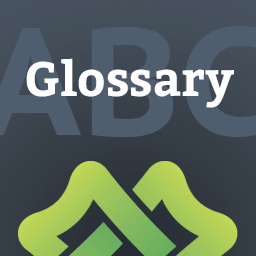 LuckyWP Glossary 》「LuckyWP Glossary」外掛在網站上實現了詞彙表/字典的功能:以字母順序排列的單詞列表,並包含這些詞彙的定義。 LuckyWP Glossary採用響應式網頁設計,並提...。
LuckyWP Glossary 》「LuckyWP Glossary」外掛在網站上實現了詞彙表/字典的功能:以字母順序排列的單詞列表,並包含這些詞彙的定義。 LuckyWP Glossary採用響應式網頁設計,並提...。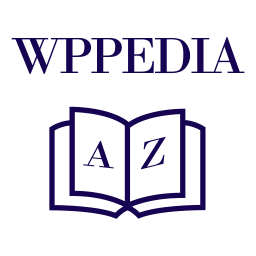 Glossary by WPPedia – Best Glossary plugin for WordPress 》文章、網頁和產品頁面,其中使用了特定行業的術語。擁有一個專門的詞彙表可以提高用戶體驗、優化 SEO 和 Google 排名。WPPedia 是一款 WordPress 詞彙表插件...。
Glossary by WPPedia – Best Glossary plugin for WordPress 》文章、網頁和產品頁面,其中使用了特定行業的術語。擁有一個專門的詞彙表可以提高用戶體驗、優化 SEO 和 Google 排名。WPPedia 是一款 WordPress 詞彙表插件...。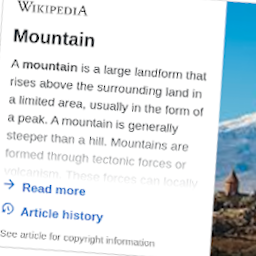 Wikilookup 》Wikilookup 允許您輕鬆地添加來自維基百科(和其他維基)的彈出窗口和信息卡到您的文章中。, 功能, , 輕鬆標記帖子中的單詞和術語,以從維基百科文章中彈出信...。
Wikilookup 》Wikilookup 允許您輕鬆地添加來自維基百科(和其他維基)的彈出窗口和信息卡到您的文章中。, 功能, , 輕鬆標記帖子中的單詞和術語,以從維基百科文章中彈出信...。Wiki Embed 》Wiki Embed 外掛旨在幫助您建立一個 (http://wiki.ubc.ca/Resource_Management_Framework "資源管理架構")。, 此外掛可從任何Media Wiki網站(例如wikipedia....。
 Documentation 》Documentation 提供可靠的結構和工具,以便於維護基於 WordPress 的文件管理系統。, 利用 WordPress 的框架和內部結構,這個系統提供了一個全新的區域,以獨...。
Documentation 》Documentation 提供可靠的結構和工具,以便於維護基於 WordPress 的文件管理系統。, 利用 WordPress 的框架和內部結構,這個系統提供了一個全新的區域,以獨...。
