
前言介紹
- 這款 WordPress 外掛「EasyMap」是 2021-08-09 上架。
- 目前有 20 個安裝啟用數。
- 上一次更新是 2025-01-28,距離現在已有 96 天。
- 外掛最低要求 WordPress 5.4.0 以上版本才可以安裝。
- 外掛要求網站主機運作至少需要 PHP 版本 7.4 以上。
- 尚未有人給過這款外掛評分。
- 還沒有人在論壇上發問,可能目前使用數不多,還沒有什麼大問題。
外掛協作開發者
joho68 | webbplatsen |
外掛標籤
map | google | geolocation |
內容簡介
在 WordPress 上使用簡單的地圖功能。
EasyMap for WordPress 外掛將讓你輕鬆地將 Google 地圖放在你的 WordPress 網站上。主旨是「簡單」。你可以在每個內容頁面上有一個地圖,每個地圖上最多可以放置 200 個標記。你可以指定哪些標記應顯示在特定的地圖上。你無法自定義標記顏色。但你可以使用 CSS 自定義輸出的幾乎所有顯示方面。
EasyMap 外掛需要適用於 Google 地圖和 Google 地理編碼的 Google API 金鑰。這是 Google 強制要求的要求。
EasyMap 外掛目前僅支援 Google 地圖。
基本功能
最多可以顯示200個位置
選擇顯示所有或一些已配置好的位置
選擇要顯示的 Google 地圖詳細信息
支援自定義 CSS
導出和導入位置和外掛配置
支援多種位置地址格式
其他注意事項
本外掛可能適用於 WordPress 的較早版本
本外掛在撰寫本文時已被測試適用於 WordPress 5.5 及以上版本
本外掛選擇性使用mb_ PHP 函數
本外掛可能會在 PHP 錯誤日誌中創建條目(如果啟用)
本外掛不包含任何追踪代碼,也不會存儲任何用戶信息
學分
EasyMap 外掛是由 Joaquim Homrighausen 撰寫的,他在將咖啡因轉化為代碼的同時撰寫了它。
EasyMap 外掛由瑞典斯德哥爾摩(Stockholm)的 WebbPlatsen i Sverige AB 贊助。
WebbPlatsen i Sverige AB 可提供此外掛的商業支援和自定義操作。
如果你覺得這個外掛很有用,作者很樂意收到捐贈、好評或只是一個友好的詞語。
如果你覺得有些功能丟失了,或者如果你發現代碼或特定功能存在問題,請立即聯繫 [email protected]。
此外掛亦可從 code.webbplatsen.net 和 GitHub 下載。
詳細文檔可在 code.webbplatsen.net/documentation/easymap/ 上查閱。
圖標和橫幅圖片基於 freesvg.org/map-location-icon-vector-image 製作。太厲害了!
原文外掛簡介
Uncomplicated map functionality for WordPress.
The EasyMap for WordPress plugin will let you put Google Maps on your WordPress website with very little effort. The bottom line idea is “simple”. You can have one (1) map per content page, you can have up to 200 pins/markers on a given map. You may specify which pins/markers should appear on a given map. You cannot customize pin colors. You can, however, customize just about every display aspect of the output using CSS.
The EasyMap plugin requires a Google API key suitable for Google Maps and Google Geocoding. This is a requirement imposed by Google.
The EasyMap plugin currently supports only Google Maps.
Basic functionality
Up to 200 locations can be displayed
Choose to display all or some of the configured locations
Choose Google Maps details to be shown
Support for custom CSS
Export and Import locations and plugin configuration
Support for multiple location address formats
Other notes
This plugin may work with earlier versions of WordPress
This plugin has been tested with WordPress 5.5 and above at the time of this writing
This plugin optionally makes use of mb_ PHP functions
This plugin may create entries in your PHP error log (if active)
This plugin contains no tracking code and does not store any information about users
Credits
The EasyMap Plugin was written by Joaquim Homrighausen while converting caffeine into code.
EasyMap is sponsored by WebbPlatsen i Sverige AB, Sweden.
Commercial support and customizations for this plugin is available from WebbPlatsen i Sverige AB in Sweden.
If you find this plugin useful, the author is happy to receive a donation, good review, or just a kind word.
If there is something you feel to be missing from this plugin, or if you have found a problem with the code or a feature, please do not hesitate to reach out to [email protected].
This plugin can also be downloaded from code.webbplatsen.net and GitHub
More detailed documentation is available at code.webbplatsen.net/documentation/easymap/
Icon and banner images based on freesvg.org/map-location-icon-vector-image. Kudos!
各版本下載點
- 方法一:點下方版本號的連結下載 ZIP 檔案後,登入網站後台左側選單「外掛」的「安裝外掛」,然後選擇上方的「上傳外掛」,把下載回去的 ZIP 外掛打包檔案上傳上去安裝與啟用。
- 方法二:透過「安裝外掛」的畫面右方搜尋功能,搜尋外掛名稱「EasyMap」來進行安裝。
(建議使用方法二,確保安裝的版本符合當前運作的 WordPress 環境。
1.0.0 | 1.0.1 | 1.1.0 | 1.1.1 | trunk |
延伸相關外掛(你可能也想知道)
 Site Kit by Google – Analytics, Search Console, AdSense, Speed 》Site Kit是Google官方的WordPress外掛程式,提供有關人們如何尋找和使用您的網站的洞察。Site Kit是一站式解決方案,可部署、管理並獲取關鍵Google工具的見解...。
Site Kit by Google – Analytics, Search Console, AdSense, Speed 》Site Kit是Google官方的WordPress外掛程式,提供有關人們如何尋找和使用您的網站的洞察。Site Kit是一站式解決方案,可部署、管理並獲取關鍵Google工具的見解...。Google for WooCommerce 》, Google Listings & Ads可讓您輕鬆地向Google平台上的購物者展示您的產品。無論您是數位廣告的新手還是市場營銷專家,您都可以通過免費和廣告來擴大您的...。
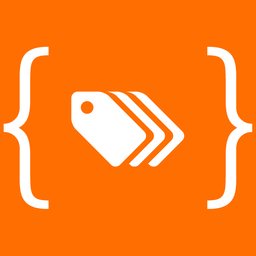 GTM4WP – A Google Tag Manager (GTM) plugin for WordPress 》Google Tag Manager (GTM) 是 Google 免費工具,讓每個人都能使用直覺的網頁 UI 管理並部署分析和行銷標籤,以及其他程式碼片段。欲瞭解更多此工具信息,請前...。
GTM4WP – A Google Tag Manager (GTM) plugin for WordPress 》Google Tag Manager (GTM) 是 Google 免費工具,讓每個人都能使用直覺的網頁 UI 管理並部署分析和行銷標籤,以及其他程式碼片段。欲瞭解更多此工具信息,請前...。 Widgets for Google Reviews 》onal version of our review software, you can:, , , Display unlimited Google Reviews, Customize widget design and behavior, Respond to reviews direc...。
Widgets for Google Reviews 》onal version of our review software, you can:, , , Display unlimited Google Reviews, Customize widget design and behavior, Respond to reviews direc...。 GA Google Analytics – Connect Google Analytics to WordPress 》t connects your WordPress website to Google Analytics. It supports Universal Analytics (analytics.js), Global Site Tag (gtag.js), and Google Analyt...。
GA Google Analytics – Connect Google Analytics to WordPress 》t connects your WordPress website to Google Analytics. It supports Universal Analytics (analytics.js), Global Site Tag (gtag.js), and Google Analyt...。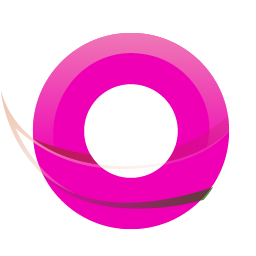 OMGF | GDPR/DSGVO Compliant, Faster Google Fonts. Easy. 》, 使用 Google 的字型服務,怎麼可能與 GDPR 不符呢?事實上,當使用者的瀏覽器要求字型時,他們的 IP 會被 Google 記錄並用於分析。, — Lifehacker, , OMG...。
OMGF | GDPR/DSGVO Compliant, Faster Google Fonts. Easy. 》, 使用 Google 的字型服務,怎麼可能與 GDPR 不符呢?事實上,當使用者的瀏覽器要求字型時,他們的 IP 會被 Google 記錄並用於分析。, — Lifehacker, , OMG...。Nextend Social Login and Register 》ge and registration form, link the social accounts to the existing WordPress user accounts or create new users if necessary, enable users to link t...。
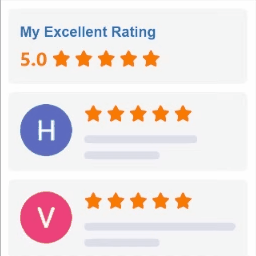 Widgets for Google Reviews 》iews plugins:, , Facebook Reviews Bundle - display Facebook business reviews on your website using official Facebook API, Yelp Reviews Bundle - dis...。
Widgets for Google Reviews 》iews plugins:, , Facebook Reviews Bundle - display Facebook business reviews on your website using official Facebook API, Yelp Reviews Bundle - dis...。 Local Google Fonts 》將使用的 Google 字體儲存在您的伺服器上,讓您的網站更符合 GDPR 條例 💯。, 約有 5,000 萬*個網站使用 Google Fonts,而在 2022 年一家德國法院裁定使...。
Local Google Fonts 》將使用的 Google 字體儲存在您的伺服器上,讓您的網站更符合 GDPR 條例 💯。, 約有 5,000 萬*個網站使用 Google Fonts,而在 2022 年一家德國法院裁定使...。Web Stories 》Web Stories 是一種免費、開放網絡的視覺故事格式,讓您能夠輕鬆地創建具有引人入勝的動畫和可點擊互動的視覺敘事,並讓讀者沉浸在優美且快速加載的全屏體驗...。
AI Powered Marketing 》k a Google Merchant Center Account, With Kliken, you can easily create or link a Google Merchant Center Account and optimize your product feeds wit...。
 Simple Google reCAPTCHA 》Simple Google reCAPTCHA將保護您的WordPress!您可以在默認的v2復選框和v3(如隱形reCAPTCHA)之間進行選擇。, 不再有垃圾評論和針對用戶帳戶的暴力攻擊。小...。
Simple Google reCAPTCHA 》Simple Google reCAPTCHA將保護您的WordPress!您可以在默認的v2復選框和v3(如隱形reCAPTCHA)之間進行選擇。, 不再有垃圾評論和針對用戶帳戶的暴力攻擊。小...。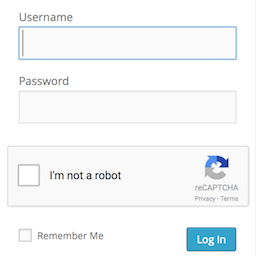 Login No Captcha reCAPTCHA 》此外掛新增了 Google 無人類驗證功能的勾選框,可應用於您的 WordPress 和 Woocommerce 登錄、忘記密碼及使用者註冊頁面,讓人類使用者輕鬆透過勾選框登入,...。
Login No Captcha reCAPTCHA 》此外掛新增了 Google 無人類驗證功能的勾選框,可應用於您的 WordPress 和 Woocommerce 登錄、忘記密碼及使用者註冊頁面,讓人類使用者輕鬆透過勾選框登入,...。 Analyticator 》檢查最新的 WordPress 優惠,適用於您的網站。, Google Analyticator 讓您輕鬆在 WordPress 儀表板中查看 Google Analytics 數據。這樣就不需要編輯您的佈景...。
Analyticator 》檢查最新的 WordPress 優惠,適用於您的網站。, Google Analyticator 讓您輕鬆在 WordPress 儀表板中查看 Google Analytics 數據。這樣就不需要編輯您的佈景...。 Simple Calendar – Google Calendar Plugin 》Simple Calendar 是將 Google 日曆事件添加到 WordPress 網站上最簡單的方法。快速設置。細調到您的需求。適用於手機的響應式設計。, Simple Calendar 功能, ...。
Simple Calendar – Google Calendar Plugin 》Simple Calendar 是將 Google 日曆事件添加到 WordPress 網站上最簡單的方法。快速設置。細調到您的需求。適用於手機的響應式設計。, Simple Calendar 功能, ...。
