
前言介紹
- 這款 WordPress 外掛「Easy WP LaTeX」是 2012-03-03 上架。 目前已經下架不再更新,不建議安裝使用。
- 目前有 100 個安裝啟用數。
- 上一次更新是 2017-08-01,距離現在已有 2833 天。超過一年沒更新,安裝要確認版本是否可用。以及後續維護問題!
- 外掛最低要求 WordPress 2.5 以上版本才可以安裝。
- 有 2 人給過評分。
- 還沒有人在論壇上發問,可能目前使用數不多,還沒有什麼大問題。
外掛協作開發者
manojtd |
外掛標籤
tex | math | latex | equation | mathematics |
內容簡介
Easy WP LaTeX 提供了一個非常簡單地方式在您的文章中顯示數學公式或方程式(使用TeX或LaTeX格式輸入)。 它可以讓您自定義公式的顏色和大小以符合您的博客主題。
現場演示
如果您想看到此外掛程式的操作,請造訪此物理文章。 您甚至可以在現場演示網站上操作其管理介面。
我看到多數的LaTeX/方程式外掛程式有一些缺點。
它們需要在您的伺服器上安裝TeX或其他套件。
在文字與背景的顏色方面相對不太靈活。
當您切換主題時,您必須重新設定顏色方案。
在不編輯外掛程式代碼的情況下,它們可能不會讓您選擇如何輸入LaTeX代碼([math]...[/math]或$$...$$)。
我的外掛程式旨在具有靈活性,並且易於安裝(不需修改程式碼等)現在可以使用Google和Microsoft的機器翻譯在您自己的語言中。
專業版
這個版本是Easy WP LaTeX的免費版本。它是完全可行的,但是專業版提供了更多功能和優勢。
在專業版中,外掛程式緩存公式圖片,這樣您的頁面加載速度更快。
您還可以通過調整公式的垂直對齊方式,在公式圖片與其周圍的文本對齊。
擁有使用 WP transients API 將圖像存儲在數據庫中的選項,以實現潛在的更快頁面加載速度。
新功能和錯誤修復將首先在專業版中出現,然後再移植到這個免費版本中。
替代方案
基於此外掛程式,Zhiqiang所編寫的Latex for WordPress具有高速緩存和JS圖像生成功能,但缺乏直觀的顏色匹配和主題依賴設定。
JetPack也允許您插入LaTeX公式,同樣的顏色匹配並不容易。
信譽
Easy WP LaTeX使用優秀的JavaScript顏色選取器[Javascript Color Picker](http://jscolor.com “Javascript Color Picker”)。
原文外掛簡介
Easy WP LaTeX provides a very easy way to display equations or mathematical formulas (typed in as TeX or LaTeX code) in your posts. It lets you customize colors and sizes of your equations to match your blog theme.
Live Demo
If you would like to see this plugin action, visit this physics post. You can even play with its admin interface at the live demo site.
Most LaTeX/equation plugins I have seen suffer from a few drawbacks.
They require installations of TeX or other packages on your server.
They are fairly inflexible in terms of colors of text and background.
Each time you switch your theme, you have to re-configure your color scheme.
They may not let you choose how to input LaTeX code. ([math]…[/math] or $$…$$) without editing the plugin code.
My plugin aims to be flexible, and easy to install (no geeky code editing etc.). It is now available in your own language using machine translation curtsey of Google and Microsoft.
Pro Version
This release is the freely distributed version of Easy WP LaTeX. It is fully functional. But the Pro Version gives you more features and benefits.
In the Pro version, the plugin caches the formula images so that your pages load faster.
You also get an option to align the formula image with respect to the text around it by tweaking the vertical alignment of your equations.
Option to store the images in the database using WP transients API for potentially faster page loads.
New features and bug fixes will first appear in the Pro version before being ported to this freely distributed edition.
Alternatives
Latex for WordPess by zhiqiang, on which this plugin is based, has caching and JS based image generation. But it lacks intuitive color matching and theme-dependent settings.
JetPack also lets you insert LaTeX formulas, again color matching is not easy.
Credit
Easy WP LaTeX uses the excellent Javascript color picker by [Javascript Color Picker] (http://jscolor.com “Javascript Color Picker”).
各版本下載點
- 方法一:點下方版本號的連結下載 ZIP 檔案後,登入網站後台左側選單「外掛」的「安裝外掛」,然後選擇上方的「上傳外掛」,把下載回去的 ZIP 外掛打包檔案上傳上去安裝與啟用。
- 方法二:透過「安裝外掛」的畫面右方搜尋功能,搜尋外掛名稱「Easy WP LaTeX」來進行安裝。
(建議使用方法二,確保安裝的版本符合當前運作的 WordPress 環境。
3.00 | 3.01 | 3.02 | 3.03 | 3.04 | 3.05 | 3.10 | 3.11 | 3.12 | 3.20 | 3.30 | 3.40 | 4.00 | 4.10 | 4.11 | 4.12 | 4.13 | 4.20 | 4.21 | 4.30 | 4.50 | 4.51 | 4.60 | 4.70 | 4.71 | 4.80 | 4.81 | 4.82 | 4.90 | 5.00 | 5.01 | 5.10 | 5.20 | trunk |
延伸相關外掛(你可能也想知道)
WP QuickLaTeX 》使用原生LaTeX簡寫可直接在文章和評論中插入公式和圖形。支援行內公式,自動編號、標籤和引用顯示方程式、AMS-LaTeX,TikZ、自訂LaTeX前言,無需安裝LaTeX。...。
KaTeX 》KaTeX WordPress 外掛讓你可以在 WordPress 網站上使用最快的 TeX 數學排版引擎。你可以在 [katex]...[/katex] 短碼或 Gutenberg 區塊中放入 TeX 程式碼。無...。
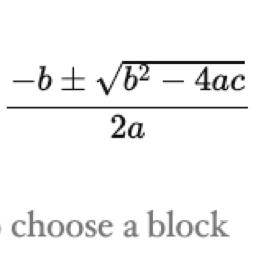 MathML Block 》這個 WordPress 區塊編輯器 (Gutenberg) 的外掛程式提供 MathML 區塊。, 需要 PHP 5.4+ 和 WordPress 5.0+。, 開發專案位於 GitHub 存儲庫:https://github.c...。
MathML Block 》這個 WordPress 區塊編輯器 (Gutenberg) 的外掛程式提供 MathML 區塊。, 需要 PHP 5.4+ 和 WordPress 5.0+。, 開發專案位於 GitHub 存儲庫:https://github.c...。WP LaTeX 》備註:對於大多數使用者,我們建議使用Jetpack及其Beautiful Math功能。, WP LaTeX提供額外的控制,因為它允許您自己託管LaTeX影像伺服器。, 使用LaTeX撰寫方...。
 WP-KaTeX 》KaTeX WordPress外掛可將超快速的KaTeX數學排版引擎與您的WordPress網站整合。該外掛可讓您在[latex]...[/latex]短代碼中放置LaTeX,使文章或頁面上出現美麗...。
WP-KaTeX 》KaTeX WordPress外掛可將超快速的KaTeX數學排版引擎與您的WordPress網站整合。該外掛可讓您在[latex]...[/latex]短代碼中放置LaTeX,使文章或頁面上出現美麗...。BuddyPress Security Check 》, 重要提示:由版本 2.0 開始,此外掛現在需要至少 PHP 5.3。請確保您在伺服器上正在執行最新版本的 PHP。, , 此外掛將 Google 的 reCAPTCHA 新增至 BuddyPre...。
Youngwhan's Simple Latex 》這個外掛程式可幫助您在網誌中顯示 LaTeX 語法。, 使用方法很簡單:用 [math]{LaTeX 語法}[/math] 表示,例如 [math]x^2+y^2[/math]。, 特別鳴謝 John Forkos...。
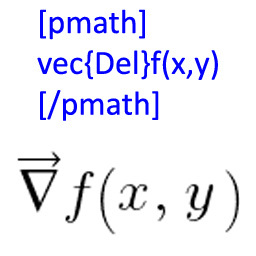 WP Math Publisher – wpmathpub 》在文章、頁面和評論中顯示數學方程式。, 將您的純文本數學表示式放在 [pmath size=xx]...[/pmath] 短碼標籤之間。有用的 xx 大小整數值範圍為 8 到 24(預設...。
WP Math Publisher – wpmathpub 》在文章、頁面和評論中顯示數學方程式。, 將您的純文本數學表示式放在 [pmath size=xx]...[/pmath] 短碼標籤之間。有用的 xx 大小整數值範圍為 8 到 24(預設...。Insert math 》這個 WordPress 外掛可以讓你的網站支援數學公式。你可以使用精美的模態窗口在文章中插入區塊或行內公式,並在輸入公式的過程中實時監控渲染的效果。你還可以...。
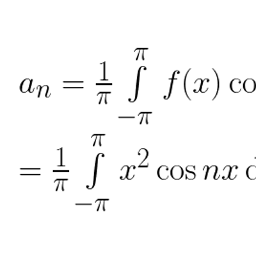 Enable Latex 》在您的文章中插入 LaTeX 公式。, 只需在文章中輸入 [latex size=0 color=000000 background=ffffff]\\displaystyle f_{rec} = \\frac{c+...。
Enable Latex 》在您的文章中插入 LaTeX 公式。, 只需在文章中輸入 [latex size=0 color=000000 background=ffffff]\\displaystyle f_{rec} = \\frac{c+...。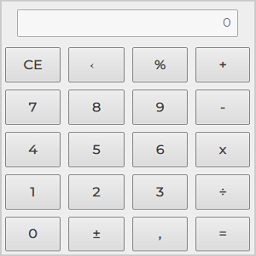 Elemental Calculator 》使用小工具或短碼[elemental_calculator]在您的WordPress網站中插入一個簡單的計算機。, 元素計算機插件是響應式的,支持數字鍵盤。。
Elemental Calculator 》使用小工具或短碼[elemental_calculator]在您的WordPress網站中插入一個簡單的計算機。, 元素計算機插件是響應式的,支持數字鍵盤。。Custom Recaptcha for Fluent Forms 》總結:Fluent Forms 是一款免費且速度最快的 WordPress 表單建立外掛,提供多種 Captcha 選項。這外掛可以幫助您快速建立無痛苦的聯絡表單、訂閱表單或其他網...。
Direct math input with MathQuill 》使用 MathQuill(http://mathquill.com/)輕鬆地在 WordPress 頁面中輸入複雜的數學表達式。此外掛會在「小工具」中加入一個名為「直接輸入數學」的新區塊編...。
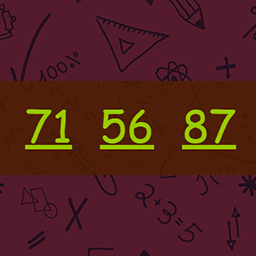 Funny Equations 》這是一個簡單的數學方程式遊戲。使用者可以選擇三個不同的難度等級(初級,中級和高級)。玩家必須在規定的時間內解出一個方程式,每個新的方程式時間限制會...。
Funny Equations 》這是一個簡單的數學方程式遊戲。使用者可以選擇三個不同的難度等級(初級,中級和高級)。玩家必須在規定的時間內解出一個方程式,每個新的方程式時間限制會...。 μcaptcha 》μcaptcha 是一種針對具有觸控功能設備的數學手寫驗證系統。使用者不需透過鍵盤輸入文字,而是在網頁畫布上重新輸入一個數學表示式。μcaptcha 屬於稱為 HIPs(...。
μcaptcha 》μcaptcha 是一種針對具有觸控功能設備的數學手寫驗證系統。使用者不需透過鍵盤輸入文字,而是在網頁畫布上重新輸入一個數學表示式。μcaptcha 屬於稱為 HIPs(...。
