
前言介紹
- 這款 WordPress 外掛「Easy Widget Columns」是 2017-03-07 上架。
- 目前有 500 個安裝啟用數。
- 上一次更新是 2020-08-01,距離現在已有 1736 天。超過一年沒更新,安裝要確認版本是否可用。以及後續維護問題!
- 外掛最低要求 WordPress 4.6 以上版本才可以安裝。
- 外掛要求網站主機運作至少需要 PHP 版本 5.6 以上。
- 有 5 人給過評分。
- 還沒有人在論壇上發問,可能目前使用數不多,還沒有什麼大問題。
外掛協作開發者
外掛標籤
admin | layout | widget | columns | widget columns |
內容簡介
Easy Widget Columns 讓您輕鬆地將小工具排列成列。它使用新的“列寬度”選項,讓您可以為每個小工具設置寬度值。您可以使用“Widget Row”小工具和“Sub-Row”小工具來定義小工具列的新行和子行,從而直接在小工具區域或側邊欄中創建複雜的佈局。Genesis 框架用戶請務必查看“Widgetized Page Template”外掛,它可以幫助您創建全頁小工具區域,可作為與 Easy Widget Columns 一起使用的“空白畫布”。
大多數佈景主題均適用於 Easy Widget Columns,並已優化用於 Genesis 框架,但並不是必需的。它使用 Genesis Framework 的列類來顯示小工具列。如果您的佈景主題已經包含了Genesis FrameWork的列類別或者您想手動添加或編輯CSS,則可以選擇不在“設置”>“Widget Columns”中加載CSS,並依賴於佈景主題的樣式表。此選項建議用於大多數 Genesis 用戶或關注在其網站上加載其他資產的用戶。
插件支援 RTL 佈局和翻譯。您可以使用以下篩選器完全控制該插件的佈景主題,其中 ewc_include_widgets 為白名單篩檢器,用於僅將寬度控制添加到指定的圖表中,而 ewc_exclude_widgets 則為黑名單篩選器,用於從指定的應用程式中刪除寬度控制等等。
原文外掛簡介
Easy Widget Columns makes it really easy to arrange your widgets in rows of columns. It works by adding a new ‘Column width’ select option at the bottom of your widget’s form that allows you to set a width value for each widget.
You can define new rows and sub-rows of widget columns with the ‘Widget Row’ widget and the ‘Sub-Row’ widget respectively, allowing you to create complex layouts directly from within your widget area or sidebar.
Genesis Framework users, be sure to check out the Widgetized Page Template plugin, which helps you create full-page widget areas to use as a “blank canvas” with Easy Widget Columns.
Works With Most Themes
Easy Widget Columns is optimized for use with the Genesis Framework, but it is not required. It uses the Genesis Framework Column Classes to display your widgets in rows of columns. If your theme already incorporates the Genesis Framework Column Classes, or you want to manually add or edit the CSS, you can choose not to load the CSS under ‘Settings’ > ‘Widget Columns’ and rely on your theme’s stylesheet instead. This option is recommended for most Genesis users or those concerned with loading additional assets on their website.
Translation and RTL Ready
The plugin supports RTL layouts and is translation ready.
Filters for Developers
The following filters are available for you to take full control of the plugin on your themes.
ewc_include_widgets – This whitelist filter is used to add the width control ONLY to the specified widgets.
ewc_exclude_widgets – This blacklist filter is used to remove the width control from the specified widgets.
ewc_color_palette – This filter allows you to add a custom color palette to the color picker control in the ‘Widget Row’ widget.
ewc_preset_classes – This filter allows you assign preset CSS classes that display as a checkbox list in the ‘Widget Row’ widget.
ewc_advanced_options – This filter allows you to remove specific or all advanced options from the ‘Widget Row’ widget.
1. ewc_include_widgets / ewc_exclude_widgets
Both filters accept the widget’s ID base as parameters. Please note that you cannot use both filters at once. The ewc_include_widgets filter will always take precedence over the ewc_exclude_widgets filter and overwrite it.
The examples below demonstrate how you can implement these filters on your theme.
add_filter( 'ewc_include_widgets', 'myprefix_add_ewc_control' );
/**
* Filter to add the EWC control to specified widgets.
*
* @param array An empty array.
* @return array An array containing the widget's ID base.
*/
function myprefix_add_ewc_control( $ewc_widgets ) {
$ewc_widgets = array(
'meta', // WP Meta widget
'archives', // WP Archives widget
'calendar', // WP Calendar widget
'categories', // WP Categories widget
);
return $ewc_widgets;
}
add_filter( 'ewc_exclude_widgets', 'myprefix_remove_ewc_control' );
/**
* Filter to remove the EWC control from specified widgets.
*
* @param array An empty array.
* @return array An array containing the widget's ID base.
*/
function myprefix_remove_ewc_control( $ewc_widgets ) {
$ewc_widgets = array(
'recent-comments', // WP Recent Comments widget
'recent-posts', // WP Recent Posts widget
'rss', // WP RSS widget
'tag_cloud', // WP Tag Cloud widget
);
return $ewc_widgets;
}
2. ewc_color_palette
This filter allows you to add a custom color palette to the color picker control in the ‘Widget Row’ widget. It accepts an array of hex color values as parameters.
The example below demonstrates how you can implement this filter on your theme.
add_filter( 'ewc_color_palette', 'myprefix_ewc_color_palette' );
/**
* Filter to edit the color palette in the color picker control.
*
* @param array An empty array.
* @return array An array containing hex color values.
*/
function myprefix_ewc_color_palette( $color_palette ) {
$color_palette = array(
'#252724',
'#ce6b36',
'#31284b',
'#a03327',
'#3b3e3e',
'#67b183',
);
return $color_palette;
}
3. ewc_preset_classes
This filter allows you assign preset CSS classes that display as a checkbox list in the ‘Widget Row’ widget.
The following example demonstrates how you can implement this filter on your theme.
add_filter( 'ewc_preset_classes', 'myprefix_preset_classes' );
/**
* Filter for predefining EWC Widget Row classes.
*
* @param array An empty array.
* @return array An array containing new values.
*/
function myprefix_preset_classes( $classes ) {
$classes = array(
'hero',
'parallax',
'slider',
'content',
);
return $classes;
}
4. ewc_advanced_options
This filter allows you to remove specific or all advanced options from the ‘Widget Row’ widget. This can be useful for limiting design functionality on a client website (decisions, not options).
The following example demonstrates how to completely remove all advanced options.
// Remove all advanced options from the Widget Row widget.
add_filter( 'ewc_advanced_options', '__return_false' );
The example below demonstrates how to disable or enable specific advanced options. The display parameter toggles the advanced option and the active parameter determines if the panel will display open (1) or closed (0) when the Widget Row widget is first added into a widget area.
add_filter( 'ewc_advanced_options', 'myprefix_display_advanced_options' );
/**
* Filter to remove specific advanced options from the Widget Row widget.
*
* @param array An array containing default values.
* @return array An array containing new values.
*/
function myprefix_display_advanced_options( $display ) {
$display = array(
'ewc_background' => array(
'display' => true,
'active' => 1,
),
'ewc_margin' => array(
'display' => false,
'active' => 0,
),
'ewc_padding' => array(
'display' => false,
'active' => 0,
),
'ewc_class' => array(
'display' => true,
'active' => 0,
),
);
return $display;
}
各版本下載點
- 方法一:點下方版本號的連結下載 ZIP 檔案後,登入網站後台左側選單「外掛」的「安裝外掛」,然後選擇上方的「上傳外掛」,把下載回去的 ZIP 外掛打包檔案上傳上去安裝與啟用。
- 方法二:透過「安裝外掛」的畫面右方搜尋功能,搜尋外掛名稱「Easy Widget Columns」來進行安裝。
(建議使用方法二,確保安裝的版本符合當前運作的 WordPress 環境。
1.1.8 | 1.1.9 | 1.2.0 | 1.2.1 | 1.2.2 | 1.2.3 | 1.2.4 | trunk |
延伸相關外掛(你可能也想知道)
 WP Shortcodes Plugin — Shortcodes Ultimate 》Shortcodes Ultimate 是一個全面的視覺與功能性元素收集,您可以在文章編輯器、文字小工具甚至是範本檔案中使用。使用 Shortcodes Ultimate,您可以輕鬆地建...。
WP Shortcodes Plugin — Shortcodes Ultimate 》Shortcodes Ultimate 是一個全面的視覺與功能性元素收集,您可以在文章編輯器、文字小工具甚至是範本檔案中使用。使用 Shortcodes Ultimate,您可以輕鬆地建...。Admin Columns 》這個 WordPress 外掛可以管理並整理文章、使用者、評論及媒體列表的欄位。它讓 WordPress 後台界面變得更美觀、明確。, , Admin Columns Pro, Admin Columns ...。
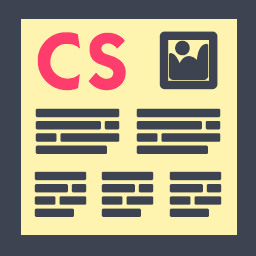 Column Shortcodes 》此外掛提供簡單易用的短碼,在您的文章或頁面中輕鬆創建欄位。有時候,您只需要將網頁切成不同的欄位。使用此外掛,您只需選擇一個欄位的短碼,便可將欄位加...。
Column Shortcodes 》此外掛提供簡單易用的短碼,在您的文章或頁面中輕鬆創建欄位。有時候,您只需要將網頁切成不同的欄位。使用此外掛,您只需選擇一個欄位的短碼,便可將欄位加...。 ACF Quick Edit Fields 》這個 WordPress 外掛為 Advanced Custom Fields Plugin(Pro 和 Free 5+)增加了快速編輯功能。, 特色, , 在清單檢視中顯示 ACF 欄位值, 支援的 ACF 欄位類型...。
ACF Quick Edit Fields 》這個 WordPress 外掛為 Advanced Custom Fields Plugin(Pro 和 Free 5+)增加了快速編輯功能。, 特色, , 在清單檢視中顯示 ACF 欄位值, 支援的 ACF 欄位類型...。Advanced WP Columns 》Advanced WP Columns 外掛提供了簡單易用的介面,讓您可以在部落格中使用多欄位顯示內容,而無需使用任何簡碼。此外,也支援回應式排版。, , 基本資訊, 外掛...。
 TemplatesNext ToolKit 》這個外掛提供了許多必要的元素,如簡歷、團隊成員、推薦評價、輪播、WooCommerce 產品清單等等,使用短代碼、SiteOrigin Page Builder 或 Elementor widget ...。
TemplatesNext ToolKit 》這個外掛提供了許多必要的元素,如簡歷、團隊成員、推薦評價、輪播、WooCommerce 產品清單等等,使用短代碼、SiteOrigin Page Builder 或 Elementor widget ...。PixCodes 》PixCodes 是一個 WordPress 外掛,可以提供簡單易用的短碼(Shortcode)編輯器界面。, 最酷的部分是,透過這個外掛,您可以過濾任何短碼參數或使用自己的佈景...。
 Lightweight Grid Columns 》輕量級網格列非常容易使用!您只需要安裝並啟用外掛,然後在 TinyMCE 工具列中尋找列圖示(請參閱屏幕截圖)。, 指定所需的桌面、平板和移動端列寬,添加內容...。
Lightweight Grid Columns 》輕量級網格列非常容易使用!您只需要安裝並啟用外掛,然後在 TinyMCE 工具列中尋找列圖示(請參閱屏幕截圖)。, 指定所需的桌面、平板和移動端列寬,添加內容...。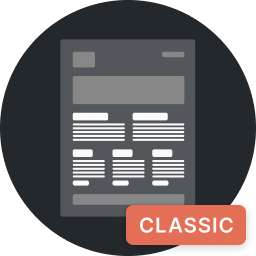 Genesis Columns Advanced 》, ⚠️ 警告, Genesis Columns Advanced 即將終止其生命週期。該外掛程式是為經典編輯器而建立的,不需要在區塊編輯器 (Gutenberg) 中使用。重要支援仍然會在支...。
Genesis Columns Advanced 》, ⚠️ 警告, Genesis Columns Advanced 即將終止其生命週期。該外掛程式是為經典編輯器而建立的,不需要在區塊編輯器 (Gutenberg) 中使用。重要支援仍然會在支...。 Columns 》使用 [column-group] 短碼建立欄位群組,然後使用 [column] 短碼將欄位添加到群組中,如下所示:, [column-group], [column]這是我的第一列[/column], ...。
Columns 》使用 [column-group] 短碼建立欄位群組,然後使用 [column] 短碼將欄位添加到群組中,如下所示:, [column-group], [column]這是我的第一列[/column], ...。 Three Column Screen Layout 》從文章編輯器的「螢幕選項」選單中選擇額外的佈局。, 現在有 24 款變化可供選擇!。
Three Column Screen Layout 》從文章編輯器的「螢幕選項」選單中選擇額外的佈局。, 現在有 24 款變化可供選擇!。 Simple Shortcodes 》這個外掛可與任何佈景主題一起使用,但是特別與simplethemes.com的佈景主題相容。簡單短碼 (Simple Shortcodes)為您的編輯器工具列添加了一個按鈕,方便快速...。
Simple Shortcodes 》這個外掛可與任何佈景主題一起使用,但是特別與simplethemes.com的佈景主題相容。簡單短碼 (Simple Shortcodes)為您的編輯器工具列添加了一個按鈕,方便快速...。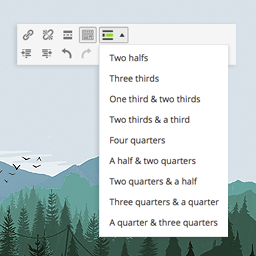 Grid Shortcodes 》這是一款響應式且易於使用的工具,可在文章/頁面中分割您的內容。這款超輕量級的外掛程式可讓您將內容放入不同寬度的列中。您所看到的就是您所得,而且完全免...。
Grid Shortcodes 》這是一款響應式且易於使用的工具,可在文章/頁面中分割您的內容。這款超輕量級的外掛程式可讓您將內容放入不同寬度的列中。您所看到的就是您所得,而且完全免...。Genesis Easy Columns 》這個外掛可以在 WordPress 編輯器中輕鬆整合 Genesis 欄位類別。點擊一下按鈕,您現在可以在您的頁面或文章中添加欄位類別 shortcode,您不再需要了解任何 HT...。
Div Shortcode 》此外掛可讓您使用簡短代碼 [div] 和 [end-div] 創建 div 元素。若要添加 id 為 "foo" 和 class 為 "bar",請使用 [div id=”foo” class=”ba...。
