
前言介紹
- 這款 WordPress 外掛「Easy Slider」是 2023-01-03 上架。
- 目前有 3000 個安裝啟用數。
- 上一次更新是 2025-04-19,距離現在已有 14 天。
- 外掛最低要求 WordPress 5.1 以上版本才可以安裝。
- 有 3 人給過評分。
- 論壇上目前有 1 個提問,問題解答率 0%
外掛協作開發者
外掛標籤
slider | easy slider | image slider | content slider | slider with button |
內容簡介
Easy Slider Revolution 可讓您建立圖片輪播,每個幻燈片的自定義連結按鈕內容可以是任何內容 - 圖片、文字、HTML、短代碼。您可以完全使用上一個/下一個導航、圓點生成美麗的輪播。
這個輪播外掛程式非常容易使用。短代碼產生器還讓你能夠在文章、頁面中插入輪播。
Easy Slider Revolution 提供許多功能,包括:
* 輪播高度 - 一個功能,可以調整輪播區塊的高度。
* 無限迴圈 - 一個功能,可以使第一張幻燈片在最後一張幻燈片之後無縫顯示,而無需任何旋轉木馬倒帶。
* 幻燈片按鈕連結功能 - 一個功能,可以為輪播中的任何幻燈片創建自定義鏈接按鈕。
* 觸控和拖動支援 - 特別設計來提升移動瀏覽體驗。滑鼠拖動在桌面上也很方便!
你可以在幾分鐘內創建圖片輪播,擁有令人驚嘆的功能,你可以輕鬆地將圖片添加到輪播中,拖動圖片重新排序以滿足你的需求。不需要重新上傳所有圖片,因為插件將使用您的媒體庫中的圖片。
EASY SLIDER REVOLUTION DEMO
有關如何使用Easy Slider的信息,請查看 常見問題頁面。
原文外掛簡介
Easy Sider allows you to create a slider where the customized link button content for each slide can be anything you want – images, text, HTML, shortcodes. You can be able to generate beautiful slider entirely with prev/next navigation, bullets.
This slider plugin is extremely easy to use. The shortcode generator also makes it easy to insert the slider into your posts, pages.
Easy Slider provides many features, which include:
* Slider Height – A feature that allows you to Adjust Height of the slider block.
* Infinite Looping – A feature that allows the first slide to be seamlessly displayed after the last slide without any carousel rewind.
* Slide Button Link Feature – A feature that allows you to create a customized link button for any slide within your sliders.
* Touch and Drag Support – Designed specially to boost mobile browsing experience. Mouse drag works great on desktop too!
You can create an image slider in just minutes, with awesome features you can easily add images to the slider, drag & drop images to re-order to fit your needs. No need to re-upload all your images because the plugin will use images from your media library.
EASY SLIDER DEMO
Please view the FAQ Page for information on how to use Easy Slider.
Security Note
*Version 1.1.0: This update addresses a security vulnerability related to improper input sanitization.
*Version 1.1.1: Bug Fix: Resolved shortcode issue in Gutenberg and Classic Editor. The shortcode now works seamlessly in both editors.
*Version 1.1.2: Fixed an issue with link button URLs not being applied correctly.
各版本下載點
- 方法一:點下方版本號的連結下載 ZIP 檔案後,登入網站後台左側選單「外掛」的「安裝外掛」,然後選擇上方的「上傳外掛」,把下載回去的 ZIP 外掛打包檔案上傳上去安裝與啟用。
- 方法二:透過「安裝外掛」的畫面右方搜尋功能,搜尋外掛名稱「Easy Slider」來進行安裝。
(建議使用方法二,確保安裝的版本符合當前運作的 WordPress 環境。
1.1.0 | 1.1.1 | 1.1.2 | trunk |
延伸相關外掛(你可能也想知道)
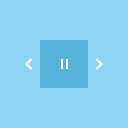 PE Easy Slider 》這個簡單的外掛程式允許您顯示圖片幻燈片,標題連結至所選類別的文章。幻燈片標題具有滑入動畫效果。, 使用者可以選擇顯示特定類別的文章或顯示所有類別的文...。
PE Easy Slider 》這個簡單的外掛程式允許您顯示圖片幻燈片,標題連結至所選類別的文章。幻燈片標題具有滑入動畫效果。, 使用者可以選擇顯示特定類別的文章或顯示所有類別的文...。 Easy Content Slider 》簡單內容滑塊, 簡單內容滑塊外掛是一個 WordPress 外掛,旨在為您的 WordPress 網站添加分類互動內容滑塊功能,具有響應式和使用縮略圖導航的移動選項。, 簡...。
Easy Content Slider 》簡單內容滑塊, 簡單內容滑塊外掛是一個 WordPress 外掛,旨在為您的 WordPress 網站添加分類互動內容滑塊功能,具有響應式和使用縮略圖導航的移動選項。, 簡...。
