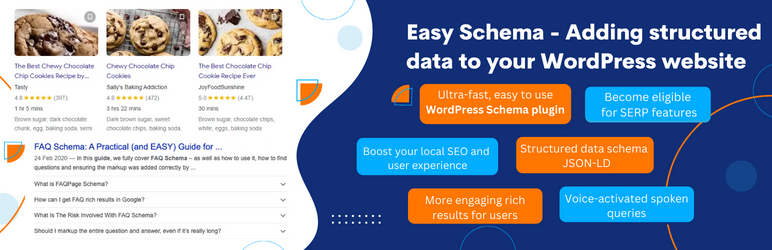
前言介紹
- 這款 WordPress 外掛「Easy Schema – Structured Data & Rich Snippets」是 2021-02-26 上架。
- 目前有 300 個安裝啟用數。
- 上一次更新是 2024-03-08,距離現在已有 422 天。超過一年沒更新,安裝要確認版本是否可用。以及後續維護問題!
- 外掛最低要求 WordPress 5.0 以上版本才可以安裝。
- 外掛要求網站主機運作至少需要 PHP 版本 5.6 以上。
- 有 8 人給過評分。
- 還沒有人在論壇上發問,可能目前使用數不多,還沒有什麼大問題。
外掛協作開發者
freemius | easyschema |
外掛標籤
schema | rich snippets | schema markup | google snippets | structured data |
內容簡介
🚀 Easy Schema 讓你可以在 WordPress 網站上添加 Schema、structured data 和豐富片段,讓搜尋引擎獲得展示你的網站的所有必要資訊。立即開始吧!
WordPress Schema Plugin
使用簡單、超快速的 WordPress Schema 外掛,在 JSON-LD 格式中添加 Schema.org 結構化資料標記,豐富網站的內容資訊,幫助搜尋引擎了解你的網站,並顯示豐富的片段結果,進而提升網站的 SEO 及使用者體驗。
👉 支援的 Schema.org 類型
Easy Schema 會為你的 WordPress 網站增加重要結構化資料,以下是目前支援的 schema.org Schema 類型:
🔥 WordPress 本地商家 Schema Plugin
增加重要的 本地商家結構化資料,提供 Google 為你的網站展示豐富片段所需的所有資訊,讓你的網站在搜尋結果中表現卓越、突圍而出。
目前包含在本地商家 Schema 設定內的功能:
商家類型:指定經營的企業類型。
商家名稱:商家的名稱。
商家法定名稱:商家的法定名稱。
商家描述:添加一段正確的商家描述。
商家圖片:顯示於搜尋結果中的圖片,呈現於使用者眼前。
商家標誌:指定正式的商家標誌。
商家網站 URL:商家的網站地址。
商家電話:指定客戶用於聯繫商家的聯繫號碼。
接受的貨幣:添加所有客戶可以使用的貨幣。
價格範圍:顯示你的產品或服務的價格範圍。
接受的付款方式:用戶在購買服務或產品時可以使用的付款方式。
服務地區:指定商家經營的地區。
Google 地圖鏈接:在商家的 Google 地圖點上添加鏈接。
商家地址:指定正式商家地址。
地理座標:為商家的確切位置添加地理座標,幫助精確定位。
商家營業時間:列出商家營業的開放和關閉時間。
本地商家結構化資料對於尋找當地產品或服務的用戶來說至關重要。經過正確標記的本地商家 schema 可以從完整的知識圖表和豐富的結果中受益。
👉 WordPress 常見問題解答 Schema Plugin
輕鬆地為你的常見問題解答頁面添加 Schema 標記,並使用短代碼在你的網站上展示。經過正確標記的常見問題解答頁面可能符合搜尋的豐富結果及 Google Assistant 上的動作,幫助你的網站接觸到正確的用戶。
🔥 標誌 Schema
指定 Google 搜尋應使用的組織標誌圖片和 Google 知識面板。讓 Google 知道應使用哪個圖片作為你的標誌,可以確保在公司相關的搜索結果中出現圖片。
當用戶在 Google Search 上搜索你的公司時,展示你網站的標誌可以建立信任,增加你的網站點擊率。
👉 搜尋框 Schema
添加搜尋框標記,讓搜尋引擎顯示你的網站的內容資訊,使你的網站更易被用戶發現。
原文外掛簡介
🚀 Easy Schema allows you to add Schema, structured data and rich snippets to your WordPress website, giving the search engines all the information they need to display your site prominently. Get started now!
WordPress Schema Plugin
Ultra-fast, easy-to-use WordPress Schema plugin for adding Schema.org structured data markup to your WordPress website in JSON-LD format.
Easy Schema improves your site’s SEO and user experience by adding important Schema markup, helping search engines understand the information on your website to serve rich snippet results.
👉 Supported Schema.org Types
Easy Schema will add important structured data to your WordPress website. Here are some of the schema.org Schema types currently supported:
🔥 WordPress Local Business Schema Plugin
Boost your local SEO by adding important local business structured data to your website, giving Google all the information it needs to display your website prominently in the search results.
Current features included in local business schema settings:
Local Business Type: Specify the type of business operated.
Business Name: The trading name of the business.
Business Legal Name: The Business legal name.
Business Description: Add an accurate description of the business.
Business Image: Image to be displayed in the search results, which will be shown to users.
Business Logo: Specify the official business logo.
Business Website URL: Business website address.
Business Telephone: Specify the contact number customers can use to contact the business.
Currencies Accepted: Add all the currencies that customers can use.
Price Range: Display how expensive your products or services are.
Payments Accepted: The type of payments customers can use when purchasing services or products.
Areas Served: Specify the areas in which the business operates.
Google Map Link: Include a link to the Google map point where the business is listed.
Business Address: Specify the official business address.
Geo Coordinates: Add GEO coordinates to the exact location of the business, helping to pinpoint the precise location.
Business Opening Hours: List the opening and closing hours in which the business operates.
Local business structured data is essential for users searching for a product or service in their local area. Websites with properly marked-up local business schema can benefit from a complete knowledge graph and rich results.
👉 WordPress FAQ Schema Plugin
Easily add Schema markup to your FAQ page & display it on your website using a shortcode. Properly marked-up FAQ pages may be eligible for rich results on Search and an Action on Google Assistant, helping your website reach the correct users.
🔥 Logo Schema
Specify the image Google Search should use for your organization’s logo in the Search results & the Google knowledge panel. Letting Google know which image to use for your logo ensures that, when possible, the image appears in the search results about the company.
When users search for your company on Google Search, having your website’s logo displayed prominently can build trust and increase the CTR of your site.
👉 Search Box Schema
A sitelinks search box offers users a quick way to search your site directly on the search results page. The search box implements real-time suggestions and other helpful features to your users.
Websites that offer the sitelinks search box functionality can see improved interaction within the search function of their site, and users can find exactly what they are looking for easily.
🔥 WooCommerce Schema Plugin
Adding Schema markup to your product pages allows Google to provide detailed product information in rich Search results & Google images.
Users can see the product price, stock status, review ratings, product images & much more. When potential customers see rich results in the search results, you can make your product attractive with relevant information for the user.
E-commerce businesses implementing product structured data can greatly increase user engagement and interaction in the search results. Allowing potential customers to see meaningful and relevant information before clicking on the product page can increase CTR & decrease the bounce rate.
Current features included in WooCommerce schema settings:
Product Name: Specify the exact name of the product.
Product Image: Include the main image of the product, which can be used in the SERPs & Google images.
Product Description: The full product description of the product.
Product SKU: The SKU that your store uses to identify that product.
Product Price: Include the price of the product, which can be displayed in the search results.
Product Condition: Let potential buyers know the condition of the product.
Product Stock Status: Alert potential users to the stock status, which can decrease the bounce rate of disappointed shoppers.
Product URL: Include the URL to your product.
Product Rating: Display the product’s overall rating, which may be used in the search results. Products that display correctly marked-up product review schema can greatly increase CTR.
👉 WordPress Article Schema Plugin
Article Schema is a PRO feature which allows you to markup your blog posts and pages with structured article data. By adding article schema to your posts, you can give Google extra information about an article, such as the article type, author, and date published.
Current PRO features included in article schema settings:
Article Type
Article URL
Article Title
Article Featured Image
Article Short Description
Author Type
Author Name
Author URL
Author Publisher Name
Author Publisher Logo URL
Date Published
Date Updated
🔥 WordPress Recipe Schema Plugin
Recipe Schema is a PRO feature which allows you to add recipe schema and structured data to your blog posts and pages. When you provide Google with more information about a recipe, such as ratings, cooking and prep times and nutritional information, your recipe article can be presented to users in more interesting and prominent ways.
Current PRO features included in recipe schema settings:
Recipe Name
Images
Recipe Creator
Date Published
Recipe Short Description
Recipe Prep Time
Recipe Cook Time
Recipe Keywords
Recipe Category
Recipe Cuisine
Recipe Servings
Nutritional Information
Recipe Ingredients
Recipe Step-by-Step Instructions
Video
Recipe Reviews
👉 Video Object Schema
Video Object Schema is a PRO feature that helps Google understand more information about your video. Adding Video Object structured data to your article can increase your rankings for a video in Google Search results.
Current PRO features included in video object schema settings:
Video Name
Video Description
Date Published
Video Duration
Video Thumbnail
Content URL
Embed URL
🔥 Software App Schema
Software App Schema is a PRO feature that lets you markup a page with structured data about a software application listing. By adding software application information to your posts or pages, you can better display the details of your app in the search results.
Current PRO features included in software app schema settings:
Software App Name
Software App Operating Systems
Software App Category
Software App Rating
Software App Rating Count
Software App Price
Software App Currency
👉 Events Schema
Events Schema is a PRO feature that will add events Schema and structured data in JSON-LD format to your posts and pages. Pages and posts properly marked up with the Event schema can benefit from being discovered more easily in the search results. The results shown to users are more interactive, and you have an increased chance of your pages being found.
Current PRO features included in events schema settings:
Event Name
Event Description
Events Image URL
Event Start Date
Event Start Time
Event End Date
Event End Time
Event Status
Attendance Mode
Performer Type
Performers Name
Organizer Name
Organizer URL
Ticket Currency
Ticket Types
Ticket Name
Ticket Price
Ticket Purchase URL
Ticket Status
🔥 Job Posting Schema
With Easy Schema PRO, you can add Job Posting Schema to your posts, giving Google more information about a job posting opportunity. Adding job posting structured data to pages and posts will make them eligible for a special user experience in Google Search results.
Current PRO features included in job posting schema settings:
Job Title
Job Description
Job Identifier
Company
Company URL
Company Logo URL
Industry
Employment Type
Work Hours
Date Posted
Date Valid Until
Job Country Code
Job Address
Salary
Job Responsibilities
Job Skills
Job Qualifications
Job Education Requirements
Job Experience Required
👉 Person Schema
Using Easy Schema PRO, you can mark up your pages and posts with person schema, which makes certain search results relating to a person eligible for a more enhanced user experience on Google Search. If users search for a person, pages with person schema markup have a higher chance of being found and converted.
Current PRO features included in person schema settings:
Name
URL
Picture
Job Title
Company
Social Media Profile Links
🔥 Course Schema
Easy Schema PRO allows you to add course schema to your pages, meaning prospective students can find courses in Google Search in an easier and more enhanced way. Pages and posts correctly marked up with course schema have an increased chance of qualifying for rich results, which can increase click-through rates and engagement.
Current PRO features included in course schema settings:
Course Name
Course Description
Course Provider
Course Provider Website URL
🚀 Benefits of Using Structured Data
Help search engines understand your site’s content better, meaning you can increase your website’s search results and increase traffic.
Google has stated that properly structured data will enhance your appearance in search results.
Rich results are more engaging for users in the search results, meaning your click-through rate will improve.
Voice-activated devices like Google Assistant rely on structured data to identify & retrieve information relevant to spoken queries. Your rankings can improve by making your website eligible for voice-activated devices.
Improve your brand presence with a complete knowledge graph for users.
Become eligible for SERP features to get more space in the search results, which has been proven to increase click-through rates.
Provide a preview of your site content or layout in Search, meaning your potential CTR can increase when users search for you.
Display social media proof in Google knowledge graph, which can improve search rankings and interactivity with your website.
各版本下載點
- 方法一:點下方版本號的連結下載 ZIP 檔案後,登入網站後台左側選單「外掛」的「安裝外掛」,然後選擇上方的「上傳外掛」,把下載回去的 ZIP 外掛打包檔案上傳上去安裝與啟用。
- 方法二:透過「安裝外掛」的畫面右方搜尋功能,搜尋外掛名稱「Easy Schema – Structured Data & Rich Snippets」來進行安裝。
(建議使用方法二,確保安裝的版本符合當前運作的 WordPress 環境。
2.0 | 2.2 | 1.0.0 | 1.0.1 | 1.0.2 | 1.0.3 | 1.1.0 | 1.1.1 | 1.1.2 | 1.1.3 | 1.1.4 | 1.1.5 | 1.1.6 | 1.1.7 | 1.1.8 | 1.1.9 | 1.2.0 | 1.2.1 | 2.2.1 | 2.2.2 | 2.3.0 | trunk |
延伸相關外掛(你可能也想知道)
The SEO Rich Snippets 》這個 WordPress 外掛是針對主頁評論網站的 SEO 象徵展示設計,可讓您在 Google 搜尋結果中顯示星星評級,增加點擊率。。
