
前言介紹
- 這款 WordPress 外掛「Easy Page Transition」是 2019-05-28 上架。
- 目前有 500 個安裝啟用數。
- 上一次更新是 2019-05-29,距離現在已有 2166 天。超過一年沒更新,安裝要確認版本是否可用。以及後續維護問題!
- 外掛最低要求 WordPress 4.0 以上版本才可以安裝。
- 有 4 人給過評分。
- 還沒有人在論壇上發問,可能目前使用數不多,還沒有什麼大問題。
外掛協作開發者
lcarlile |
外掛標籤
page | animation | transition | page animation | page transition |
內容簡介
Easy Page Transition 是為您的 WordPress 網站添加頁面過渡動畫效果的最簡單方法。
這是一款功能強大且非常簡單易用的外掛,您可以輕鬆選擇喜歡的頁面過渡效果。
功能
頁面過渡類型 - 從列表中選擇頁面過渡效果,使您的 WordPress 網站更加美觀。
顏色選擇器 - 選擇一種顏色用於特定的頁面過渡效果。
如何安裝 Easy Page Transition
使用 WordPress外掛目錄
在外掛儀表板中,導航至「新增」
搜尋「Easy Page Transition」
點擊「立即安裝」
在外掛儀表板啟用該插件
上傳至 WordPress
在外掛儀表板中,導航至「新增」
導航至「上傳」區域
從您的電腦中選擇 easy-page-transition.zip 檔案
點擊「立即安裝」
在外掛儀表板啟用該插件
透過 FTP
下載 easy-page-transition.zip
將 easy-page-transition 目錄解壓縮至您的電腦中
上傳 easy-page-transition 目錄至 /wp-content/plugins/ 目錄中
在外掛儀表板啟用該插件
原文外掛簡介
Easy Page Transition is the easiest way to add page transition animations to your WordPress website.
A powerful plugin that is super simple to use, easily allowing you to select which type of page transition you prefer.
Features
Page Transition Types – Select from a list of page transitions that will compliment your WordPress website.
Color Selector – Select a color to use for specific page transitions.
How to install Easy Page Transition.
Using WordPress Plugin Directory
Navigate to the ‘Add New’ in the plugins dashboard
Search for ‘Easy Page Transition’
Click ‘Install Now’
Activate the plugin on the Plugin dashboard
Uploading it to WordPress
Navigate to the ‘Add New’ in the plugins dashboard
Navigate to the ‘Upload’ area
Select easy-page-transition.zip from your computer
Click ‘Install Now’
Activate the plugin in the Plugin dashboard
Via FTP
Download easy-page-transition.zip
Extract the easy-page-transition directory to your computer
Upload the easy-page-transition directory to the /wp-content/plugins/ directory
Activate the plugin in the Plugin dashboard
各版本下載點
- 方法一:點下方版本號的連結下載 ZIP 檔案後,登入網站後台左側選單「外掛」的「安裝外掛」,然後選擇上方的「上傳外掛」,把下載回去的 ZIP 外掛打包檔案上傳上去安裝與啟用。
- 方法二:透過「安裝外掛」的畫面右方搜尋功能,搜尋外掛名稱「Easy Page Transition」來進行安裝。
(建議使用方法二,確保安裝的版本符合當前運作的 WordPress 環境。
1.0 |
延伸相關外掛(你可能也想知道)
 Page Animations And Transitions 》這是一個免費提供使用的頁面動畫和轉場效果外掛程式。使用此外掛程式,您的 WordPress 頁面將使用效果良好的動畫樣式載入。, 「頁面動畫和轉場效果」功能:, ...。
Page Animations And Transitions 》這是一個免費提供使用的頁面動畫和轉場效果外掛程式。使用此外掛程式,您的 WordPress 頁面將使用效果良好的動畫樣式載入。, 「頁面動畫和轉場效果」功能:, ...。AnimatePress Free 》, , , ,
外掛介紹總結:
,使用AnimatePress外掛,能在網頁間添加超過20個引人...。
 Teleporter 》Teleporter 可以為你的 WordPress 網站帶來平滑的 SPA(Single Page Application)式轉換效果。外部連結照常工作,但當在同一網站上載入新頁面時,它們會像魔...。
Teleporter 》Teleporter 可以為你的 WordPress 網站帶來平滑的 SPA(Single Page Application)式轉換效果。外部連結照常工作,但當在同一網站上載入新頁面時,它們會像魔...。Page Transition Free for WP 》這是一個簡單的解決方案,可以提升你的 UI/UX 設計和 SEO。, 這個免費版本提供了幾個功能:, , 功能1 – 輕鬆選擇過渡效果和載入器, 功能2 – 定義哪些鏈接可以...。
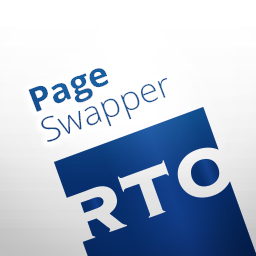 PageSwapper 》這個外掛可以讓你建立網頁轉場效果。你可以使用多種不同的動畫效果,它使用 animate.css。http://daneden.github.io/animate.css/。此外,Owl-Carousel 的每...。
PageSwapper 》這個外掛可以讓你建立網頁轉場效果。你可以使用多種不同的動畫效果,它使用 animate.css。http://daneden.github.io/animate.css/。此外,Owl-Carousel 的每...。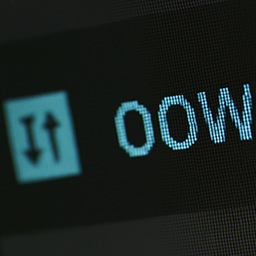 OOW PJAX 》總結文案:OOW PJAX這款WordPress外掛由OOWCODE和OOWPRESS提供,以PJAX(PushState + AJAX)革新了WordPress導航功能,實現了不需完整頁面重新載入的超快速頁...。
OOW PJAX 》總結文案:OOW PJAX這款WordPress外掛由OOWCODE和OOWPRESS提供,以PJAX(PushState + AJAX)革新了WordPress導航功能,實現了不需完整頁面重新載入的超快速頁...。
