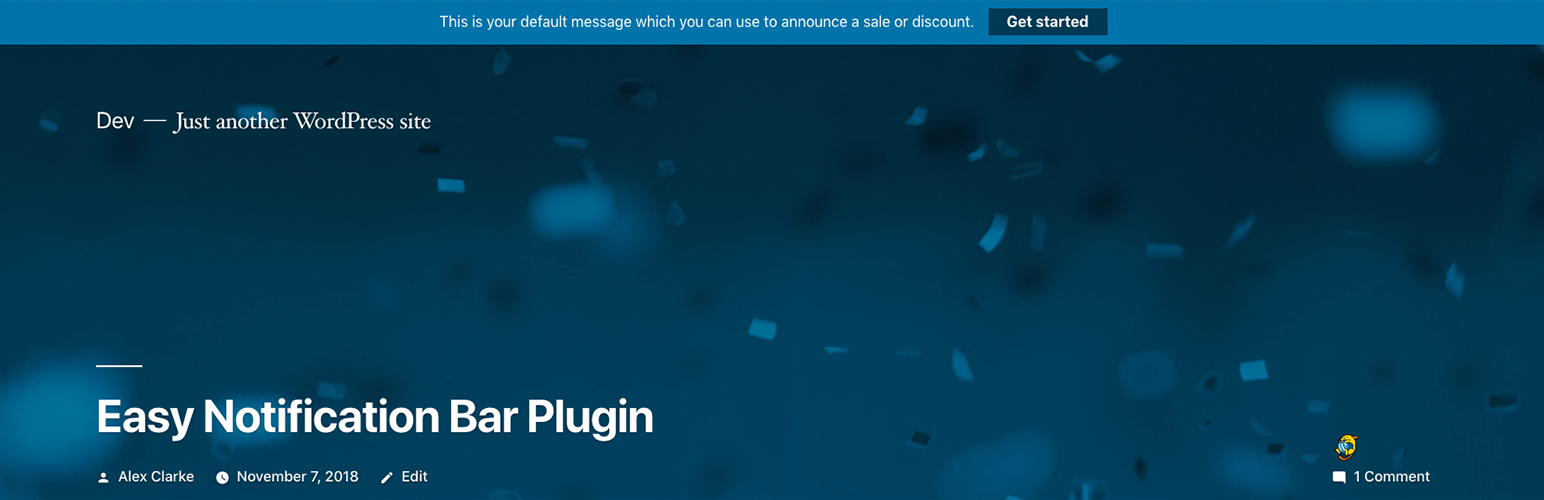
前言介紹
- 這款 WordPress 外掛「Easy Notification Bar」是 2019-06-19 上架。
- 目前有 9000 個安裝啟用數。
- 上一次更新是 2025-04-16,距離現在已有 17 天。
- 外掛最低要求 WordPress 6.3 以上版本才可以安裝。
- 外掛要求網站主機運作至少需要 PHP 版本 7.4 以上。
- 有 14 人給過評分。
- 論壇上目前有 2 個提問,問題解答率 0%
外掛協作開發者
外掛標籤
banner | notice | top bar | notification | notification bar |
內容簡介
透過 WordPress 的即時自訂(customizer)功能,輕鬆地在您的網站上添加自定義頂部通知訊息。此插件允許您輸入通知欄文本和一個可選的按鈕以顯示在文字旁邊,適合用於通知訪問者有關當前銷售、熱門產品、警告或其他重要信息。
Easy Notification Bar 插件使用自 WordPress 5.2.0 引入的「wp_body_open」action hook,可以更好地與已更新以支援此標籤的主題搭配使用。與其他通知欄方案不同的是,此插件將通知欄插入在 body 標籤後,因此它應該在任何編寫良好的主題上完美顯示而不會產生任何衝突。
通知欄預設為「靜態」模式,這意味著它顯示在您的網站頂部,當您向下滾動頁面時,它將變為「隱藏」狀態。這通常對於易用性和 SEO 更好。然而,在 1.4 版中,我們新增了一個新的固定模式(sticky option),您可以在自訂器中啟用它,以便當您向下滾動頁面時,通知欄保持可見。粘性功能使用 CSS 粘性屬性(而非 JavaScript)實現。
雖然默認情況下禁用,但您可以啟用關閉圖示,使訪問者看到一個「x」圖示在頂部欄上,他們可以單擊它來隱藏訊息,並在他們當前和今後的會話中保持隱藏。該功能使用本地儲存 (localStorage) 實現(並非 cookie)。
即時演示:您可以在我們的 More Widgets Plugin Demo 上查看通知欄的即時演示。
功能
整站或僅首頁顯示頂部通知欄。
通過 WordPress 自訂器輕鬆設置。
可選的關閉圖示。
可選的固定顯示。
自訂背景、顏色、文字對齊和字型大小設置。
可選的呼喚按鈕。
響應式設計,使其在移動設備上看起來很好。
極簡代碼。
關閉圖示只需使用原生 JavaScript 即可實現(不需要 jQuery)。
原文外掛簡介
Easily add a custom top bar notification message to on your site with live customization options via the WordPress customizer. The plugin allows you to enter your notification bar text as well as an optional button to display next to your text. Perfect for notifying visitors of a current sale, hot product, warnings or other important messages.
The Easy Notification Bar plugin makes use of the newer “wp_body_open” action hook introduced in WordPress 5.2.0 which allows the plugin to work better with any theme that has been updated to support the tag. Contrary to other notice bar solutions which rely on absolute positioning, this plugin inserts the notice bar right after the body tag so it should display perfectly without any conflicts on any well-coded theme.
By default, the notification bar is “static” which means it displays at the top of your site so when you scroll down the page it will become “hidden”. This is generally better for usability and SEO. However, in version 1.4 we added a new sticky option which you can enable in the Customizer so that the notification bar remains visible as you scroll down the page. The sticky functionality makes use of the CSS sticky property (not javascript).
Although disabled by default, you can enable a close icon for your notice. When enabled, your visitors will see an “x” icon over the top bar which they can click to hide the message for their current and future sessions. This functionality makes use of localStorage (not cookies). You can also select to hide the notification bar when clicking the call to action button.
Features
Sitewide (or homepage only) top notification bar.
Easy setup via the WordPress customizer.
Optional close icon.
Optional sticky display.
Custom background, color, text alignment and font size settings.
Optional callout button.
Responsive design so it looks good on mobile.
Minimal code.
Vanilla Javascript used for close icon (jQuery not needed).
各版本下載點
- 方法一:點下方版本號的連結下載 ZIP 檔案後,登入網站後台左側選單「外掛」的「安裝外掛」,然後選擇上方的「上傳外掛」,把下載回去的 ZIP 外掛打包檔案上傳上去安裝與啟用。
- 方法二:透過「安裝外掛」的畫面右方搜尋功能,搜尋外掛名稱「Easy Notification Bar」來進行安裝。
(建議使用方法二,確保安裝的版本符合當前運作的 WordPress 環境。
1.5 | 1.6 | 1.4.8 | 1.6.1 | trunk |
延伸相關外掛(你可能也想知道)
 Image Widget 》Image Widget 是一個簡單的外掛程式,利用 WordPress 原生媒體管理員,為您的網站新增圖片小工具。, 需要新增幻燈片、燈箱或隨機圖像嗎?, 請查看 Image Widg...。
Image Widget 》Image Widget 是一個簡單的外掛程式,利用 WordPress 原生媒體管理員,為您的網站新增圖片小工具。, 需要新增幻燈片、燈箱或隨機圖像嗎?, 請查看 Image Widg...。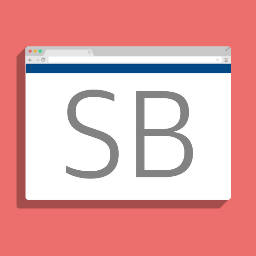 Simple Banner – Easily add multiple Banners/Bars/Notifications/Announcements to the top or bottom of your website 》這個外掛可輕鬆在你的網站頂部顯示簡單的公告橫幅或資訊欄。你可以在設定內輕鬆自訂鏈結、文字和橫幅背景的顏色。你也可以自訂你想要的樣式,並加入自己的自...。
Simple Banner – Easily add multiple Banners/Bars/Notifications/Announcements to the top or bottom of your website 》這個外掛可輕鬆在你的網站頂部顯示簡單的公告橫幅或資訊欄。你可以在設定內輕鬆自訂鏈結、文字和橫幅背景的顏色。你也可以自訂你想要的樣式,並加入自己的自...。 Ads by WPQuads – Adsense Ads, Banner Ads, Popup Ads 》:, 傳說中的 WPQuads Ads 外掛程式現已以現代方法回歸提供廣告解決方案。WP QUADS 經過精簡編碼,不會造成過度負擔,被大型網站使用,每月的頁面點擊率達到...。
Ads by WPQuads – Adsense Ads, Banner Ads, Popup Ads 》:, 傳說中的 WPQuads Ads 外掛程式現已以現代方法回歸提供廣告解決方案。WP QUADS 經過精簡編碼,不會造成過度負擔,被大型網站使用,每月的頁面點擊率達到...。 Blog Floating Button 》Blog Floating Button(BFB)是一個方便實現網誌浮動按鈕的 WordPress 外掛程式。經由使用浮動按鈕,可以簡單地引導讀者到指定頁面,進而提高商品購買量或查詢...。
Blog Floating Button 》Blog Floating Button(BFB)是一個方便實現網誌浮動按鈕的 WordPress 外掛程式。經由使用浮動按鈕,可以簡單地引導讀者到指定頁面,進而提高商品購買量或查詢...。Announcer – Sticky Message Banner, Notification Bar – Add to Top, Bottom of your Website 》使用 Announcer 外掛程式,您可以在網站上新增美觀且專業的通知條。您可以顯示自訂的訊息,例如促銷活動、Cookie 使用注意事項、歡迎訊息、隱私權政策聲明等...。
 affilinet Performance Ads 》將affilinet的數據驅動廣告技術和自動化廣告顯示服務無縫集成到您的WordPress平台中,以適當的時機向正確的人展示正確的信息。不必擔心廣告代碼,這個外掛會...。
affilinet Performance Ads 》將affilinet的數據驅動廣告技術和自動化廣告顯示服務無縫集成到您的WordPress平台中,以適當的時機向正確的人展示正確的信息。不必擔心廣告代碼,這個外掛會...。Image/Banner Widget 》輕鬆在你的側邊欄中添加圖片和橫幅!, 只需3個步驟即可在側邊欄中添加圖像和圖像橫幅:, , 將小工具拖放到你的側邊欄中,, 輸入圖像URL和鏈接,, 保存並關閉...。
 WP Custom Author URL 》這個外掛可以讓你選擇自定義的作者連結 URL,而不是 WordPress 預設的作者頁面。, 如果你想要連結到自己的 Twitter、LinkedIn 或其他社交媒體個人檔案,這個...。
WP Custom Author URL 》這個外掛可以讓你選擇自定義的作者連結 URL,而不是 WordPress 預設的作者頁面。, 如果你想要連結到自己的 Twitter、LinkedIn 或其他社交媒體個人檔案,這個...。WOW Slider 》WOW Slider 是一款具有驚人視覺效果和許多專業製作過的範本的 WordPress 幻燈片外掛。, WOW Slider 內建點擊式精靈,可在幾秒鐘內創建出極棒的圖像幻燈片,無...。
vSlider Multi Image Slider for WordPress 》使用 vSlider 4.0+ 展示您的作品集,為標題添加動畫或管理您的橫幅。 vSlider 是一個 WordPress 影像輪播外掛,您可以在其中託管多個影像輪播,每個輪播最多...。
 Smart Cookie Kit 》!!! 外掛版本 2.2 支援 Gutenberg 的翻譯, !!! 外掛版本 2.1 全面支援 WPML 和 Polylang,可輕鬆管理文字翻譯 !!!, !!! 外掛版本 2 符合 GDPR 規定 - 使用者...。
Smart Cookie Kit 》!!! 外掛版本 2.2 支援 Gutenberg 的翻譯, !!! 外掛版本 2.1 全面支援 WPML 和 Polylang,可輕鬆管理文字翻譯 !!!, !!! 外掛版本 2 符合 GDPR 規定 - 使用者...。 Sitewide Notice WP 》這是一個 WordPress 外掛,可以在網站每個頁面底部顯示一個小訊息條,用於顯示通知訊息,例如銷售、公告或任何文字訊息。, 這是一個輕量級的外掛,可以在每個...。
Sitewide Notice WP 》這是一個 WordPress 外掛,可以在網站每個頁面底部顯示一個小訊息條,用於顯示通知訊息,例如銷售、公告或任何文字訊息。, 這是一個輕量級的外掛,可以在每個...。 Random Banner 》Random Banner WordPress外掛提供高度靈活性,可隨機顯示圖像橫幅、SWF橫幅和腳本廣告。, 功能, , , 支援橫幅類型:圖像、SWF、腳本廣告, , , 在圖像和SWF橫...。
Random Banner 》Random Banner WordPress外掛提供高度靈活性,可隨機顯示圖像橫幅、SWF橫幅和腳本廣告。, 功能, , , 支援橫幅類型:圖像、SWF、腳本廣告, , , 在圖像和SWF橫...。 Home Page Banner for Astra Theme 》這個外掛是專為Astra主題設計的,可以讓您在首頁上創建一個美麗的橫幅。, 注意:, 首頁橫幅插件是針對Astra主題創建的。您應該在您的網站上安裝和啟用Astra主題。。
Home Page Banner for Astra Theme 》這個外掛是專為Astra主題設計的,可以讓您在首頁上創建一個美麗的橫幅。, 注意:, 首頁橫幅插件是針對Astra主題創建的。您應該在您的網站上安裝和啟用Astra主題。。 Advanced Ads for WPBakery Page Builder 》這個外掛結合了WPBakery網頁編輯器和Advanced Ads廣告管理外掛,讓使用該拖放式網頁編輯器建立的網站可以整合廣告和橫幅。, 廣告管理功能, Advanced Ads是一...。
Advanced Ads for WPBakery Page Builder 》這個外掛結合了WPBakery網頁編輯器和Advanced Ads廣告管理外掛,讓使用該拖放式網頁編輯器建立的網站可以整合廣告和橫幅。, 廣告管理功能, Advanced Ads是一...。
