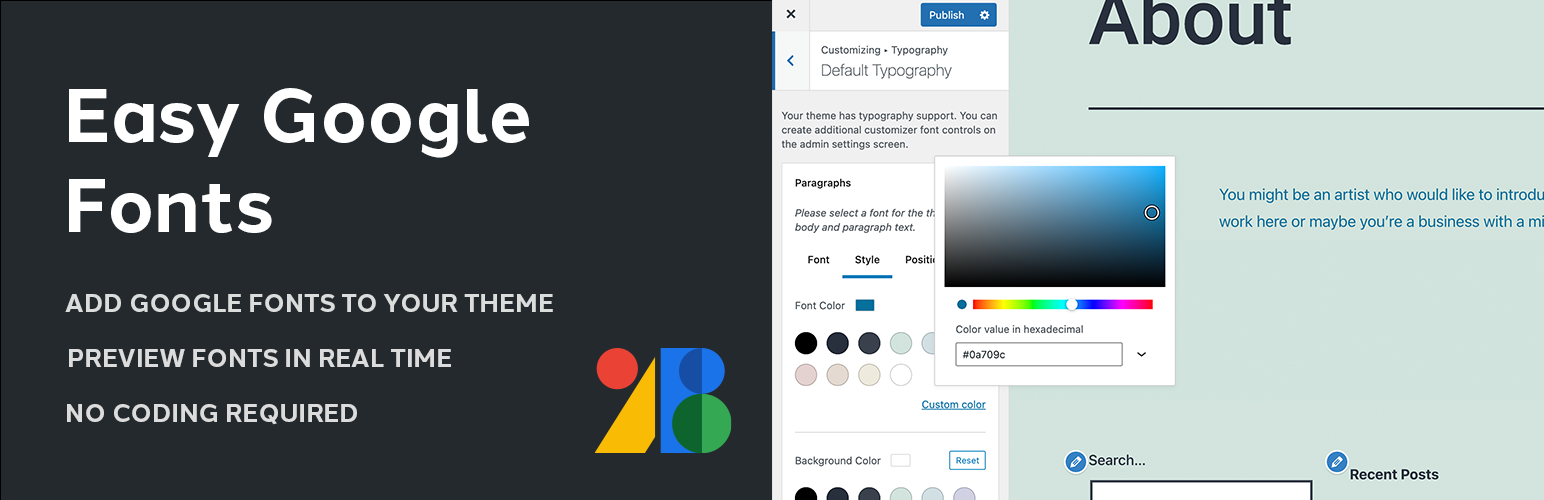
前言介紹
- 這款 WordPress 外掛「Easy Google Fonts」是 2013-11-20 上架。
- 目前有 100000 個安裝啟用數。
- 上一次更新是 2021-07-23,距離現在已有 1379 天。超過一年沒更新,安裝要確認版本是否可用。以及後續維護問題!
- 外掛最低要求 WordPress 5.8 以上版本才可以安裝。
- 外掛要求網站主機運作至少需要 PHP 版本 7.0.0 以上。
- 有 218 人給過評分。
- 還沒有人在論壇上發問,可能目前使用數不多,還沒有什麼大問題。
外掛協作開發者
外掛標籤
webfonts | typography | Google Webfonts | Google Fonts WordPress | WordPress Google Fonts Plugin |
內容簡介
我們的新 WordPress 主題即將完成!想知道何時發布?太棒了!拜訪我們的網站,輸入您的詳細資料,我們會在準備好時立即通知您 🙂
在這裡查看外掛展示
在推特上追蹤我們!
如果您認為此外掛有用,請在此捐款
這是一種簡單易用的方法,可在不編寫程式碼的情況下將自定義 Google 字體添加到任何 WordPress 主題中。此外掛與 WordPress 自訂器完美結合,因此您可以實時預覽您網站上的 Google 字體。它與任何主題兼容。
它還允許您在管理設置區域中創建特定於主題的自定義字體控件,以控制特定的 CSS 選擇器。創建後,這些自定義字體控件立即在自訂器中提供,無需編寫代碼!
此外掛有什麼功能?
此外掛使您可以在任何 WordPress 主題中完全控制主題的排版(無需編寫代碼)。
它使您可以從600多款 Google 字體和字體變體中選擇,並在不編寫任何代碼的情況下將其插入到您的網站中。
允許您使用 WordPress 自訂器實時預覽網站上的字體更改。
創建無限自定義字體控件:在管理區域中創建自定義字體控件,這些控件立即在自訂器預覽中提供。
在保存任何更改之前,允許您預覽安裝新 Google 字體後主題的外觀。
允許您在管理區域中創建自己的字體控件和規則(無需編寫代碼)。
可輕鬆通過單擊按鈕更改您網站的外觀。
自動載入所選 Google 字體的所有樣式表。
可在不編輯主題主要樣式表的情況下將 Google 字體添加到主題中,這使您可以更新主題而不會丟失自定義 Google 字體。
其他功能
實時自訂器預覽:使用 WordPress 自訂器可以實時預覽 Google 字體,不需要刷新頁面。
提供超過600種 Google 字體,以及一個預設的系統字體列表。
適用於任何 WordPress 主題。無需編寫代碼。
自動背景更新:只需一次,就會自動更新 Google 字體列表中的最新字體。
可翻譯:包括 MO 和 PO 文件。
無縫 WordPress 集成:使用 WordPress 自訂器作為實時預覽,在白牌管理區域中使用,看起來就像是 WordPress 的一部分。
自定義 WordPress 自訂器控件:專屬此外掛的控件,獨一無二。
此外掛適用對象
任何想要在主題中使用 Google 字體而又不想編寫代碼的使用者。
設計師:您可以使用此外掛將自定義 Google 網頁字體添加到您的主題中。
非常適合用於客戶項目或現有網站。
雖然擁有基本的 CSS 選擇器知識(以添加自定義字體規則)的使用者。
開發者功能
請注意:我們正在製作面向主題開發人員的詳細文檔,不久即可提供。
跨瀏覽器和向後兼容(在所有主要瀏覽器中進行測試)。
原文外掛簡介
Our new WordPress theme is almost ready! Want to know when we launch? Awesome! Visit our website and enter your details and we will e-mail you as soon as we are ready 🙂
View Plugin Demo Here
Follow us on twitter!
If you have found this plugin useful please donate here
A simple and easy way to add custom google fonts to any WordPress theme without coding. This plugin integrates with the WordPress Customizer so you can preview google fonts on your site in realtime. It’s compatible with any theme.
It also allows you to create custom theme specific font controls in the admin settings area to control particular css selectors. Once created, these custom font controls are instantly available in the customizer no coding required!
What does this plugin do?
This plugin allows you to take full control of your theme’s typography in any WordPress theme (no coding required).
It allows you to choose from over 600+ google fonts and font variants to insert into your website without coding.
Allows you to preview font changes on your website in realtime using the WordPress Customizer.
Create Unlimited Custom Font Controls: Create custom font controls in the admin area that are instantly available in the Customizer preview.
Allows you to preview what your theme will look like with the new google fonts before you save any changes.
Allows you to create your own font controls and rules in the admin area (no coding required).
Allows you to easily change the look of your website with the click of a button.
Automatically enqueues all stylesheets for your chosen google fonts.
Allows you to add google fonts to your theme without editing the themes main stylesheet which allows you to update your theme without losing your custom google fonts.
Plugin Features
Live Customizer Preview: Preview google fonts without refreshing the page in real time right in the WordPress Customizer.
Over 600+ Google Fonts to choose from as well as a list of default system fonts.
Works with any WordPress Theme. No coding required.
Automatic Background Updates: Updates the google fonts list with the latest fonts automatically once.
Translation Ready: MO and PO files are included.
Seamless WordPress Integration: Uses the WordPress customizer for the live preview and has a white label admin area that looks like it is a part of WordPress.
Custom WordPress Customizer Control: One of a kind control only available with this plugin.
Who is this Plugin ideal for?
Anyone who is looking for an easy way to use google fonts in their theme without coding.
Theme Authors: you can use this plugin to add custom google webfonts to your theme.
Great for use on client projects or for use on existing websites.
People that are happy with their theme but want an easy way to change the typography.
Anyone with basic knowledge of CSS Selectors (in order to add custom font rules).
Developer Features
Please note: We are currently working on producing in-depth documentation for theme developers which will be available shortly.
Cross Browser and Backwards Browser Compatible (Tested in all major browsers).
Uses Action Hooks and Filters: For advanced integration.
Seamless WordPress Integration: Live preview is integrated into the WordPress Customizer and the settings page follows core WordPress design guidelines.
Uses the WordPress Options API to store and retrieve options.
Highly Secure: Checks user permissions, uses nonces and the WordPress Security API.
Uses the REST API for an enhanced admin experience.
Strong Usability Testing.
Enhanced Performance: Will only make a single request to google to fetch all fonts.
Credits and Donation
WordPress Components. (Used in the admin settings page)
Otherwise, this plugin has been entirely written from scratch by Titanium Themes.
If you have found this plugin useful please donate here
各版本下載點
- 方法一:點下方版本號的連結下載 ZIP 檔案後,登入網站後台左側選單「外掛」的「安裝外掛」,然後選擇上方的「上傳外掛」,把下載回去的 ZIP 外掛打包檔案上傳上去安裝與啟用。
- 方法二:透過「安裝外掛」的畫面右方搜尋功能,搜尋外掛名稱「Easy Google Fonts」來進行安裝。
(建議使用方法二,確保安裝的版本符合當前運作的 WordPress 環境。
1.4.4 |
延伸相關外掛(你可能也想知道)
Google Fonts For WordPress 》Google Fonts For WordPress 是一個外掛程式,讓您能夠快速且輕鬆地在您的網站上添加新的 Google 字型。您可以在視覺編輯器中使用它們,並且包括快速字型替換...。
Google Web Fonts Customizer (GWFC) 》Google Web Fonts Customizer(GWFC)是一個 WordPress 外掛,可以使用 WordPress Customizer 即時預覽來管理要在您的網站上使用的 Google Web Fonts,不管是...。
