
前言介紹
- 這款 WordPress 外掛「Easy Coming Soon」是 2013-10-08 上架。 目前已經下架不再更新,不建議安裝使用。
- 目前有 7000 個安裝啟用數。
- 上一次更新是 2019-02-19,距離現在已有 2265 天。超過一年沒更新,安裝要確認版本是否可用。以及後續維護問題!
- 外掛最低要求 WordPress 3.3 以上版本才可以安裝。
- 有 109 人給過評分。
- 論壇上目前有 1 個提問,問題解答率 0%
外掛協作開發者
外掛標籤
coming soon | construction | landing page | coming soon page | coming soon wordpress plugin |
內容簡介
Easy Coming Soon 外掛可讓您快速在 WordPress 網站上建立啟動/即將推出頁面,只需啟用外掛、設定頁面標題和描述即可使用。
Easy Coming Soon 外掛可與您已安裝在網站上的任何 WordPress 佈景主題配合運作。訪客將看到即將推出的頁面,而已登入的使用者將能存取網站。在前台擁有好看的即將推出頁面,而後台仍可以運作。
外掛支援內建編輯器,您可以在不編寫任何 HTML 標記的情況下設計內容。
特別功能
Premium 3.0 版本附有非常方便的功能,幫助您在短時間內建立即將推出或登陸頁面。外掛現在有即時頁面編輯器。
請嘗試 Easy Coming Soon,肯定會喜歡它。
如果遇到任何問題,可以在此與我們聯繫 here。
升級至 Easy Coming Soon Pro Version »
查看 Easy Coming Soon Pro Live Demo »
按此以觀看影片
特點及選項:
可與任何 WordPress 佈景主題配合運作
具有響應式設計
具有響應式選項面板
將您的頁面社交化(Facebook、Twitter、Google+)
靈活且使用者友好的設定
即將推出頁面的即時預覽
訂閱功能/輕鬆收集訪客電子郵件
將 Google Analytics 追蹤加入即將推出頁面
很容易設定即將推出頁面的樣板
簡單的管理設定,包括背景顏色、背景圖像、字體顏色和字體樣式等的簡單自訂
輕鬆在背景中運作,啟用即將推出模式。
Pro 版本特點:
新推出的 Premium 3.0 版本具有即時頁面編輯器
6 種美麗的設計樣板。還有更多……
可與任何 WordPress 佈景主題配合運作
只對未登錄的使用者可見
在所有方面都具有響應式設計
靈活且使用者友好的設定
啟用即將推出模式時,可為白名單中的使用者/站點擁有人提供常規站點檢查
根據 IP 為使用者提供白名單(此時不需要使用者登錄網站進行站點檢查)
支援 Google Analytics
集成 Google Fonts
支援翻譯
適用於行動裝置的響應式設計和佈局
具有可自定義的元標籤和 favicon 圖像的搜索引擎優化
多頁面和設計樣板
透過用戶白名單進行訪問控制
透過 IP 控制訪問權限
僅限單頁面查看
登陸頁面選項
Mailchimp 支援
Compaign Monitor 支援
Feedburner 支援
啟用多個即將推出模式
將電子郵件存儲在 WordPress 數據庫中,以便導出到任何電子郵件服務
所有瀏覽器支援
倒數計時器
進度條
背景圖片幻燈片
Youtube 背景視訊
添加公司標誌和信用鏈接
更多社交媒體鏈接(Twitter、Facebook、LinkedIn、Google+、YouTube、電子郵件、Pinterest、Yahoo 等)
與 MailChimp、AWeber、Get Response、Constant Contact 和 Campaign Monitor 等熱門電子郵件服務提供商集成
自定義 Favicon
自定義 CSS 支援
原文外掛簡介
The Easy Coming Soon plugin allows you to quickly create a Launch / Coming Soon Page on your WordPress website. Simply activate the plugin, setup page title, description and you are ready to go.
The Easy Coming Soon plugin works with any WordPress theme you have installed on your site. Your visitors will see the coming soon page while logged-in users will have the access to the website. Work in the background while having nice looking coming soon page in front.
Plugin support inbuilt editor, so that, one can design the content without writing any HTML markup.
Special Feature
Premium version 3.0 comes with a very handy feature which helps you in creating a coming soon or landing page in no time. Plugin now has a real-time page editor.
Give Easy Coming Soon a try sure you will love it.
In case you face any problem, contact us here.
Upgrade to the Easy Coming Soon Pro Version »
View Easy Coming Soon Pro Live Demo »
Click to watch video
Features And Options:
Works with any WordPress Theme
Responsive
Responsive Option Panel
Socialise your page (Facebook, Twitter, Google+)
Flexible and user-friendly setup
Live Preview of coming soon page
Subscribe feature / Easily collect visitor emails
Add Google Analytics Tracking to your coming soon page
Very easy customization of coming soon page template setup
Simple admin settings and simple customization of Background Color, Background Image, Fonts color and fonts style etc.
Easily work in background having coming soon mode enabled.
Pro Version Features:
New in premium version 3.0 Real-time Page Editor
6 beautifully designed templates. More to come….
Works with any WordPress theme
Visible only to non logged in users
Responsive in all respect
Flexible and user-friendly setup
Whitelist user/site owner for regular site checkup while having coming soon mode enabled.
Whitelist user by IP (here user is not required to log in for site checkup)
Google Analytics Support
Integrated Google Fonts Support
Translation Ready Support
Mobile Ready responsive design and layout
Search Engine Optimized with customizable meta tags and favicon image
Multiple Page & Design Templates
Access control by User Whitelist
Option to control Access by Ip
Single Page View Access
Landing Page option
Mailchimp Support
Compaign Monitor
Feedburner Support
Enable Multiple Mode of Coming Soon
Store Emails in the WordPress Database to export to any email service
All Browser support
Countdown Timer
Progress Bar
Background Image SlideShow
Youtube Video background
Add Company Logo and Credit Links
More social media links ( Twitter, Facebook, Linkedin, Google+, Youtube, Email, Pinterest, Yahoo etc.)
Integration with popular Email Service Providers like MailChimp, AWeber, Get Response, Constant Contact and Campaign Monitor
Custom Favicon
Custom CSS Support
And lots more to come.
Upgrade to the Easy Coming Soon Pro Version »
View Easy Coming Soon Pro Live Demo »
Translations
English – default, always included
Note: All my plugins are localized/ translateable by default. This is very important for all users worldwide. So please contribute your language to the plugin to make it even more useful. For translating I recommend the awesome “Codestyling Localization” plugin and for validating the “Poedit Editor”.
各版本下載點
- 方法一:點下方版本號的連結下載 ZIP 檔案後,登入網站後台左側選單「外掛」的「安裝外掛」,然後選擇上方的「上傳外掛」,把下載回去的 ZIP 外掛打包檔案上傳上去安裝與啟用。
- 方法二:透過「安裝外掛」的畫面右方搜尋功能,搜尋外掛名稱「Easy Coming Soon」來進行安裝。
(建議使用方法二,確保安裝的版本符合當前運作的 WordPress 環境。
0.8 | 0.9 | 1.0 | 1.1 | 1.2 | 1.3 | 1.4 | 1.5 | 1.6 | 1.7 | 1.8 | 1.9 | 2.0 | 2.1 | 2.2 | 2.3 | 0.85 | 0.86 | 0.87 | 0.88 | 0.91 | 0.92 | 1.3.1 | 1.5.1 | 1.6.1 | 1.6.2 | 1.6.3 | 1.8.1 | 1.8.2 | 1.8.3 | 1.8.5 | 1.9.1 | 1.9.2 | 1.9.3 | 1.9.4 | 1.9.5 | 1.9.6 | 2.0.1 | trunk | 1.8.4.1 | 1.9.6.1 |
延伸相關外掛(你可能也想知道)
 WP Maintenance 》WP Maintenance 外掛可讓你將網站進入等候維護或上線頁面,透過以下功能便能客製化此頁面,圖片和倒數計時:, 功能, , 選擇文字色彩和字型, 上傳 Logo 圖片, ...。
WP Maintenance 》WP Maintenance 外掛可讓你將網站進入等候維護或上線頁面,透過以下功能便能客製化此頁面,圖片和倒數計時:, 功能, , 選擇文字色彩和字型, 上傳 Logo 圖片, ...。 underConstruction 》查看最新的 WordPress 優惠,為您的網站增添不同。, 創建一個「即將推出」的頁面,對所有未登錄用戶顯示。對於在實時服務器上開發網站,且不希望世界看到它的...。
underConstruction 》查看最新的 WordPress 優惠,為您的網站增添不同。, 創建一個「即將推出」的頁面,對所有未登錄用戶顯示。對於在實時服務器上開發網站,且不希望世界看到它的...。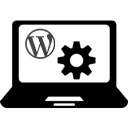 WordPress Manutenção 》這個 WordPress 外掛可以讓您簡單明瞭地進行網站維護,同時提供多項選擇:, , , 在不必停用外掛的情況下取消維護模式;, , , 選擇您的維護模式:您可以使用維...。
WordPress Manutenção 》這個 WordPress 外掛可以讓您簡單明瞭地進行網站維護,同時提供多項選擇:, , , 在不必停用外掛的情況下取消維護模式;, , , 選擇您的維護模式:您可以使用維...。 EZP Maintenance Mode 》需要讓您的訪客知道您的網站正在進行維護嗎?EZP Maintenance Mode 讓這變得容易!, 基本功能, , 非常簡單。沒有混亂的選項或複雜的設置。, Mini 主題。在維...。
EZP Maintenance Mode 》需要讓您的訪客知道您的網站正在進行維護嗎?EZP Maintenance Mode 讓這變得容易!, 基本功能, , 非常簡單。沒有混亂的選項或複雜的設置。, Mini 主題。在維...。YITH Maintenance Mode 》如果您正在開發您的網站,並想要向訪問者表明,可以安裝 YITH Maintenance Mode 外掛,快速設置可愛的自訂頁面,讓您的訪問者知道網站正在進行維護,暫時關閉...。
 Easy Maintenance Mode 》Easy Maintenance Mode 插件允許您快速為 WordPress 網站建立維護頁面或建設中頁面。只需啓用插件,設置頁面標題、描述,然後您的頁面就可以開始運行了。, , ...。
Easy Maintenance Mode 》Easy Maintenance Mode 插件允許您快速為 WordPress 網站建立維護頁面或建設中頁面。只需啓用插件,設置頁面標題、描述,然後您的頁面就可以開始運行了。, , ...。 Coming Soon by Supsystic 》使用此「即將推出」外掛,您可以選擇專業的模板並使用拖放式建構器編輯內容,以展示您的訪客網站正在建構中或維護模式下。透過收集電子郵件、獲取社交媒體贊...。
Coming Soon by Supsystic 》使用此「即將推出」外掛,您可以選擇專業的模板並使用拖放式建構器編輯內容,以展示您的訪客網站正在建構中或維護模式下。透過收集電子郵件、獲取社交媒體贊...。 Ultimate Under Construction 》使用「Ultimate Under Construction」外掛後,您可以為訪問您網站的非管理員使用者開啟一個暫停頁面。此暫停頁面讓您可以在實時伺服器上修改您的 WordPress ...。
Ultimate Under Construction 》使用「Ultimate Under Construction」外掛後,您可以為訪問您網站的非管理員使用者開啟一個暫停頁面。此暫停頁面讓您可以在實時伺服器上修改您的 WordPress ...。WPsoonOnlinePage 》此外掛可建立一個「即將上線」頁面,供所有未登入 WordPress 使用者查看。, 對於正在建構中的新網站非常有用!。
Under Construction Light 》這是一款非常輕量的外掛,可隱藏網站並顯示施工中的頁面。, , 功能, , 簡單設置。, 顯示施工中的網站。, , 支援: https://phpesperto.com/contact。
 Aitasi Coming Soon 》Aitasi Coming Soon 是一個現代、美觀、響應式的全寬專業登錄頁面,可幫助您立即創建令人驚艷的即將推出或維護模式頁面,無需任何編程或設計技能。當訪客查看...。
Aitasi Coming Soon 》Aitasi Coming Soon 是一個現代、美觀、響應式的全寬專業登錄頁面,可幫助您立即創建令人驚艷的即將推出或維護模式頁面,無需任何編程或設計技能。當訪客查看...。Really Simple Under Construction Page 》啟用這款外掛程式,您可以為您的網站新增一個非常簡單的「建置中」頁面。使用 IP 地址來限制除了白名單地址以外的所有使用者。, 在「設定」 >「Really Simple...。
 AWEOS WP Lock 》AWEOS WP Lock:必要時將您的網站設定為維護模式, 您的網站仍在開發中嗎?在網頁上是否出現任何錯誤? WP Lock 可以幫忙,使用我們簡單的管理列小工具,在需...。
AWEOS WP Lock 》AWEOS WP Lock:必要時將您的網站設定為維護模式, 您的網站仍在開發中嗎?在網頁上是否出現任何錯誤? WP Lock 可以幫忙,使用我們簡單的管理列小工具,在需...。 Mojo Under Construction 》使用這個 WordPress 擴充功能輕鬆地為你的網站建立一個「即將推出」頁面。對於想要在實際伺服器上開發網站的情況下將其隱藏起來,非常完美。, 這是由 Jeremy ...。
Mojo Under Construction 》使用這個 WordPress 擴充功能輕鬆地為你的網站建立一個「即將推出」頁面。對於想要在實際伺服器上開發網站的情況下將其隱藏起來,非常完美。, 這是由 Jeremy ...。Easy Maintenance Mode 》概觀, Easy Maintenance Mode 是一款基於自定義的外掛程式,使用者只需要指定頁面來顯示維護模式。, 下一步是什麼?, 如果您覺得這個外掛程式很有用,請留下...。
