
前言介紹
- 這款 WordPress 外掛「Easy Classes」是 2013-10-11 上架。
- 目前有 10 個安裝啟用數。
- 上一次更新是 2013-10-25,距離現在已有 4208 天。超過一年沒更新,安裝要確認版本是否可用。以及後續維護問題!
- 外掛最低要求 WordPress 3.0.0 以上版本才可以安裝。
- 有 2 人給過評分。
- 還沒有人在論壇上發問,可能目前使用數不多,還沒有什麼大問題。
外掛協作開發者
外掛標籤
school | classes | Teacher | schedule |
內容簡介
Easy Classes提供了自定義的文章類型,用於教師和課程,並使用大量自定義類別來自動生成所有已發佈課程的時間表。在時間表中,同一時間最多可有兩個課程。
您可以自由地創建課程、日期、教師、時間等等。
有關自動生成的時間表
使用方法:
在管理面板的時間表頁面,您只需要為不同的課程選擇顏色,然後保存更改。
然後生成時間表代碼,複製並粘貼到頁面或帖子的“文本”編輯器(而不是視覺編輯器)。保存帖子/頁面並顯示它:時間表出現了(其外觀可能因您的主題而異)。
顏色:
任何有效的HTML顏色都可以使用!您現在可以輸入值,例如#FF6857,'MediumOrchid',rgb(255,0,0),它們都可以使用。
如果您不知道HTML顏色,沒問題,插件提供了150種顏色名稱供您選擇。
您可以按照提供的顏色名稱撰寫,也可以不在開頭使用大寫。不使用大寫,它只會要求您確認,然後點擊確定即可。有效。
請注意,任何未在提供的150種顏色中找到的顏色名稱均會在確認後被允許。因此,如果某種顏色未出現,請正確輸入,可能是由於錯誤拼寫引起的。
排序非英語版星期幾:
目前只有法語版本的插件翻譯可用,因此,如果您輸入非英語或非法語的日期,您可能會注意到它們在時間表中未按正確順序顯示。
現在,在時間表管理面板的“日期”下,您可以按照自己的喜好對它們進行排序。如果日期已經正確排序,則不要使用此功能。
避免錯誤/不顯示:
時間表僅會使用您所創建的(標題、日期、時間、教師、教室),但為了正確生成,您的課程需要至少有:
標題(不會引起錯誤,但沒有標題,時間表就沒有意義)
起始時間,比結束時間小
結束時間,比起始時間大
如果起始時間大於結束時間,則不會顯示該課程。
如果起始時間等於結束時間,課程將顯示在您所選擇的起始時間的方塊中。
例如,您已檢查了“08:00”的起始時間,該課程將在“08:00 /下一個註冊的小時”時顯示
如果您已檢查了結束時間但沒有開始時間,課程將整天顯示,直到結束時間。
如果您已經檢查了開始時間但沒有結束時間,該課程將不會顯示。
如果您根本沒有勾選時間,該課程也不會顯示。
感謝使用此插件,我希望您會喜歡並能更好地管理您的網站。
原文外掛簡介
Easy Classes provide custom post types for teachers and classes, with a lots of custom categories used to automatically
generate a schedule with all the published classes. There can be up to 2 classes present at the same hours on the schedule.
You create as you wish the classes, the days, the teachers, the times etc.
ABOUT THE AUTOMATICALLY GENERATED SCHEDULE
USING IT :
On the schedule page in the administration, all you have to do is choosing the colours for the different classes and save your changes.
Then generate the schedule code, copy it, and paste it into a page or post in the “text” editor (not the visual). Save the post/page and
display it : the schedule appears (its look can differ depending on your theme).
COLOURS :
Any valid HTML colour will work ! You can now enter values like #FF6857, ‘MediumOrchid’, rgb(255,0,0), they will all work.
If you don’t know HTML colours, no problem, 150 colours name are provided with the plugin in order for you to choose one.
You can write the colours names provided with or without capital at the beginning. Without capital it will only ask you to confirm, click ok. It works.
Be careful of mistakes, any name not found in the 150 colours provided is allowed after a confirmation.
So if a colour doesn’t appear, enter it again properly, it may be caused by a typo.
ORDERING NON ENGLISH DAYS :
Only a french translation for the plugin exists by now, so, if you enter non-english or non-french days, you may notice they don’t appear in the right order in the schedule.
You can now order them just as you like under “Days” at the top of the schedule admin panel. Don’t use it if the days are already properly ordered.
AVOIDING ERRORS / NOT DISPLAYING :
The schedule will only use what you have created (title,day,hours,teacher,room), but to be correctly generated, your classes need
to have at least :
a title (doesn’t cause errors, but without the title the schedule won’t make any sense)
a starting hour, smaller than the ending hour
an ending hour, bigger than the starting hour
If the starting hour is bigger than the ending hour, the class won’t be displayed.
If the starting hour is equal to the ending hour, the class will display in the box with the starting hour you’ve checked.
For e.g. you’ve checked “08:00” for both hours, the schedule will display the class at “08:00 / next hour registered “
If you’ve checked an ending hour but not a starting one, the class will be displayed all through the day until the ending hour.
If you’ve checked a starting hour but no ending one, the class won’t be displayed.
Neither will it be displayed if you have checked no hour at all.
Thanks for using this plugin, I hope you’ll enjoy it and that it will help you managing better your site.
各版本下載點
- 方法一:點下方版本號的連結下載 ZIP 檔案後,登入網站後台左側選單「外掛」的「安裝外掛」,然後選擇上方的「上傳外掛」,把下載回去的 ZIP 外掛打包檔案上傳上去安裝與啟用。
- 方法二:透過「安裝外掛」的畫面右方搜尋功能,搜尋外掛名稱「Easy Classes」來進行安裝。
(建議使用方法二,確保安裝的版本符合當前運作的 WordPress 環境。
延伸相關外掛(你可能也想知道)
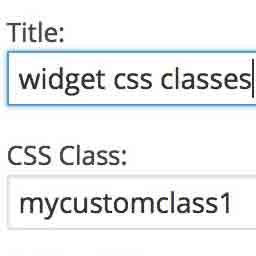 Widget CSS Classes 》Widget CSS Classes 可以讓您給 WordPress Widget 添加自定義的 class 和 id, 請注意,此外掛並不支援輸入自定義的 CSS。您需要修改主題的 style.css,或加入...。
Widget CSS Classes 》Widget CSS Classes 可以讓您給 WordPress Widget 添加自定義的 class 和 id, 請注意,此外掛並不支援輸入自定義的 CSS。您需要修改主題的 style.css,或加入...。 Custom Classes 》Custom Classes 外掛允許您為文章建立自訂類別 (post_class()被呼叫時) 和 的類別 (body_class()被呼叫時)。它在後台的編輯文章和編輯分類畫面...。
Custom Classes 》Custom Classes 外掛允許您為文章建立自訂類別 (post_class()被呼叫時) 和 的類別 (body_class()被呼叫時)。它在後台的編輯文章和編輯分類畫面...。Widget Classes 》Widget Classes 讓您可以在個別的小工具上添加類別,供主題使用。這是通過在小工具表單的末尾附加一個額外的表單欄位來完成的,您可以在這個欄位中輸入該類別...。
 WP Widget CSS Classes 》WP Widget CSS Classes 讓您可以在 WordPress widgets 中新增自訂的 CSS 類別。。
WP Widget CSS Classes 》WP Widget CSS Classes 讓您可以在 WordPress widgets 中新增自訂的 CSS 類別。。Custom Menu Class 》這是一個簡單的外掛,可為菜單項目添加額外功能。此外掛可允許設定預先定義好的 CSS 類別(下拉框)給菜單項目。, 支援外掛「If Menu」:https://wordpress.o...。
Ambrosite Body Class Enhanced 》啟用此外掛後,body_class 樣板標籤會輸出五個額外的類別。, 單一文章 (is_single) :, postname-[永久連結別名], single-[分類別名], parent-[上...。
 Text Widget with Class 》這是一個基於 WordPress 預設文字小工具的文字小工具。允許使用者將自訂的 class 加入到小工具容器和標題標籤中。, 它做到這個:,
Text Widget with Class 》這是一個基於 WordPress 預設文字小工具的文字小工具。允許使用者將自訂的 class 加入到小工具容器和標題標籤中。, 它做到這個:,  MB Spirit for MINDBODY 》MB Spirit 可使你輕鬆地將 MINDBODY 的資訊整合到你的網站上。透過 MB Spirit 控制台,你可以建立任何數量的自訂小工具以顯示 MINDBODY 元素,包括:, , 課程...。
MB Spirit for MINDBODY 》MB Spirit 可使你輕鬆地將 MINDBODY 的資訊整合到你的網站上。透過 MB Spirit 控制台,你可以建立任何數量的自訂小工具以顯示 MINDBODY 元素,包括:, , 課程...。Custom CSS classes for images 》這款簡單的 WordPress 外掛在多媒體視窗添加了兩個額外的欄位,讓您除了預設的類別外,設定圖片的額外類別。安裝後,兩個欄位會被新增到多媒體視窗中,一個是...。
MAJpage Menu Class Extender 》此簡單的外掛程式是為了在舊版瀏覽器中支援辨識 wp_page_menu 和 wp_nav_menu 的「第一個元素」、「最後一個元素」、「父層元素」、「偶數項目」和「奇數項目...。
CGM Event Calendar 》在網站上增加一個活動日曆!非常適合健身中心、社區中心、任何規模的組織。創建活動類別以便簡單分類。, 更多資訊:, , , 在這裡觀看示範:http://www.creati...。
 Extra Classes 》新增遺漏的類別, 新增遺漏的選單狀態。新增的類別包括:, , current-page-parent 和 current_page_parent, current-page-ancestor 和 current_page_ancestor,...。
Extra Classes 》新增遺漏的類別, 新增遺漏的選單狀態。新增的類別包括:, , current-page-parent 和 current_page_parent, current-page-ancestor 和 current_page_ancestor,...。Browser Body Classes with Shortcodes 》該外掛為網站增加瀏覽器特定的 body class,讓網站樣式設計更加容易,並提供 shortcode 功能,可讓特定瀏覽器和裝置上顯示或隱藏內容。, , , 此版本(v1.6)...。
WoWRecrut 》WoWRecrut 是一個簡單易用的 World of Warcraft 職業招募小工具,顯示你需要哪些職業以及他們的專精。, 特點, , 時尚且整潔的招募小工具。, 易於使用。, 多種...。
 Events Manager – Ongoing Events 》, 需要安裝並啟用 Events Manager(免費外掛程式)。, , 這個易於使用的插件是以 Events Manager 為基礎,方便安排多天的事件,只需要一個預訂 / 報名表格即...。
Events Manager – Ongoing Events 》, 需要安裝並啟用 Events Manager(免費外掛程式)。, , 這個易於使用的插件是以 Events Manager 為基礎,方便安排多天的事件,只需要一個預訂 / 報名表格即...。
