
前言介紹
- 這款 WordPress 外掛「Easy Charts」是 2016-01-11 上架。
- 目前有 2000 個安裝啟用數。
- 上一次更新是 2025-02-18,距離現在已有 74 天。
- 外掛最低要求 WordPress 3.0 以上版本才可以安裝。
- 有 12 人給過評分。
- 還沒有人在論壇上發問,可能目前使用數不多,還沒有什麼大問題。
外掛協作開發者
外掛標籤
bar | Pie | line | chart | graph |
內容簡介
這個外掛是一個易於使用、功能強大的方式,可用於生成圖表並在您的網站頁面和文章中展示。使用此外掛創建的圖表易於創建,易於管理。
使用SVG和CSS3轉換創建的圖表,因此是互動式的。
此外掛使用uvCharts Javascript庫開發http://imaginea.github.io/uvCharts/index.html。
12種圖表類型
您可以從許多圖表類型中選擇。
按照一些快速步驟,在文章或頁面中嵌入互動式圖表。
您可以在單個頁面上添加多個圖表或多次添加單個圖表。
支持的圖表類型為:
條形圖
堆疊條形圖
向上條形圖
百分比條形圖
區域圖
堆疊區域圖
百分比區域圖
折線圖
餅圖
甜甜圈圖
極地區域圖
瀑布圖
統一的數據表示
提供數據以繪製圖表,它將適用於任何圖表類型。
您可以切換到任何圖表類型,而無需對數據進行任何更改。
使用類似Excel表格的方式管理數據。
簡單且可自定義
圖表易於管理且高度可自定義,具有許多分類的配置選項。
實時預覽使得簡單瞭解圖表即將呈現的效果。
下載圖片
提供選項,以便用戶可以下載圖表作為圖像。
嵌入到任何地方
使用視覺編輯器的快速插入按鈕,您可以快速將可用圖表添加到任何文章或頁面中。
優雅的設計
圖表配置具有許多預定義的設計和顏色喜好。
簡單圖表也是響應式的。
原文外掛簡介
This plugin is a easy to use and powerful way to generate charts to show on your website page and posts. Charts created using this plugin are simple to create, easy to manage.
Charts are created using SVG and CSS3 transitions; so are interactive.
This plugin is developed using uvCharts javascript library http://imaginea.github.io/uvCharts/index.html.
12 Chart types
Lots of chart type you can choose from.
Follow some quick steps and create interactive charts embed anywhere in post or page.
You can add multiple charts or single chart multiple times on single page.
Supported charts are:
Bar Chart
Stacked Bar Chart
Step Up Bar Chart
Percent Bar Chart
Area Chart
Stacked Area Chart
Percent Area Chart
Line Chart
Pie Chart
Donut Chart
Polar Area Chart
Waterfall Chart
Uniform Data Representation
Provide data to chart and it will work for any chart type.
You can switch to any chart type without making any changes in data.
Manage your data with excel sheet like experience.
Simple and customizable
Charts are simple to manage and highly customizable with many categorized configuration options.
Live preview of charts on screen make it easy to have an idea about how your chart is going to look.
Download as Image
Options is provided so that user can download chart as an image.
Embed anywhere
With Quick insert button to visual editor you can quickly add available charts to any post or page.
Elegant designs
Charts configuration come with many predefined design and color preferences.
Easy charts are responsive too.
各版本下載點
- 方法一:點下方版本號的連結下載 ZIP 檔案後,登入網站後台左側選單「外掛」的「安裝外掛」,然後選擇上方的「上傳外掛」,把下載回去的 ZIP 外掛打包檔案上傳上去安裝與啟用。
- 方法二:透過「安裝外掛」的畫面右方搜尋功能,搜尋外掛名稱「Easy Charts」來進行安裝。
(建議使用方法二,確保安裝的版本符合當前運作的 WordPress 環境。
1.1 | 1.2 | 1.0.0 | 1.0.1 | 1.0.2 | 1.0.3 | 1.2.1 | 1.2.2 | 1.2.3 | 1.2.4 | trunk |
延伸相關外掛(你可能也想知道)
 Visualizer: Tables and Charts Manager for WordPress 》Visualizer: Tables and Charts for WordPress 是一個功能強大且易於使用的外掛,可用於在 WordPress 文章和頁面中創建、管理和嵌入互動式、響應式圖表和表格...。
Visualizer: Tables and Charts Manager for WordPress 》Visualizer: Tables and Charts for WordPress 是一個功能強大且易於使用的外掛,可用於在 WordPress 文章和頁面中創建、管理和嵌入互動式、響應式圖表和表格...。 Chartify – WordPress Chart Plugin 》WordPress 圖表外掛, , 高級版圖表外掛, 圖表外掛展示, 圖表外掛文件, , WordPress 圖表外掛 可建立靜態與動態圖表、圖形和圖表,以提升您的 WordPress 網站...。
Chartify – WordPress Chart Plugin 》WordPress 圖表外掛, , 高級版圖表外掛, 圖表外掛展示, 圖表外掛文件, , WordPress 圖表外掛 可建立靜態與動態圖表、圖形和圖表,以提升您的 WordPress 網站...。UberChart – WordPress Chart Plugin 》UberChart 是將 Chart.js 庫所包含的無限定制功能帶給 WordPress 的外掛程式。每個圖表有 240 個自訂選項和每個資料集有 30 個選項,非常適合想要自訂每個圖...。
 Goo Pie Chart 》使用動畫圖表來增強您可比數據的顯示。包含帶有許多其他樣式選項的樣式數據表。, 通過shortcode在文章或頁面的任何地方插入。, 它是什麼樣子?在這裡檢查:測...。
Goo Pie Chart 》使用動畫圖表來增強您可比數據的顯示。包含帶有許多其他樣式選項的樣式數據表。, 通過shortcode在文章或頁面的任何地方插入。, 它是什麼樣子?在這裡檢查:測...。Simple Charts 》碼,設置一些選項,就能在 WordPress 內的任何地方嵌入圖表。插入簡短碼後,加入適當選項即可完成。你可以在 SupportHost 網站 中看到實際案例。, 該外掛僅載...。
IE CSS3 Support 》在 IE 版本 6 至 9 中實現支援 CSS3「圓角邊框」、「下拉/內陰影」和「漸層背景」的 CSS 標記。此外掛會在您主題的主要樣式上新增一個 IE 支援標記。這個標記...。
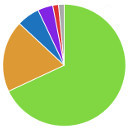 WP Beautiful Charts 》這款WordPress外掛可以為您的網站或部落格創建漂亮的圖表。 這裡是一些示例, 在我的商店中查看其他WordPress專業外掛程式。。
WP Beautiful Charts 》這款WordPress外掛可以為您的網站或部落格創建漂亮的圖表。 這裡是一些示例, 在我的商店中查看其他WordPress專業外掛程式。。 everviz – Charts, Maps and Tables – Interactive and responsive 》everviz 是一個數據可視化工具,可以幫助您創建互動式圖表、地圖等,而無需編碼。, , 全球的新聞機構、傳訊團隊、政府、學生和研究人員都可以使用這個...。
everviz – Charts, Maps and Tables – Interactive and responsive 》everviz 是一個數據可視化工具,可以幫助您創建互動式圖表、地圖等,而無需編碼。, , 全球的新聞機構、傳訊團隊、政府、學生和研究人員都可以使用這個...。WordPress Last.fm Charts 》這是一個 WordPress 外掛,使用Last.fm API,提供一個短碼可顯示您的 Last.fm 音樂收聽數據的圖表。此外掛使用Easy Chart Builder plugin,由dyerware所製作...。
 Advanced Charts for Gutenberg Blocks Editor 》總結:Chart Blocks for Gutenberg 是一個外掛程式,可將可自訂的圖表塊添加到 WordPress 區塊編輯器中。使用此外掛,使用者可以輕鬆地將互動式圖表(如條形...。
Advanced Charts for Gutenberg Blocks Editor 》總結:Chart Blocks for Gutenberg 是一個外掛程式,可將可自訂的圖表塊添加到 WordPress 區塊編輯器中。使用此外掛,使用者可以輕鬆地將互動式圖表(如條形...。 Page Charts 》這個外掛讓您可以在網站的任何頁面或文章上嵌入Chart和Highcharts軟體的圖表。, 為此,您應該在此外掛的“js”目錄中包含上述其中一個庫。, 對於每個圖表,您必...。
Page Charts 》這個外掛讓您可以在網站的任何頁面或文章上嵌入Chart和Highcharts軟體的圖表。, 為此,您應該在此外掛的“js”目錄中包含上述其中一個庫。, 對於每個圖表,您必...。
