
前言介紹
- 這款 WordPress 外掛「Easy AI SEO」是 2025-02-26 上架。
- 目前尚無安裝啟用數,是個很新的外掛。如有要安裝使用,建議多測試確保功能沒問題!
- 上一次更新是 2025-03-15,距離現在已有 49 天。
- 外掛最低要求 WordPress 5.0 以上版本才可以安裝。
- 尚未有人給過這款外掛評分。
- 還沒有人在論壇上發問,可能目前使用數不多,還沒有什麼大問題。
外掛協作開發者
freemius | easyai2025 |
外掛標籤
AI | seo | ai seo | openai | ai content |
內容簡介
### 總結:
Easy AI SEO 是一個設計用於幫助您以最簡單的格式利用人工智慧創建 SEO 建議的 WordPress 外掛。它適合初學者和對 SEO 感到不安的人使用。這個外掛能夠透過 AI 回答問題、生成內容、提供 SEO 關鍵字建議、改進內容建議、提出圖像 SEO 建議,甚至生成圖像點子,所有這些只需您的 API 資金支持限制。建議是使用在頁面上的內容生成的,須手動放入您的 SEO 程式中。建議在媒體庫的圖像頁面中直接創建圖像 SEO。我們建議使用 Slim SEO 或 AIOSEO 將這些數據輕鬆整合到 SEO 領域中—AIOSEO 提供更多控制和反饋,但需要基本的 SEO 理解。
### 詳細資訊:
- **Q:** 使用 Easy AI SEO 須注意的重要事項是什麼?
- **A:** 要使用 Easy AI SEO,您必須先建立一個 OpenAI 帳戶,生成一個 API 金鑰,並為您的 API 帳戶提供資金。通過直接連接到 OpenAI,您可以避免其他 AI 應用程序收取的中間商和通貨膨脹的信用價格。
- **Q:** Easy AI SEO 透過什麼方式來提供 AI 動力 SEO 建議和內容改進?
- **A:** 這個外掛依賴外部第三方 APIs 來提供其 AI 動力 SEO 建議和內容改進。它使用 OpenAI API 生成 SEO 關鍵詞建議、特定領域的建議、內容替換點子、標題改進、語音搜索優化建議、可讀性改進和圖像生成 (通過 DALL·E 3)。
- **Q:** OpenAI API 傳送什麼資料?
- **A:** 這個外掛從您的文章傳送文本內容(包括標題、內容、元資料和焦點關鍵字)以及自定義查詢提示。您的 OpenAI API 金鑰僅用於與 OpenAI 的身份驗證。資料在每次使用功能(如生成 SEO 關鍵字、改善內容或創建自定義圖像)時傳送。
- **Q:** 如何在 SEO 領域中使用 Easy AI SEO 的建議?
- **A:** Easy AI SEO 旨在簡化使用 AI 創建 SEO 建議。它不會自動填充您的 SEO 領域,而是給予您建議,然後您將這些建議輸入到您的 SEO 外掛中(我們建議 AIOSEO 以方便使用)。這是 Easy AI SEO 的首次發布,如果您想要使用高級功能,可以進行升級。详情請參考 WordPress.org 上的外掛頁面。
原文外掛簡介
IMPORTANT: To use Easy AI SEO, you must first create an account with OpenAI, generate an API key, and fund your API account. By connecting directly to OpenAI, you avoid middlemen and inflated credit prices that other AI applications charge.
Use this plugin alongside your favorite SEO toolkit (like AIOSEO or others) for best results. We’ll handle the advice; they handle the settings.
Easy AI SEO is designed to help you create SEO suggestions using artificial intelligence in the simplest possible format. It is ideal for beginners and for those intimidated by SEO. The plugin can answer questions or generate content by using General AI Query, SEO keyword suggestions, content improvement recommendations, suggest SEO for images and even image generation ideas—all via AI, with the only quantity limit being your API funding. And even more to come.
The plugin now features comprehensive step-by-step instructions for all features, making it even more accessible for beginners. Each tab contains detailed guidance on how to use the tools effectively, with examples and best practices.
Easy AI SEO includes a streamlined workflow with tabs organized in a logical sequence from content creation to SEO optimization. It supports various art styles for image generation and provides detailed readability scoring with interpretation guidelines.
The suggestions are produced using your content on the page and are meant to be manually placed into your SEO program. Create Image SEO directly in the Image page in the Media library. We recommend using Slim SEO or AIOSEO for easy integration of this data into SEO fields—AIOSEO offers more control and feedback while requiring a basic understanding of SEO.
Getting Started with WordPress SEO Optimization
After installing Easy AI SEO WordPress plugin, follow these steps to boost your WordPress SEO rankings:
Connect Your WordPress Site to OpenAI
Navigate to WordPress Admin → Settings → Easy AI SEO
Enter your OpenAI API key to power WordPress SEO analysis
Select GPT-4 model for the most advanced WordPress SEO suggestions
Analyze WordPress SEO for Any Post
Open any WordPress post or create new WordPress content
Locate the Easy AI SEO WordPress integration box below the WordPress editor
Input your WordPress SEO focus keyword
Click “Generate WordPress SEO Keywords” for AI-powered optimization
Track WordPress SEO Score with the SEO Scorecard
Monitor your WordPress SEO score (displayed prominently in the scorecard)
Green metrics indicate WordPress SEO best practices
Yellow metrics need WordPress SEO improvements
Red metrics require immediate WordPress SEO fixes
Each WordPress SEO metric provides actionable WordPress optimization tips
Optimize WordPress Content with AI SEO Suggestions
Apply AI WordPress SEO suggestions to your WordPress content
Re-analyze WordPress SEO metrics to track improvement
Continue WordPress SEO optimization until you achieve top scores
Monitor WordPress SEO improvements directly in your dashboard
Leverage Premium WordPress SEO Features
Check WordPress content freshness on existing WordPress posts
Improve WordPress semantic relevance for better topic coverage
Generate SEO-optimized WordPress images with AI
Create voice search optimized WordPress content
WordPress SEO Feature Tutorials
Maximizing WordPress SEO with the SEO Scorecard
The WordPress SEO Scorecard provides comprehensive WordPress site optimization insights:
Open any WordPress post or page in your WordPress dashboard
Find the Easy AI SEO WordPress integration below the WordPress content editor
View your current WordPress SEO score at the top of the WordPress meta box
Each WordPress SEO metric displays a clear status indicator:
Green checkmark: WordPress SEO optimized (complete)
Yellow dot: WordPress SEO needs improvement (partial)
Red X: WordPress SEO requires immediate attention (incomplete)
Click any WordPress SEO metric for AI-generated WordPress optimization tips
Implement the WordPress SEO suggestions directly in your WordPress content
Click “Refresh WordPress SEO Analysis” to update your WordPress SEO score
Continue optimizing until your WordPress content achieves maximum SEO potential
WordPress Content Freshness Optimization for Higher Rankings
Improve WordPress content freshness for better search positions:
Open any existing WordPress post in your WordPress dashboard
Locate the “WordPress Content Freshness” metric in the WordPress SEO Scorecard
The WordPress SEO status will indicate:
SEO Fresh: WordPress content updated within 90 days (optimal for rankings)
Partially SEO Fresh: WordPress content updated 90-180 days ago
SEO Stale: WordPress content not updated in over 180 days (harmful to rankings)
For SEO-stale WordPress content, click the “Get Revised WordPress Content” button
Review the AI-generated WordPress content updates optimized for current SEO
Incorporate the suggested updates into your WordPress post
Update your WordPress post to refresh the content date
Your WordPress Content Freshness metric will update to “SEO Fresh” status
Semantic WordPress SEO Optimization for Topic Authority
Enhance WordPress semantic relevance for better topic ranking:
Enter your WordPress focus keyword in the designated WordPress SEO field
Click the “WordPress Semantic Relevance” metric in the WordPress SEO scorecard
Review the list of semantically related terms Google expects in quality WordPress content
Note which WordPress SEO terms are already present in your content (green)
Identify missing WordPress SEO terms needed for topic authority (red)
Integrate missing terms naturally into your WordPress content
Aim to include at least 75% of suggested terms for optimal WordPress SEO
Click “Refresh WordPress SEO Analysis” to update your semantic WordPress SEO score
Continue adding terms until your WordPress content achieves “SEO Complete” status
AI-Powered WordPress Keyword Optimization
Generate optimal WordPress SEO keywords for higher rankings:
Create your WordPress post content in the WordPress editor
Enter a primary focus keyword in the Easy AI SEO WordPress meta box
Click the “Generate WordPress SEO Keywords” button
Wait briefly while AI analyzes your WordPress content optimization potential
Review the list of suggested primary and secondary WordPress SEO keywords
Click any WordPress SEO keyword to automatically copy for insertion
Implement these WordPress SEO keywords in your title, headings, and content
Place primary WordPress SEO keywords in high-impact positions (WordPress title, H1, first paragraph)
Distribute secondary WordPress SEO keywords throughout your WordPress content
Maintain natural keyword integration for optimal WordPress SEO performance
External Services
This plugin relies on external third‑party APIs to provide its AI‑powered SEO suggestions and content improvements. The following details outline which services are used, what data is transmitted, and when:
OpenAI API
What it is & Used For:
The OpenAI API is used to generate SEO keyword suggestions, field‑specific recommendations, content replacement ideas, headline improvements, voice search optimization suggestions, readability improvements, and image generation (via DALL·E 3).
What Data is Sent & When:
Data Sent: The plugin transmits textual content from your post (including title, content, meta fields, and focus keywords) and custom query prompts. Your OpenAI API key is used solely for authentication with OpenAI.
When: Data is sent each time you use features such as generating SEO keywords, improving content, or creating custom images.
Links:
OpenAI Terms of Use – https://openai.com/policies/terms-of-use/
OpenAI Privacy Policy – https://openai.com/policies/privacy-policy/
Additional Notes
Easy AI SEO is built to simplify the creation of SEO suggestions using AI. It does not automatically populate your SEO fields; instead, it gives you suggestions that you then input into your SEO plugin (we recommend AIOSEO for ease of use). For more details, please refer to the plugin page on WordPress.org.
各版本下載點
- 方法一:點下方版本號的連結下載 ZIP 檔案後,登入網站後台左側選單「外掛」的「安裝外掛」,然後選擇上方的「上傳外掛」,把下載回去的 ZIP 外掛打包檔案上傳上去安裝與啟用。
- 方法二:透過「安裝外掛」的畫面右方搜尋功能,搜尋外掛名稱「Easy AI SEO」來進行安裝。
(建議使用方法二,確保安裝的版本符合當前運作的 WordPress 環境。
延伸相關外掛(你可能也想知道)
Uncanny Automator – Easy Automation, Integration, Webhooks & Workflow Builder Plugin 》Uncanny Automator 是一個無需編程最簡單且最強大的自動化 WordPress 外掛。使用數十億種配方組合,能在幾分鐘內建立自動化連接 WordPress 插件、網站和應用...。
 AI Power: Complete AI Pack 》GPT AI Power 是一個完整的 WordPress 人工智慧套件,可以生成具有自訂選項的內容、圖像和表單。它包括 AI 訓練、聊天小工具、WooCommerce 整合、Embeddings ...。
AI Power: Complete AI Pack 》GPT AI Power 是一個完整的 WordPress 人工智慧套件,可以生成具有自訂選項的內容、圖像和表單。它包括 AI 訓練、聊天小工具、WooCommerce 整合、Embeddings ...。 AI Chatbot for WordPress – Hyve Lite 》總結:Hyve Lite 是一個AI驅動的WordPress外掛程式,將您的網站內容轉換為互動對話。它利用您的文章和頁面作為知識庫,實現動態用戶互動。輕鬆從WordPress儀...。
AI Chatbot for WordPress – Hyve Lite 》總結:Hyve Lite 是一個AI驅動的WordPress外掛程式,將您的網站內容轉換為互動對話。它利用您的文章和頁面作為知識庫,實現動態用戶互動。輕鬆從WordPress儀...。WP AI CoPilot – AI content writer plugin, ChatGPT WordPress, GPT-3/4 , Ai assistance 》總結:WP AI Co-Pilot是一款結合人工智慧與OpenAI先進技術的WordPress外掛,可用於生成優質內容、建立互動式聊天機器人、並提供多種功能支援,讓你的WordPres...。
 AI Copilot – ChatGPT Chatbot & AI Engine for Post Automation 》
AI Copilot – ChatGPT Chatbot & AI Engine for Post Automation 》AI Copilot WordPress 外掛介紹總結:
,AI Copilot 帶來了一套功能豐富的工具,不僅是 WordPress 外掛,更是一個我們在編寫和...。
Auto Alt Text 》### 摘要:, - 這個外掛可在上傳圖片至媒體庫時自動創建圖片的 alt 文字。, - 可選擇使用 OpenAI 或 Azure 的人工智慧,或選擇複製圖片上傳的文章標題或圖片...。
 Kognetiks Chatbot 》總結:Chatbot ChatGPT for WordPress 是一個外掛,讓你輕鬆地將 OpenAI 的 ChatGPT API 整合到你的網站,提供強大的 AI 驅動聊天機器人,增強用戶體驗和個性...。
Kognetiks Chatbot 》總結:Chatbot ChatGPT for WordPress 是一個外掛,讓你輕鬆地將 OpenAI 的 ChatGPT API 整合到你的網站,提供強大的 AI 驅動聊天機器人,增強用戶體驗和個性...。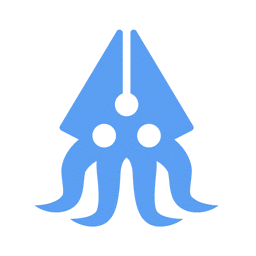 AI Post Generator | AutoWriter 》第一個為 WordPress 設計的 AI 文章生成外掛程式 🦾, 只需輸入文章標題,就能產生令人驚艷的文章。, AI 文章生成器能為您創建以下內容:, ✔ 標題為 h2、h3 等...。
AI Post Generator | AutoWriter 》第一個為 WordPress 設計的 AI 文章生成外掛程式 🦾, 只需輸入文章標題,就能產生令人驚艷的文章。, AI 文章生成器能為您創建以下內容:, ✔ 標題為 h2、h3 等...。 AI Infographic Maker 》圖表與圖形的資料視覺化WordPress外掛 - iList, 使用動態的HTML5圖表與圖形,iList 讓資訊圖表和優雅的列表製作變得容易。從 WordPress 後端快速地建立令人印...。
AI Infographic Maker 》圖表與圖形的資料視覺化WordPress外掛 - iList, 使用動態的HTML5圖表與圖形,iList 讓資訊圖表和優雅的列表製作變得容易。從 WordPress 後端快速地建立令人印...。AI Content Creator – Easy ChatGPT powered article generator 》以下是本文的要點:, , - AI Content Creator 是 WordPress 的一個插件,它使用了 OpenAI 的 GPT-3.5 和 GPT-4 模型來生成高質量的內容。, - 只需要輸入文章...。
 AI ChatBot with ChatGPT and Content Generator by AYS 》AI助理-聊天 GPT by AYS, ChatGPT助理外掛可協助您產生高品質的博客內容,並在幾秒鐘內找到任何問題的答案。WordPress的ChatBot可以成為您的個人助理,幫您從...。
AI ChatBot with ChatGPT and Content Generator by AYS 》AI助理-聊天 GPT by AYS, ChatGPT助理外掛可協助您產生高品質的博客內容,並在幾秒鐘內找到任何問題的答案。WordPress的ChatBot可以成為您的個人助理,幫您從...。 Comments Engine AI 》WordPress 外掛「Comments Engine AI」是一個強大的工具,使用基於開源AI技術的人工智慧,讓你的 WordPress 網站發布後可以自動產生有洞見、引人入勝的留言,...。
Comments Engine AI 》WordPress 外掛「Comments Engine AI」是一個強大的工具,使用基於開源AI技術的人工智慧,讓你的 WordPress 網站發布後可以自動產生有洞見、引人入勝的留言,...。 Sage AI: Chatbots, OpenAI GPT-4 Bulk Articles, Dalle-3 Image Generation 》如果你正在尋找一種快速輕鬆產生內容的方法,那麼你應該考慮使用 WordPress 上的 AI 內容撰寫器外掛。AI 內容撰寫器利用最新的自然語言處理(NLP)技術,由 O...。
Sage AI: Chatbots, OpenAI GPT-4 Bulk Articles, Dalle-3 Image Generation 》如果你正在尋找一種快速輕鬆產生內容的方法,那麼你應該考慮使用 WordPress 上的 AI 內容撰寫器外掛。AI 內容撰寫器利用最新的自然語言處理(NLP)技術,由 O...。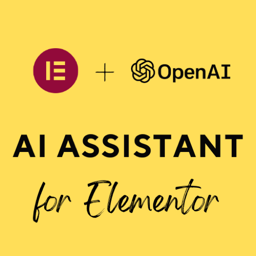 AI Assistant for Elementor – Auto Content Writer, OpenAI, ChatGPT 》這是一個運用 OpenAI API 的 AI 內容生成器外掛程式,可與 Elementor 協同工作。此工具使用與 Chat GPT 相同的技術,生成能夠滿足特定需求及目標的高品質獨一...。
AI Assistant for Elementor – Auto Content Writer, OpenAI, ChatGPT 》這是一個運用 OpenAI API 的 AI 內容生成器外掛程式,可與 Elementor 協同工作。此工具使用與 Chat GPT 相同的技術,生成能夠滿足特定需求及目標的高品質獨一...。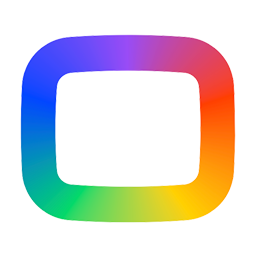 Free Customer Service Tools by OpenWidget 》OpenWidget for WordPress 是一款免費的外掛,可以幫助你提高顧客參與度,並使用內建的基本工具建立一致的顧客旅程。其中包含了以下三個免費功能:, , - 聯絡...。
Free Customer Service Tools by OpenWidget 》OpenWidget for WordPress 是一款免費的外掛,可以幫助你提高顧客參與度,並使用內建的基本工具建立一致的顧客旅程。其中包含了以下三個免費功能:, , - 聯絡...。
