
前言介紹
- 這款 WordPress 外掛「Easy Accordion Posts」是 2016-03-31 上架。
- 目前有 50 個安裝啟用數。
- 上一次更新是 2016-05-03,距離現在已有 3288 天。超過一年沒更新,安裝要確認版本是否可用。以及後續維護問題!
- 外掛最低要求 WordPress 3.5.0 以上版本才可以安裝。
- 尚未有人給過這款外掛評分。
- 還沒有人在論壇上發問,可能目前使用數不多,還沒有什麼大問題。
外掛協作開發者
外掛標籤
cpt | Accordion | front end | custom fields | accordion posts |
內容簡介
易於使用的手風琴文章外掛程式 (EAP)
使用簡單且直觀的選項,將您的文章顯示為手風琴 (以網格形式顯示)。即使是基本的輸出 (參見下面的範例),也不需要編程技能,任何人都可以做到 🙂 開發人員的高級功能!
查看這些範例:
可搜尋且可篩選的屬性目錄
WooCommerce 產品目錄
員工個人檔案卡片
部落格文章
超級英雄統計數據
文件:
您可以在這裡找到 EAP 的文件
開發人員注意!
雖然這個外掛程式是一個非常好的初學者工具,但它已經為你打下了所有的基礎工作,所以你現在可以直接深入開發的更豐富的方面,跳過了很多繁瑣的設置代碼。更快地自訂高級結果!稍後的編輯將非常輕鬆 🙂
功能亮點:
搜索
分頁
多個篩選器 (類別、標籤、自訂分類方式等)
顯示自訂欄位
使用任何 CPT 和分類方式作為資料庫
易於查詢選擇器 + WP_Query 參數篩選鉤子以進行更細致的控制
儲存格可分配您自己的 PHP 模板
響應式
即時結果
實現任何事情:
自由:您可以使用自己的 HTML 自定義手風琴儲存格的格式。您甚至可以為儲存格創建自定義的 PHP 模板。這在需要更高級結果,如在呈現之前對自訂欄位執行操作時非常有用。預定義的單元格範本已包含在內,因此您可以輕鬆複製並修改它們。 瞭解更多
完整的文件:這個外掛程式以一種讓您完全擁有它的方式構建。這就是為什麼它的文件很完整,讓您完全控制其功能並即刻創建出色的結果。 瞭解更多
自定義查詢:想只在查詢中包含特定的 CPT、分類方式和分類詞嗎?沒問題,它的易於使用的視覺界面讓您只需點擊幾下就選擇它們。您需要更精細的控制,包括稅務查詢和元查詢?那麼使用其文檔化的篩選鉤子插入您自己的 WP_Query 參數即可。 瞭解更多
優質支援:這是一個即將推出的外掛程式,我 (Kartik,也就是 WordPressaHolic,外掛程式的作者) 致力於將它發展成一個功能豐富的工具。報告的錯誤將被迅速解決,文件的任何漏洞將被快速填補。如果您有對我們所有人都有好處的功能要求,請發送給我,我會盡力做到 😀
附註:我使用 AngularJS 編寫了此外掛程式,這是一個快速應用程式開發框架。如果您正在尋找擁有必要技能構建您的下一個 Web 應用程式 / WordPress 外掛程式 / 客製化軟體的 offshore 開發人員,請聯繫我。
原文外掛簡介
Easy accordion posts (EAP)
Display your posts as accordions (in a grid) using simple and intuitive options. No programming skills necessary for basic output (see examples below), anyone can do it 🙂 Advanced facilities for developers!
View these examples:
Searchable & Filterable Property Directory
WooCommerce Products Catalogue
Employee Profile Cards
Blog Posts
Super Hero Stats
Documentation:
You can find EAP’s documentation here
Developers attention!
While this plugin is a fantastic beginners tool, it has all the ground work laid out so you can dive into the juicier aspects of development right now skipping past a lot of tedious setup code. Customise advanced results faster! Editing later on will be a breeze 🙂
Feature Highlights:
Search
Pagination
Multiple Filters (category, tags, custom taxonomy, etc)
Display custom fields
Use any CPT and taxonomy as database
Easy query selector + WP_Query args filter hook for finer control
Cells can be assigned your custom PHP templates
Responsive
Instant results
Achieve ANYTHING:
Freedom: You can customise the formatting of your accordion cells using your own HTML. You can even create custom PHP templates for the cells. This is very useful in case you need more advanced results like performing operations on custom fields before presenting them. Pre-defined cell templates are included so you can easily copy and modify them. Learn more
Solid Documentation: This plugin is built in a way for you to completely own it. This is why it is well documented, giving you deep control over its facilities and instant power to create fantastic results. Learn more
Custom Query: Want to include only specific CPT, taxonomy and terms in your query? No problem, its easy visual interface lets you select them with just a few clicks. You need even finer control with tax queries and meta queries? Then use its documented filter hook to insert your own WP_Query args. Learn more
Quality Support: This is an up and coming plugin and I (Kartik, aka WordPressaHolic, the plugin’s author) am fully committed towards developing it into a powerful, feature rich tool. Reported bugs will be promptly quashed and any holes in the documentation will be quickly filled. If you have feature requests that will benefit the rest of us, please send them in and I’ll see what I can do 😀
PS- I wrote this plugin in AngularJS, a sweet framework for rapid app development. Contact me if you’re looking for an offshore developer with the necessary chops to build your next web app / WordPress plugin / bespoke website.
Just try this plugin already 🙂
各版本下載點
- 方法一:點下方版本號的連結下載 ZIP 檔案後,登入網站後台左側選單「外掛」的「安裝外掛」,然後選擇上方的「上傳外掛」,把下載回去的 ZIP 外掛打包檔案上傳上去安裝與啟用。
- 方法二:透過「安裝外掛」的畫面右方搜尋功能,搜尋外掛名稱「Easy Accordion Posts」來進行安裝。
(建議使用方法二,確保安裝的版本符合當前運作的 WordPress 環境。
延伸相關外掛(你可能也想知道)
Essential Content Types 》Essential Content Types 是一個 WordPress 外掛程式,讓您可以在您的網站上以不同的內容/文章類型展示出優秀的內容。這些內容/文章類型可能會被 WordPress ...。
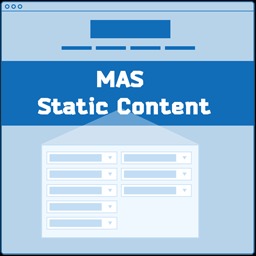 MAS Static Content 》MAS Static Content 是一款免費的 WordPress 外掛,可讓你建立自訂文章型態的靜態內容,並使用 shortcode 嵌入網頁。, 使用 [mas_static_content] shortcode ...。
MAS Static Content 》MAS Static Content 是一款免費的 WordPress 外掛,可讓你建立自訂文章型態的靜態內容,並使用 shortcode 嵌入網頁。, 使用 [mas_static_content] shortcode ...。 Post Types Unlimited 》Post Types Unlimited 是一個輕鬆的方式,可以以正確的方式向你的 WordPress 網站添加自訂文章類型和自訂分類法 (taxonomy)。此外,這個外掛與任何佈景主題都...。
Post Types Unlimited 》Post Types Unlimited 是一個輕鬆的方式,可以以正確的方式向你的 WordPress 網站添加自訂文章類型和自訂分類法 (taxonomy)。此外,這個外掛與任何佈景主題都...。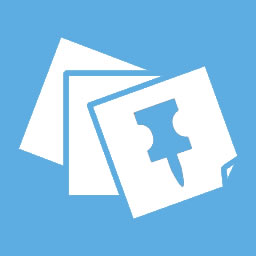 Sticky Posts – Switch 》這個外掛為文章管理列增加了一欄,讓你可以輕易地將文章標記為置頂狀態。, 文章置頂 (Sticky Posts) 是 WordPress 僅適用於文章的功能,透過這個外掛,你可以...。
Sticky Posts – Switch 》這個外掛為文章管理列增加了一欄,讓你可以輕易地將文章標記為置頂狀態。, 文章置頂 (Sticky Posts) 是 WordPress 僅適用於文章的功能,透過這個外掛,你可以...。Custom post types, Custom Fields & more 》確實免費的 WordPress 外掛「自訂型態文章」可以讓您:, , 建立自訂型態文章, 建立自訂分類(例如:類別、標籤等等), 在型態文章上建立自訂欄位, 在分類上建...。
Custom Post Type Editor 》使用簡單的儀表板用戶介面,自定義任何已註冊的自訂文章類型的文字標籤、菜單名稱或說明。不需要進行 PHP 文件編輯!, , 想把 文章 重新命名為 新聞 嗎?, 想...。
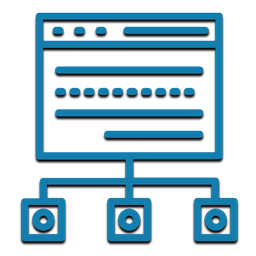 Simple CPT 》Simple CPT 是一個免費的 WordPress 外掛,可以讓你直接在管理儀表板上創建自定義的文章類型和自定義分類(例如:類別、標籤等),而不需要撰寫任何代碼。, ...。
Simple CPT 》Simple CPT 是一個免費的 WordPress 外掛,可以讓你直接在管理儀表板上創建自定義的文章類型和自定義分類(例如:類別、標籤等),而不需要撰寫任何代碼。, ...。 Remove Taxonomy Url 》永久連結(Permalinks),如其名,是指指向網站頁面、文章、分類或標籤的永久連結,讓訪客和搜尋引擎更容易地瀏覽您的網站。, 您有多少次因為 URL 看起來古怪...。
Remove Taxonomy Url 》永久連結(Permalinks),如其名,是指指向網站頁面、文章、分類或標籤的永久連結,讓訪客和搜尋引擎更容易地瀏覽您的網站。, 您有多少次因為 URL 看起來古怪...。Post Type Converter 》此外掛會在所有文章類型中新增資訊方塊,並且允許您將目前正在編輯的文章類型轉換成不同的文章類型。當從其他網站進行匯入時,這非常有用,因為您可以將匯入...。
 Gutenberg Manager 》Gutenberg 是一個很棒的編輯器,但有時你可能想要在頁面、文章或其他文章類型中停用它。Gutenberg Manager 讓你在想停用的地方啟用或停用編輯器。為什麼要在...。
Gutenberg Manager 》Gutenberg 是一個很棒的編輯器,但有時你可能想要在頁面、文章或其他文章類型中停用它。Gutenberg Manager 讓你在想停用的地方啟用或停用編輯器。為什麼要在...。 Portfolio Toolkit 》Portfolio Toolkit 新增「作品集」的文章型態並提供兩個分類方式(分類與標籤)。此外,它還新增三個自訂欄位:「客戶」、「日期」和「網址」。, 請參閱我的...。
Portfolio Toolkit 》Portfolio Toolkit 新增「作品集」的文章型態並提供兩個分類方式(分類與標籤)。此外,它還新增三個自訂欄位:「客戶」、「日期」和「網址」。, 請參閱我的...。 Glance That 》Glance That 是一款 WordPress 外掛,允許使用者自訂 WordPress 儀表板上「一目了然」區塊中能夠檢視的內容。使用者可以新增、移除元素,查看元素狀態、指定...。
Glance That 》Glance That 是一款 WordPress 外掛,允許使用者自訂 WordPress 儀表板上「一目了然」區塊中能夠檢視的內容。使用者可以新增、移除元素,查看元素狀態、指定...。WordPress Calendar For Custom Post Types 》一個新的小工具,可基於現有的文章類型顯示日曆。, , 選擇任何可用的文章類型進行顯示, 按選定的文章類型所綁定的自定義分類法規篩選, 在日曆下方最多列出10...。
Custom Post Type List Shortcode 》升級需自行承擔風險:我們已將一個舊的功能加入外掛中,並進行了測試,可在我們本地的 WordPress 上運作。然而,每個環境都不同,如果遇到問題,請訪問 http:...。
 AccessPress Custom Post Type 》AccessPress Custom Post Type 是一款免費的 WordPress 外掛程式,可管理各種現有自訂文章類型的文章。, 啟用外掛程式時,預設的文章類型會顯示,例如「服務...。
AccessPress Custom Post Type 》AccessPress Custom Post Type 是一款免費的 WordPress 外掛程式,可管理各種現有自訂文章類型的文章。, 啟用外掛程式時,預設的文章類型會顯示,例如「服務...。
