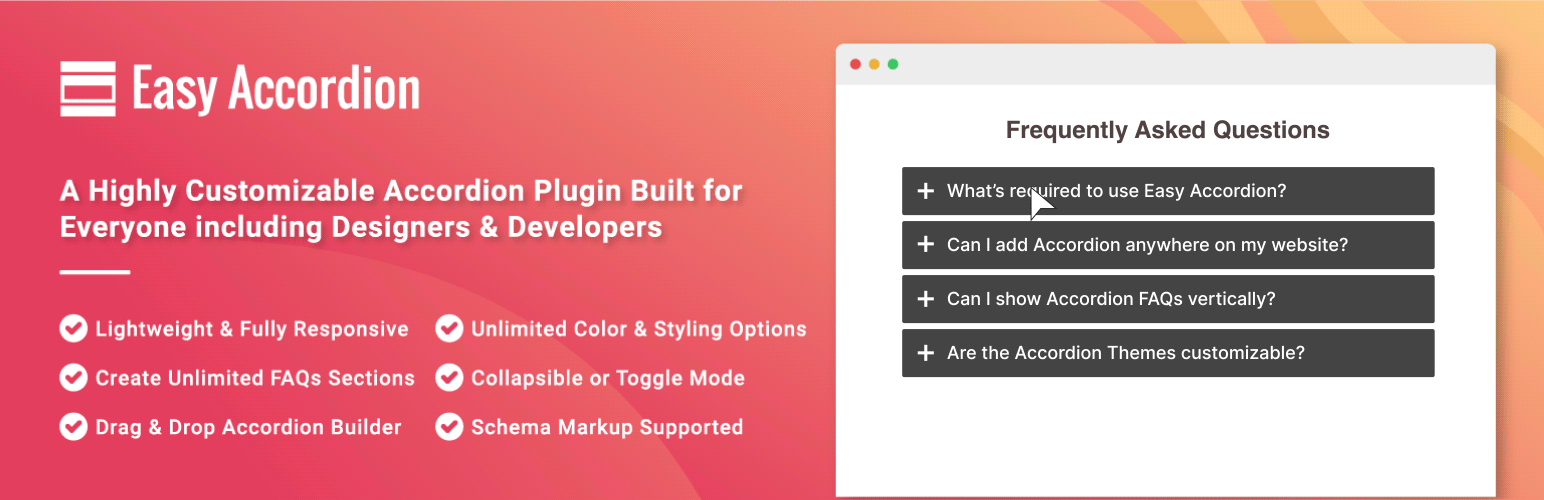
前言介紹
- 這款 WordPress 外掛「Easy Accordion – Responsive Accordion FAQ Builder and Product FAQ」是 2014-07-30 上架。
- 目前有 60000 個安裝啟用數。
- 上一次更新是 2025-04-16,距離現在已有 18 天。
- 外掛最低要求 WordPress 4.7 以上版本才可以安裝。
- 有 330 人給過評分。
- 論壇上目前有 2 個提問,問題解答率 0%
外掛協作開發者
khalilu | rubel_miah | shapedplugin | shamimmiashuhagh |
外掛標籤
faq | Product FAQ. | expand collapse | nested accordion | horizontal accordion |
內容簡介
Easy Accordion 是 WordPress 最好的回應式拖放式手風琴常見問題解答建立外掛,並具有許多自訂選項。它可幫助您在沒有寫任何程式碼的情況下快速在您的網站或部落格上顯示多個手風琴。
我們認為您不需要成為一位程式設計師或聘請開發人員來為您的 WordPress 網站創建專業外觀的手風琴。這就是為什麼我們建立了易於使用且強大的 Easy Accordion 外掛。
免費試用 | 文件 | 支援 | 升級到專業版!
Easy Accordion 2.0
Easy Accordion 2.0 已完全重新建立,現在提供許多改進和新的驚人功能。在此版本中,您可獲得完全可用的手風琴外掛,其中包含一個主題(預設主題),該主題是許多小時開發的產品。
如果您想購買帶有自己的可自訂設置和許多令人驚嘆功能、並享有優秀支援的16+ 額外精美高級主題,請購買專業版。
主要特色
回應式和行動裝置準備就緒。
輕量、快速且堅固。
清潔直觀的管理面板。
多個手風琴。 (在同一頁面上創建無限制手風琴)
WP 經典編輯器(所見即所得)以編輯手風琴內容。
多個手風琴可折疊或切換。 (一起打開)
拖放式手風琴排序。
從後端添加和刪除手風琴項目。
啟動器事件(點擊或鼠標懸停時啟動)。
填滿空間和固定內容高度。
頁面加載時的手風琴模式(首次打開、全部打開和全部收合)。
展開和折疊圖標開/關。
展開和折疊圖標顏色、大小和位置。
手風琴邊框選項。
手風琴標題背景顏色。
手風琴說明文字和背景顏色。
手風琴章節標題和底邊距。
無限顏色和風格選項。
每個手風琴都有獨特的設置。
可翻譯。
RTL 支援。
小工具支援。
多站台支援。
與任何佈景主題兼容。
先進的設置來加載或取消加載 CSS。
自訂 CSS 字段以覆蓋樣式。
開發者友好,易於自訂。
友善的 SEO,並為速度進行了優化。
語義化的 HTML5 設計和 CSS3 轉換。
支援跨瀏覽器。
支援滑鼠滾輪。
支援鍵盤導航。
有文件和視頻教程。
還有更多選項。
如需更快速的支援、功能需求和錯誤報告
請在支援頁面詢問我們
Easy Accordion Pro
Easy Accordion Pro 是一款高度靈活和可自訂的手風琴外掛,適合所有人,包括設計師和開發人員。這個高級外掛大幅提升您的風格和使用體驗,讓您可以快速創建美麗且觸控友好的手風琴。
原文外掛簡介
Easy Accordion is the best responsive and drag & drop Accordion FAQ builder plugin for WordPress with a lot of customization options. It helps you to display multiple accordions into your site or blog quickly without writing any code.
We believe that you shouldn’t be a programmer or hire a developer to create a professional looking accordion for your WordPress site. That’s why we built the Easy Accordion plugin that’s both EASY and POWERFUL.
Live Demo | Docs | Support | Upgrade to Pro!
Easy Accordion 2.0
Easy Accordion 2.0 has completely been rebuilt and this provides you now many improvements and new amazing features. In this version, you get a totally usable accordion plugin with One Theme (Default Theme) which is the product of many hours development.
If you want 16+ Extra Beautiful Premium Themes with their own customizable settings and lot of stunning features with excellent support, please purchase the PRO version.
Key Features
Responsive & Mobile ready.
Lightweight, Fast and Robust.
Clean and intuitive admin panel.
Multiple Accordions. (Create unlimited accordions into the same page)
WP Classic Editor(WYSIWYG) for accordion content.
Multiple Accordions Collapsible or Toggle. (Open together)
Drag & drop Accordion sorting.
Add & Remove Accordion item from Back-end.
Activator Event. (Active on Click or Mouse over)
Fill space and Fixed Content Height.
Accordion Mode on Page Load. (First Open, All Open and All Folded)
Expand & Collapse Icons On/off.
Expand & Collapse Icon Color, Size & Position.
Accordion Border options.
Accordion Title Background Color.
Accordion Description Text and Background Color.
Accordion Section Title and Margin Bottom.
Unlimited Color and Styling options.
Unique settings for each accordion.
Translation Ready.
RTL Supported.
Widget Supported.
Multi-site Supported.
Compatible with any Theme.
Advanced Settings to enqueue or dequeue CSS.
Custom CSS field to override styles.
Developer friendly & easy to customize.
SEO friendly & optimized for speed.
Semantic HTML5 design and CSS3 transitions.
Cross-browser Supported.
Mouse wheel support.
Keyboard navigation support.
Documentation and video tutorials.
And much more options.
For Faster Support, Features Request, and Bug Reporting
Ask us at Support
Easy Accordion Pro
Easy Accordion Pro is a highly flexible and customizable accordion plugin designed for everyone including designers & developers. The premium plugin vastly improves your styling & user experience and lets you create beautiful and touch-friendly accordion quickly in the easiest way.
It comes with intuitive admin panel, horizontal and vertical layout and color picker for unlimited color & styling option with 16+ Modern Pre-designed Accordion Themes. You can put the content of any type inside accordion expandable section including Shortcodes, Images, YouTube, Audio or any custom HTML code.
The Easy Accordion Pro plugin brings the best of both worlds, offering a modern, intuitive and engaging user experience.
Pro Features Include
16+ Beautiful Premium Themes with Preview.
Advanced Shortcode Generator.
2 Layouts. (Horizontal and Vertical)
Multi-level or Nested Accordion.
Accordion from Post & Category.
Accordion from Custom Post Types & Taxonomy.
Group Accordion FAQs Showcase.
Limit To Display Number of Accordion.
WooCommerce Product Accordions.
14+ Expand & Collapse Icon Style Sets.
25+ Smooth Animation & Effects.
840+ Google Fonts. (Typography Options)
Margin Between Accordions.
Accordion Border and Radius options.
Accordion Title Background Color & Custom Padding.
Accordion Description Background Color.
Accordion Description Custom Padding.
Supported any Contents. (e.g. HTML, Shortcodes, Images, YouTube, Audio etc.)
FontAwesome Icon Picker before Accordion Title.
Unlimited Color and Styling options.
Accordion Shortcode Duplicate or Clone options.
Multilingual & RTL Ready.
Widget Supported.
Multi-site Supported.
Lifetime Support & Automatic Updates.
And much more options.
Documentation
If you have any question about working with Easy Accordion, you can take a look at online documentation.
For Fast Support, and Bug Reporting
We are very responsive about support requests – so if you face a problem or find any bugs, post it in the support, and we will respond within 15 hours (except holidays).
Ask us at either via our Support or WordPress.org
Author
Designed and Developed by ShapedPlugin
各版本下載點
- 方法一:點下方版本號的連結下載 ZIP 檔案後,登入網站後台左側選單「外掛」的「安裝外掛」,然後選擇上方的「上傳外掛」,把下載回去的 ZIP 外掛打包檔案上傳上去安裝與啟用。
- 方法二:透過「安裝外掛」的畫面右方搜尋功能,搜尋外掛名稱「Easy Accordion – Responsive Accordion FAQ Builder and Product FAQ」來進行安裝。
(建議使用方法二,確保安裝的版本符合當前運作的 WordPress 環境。
1.2 | 2.0.0 | 2.0.1 | 2.0.2 | 2.0.3 | 2.0.4 | 2.0.5 | 2.0.6 | 2.0.7 | 2.0.8 | 2.0.9 | 2.1.0 | 2.1.1 | 2.1.2 | 2.1.3 | 2.1.4 | 2.1.5 | 2.1.6 | 2.1.7 | 2.1.8 | 2.1.9 | 2.2.0 | 2.2.1 | 2.2.2 | 2.2.3 | 2.2.4 | 2.2.5 | 2.3.0 | 2.3.1 | 2.3.2 | 2.3.3 | 2.3.4 | 2.3.5 | 2.3.6 | 2.3.7 | 2.3.8 | 2.3.9 | 3.0.0 | 3.0.1 | 3.0.2 | trunk | 2.0.10 | 2.0.11 | 2.0.12 | 2.0.13 | 2.0.14 | 2.0.15 | 2.0.16 | 2.0.17 | 2.0.18 | 2.0.19 | 2.0.20 | 2.0.21 | 2.0.22 | 2.0.23 | 2.1.10 | 2.1.11 | 2.1.12 | 2.1.13 | 2.1.14 | 2.1.15 | 2.1.16 | 2.1.17 | 2.1.18 | 2.1.19 | 2.1.20 | 2.3.10 | 2.3.11 | 2.3.12 |
延伸相關外掛(你可能也想知道)
暫無相關外掛推薦。
