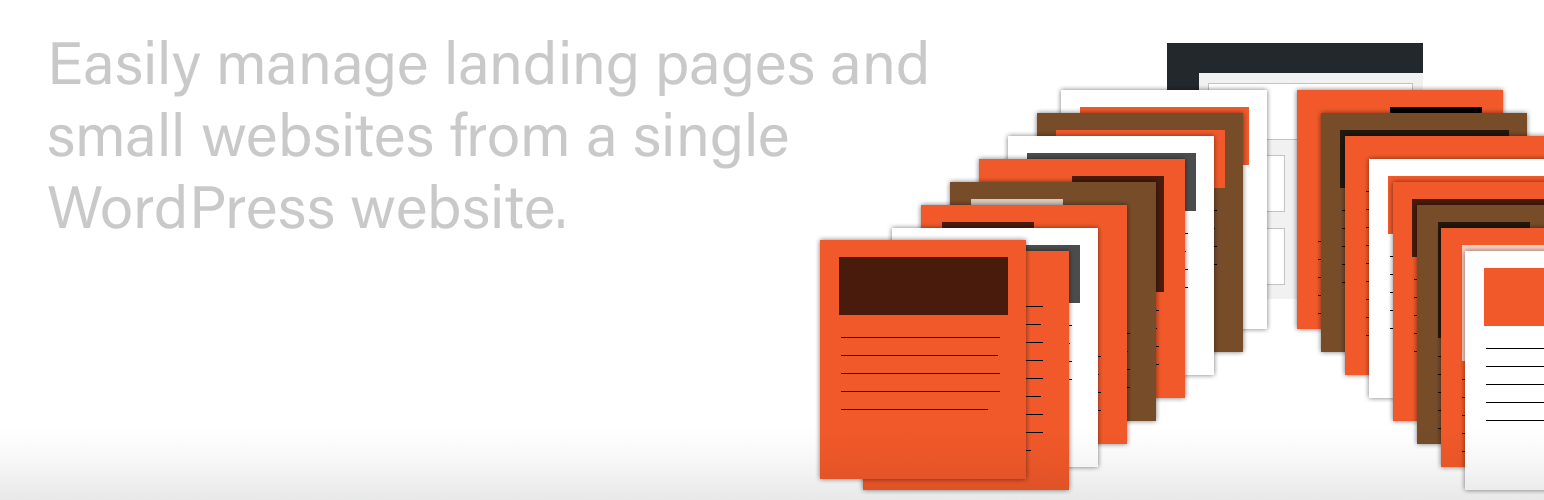
前言介紹
- 這款 WordPress 外掛「Each Domain a Page」是 2019-09-25 上架。
- 目前有 100 個安裝啟用數。
- 上一次更新是 2025-04-30,距離現在已有 4 天。
- 外掛最低要求 WordPress 6.2 以上版本才可以安裝。
- 外掛要求網站主機運作至少需要 PHP 版本 5.6 以上。
- 有 8 人給過評分。
- 論壇上目前有 1 個提問,問題解答率 100% ,不低,算是個很有心解決問題的開發者團隊了!
外掛協作開發者
外掛標籤
page | slug | domain | mapping | landing page |
內容簡介
這個外掛程式可以讓您從一個 WordPress 站點輕鬆管理大量落地頁面或單頁網站。(對於多站點,請使用 Multisite Landingpages)
該外掛程式旨在讓您從 WordPress 站點將不同的域名映射到不同的落地頁面,這樣您就可以輕鬆地從單個 WordPress 安裝中維護大量小型網站。
您不需要進行任何設置,它可以無需調整立即使用。
只需將您擁有的域名指向您的 WordPress 安裝。在 WordPress 中,為該域名創建一個頁面。該 slug 應為不帶 ‘www’ 的域名,點號換成連字號。
您可以在我的網域 wordpresscoder.nl 上看到它正在發揮作用,它在我的 joerivanveen.com 博客(joerivanveen.com/blog/wordpresscoder-nl 是相同的)上顯示一個特殊頁面,該頁面的 slug 是 ‘wordpresscoder-nl’。
好處:
您的網站其餘部分仍像往常一樣運作。
您可以在多個域名上輕鬆重複使用和維護元素,例如表單。
使用多個域名的落地頁面輕鬆帶來更多流量。
注意點:
單頁網站都看起來與您的主要網站相似,如果您需要更多的靈活性(和更多的工作),請使用 WordPress Multisite。
有些主題使用 webfonts,為了讓它們正常工作,需要在您的 .htaccess 中添加幾行代碼,這些代碼都有標記 #ruigehond007(這是我的第七個外掛)。
目前它無法用於自定義文章類型,僅限於常規頁面和文章。
如果您的博客是主站的子文件夾(例如 my-site.com/blog),則需要進行額外的設置,請參閱安裝說明。
我特別注意使這個外掛程式非常輕量級,您會注意到它對您的安裝速度幾乎沒有任何影響。
原文外掛簡介
Easily manage a large number of landing pages or one-page websites from a single WordPress site. (For multisites use Multisite Landingpages.)
This plugin is intended as an easy way to map different domains to different landing pages from your WordPress site. That way you can easily maintain a large number of small sites from a single WordPress installation.
You don’t have to set anything up, it works out of the box.
Just point a domain that you own to your WordPress installation. In WordPress, create a page for that domain. The slug should be the domain name without ‘www’ and with the .’s replaced by hyphens.
You can see it working on my own domain: wp-developer.eu, which shows a special page with slug ‘wp-developer-eu’ on my joerivanveen.com blog (joerivanveen.com/blog/wp-developer-eu is the same).
Since 1.5.0 it works with custom post types as well (e.g. WooCommerce products, FAQ posts, portfolio posts), let me know if you have a custom post type that doesn’t work, so I can investigate.
Benefits:
the rest of your website keeps working as usual
you can easily reuse and maintain elements like forms on several domains at once
bring in more traffic using landing pages for multiple domains without hassle
Caveats:
the one-page sites all look quite similar to your main site, if you want more flexibility (and more work) there is WordPress Multisite
some themes use webfonts, for them to work a couple of lines are added to your .htaccess, these are clearly marked #ruigehond007 (this is my seventh plugin)
if your blog is in a subfolder of the main site (e.g. my-site.com/blog) you need to take an extra step for this to work, see installation
not all custom post types are guaranteed to work as landing page, e.g. WooCommerce products need additional work to be able to access the main cart
I put special care in making the plugin very lighweight, you will notice it has virtually no effect on the speed of your installation.
NGINX
NGINX does not process .htaccess files as standard. Best is to add the following to your nginx.conf file:
location ~* \.(eot|ttf|otf|woff|woff2)$ {
add_header Access-Control-Allow-Origin *;
}
Alternatively you can switch on processing of .htaccess files in your nginx.conf file. In your hosting environment this may be done by disabling ‘direct delivery’ or something similar.
各版本下載點
- 方法一:點下方版本號的連結下載 ZIP 檔案後,登入網站後台左側選單「外掛」的「安裝外掛」,然後選擇上方的「上傳外掛」,把下載回去的 ZIP 外掛打包檔案上傳上去安裝與啟用。
- 方法二:透過「安裝外掛」的畫面右方搜尋功能,搜尋外掛名稱「Each Domain a Page」來進行安裝。
(建議使用方法二,確保安裝的版本符合當前運作的 WordPress 環境。
1.3.5 | 1.3.6 | 1.4.0 | 1.5.0 | 1.5.1 | 1.5.2 | 1.6.0 | 1.6.1 | 1.6.2 | 1.6.3 | 1.6.4 | 1.6.5 | 1.7.0 | trunk |
延伸相關外掛(你可能也想知道)
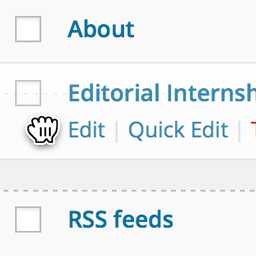 Simple Page Ordering 》這個外掛可以用簡單的拖放操作,讓您對頁面、樹狀自訂文章類型或是擁有「頁面屬性」的自訂文章類型進行排序,只需要使用內建的頁面列表就能完成。, 只要簡單...。
Simple Page Ordering 》這個外掛可以用簡單的拖放操作,讓您對頁面、樹狀自訂文章類型或是擁有「頁面屬性」的自訂文章類型進行排序,只需要使用內建的頁面列表就能完成。, 只要簡單...。PS Auto Sitemap 》PS Auto Sitemap 是一個 WordPress 外掛,自動從您的 WordPress 網站生成網站地圖頁面。, 對於初學者來說,安裝非常容易;對於專家來說,定制也非常容易。您...。
 Post Type Switcher 》這個外掛在文章編輯介面中新增了一個簡單的文章型別下拉選單,讓你可以重新指派任何文章至新的文章型別。你可以在編輯文章時更換文章的型別。, 支援的型別, ...。
Post Type Switcher 》這個外掛在文章編輯介面中新增了一個簡單的文章型別下拉選單,讓你可以重新指派任何文章至新的文章型別。你可以在編輯文章時更換文章的型別。, 支援的型別, ...。Page Links To 》這個外掛可以讓你將 WordPress 的頁面(或文章或自訂文章類型)連結至你選擇的 URL,而非 WordPress 的 URL。此外,它還會將前往舊的 URL(或「正常」的 URL...。
 Display Posts – Easy lists, grids, navigation, and more 》Display Posts 讓您輕鬆地列出網站上的所有內容。首先在內容編輯器中新增此短碼,以列出最近的文章清單:, [display-posts], , 按類別篩選, 若只想顯示特定類...。
Display Posts – Easy lists, grids, navigation, and more 》Display Posts 讓您輕鬆地列出網站上的所有內容。首先在內容編輯器中新增此短碼,以列出最近的文章清單:, [display-posts], , 按類別篩選, 若只想顯示特定類...。 Page and Post Clone 》這個外掛可以透過一個按鈕來複製貼文或頁面,現在您不必從零開始進行新頁面或貼文的樣式設計。, 這個外掛的主要功能包括:, , 建立一個頁面複本,保留所有內...。
Page and Post Clone 》這個外掛可以透過一個按鈕來複製貼文或頁面,現在您不必從零開始進行新頁面或貼文的樣式設計。, 這個外掛的主要功能包括:, , 建立一個頁面複本,保留所有內...。amr shortcode any widget 》使用shortcode將小工具或多個小工具或整個小工具區域(側邊欄)插入到頁面中。, 首先在正常的側邊欄中設置小工具。 檢查它是否正常運作。, 然後將所選小工具...。
WP Page Widget 》這款外掛讓小工具的選擇變得更加容易。啟用此外掛後,我們可以選擇要顯示在特定頁面/文章/自訂文章類型中的小工具。, 請注意,使用此外掛時必須啟用側邊欄主題。。
Pages with category and tag 》在頁面中新增分類和標籤。。
CMS Tree Page View 》將所有頁面和自訂文章以 CMS 樹狀概覽方式添加到 WordPress,類似於專注於頁面的 CMS 中經常找到的檢視方式。, 如果您的目標是將多個內容類型合併到單一檢視...。
WP Total Hacks 》WP Total Hacks 可以在您的 WordPress 網站上自訂超過 20 個設置。, 此外掛已在 GitHub 上發布。, 一些功能:, 您可以選擇啟用或停用所有項目。, 需要 PHP5!...。
 Reveal IDs 》WordPress 2.5版本發佈後,所有管理頁面的ID都被刪除了。這應該是因為普通用戶不需要它們。但對於高級WordPress用戶和開發人員來說,這些ID對某些外掛或模板...。
Reveal IDs 》WordPress 2.5版本發佈後,所有管理頁面的ID都被刪除了。這應該是因為普通用戶不需要它們。但對於高級WordPress用戶和開發人員來說,這些ID對某些外掛或模板...。WP Admin UI Customize 》, 儀表板, 顯示選項標籤, 輸出 - 元網站, 管理工具列 (Toolbar), 側邊選單 (Side menu), 元箱的管理, 登入畫面, 其他功能, , 這些自訂化都是可以實現的。, , ...。
VK Link Target Controller 》外掛介紹, VK Link Target Controller 外掛可在最近文章列表或存檔頁面中,讓使用者點選文章標題時轉址到其他網頁而非文章內容頁面。, 使用範例, 假設你在 eB...。
Sitemap 》此程式碼已經移至Page-list plugin。請刪除原先的Sitemap外掛程式,並改為安裝Page-list plugin。不用擔心,這兩個外掛程式的功能是相同的。, , 高級 iFrame ...。
