前言介紹
- 這款 WordPress 外掛「Dynamic Image Resizer」是 2011-08-03 上架。
- 目前有 300 個安裝啟用數。
- 上一次更新是 2012-04-30,距離現在已有 4751 天。超過一年沒更新,安裝要確認版本是否可用。以及後續維護問題!
- 外掛最低要求 WordPress 3.2 以上版本才可以安裝。
- 有 5 人給過評分。
- 還沒有人在論壇上發問,可能目前使用數不多,還沒有什麼大問題。
外掛協作開發者
otto42 |
外掛標籤
jpg | image | Dynamic | resizer | uploader |
內容簡介
通常情況下,當您在 WordPress 網站上上傳圖像時,系統會自動創建幾個不同大小的圖像版本。主題還可以定義自定義圖像大小,增加伺服器上生成的圖像數量。
這個外掛會更改 WordPress 創建圖像的方式,使其僅在實際使用圖像時才生成圖像。這樣生成的圖像會保存在常規上傳目錄中,以便稍後快速由 web 伺服器將其傳送。結果是節省了空間(因為只有在需要時才生成圖像),並且上傳圖像更快(因為不再在上傳時生成圖像)。
在 WordPress 多站點設置中,由於系統在這種情況下處理檔案傳送的方式(使用 ms-files.php),此外掛無法使用。
注意:此外掛需要啟用「美化的」永久連結才能正常運作。
想要定期更新?請在 Facebook 上關注我的網站:
http://www.facebook.com/apps/application.php?id=116002660893
http://www.facebook.com/ottopress
或在 Twitter 上關注我的網站:
http://twitter.com/ottodestruct
原文外掛簡介
Normally when you upload an image to a WordPress site, it creates several differently sized versions of the image automatically. Themes can define custom image sizes as well, increasing the amount of images generated on your server.
This plugin changes the way WordPress creates images to make it generate the images only when they are actually used somewhere, on the fly. Images created thusly will be saved in the normal upload directories, for later fast sending by the webserver. The result is that space is saved (since images are only created when needed), and uploading images is much faster (since it’s not generating the images on upload anymore).
“Pretty” permalinks must be enabled for this plugin to function.
Note: This plugin does not work on multisite setups, due to the way WordPress handles file serving in such situations (with ms-files.php).
Want regular updates? Become a fan of my sites on Facebook!
http://www.facebook.com/apps/application.php?id=116002660893
http://www.facebook.com/ottopress
Or follow my sites on Twitter!
Tweets by ottodestruct
各版本下載點
- 方法一:點下方版本號的連結下載 ZIP 檔案後,登入網站後台左側選單「外掛」的「安裝外掛」,然後選擇上方的「上傳外掛」,把下載回去的 ZIP 外掛打包檔案上傳上去安裝與啟用。
- 方法二:透過「安裝外掛」的畫面右方搜尋功能,搜尋外掛名稱「Dynamic Image Resizer」來進行安裝。
(建議使用方法二,確保安裝的版本符合當前運作的 WordPress 環境。
延伸相關外掛(你可能也想知道)
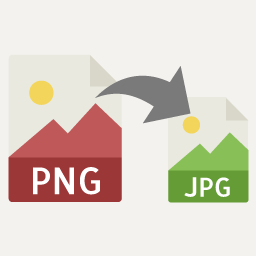 PNG to JPG 》將PNG圖像轉換為JPG,釋放網頁空間,並加快網頁速度, , 設置轉換後JPG的質量, 上傳時自動轉換, 僅當PNG沒有透明度時才自動轉換, 僅在JPG文件大小低於PNG文件...。
PNG to JPG 》將PNG圖像轉換為JPG,釋放網頁空間,並加快網頁速度, , 設置轉換後JPG的質量, 上傳時自動轉換, 僅當PNG沒有透明度時才自動轉換, 僅在JPG文件大小低於PNG文件...。 PDF Image Generator 》這個外掛可以透過上傳 PDF 附件,將封面轉換為 JPEG,並作為文章縮略圖檔案附加。它還允許顯示縮略圖標誌和插入 PDF 鏈接與封面圖像到編輯器。, , 僅支援 Wor...。
PDF Image Generator 》這個外掛可以透過上傳 PDF 附件,將封面轉換為 JPEG,並作為文章縮略圖檔案附加。它還允許顯示縮略圖標誌和插入 PDF 鏈接與封面圖像到編輯器。, , 僅支援 Wor...。Image Rotation Fixer 》此外掛會利用 PHP 的 EXIF 套件,在圖片上傳到伺服器後,自動修正 JPEG 圖片的旋轉問題。此外掛不需要進行任何設定,它會自動連結到 WordPress 的上傳程序,...。
Disable JPEG Compression 》。
Flickr Photo Post 》這個 Flickr WordPress 外掛與 jQuery 搭配運作,讓你可以輕鬆地在 WordPress 文章或頁面中加入 Flickr 圖片。有些 Flickr 用戶提供採用創意共享(CC)許可證的...。
 Femora Compress – WEBP – PNG – JPG 》透過將 JPEG 和 PNG 圖像優化為 WebP,讓您的網站更快速。該外掛透過整合影像壓縮服務 FemoraPro FemoraPro,自動優化所有圖像。, 功能, , 輕鬆批次優化現有...。
Femora Compress – WEBP – PNG – JPG 》透過將 JPEG 和 PNG 圖像優化為 WebP,讓您的網站更快速。該外掛透過整合影像壓縮服務 FemoraPro FemoraPro,自動優化所有圖像。, 功能, , 輕鬆批次優化現有...。 ResizeFly 》這個外掛讓你只需要在需要的時候才建立圖片尺寸,而不是在上傳時就建立。, 通常,當你啟用一個新佈景主題或外掛,新增了新的圖片尺寸大小後,你必須使用像是 ...。
ResizeFly 》這個外掛讓你只需要在需要的時候才建立圖片尺寸,而不是在上傳時就建立。, 通常,當你啟用一個新佈景主題或外掛,新增了新的圖片尺寸大小後,你必須使用像是 ...。 Disable Images Compress 》Disable Images Compress WordPress 外掛允許在上傳到網站時禁用圖像壓縮。, 附註:如果您有任何問題,請寄信至 info[@]artemsannikov.ru。。
Disable Images Compress 》Disable Images Compress WordPress 外掛允許在上傳到網站時禁用圖像壓縮。, 附註:如果您有任何問題,請寄信至 info[@]artemsannikov.ru。。
