
前言介紹
- 這款 WordPress 外掛「Dynamic Copyright Year Customizer」是 2024-10-24 上架。
- 目前有 30 個安裝啟用數。
- 上一次更新是 2024-11-05,距離現在已有 180 天。
- 外掛最低要求 WordPress 5.0 以上版本才可以安裝。
- 尚未有人給過這款外掛評分。
- 還沒有人在論壇上發問,可能目前使用數不多,還沒有什麼大問題。
外掛協作開發者
外掛標籤
copyright notice | dynamic copyright | content-protection | automatic copyright update |
內容簡介
總結:Dynamic Copyright Year Customizer外掛可以幫助您輕鬆管理和顯示動態的最新版權聲明在您的WordPress網站上。這款外掛具有在當前年份之前和之後添加自定義文字的功能,讓您可以個性化版權聲明,以滿足品牌和內容需求。
問題與答案:
1. 這款外掛有什麼主要功能?
- 能夠自動更新展示的年份,確保您的版權聲明總是最新的。
- 允許在年份之前和之後添加文本,例如“© 2024 您的公司名稱。保留所有權利”。
- 可以輕鬆將動態版權聲明添加到任何帖子或頁面中使用專用的 Gutenberg 區塊。
- 支持短代碼,使用[dynamic_year]短代碼可以將版權年份嵌入到任何位置,包括帖子、頁面和小工具。
- 與Elementor兼容,允許您在自定義底部和部分中添加動態年份。
- 具有SEO友好功能,通過最新的版權聲明保護您的內容,有助於保護您的知識產權。
- 完全可自定義,可以根據您的網站設計和法律要求來個性化版權顯示。
2. 為什麼您需要這個外掛?
- 正確的版權聲明不僅可以保護您的知識產權,還可以為您的網站增添可信度和專業性。
- 遺忘更新版權年份可能會使網站看起來過時或不可靠。使用Dynamic Copyright Year Customizer,您就不必再擔心這個問題!
- 透過自動更新您的版權聲明,您可以節省時間、提高用戶信任度,並增強對您內容的法律保護。
3. 手動更新版權年份的弱點是什麼?
- 手動更新每年的版權可能耗時、容易出錯,並且容易被遺忘。一個被忽略或過時的版權聲明可能使您的網站看起來被忽略,影響您品牌的聲譽。
4. 這款外掛有哪些附加好處?
- 企業級定制:針對需要可擴展和可自訂解決方案來保護其在線資產的企業。
- 開發人員友好:易於擴展和與自訂主題和其他插件兼容。
- 輕便快速:設計用於性能,確保不會使您的網站速度變慢。
原文外掛簡介
Dynamic Copyright Year Customizer (DCYC) helps you easily manage and display a dynamic, up-to-date copyright notice on your WordPress site. With the ability to add custom text before and after the current year, you can personalize the copyright display to fit your brand and content needs.
No more manual updates to your footer every new year! This plugin ensures your copyright stays accurate year after year, protecting your content and making your website look more professional. Ideal for website owners who want a hands-off solution to keep their legal notices up to date.
Key Features:
Dynamic Copyright Year: Automatically updates the displayed year, ensuring your copyright notice is always current.
Custom Text: Add text before and after the year (e.g., “© 2024 Your Business Name. All Rights Reserved”).
Gutenberg Block Support: Easily add the dynamic copyright to any post or page using a dedicated Gutenberg block.
Shortcode Support: Use the [dyc_customizer_dynamic_year] shortcode to embed the copyright year anywhere, including posts, pages, and widgets.
Elementor Compatibility: Seamlessly integrates with Elementor, allowing you to add the dynamic year in custom footers and sections.
SEO-Friendly: Keep your content protected with up-to-date copyright notices, helping to safeguard your intellectual property.
Fully Customizable: Tailor the copyright display to match your website’s design and legal requirements.
Why You Need This Plugin:
A proper copyright notice not only protects your intellectual property but also adds credibility and professionalism to your website. Many businesses forget to update their copyright year, which can make a site look outdated or untrustworthy. With Dynamic Copyright Year Customizer, you’ll never have to worry about that again!
By ensuring your copyright notice is automatically updated every year, you:
– Save time by eliminating manual updates.
– Improve user trust with a professional, up-to-date footer.
– Enhance legal protection for your content by displaying accurate copyright information.
The Weak Point of Manual Copyright Updates:
Manually updating your copyright every year can be time-consuming, prone to human error, and easy to forget. A forgotten or outdated copyright can make your site appear neglected, affecting your brand’s reputation.
Solution: This plugin automatically updates the copyright year without any effort from your side, ensuring accuracy and legal protection while maintaining the professionalism of your site.
Additional Benefits:
Enterprise-Level Customization: Built for businesses that need a scalable and customizable solution to protect their online assets.
Developer-Friendly: Easily extendable and compatible with custom themes and other plugins.
Lightweight and Fast: Designed for performance, ensuring it won’t slow down your site.
Usage
After activating the plugin, navigate to the “Settings” -> “Dynamic Copyright Year Customizer” page in your WordPress dashboard.
Enter the text you want to display before and after the dynamic year.
Use the [dyc_customizer_dynamic_year] shortcode to add the dynamic copyright notice anywhere on your site.
Or, add the Dynamic Year Block from the Gutenberg block editor to any post or page.
各版本下載點
- 方法一:點下方版本號的連結下載 ZIP 檔案後,登入網站後台左側選單「外掛」的「安裝外掛」,然後選擇上方的「上傳外掛」,把下載回去的 ZIP 外掛打包檔案上傳上去安裝與啟用。
- 方法二:透過「安裝外掛」的畫面右方搜尋功能,搜尋外掛名稱「Dynamic Copyright Year Customizer」來進行安裝。
(建議使用方法二,確保安裝的版本符合當前運作的 WordPress 環境。
延伸相關外掛(你可能也想知道)
 WP Content Copy Protection & No Right Click 》此 WordPress 外掛可保護文章內容不被其他網站作者複製,您不想讓您的內容在未經許可下傳播!!, 此外掛會使用多種技術(JavaScript 和 CSS)保護您的文章和首...。
WP Content Copy Protection & No Right Click 》此 WordPress 外掛可保護文章內容不被其他網站作者複製,您不想讓您的內容在未經許可下傳播!!, 此外掛會使用多種技術(JavaScript 和 CSS)保護您的文章和首...。 Secure Copy Content Protection and Content Locking 》WordPress 複製內容保護, , WordPress 內容保護外掛價格, Secure Copy 內容保護免費試用, Secure Copy 內容保護專業版試用, Secure Copy 內容保護使用手冊, ,...。
Secure Copy Content Protection and Content Locking 》WordPress 複製內容保護, , WordPress 內容保護外掛價格, Secure Copy 內容保護免費試用, Secure Copy 內容保護專業版試用, Secure Copy 內容保護使用手冊, ,...。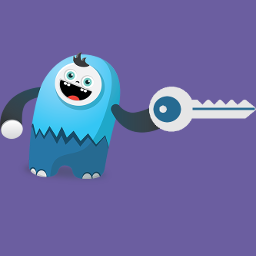 WP Content Copy Protection 》「WP Content Copy Protection」是一個簡單卻有效的外掛,使用多種強力技術來保護您的線上內容免遭盜取。該外掛禁用常見的幾種文本複製方式,如右鍵、圖像拖...。
WP Content Copy Protection 》「WP Content Copy Protection」是一個簡單卻有效的外掛,使用多種強力技術來保護您的線上內容免遭盜取。該外掛禁用常見的幾種文本複製方式,如右鍵、圖像拖...。 Disabled Source, Disabled Right Click and Content Protection 》「Disabled Source, Disabled Right Click, and Content Protection」是一個簡單易用的 WordPress 外掛程式,可保護您的網站內容,禁用檢視頁面原始碼(Ctrl+U...。
Disabled Source, Disabled Right Click and Content Protection 》「Disabled Source, Disabled Right Click, and Content Protection」是一個簡單易用的 WordPress 外掛程式,可保護您的網站內容,禁用檢視頁面原始碼(Ctrl+U...。 WP-Copyright-Protection 》這個外掛是保護你網站內容的簡單方法。對大多數瀏覽器而言,它會禁用文字、圖像複製,並阻止你的網站被置入一個 iframe 框架中。此外,這個外掛程式具備乾淨...。
WP-Copyright-Protection 》這個外掛是保護你網站內容的簡單方法。對大多數瀏覽器而言,它會禁用文字、圖像複製,並阻止你的網站被置入一個 iframe 框架中。此外,這個外掛程式具備乾淨...。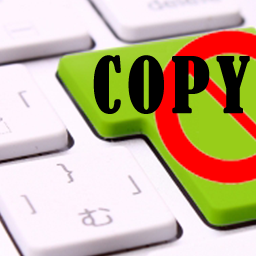 WP Content Copy Protection with Color Design 》WP Content Copy Protection with Color Design提供您保護WordPress網站的安全性。, 它可以防止複製內容、竊取數據,以及從您的頁面複製圖片。, 您還可以排除...。
WP Content Copy Protection with Color Design 》WP Content Copy Protection with Color Design提供您保護WordPress網站的安全性。, 它可以防止複製內容、竊取數據,以及從您的頁面複製圖片。, 您還可以排除...。Fantastic Content Protector Free 》這個外掛將會自動保護你的 WordPress 網站內容。, 功能特色, , 禁用滑鼠右鍵點擊功能, 禁用 CTRL+C – 複製功能, 禁用 CTRL+X – 剪下功能, 禁用 C...。
 ContentProtector – password protect your page, post or text 》```html,
ContentProtector – password protect your page, post or text 》```html, - ,
- ContentProtector是一個輕量且靈活的外掛,可讓您使用密碼保護您的WordPress內容。您可以保護整個文章或頁面,或僅保護特...。
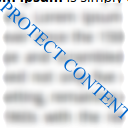 WP Protect Content 》這是一款非常有用的 WordPress 外掛,可以為您的網站內容提供額外的保護。此外掛提供了在禁止複製內容、禁止右鍵、禁止 F12 功能鍵、允許右鍵點擊連結、禁止...。
WP Protect Content 》這是一款非常有用的 WordPress 外掛,可以為您的網站內容提供額外的保護。此外掛提供了在禁止複製內容、禁止右鍵、禁止 F12 功能鍵、允許右鍵點擊連結、禁止...。WP Copy Content Protection 》WP Copy Content Protection 外掛提供多種方式來保護您網站上的內容不被內容盜賊所竊取。, 安裝後,您可以從 WordPress 後臺的 "設定" 菜單中的 "WP Copy Con...。
 No Right Click, Content Copy Protection, Disable Right Click by RB 》你是否擔心內容被盜用?試試這個「Disable Right Click - WordPress 外掛程式」,它可以禁用右鍵點擊菜單,有效地避免內容被盜用。, 這個外掛能夠保護文章內...。
No Right Click, Content Copy Protection, Disable Right Click by RB 》你是否擔心內容被盜用?試試這個「Disable Right Click - WordPress 外掛程式」,它可以禁用右鍵點擊菜單,有效地避免內容被盜用。, 這個外掛能夠保護文章內...。 TG Copy Protection 》TG Copy Protection 外掛提供多種方式來保護您網站的內容。, 安裝成功後,進入 WordPress 網站或部落格管理頁面的「設定」選單,您將會看到 TG Copy Protecti...。
TG Copy Protection 》TG Copy Protection 外掛提供多種方式來保護您網站的內容。, 安裝成功後,進入 WordPress 網站或部落格管理頁面的「設定」選單,您將會看到 TG Copy Protecti...。jcwp copy paste blocker 》這個外掛程式可提供您選項以使您的內容更加安全。雖然無法完全保護您的內容免於被複製,但此外掛程式足以讓駭客需要花費更多時間才能複製您的內容。, 您可以...。
 CopyProof Website 》保護文章、新聞、部落格或文字內容,免於被竊取, 有些人並不使用分享工具,而是以自己的名義複製文字並再次使用。此外掛能夠讓一般的小偷從網站複製文字變得...。
CopyProof Website 》保護文章、新聞、部落格或文字內容,免於被竊取, 有些人並不使用分享工具,而是以自己的名義複製文字並再次使用。此外掛能夠讓一般的小偷從網站複製文字變得...。 Who Copied Me 》WhoCopiedMe 是一個工具,可以幫助您找出您的內容是否被其他網頁複製並查看。。
Who Copied Me 》WhoCopiedMe 是一個工具,可以幫助您找出您的內容是否被其他網頁複製並查看。。
