
前言介紹
- 這款 WordPress 外掛「Dynamic Copyright Year」是 2022-11-30 上架。
- 目前有 700 個安裝啟用數。
- 上一次更新是 2025-04-15,距離現在已有 18 天。
- 有 2 人給過評分。
- 還沒有人在論壇上發問,可能目前使用數不多,還沒有什麼大問題。
外掛協作開發者
外掛標籤
Dynamic | copyright | footer links | localization | Privacy Policy |
內容簡介
新年版權更新即時更新
將新年年份更新從您的清單中除去。由5星級插件所開發的Dynamic Copyright Year,可以檢測網站頁尾中的版權年份,並根據訪問者的本地時區動態地進行更新。每位訪問者都能在其本地時區看到當年的年份。
免費的標準版外掛程式具備每年動態更新版權所需的一切功能。升級至高級版,您可以新增頁尾政策鏈結,並獲得優先技術支援。
簡易設置
立即開始運作!
1. 如果您的頁尾中有© YYYY文字,您已準備就緒。
2. 在插件選項中啟用自動更新。
3. 瀏覽網站,觀察頁尾從過去的年份更改為當前年份。
無需任何短代碼或編碼。具備乾淨和簡單的功能,配合易於使用的介面。
動態更新年份
使用動態版權年份自動化您的頁尾。
本地時區精度
在實時中展示新年夜。以訪問者的位置顯示年份。
更新難編輯的頁尾
適用於硬編碼佈景主題、頁尾套接字或頁尾小工具。
頁尾政策鏈結
升級至Dynamic Copyright Year高級版,您可以在版權年份旁新增微小的政策鏈結。簡化主選單並解決難編輯的選單問題。
由信任的專家開發
Dynamic Copyright Year是由5星級插件在美國開發。我們的技術經過嚴格的測試,具備由WordPress專家編寫的最高品質代碼。標準外掛更新是免費的,以維持與WordPress當前版本的兼容性、安全修復和用戶改進。
世界級支援
從位於美國的專家團隊中接收世界級支援。無論是有關外掛的問題還是解決故障排除,我們都會回應每一個查詢。免費的標準外掛使用者可以在社群論壇中獲得答案。購買Dynamic Copyright Year高級版後,您可獲得優先郵件支援。
高級支援將讓您與開發人員聯繫,以使一切完美運作。
高級版益處:
* 在版權年份旁新增頁尾政策鏈結
* 高級支援
* 高級更新
14天試用期:安裝標準外掛後,開始您的試用期。
錯誤報告
請不要在論壇上發布有關安全問題的問題,因為這可能會加劇實際安全威脅。登錄您的網站,使用我們插件選單中的“聯絡我們”提交錯誤報告。訪問我們的支援中心,了解更多有關錯誤報告和支援選項的資訊。
更多資源
官方網頁
知識庫
支援中心
喜歡這個外掛程式嗎?我們很樂意收到您的
原文外掛簡介
REALTIME NEW YEAR’S EVE COPYRIGHT UPDATE
Take year updates off your New Year’s list. New from 5 Star Plugins, Dynamic Copyright Year detects the copyright year in a site footer and updates it dynamically based on the visitor’s local timezone. Each visitor will see the year in their timezone.
The free Standard plugin has everything you need to dynamically update the copyright every New Year. Try the Premium plugin to add footer policy links and get priority tech support.
EASY SETUP
Starts working instantly!
1. If © YYYY text exists in your footer you are ready to go.
2. Activate automatic updating under plugin options.
3. Visit the site to watch the footer change from a past year to the current year.
No shortcode or coding required. Clean and simple features with a user friendly interface.
Dynamic Year Updating
Automate your footer with a dynamic copyright year.
Local Timezone Precision
Roll out New Year’s Eve in realtime. Displays year in visitor’s location.
Update Hard-To-Edit Footers
Works on hardcoded Themes, a footer socket or footer widget.
Footer Policy Links
Upgrade to Dynamic Copyright Year Premium to add tiny policy links next to the copyright year. De-clutter your main menu and solve hard-to-edit menus.
FROM TRUSTED EXPERTS
Dynamic Copyright Year was developed by 5 Star Plugins in the United States. Our technology goes through rigorous testing for the highest quality code written by WordPress experts. Standard plugin updates are free to maintain compatibility with the current version of WordPress, security fixes, and user improvements.
WORLD CLASS SUPPORT
Receive world-class support from our team of experts located in the United States. Whether it’s a question about the plugin or help troubleshooting we respond to every inquiry. Free standard plugin users can get answers in the community forum. Receive priority email support after purchasing Dynamic Copyright Year Premium. Premium support will put you in touch with a developer to get everything working perfectly.
Premium Benefits:
* Add Footer Policy Links next to copyright year
* Premium Support
* Premium Updates
14-Day Trial: Install the standard plugin then start your trial.
BUG REPORTS
Please do not post security concerns to the forum as it could heighten a real security threat. Login to your site to submit a bug report using “contact us” from our plugin menu. Visit our Support Center to learn more about bug reporting and support options.
MORE RESOURCES
Official Page
Knowledge Base
Support Center
Love this plugin? We’d love your review.
各版本下載點
- 方法一:點下方版本號的連結下載 ZIP 檔案後,登入網站後台左側選單「外掛」的「安裝外掛」,然後選擇上方的「上傳外掛」,把下載回去的 ZIP 外掛打包檔案上傳上去安裝與啟用。
- 方法二:透過「安裝外掛」的畫面右方搜尋功能,搜尋外掛名稱「Dynamic Copyright Year」來進行安裝。
(建議使用方法二,確保安裝的版本符合當前運作的 WordPress 環境。
延伸相關外掛(你可能也想知道)
 Secure Copy Content Protection and Content Locking 》WordPress 複製內容保護, , WordPress 內容保護外掛價格, Secure Copy 內容保護免費試用, Secure Copy 內容保護專業版試用, Secure Copy 內容保護使用手冊, ,...。
Secure Copy Content Protection and Content Locking 》WordPress 複製內容保護, , WordPress 內容保護外掛價格, Secure Copy 內容保護免費試用, Secure Copy 內容保護專業版試用, Secure Copy 內容保護使用手冊, ,...。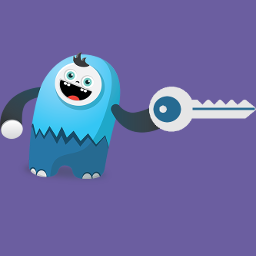 WP Content Copy Protection 》「WP Content Copy Protection」是一個簡單卻有效的外掛,使用多種強力技術來保護您的線上內容免遭盜取。該外掛禁用常見的幾種文本複製方式,如右鍵、圖像拖...。
WP Content Copy Protection 》「WP Content Copy Protection」是一個簡單卻有效的外掛,使用多種強力技術來保護您的線上內容免遭盜取。該外掛禁用常見的幾種文本複製方式,如右鍵、圖像拖...。 Current Year, Symbols and IP Shortcode 》如果有問題,請發開票,我們最多在48小時內回覆。, 簡碼的使用方式: WordPress Codex, 完整文件和簡碼列表: 文件, 當前年份、版權、符號和使用者 IP 使用簡...。
Current Year, Symbols and IP Shortcode 》如果有問題,請發開票,我們最多在48小時內回覆。, 簡碼的使用方式: WordPress Codex, 完整文件和簡碼列表: 文件, 當前年份、版權、符號和使用者 IP 使用簡...。 Footer Putter 》, Footer Putter 可以創建兩個小工具:Footer Putter 版權小工具和 Footer Putter 商標小工具, 包括您的網站認證,以證明您的業務符合行業的要求標準, 創建一...。
Footer Putter 》, Footer Putter 可以創建兩個小工具:Footer Putter 版權小工具和 Footer Putter 商標小工具, 包括您的網站認證,以證明您的業務符合行業的要求標準, 創建一...。Automatic Copyright Year 》「自動版權年份」 解決了一個常見的問題:保持版權年份的最新狀態。, 這是我們都遇到的問題:每年的1月1日,我們需要遍歷我們的每個網站並更新所有頁腳。當我...。
 WP-Copyright-Protection 》這個外掛是保護你網站內容的簡單方法。對大多數瀏覽器而言,它會禁用文字、圖像複製,並阻止你的網站被置入一個 iframe 框架中。此外,這個外掛程式具備乾淨...。
WP-Copyright-Protection 》這個外掛是保護你網站內容的簡單方法。對大多數瀏覽器而言,它會禁用文字、圖像複製,並阻止你的網站被置入一個 iframe 框架中。此外,這個外掛程式具備乾淨...。 Remove Footer Credits & Powered By 》使用這個外掛,可以移除主題底部的標籤欄與所有頁面底部的連結,只需安裝並啟用此外掛即可完成。不需要繁複的設置或額外的步驟。, 注意:啟用外掛後,您可能...。
Remove Footer Credits & Powered By 》使用這個外掛,可以移除主題底部的標籤欄與所有頁面底部的連結,只需安裝並啟用此外掛即可完成。不需要繁複的設置或額外的步驟。, 注意:啟用外掛後,您可能...。 FSM Custom Featured Image Caption 》這個外掛可以在文章的特色圖片上添加自定義標題。它可以與Gutenberg和經典編輯器一起使用。, 下面是它的工作方式:, , 如果沒有指定標題,該外掛將顯示媒體庫...。
FSM Custom Featured Image Caption 》這個外掛可以在文章的特色圖片上添加自定義標題。它可以與Gutenberg和經典編輯器一起使用。, 下面是它的工作方式:, , 如果沒有指定標題,該外掛將顯示媒體庫...。 InstallActivateGo Copyright Current Date Shortcodes 》重要提示:支援已轉移至 ZATZLabs 網站,不再在 WordPress.org 論壇提供。如果您需要開發人員的即時回覆,請提交工單。, 如果您需要顯示當前年份並使其保持最...。
InstallActivateGo Copyright Current Date Shortcodes 》重要提示:支援已轉移至 ZATZLabs 網站,不再在 WordPress.org 論壇提供。如果您需要開發人員的即時回覆,請提交工單。, 如果您需要顯示當前年份並使其保持最...。 Auto Copyright Year Updater 》想在建立 WordPress 網站時只需撰寫版權年份一次,並且期待自動更新嗎?!, Era-solutions 找到了解決辦法。使用 WPM Auto Copyright Year Updater 外掛將幫...。
Auto Copyright Year Updater 》想在建立 WordPress 網站時只需撰寫版權年份一次,並且期待自動更新嗎?!, Era-solutions 找到了解決辦法。使用 WPM Auto Copyright Year Updater 外掛將幫...。 CopyRightPro 》CopyRightPro是一個外掛,可以防止從您的部落格複製文字和圖像,如果您安裝這個外掛,您的WordPress內容將會受到保護。, CopyRightPro是由Wp-CopyRightPro.Co...。
CopyRightPro 》CopyRightPro是一個外掛,可以防止從您的部落格複製文字和圖像,如果您安裝這個外掛,您的WordPress內容將會受到保護。, CopyRightPro是由Wp-CopyRightPro.Co...。Add Link to Copied Text 》「Add Link to Copied Text」外掛可以在使用者從你的網站複製內容時,在該頁面上加入連結。此外,你也可以阻止訪客複製你的內容,或以你的自訂文字替代複製的...。
 Genesis Widgetized Footer 》, 全新的靈活性和增強的網站管理者體驗, 在 Genesis 主題中變更頁尾的「版權/標記」和「返回頂部」已經很容易了,可以使用 Genesis 頁尾短碼或其他外掛進行變...。
Genesis Widgetized Footer 》, 全新的靈活性和增強的網站管理者體驗, 在 Genesis 主題中變更頁尾的「版權/標記」和「返回頂部」已經很容易了,可以使用 Genesis 頁尾短碼或其他外掛進行變...。 Dynamic Year Block – display a copyright notice in your footer with the current year 》動態年份區塊能自動更新網站頁腳中的版權年份。在每年交替之際,該數字會自動更改以反映當前年份,不必手動編輯每個新年’s eve時的年份。, 此外掛適用...。
Dynamic Year Block – display a copyright notice in your footer with the current year 》動態年份區塊能自動更新網站頁腳中的版權年份。在每年交替之際,該數字會自動更改以反映當前年份,不必手動編輯每個新年’s eve時的年份。, 此外掛適用...。 DMCA Protection Badge 》DMCA.com Protection 外掛是 WordPress 的一個擴充功能,利用它可以輕鬆地在你的 WordPress 網站中整合 DMCA.com 的保護徽章。, 在安裝徽章後,你可以在 DMCA...。
DMCA Protection Badge 》DMCA.com Protection 外掛是 WordPress 的一個擴充功能,利用它可以輕鬆地在你的 WordPress 網站中整合 DMCA.com 的保護徽章。, 在安裝徽章後,你可以在 DMCA...。
