
前言介紹
- 這款 WordPress 外掛「Dusky Dark Mode – A Dark Mode Experience, Dark Theme, and Night Mode」是 2024-01-17 上架。
- 目前有 100 個安裝啟用數。
- 上一次更新是 2025-02-05,距離現在已有 86 天。
- 外掛最低要求 WordPress 5.2 以上版本才可以安裝。
- 外掛要求網站主機運作至少需要 PHP 版本 7.4 以上。
- 有 9 人給過評分。
- 還沒有人在論壇上發問,可能目前使用數不多,還沒有什麼大問題。
外掛協作開發者
wpwebdevs | codeconfig | jakirmithunbd |
外掛標籤
dark | dark mode | dark theme | Night Mode | accessibility |
內容簡介
- Dusky Dark Mode 是WordPress的最佳暗模式插件,它提供了一個有效且流暢的網站暗模式版本,減少訪問者的視覺疲勞。
- Dusky Dark Mode擁有獨特的功能,可以與其他暗模式插件區分開來。
- 使用即時暗模式自定義功能,可以實時自定義網站的暗模式版本,並在進行更改時預覽效果。
- 使用自定義暗模式切換按鈕構建器,可以創建與網站設計完美匹配的切換按鈕。
- 提供管理面板暗模式支持,允許管理員在低光環境中舒適地使用暗模式。
- Dusky Dark Mode 還提供了下面介紹的幾個免費功能。
- 前端暗模式,用於在用戶訪問網站前端時實現黑暗配色方案。
- 默認暗模式,允許將暗模式主題設置為網站的默認主題。
- 自動匹配操作系統模式,自動檢測用戶設備的操作系統主題,並啟用與用戶設備上的暗模式設置相匹配的網站暗模式。
- 管理面板暗模式,允許站點管理員在管理面板中啟用和使用暗模式。
HTML-使用項目符號列表顯示:
- Dusky Dark Mode 是WordPress的最佳暗模式插件。它提供了一個有效且流暢的網站暗模式版本,減少訪問者的視覺疲勞。
- Dusky Dark Mode擁有獨特的功能,可以與其他暗模式插件區分開來。
- 使用即時暗模式自定義功能,可以實時自定義網站的暗模式版本,並在進行更改時預覽效果。
- 使用自定義暗模式切換按鈕構建器,可以創建與網站設計完美匹配的切換按鈕。
- 提供管理面板暗模式支持,允許管理員在低光環境中舒適地使用暗模式。
讓我們來看看 Dusky Dark Mode 所提供的令人印象深刻的功能:
- 🔥 免費功能:
- 前端暗模式 - 在用戶與網站前端進行互動時,實現黑暗配色方案。對於在網站前端花費大量時間的用戶來說,這個功能非常適用。
- 默認暗模式 - Dusky Dark Mode 允許將暗模式主題設置為網站的默認主題。這意味著當訪客首次訪問網站時,他們將看到網站的暗模式版本。
- 自動匹配操作系統模式 - Dusky Dark Mode 自動檢測用戶設備的操作系統主題,並自動啟用網站暗模式以匹配用戶設備上的暗模式設置。這為偏好使用設備暗模式的用戶提供了無縫的體驗。
- 管理面板暗模式 - Dusky Dark Mode 允許網站管理員在管理面板中啟用和使用暗模式。這為網站提供了一致的外觀和感覺,也有助於在管理面板中工作時減少視覺疲勞。
原文外掛簡介
Dusky Dark Mode is the top dark mode plugin for WordPress, enhancing your website with a seamless, eye-friendly dark mode that reduces eye strain and boosts traffic. It offers predefined presets to match your site’s aesthetic and allows real-time customization. With admin dashboard dark mode support, you can work comfortably in low-light conditions. Choose Dusky Dark Mode for a sophisticated, user-friendly solution that improves both functionality and aesthetics.
VIDEO OVERVIEW
👁️ See Features Details | 🚀 Get PRO
Let’s take a look at the impressive features of Dusky Dark Mode:
🔥 FREE FEATURES: 🔥
📋 Menu Toggle – The Dusky Dark Mode Plugin allows you to add a toggle switcher to the WordPress menu. The admin can add both a toggle switcher and a dropdown toggle.
💻 Frontend Dark Mode – Frontend dark mode means your website’s colors switch to a darker theme when users are using it. It’s great for people who spend a lot of time on your website, making it easier on their eyes.
🌙 Default Dark Mode – With Dusky Dark Mode, you can make the dark mode theme the default look for your website. So, when visitors land on your site, they’ll see it in dark mode right away.
🌓 Auto Match OS Mode – Dusky Dark Mode easily adjusts to your device’s dark mode setting. It automatically turns on the website’s dark mode to match your device, providing a smooth experience for those who like using dark mode.
👨🏼💻 Admin Dashboard Dark Mode – Dusky Dark Mode allows site admins to enable and use dark mode in their admin dashboard. This gives the whole site a consistent look and can make it easier on the eyes when working in the admin area.
👥 Autosave User Mode – Dusky Dark Mode remembers your choice. If you pick dark mode on your last visit, the plugin will automatically load dark mode the next time you come to the website.
✎ Classic and Block Editor Compatibility – Dusky Dark Mode is designed to be compatible with both the classic editor and the block editor. This can be a great way to make the editing experience more comfortable for users.
⌨️ Keyboard Shortcut – Dusky Dark Mode allows users to switch between light and dark mode using the keyboard shortcut (Ctrl + Alt + D). This can be a great way to make the dark mode experience more comfortable for users.
⌛ Time-Based Dark Mode – Dusky Dark Mode allows to scheduling of the dark mode based on the time of the day. This feature can be useful for users who prefer dark mode during nighttime hours and switch back to light mode during daytime hours.
🎛️ Multiple Toggle Button Styles – Dusky Dark Mode provides 2 different toggle button styles in the free version. You can choose from the styles and apply them to your website.
📶 Improve Performance – Performance Mode in Dusky Dark Mode speeds up your website by loading scripts more efficiently.
💻 Separate Toggle for Frontend and Dashboard – Dusky Dark Mode gives you separate switches for the website frontend and admin dashboard. Customize each area’s look with ease, choosing dark or light mode independently for a personalized experience.
🎨 Color settings – Choose from over 10+ color options/presets to easily switch on a stylish dark vibe with Dusky Dark Mode.
🙅♂️ Excludes Elements – You can also exclude certain sections and elements of the website from the dark mode to have more control over the website’s dark mode experience which can help to improve the overall usability of the site.
🖼️ Image Settings – Dusky Dark Mode lets you tweak how images look in dark mode. Choose low brightness, grayscale, or color inversion for a personalized touch to your website’s appearance.
🎥 Video Settings – Dusky Dark Mode lets you tweak how videos look in dark mode. Choose low brightness, grayscale, or color inversion for a personalized touch to your website’s appearance.
✅ Auto Save: Turn on automatic saving, ensuring that any setting changes you make are instantly preserved.
⬇️ Import: Easily bring in all your preferred settings effortlessly.
⬆️ Export: Share or back up your settings with a quick export feature.
🔄 Reset: If needed, reset all settings to their default configuration. Enjoy hassle-free customization with Dusky Dark Mode.
🚀 PRO FEATURES 🚀
🔴 Dark Mode Live Edit : – The Dark Mode plugin comes equipped with a live edit widget, giving users the power to customize the dark mode theme’s appearance in real-time. Enjoy the convenience of seeing your changes instantly with this intuitive and dynamic feature.
🧮 14+ Color Presets – Upgrade to Dusky Dark Mode Pro for an expanded color palette with 14+ preset options. Elevate your customization possibilities and effortlessly switch between stunning color schemes to enhance your dark mode experience.
✏️ Custom Colors : – With Dusky Dark Mode, you have the freedom to tailor the dark mode color scheme to your liking. Customize background, text, links, buttons, and more with your own color choices, personalizing the dark mode experience to match your unique style and preferences.
🔘 40+ Toggle Buttons : – Dusky Dark Mode offers 40+ styles for switching between light and dark mode.
Image and Video Replacement : – Dusky Dark Mode makes it easy to switch out light-mode images and videos with different ones in dark mode. Customize your visuals effortlessly for a consistent and appealing experience.
📚 Dark Mode Based Typography : – Dusky Dark Mode enables you to enhance readability by setting a different font family and customized font size when dark mode is active on your website. Tailor the text to your preference for an improved and comfortable reading experience.
🫳 Draggable Toggle Switch : – Dusky Dark Mode lets users effortlessly drag the dark mode toggle button to their desired location on both the frontend and backend, ensuring a personalized and user-friendly experience.
👥 User Roles based Dashboard Dark Mode : – Dusky Dark Mode lets you share the dark mode style with specific users on the admin dashboard, like Administrators, Editors, Authors, and more. Customize the experience for different roles.
📈 Usage Analytics : – Dusky Dark Mode offers a detailed analytics report, giving you insights into dark mode usage. Track user numbers, count how often dark mode is enabled or disabled, and access other valuable information for a comprehensive overview.
䷛ Analytics & Reporting : – Dusky Dark Mode enhances your experience with customizable analytics features. Choose to enable or disable dark mode usage analytics easily. Tailor your dashboard with the option to show or hide the dark mode usage chart widget. Personalize the reporting style by selecting the frequency and time for email reporting. Opt-in or out of dark mode usage email reporting effortlessly. Specify the reporting email, set the sender’s email as “Dusky Dark Mode,” and define the subject for your weekly dark mode usage summary in plugin development. Customize these settings to match your preferences and stay informed about your dark mode usage.
> Custom CSS : – With Dusky Dark Mode, you have the freedom to tailor the website’s appearance using custom CSS. Easily apply your own styling to achieve the desired look and feel for a personalized and unique user experience.
🔋 COMPATIBILITY 🔋
The Dusky Dark Mode plugin is compatible with a wide range of popular WordPress themes and plugins. It has been tested with many of the most popular WordPress themes, including Astra, Divi, Gutenberg and Classic Editor, GeneratePress, and more, and is known to work seamlessly with them. The plugin also works well with page builders such as Elementor, Beaver Builder, Advanced Editor Tools, and more.
In addition, the Dusky Dark Mode plugin is also compatible with many popular WordPress plugins, such as Yoast SEO, GravityForms, and Contact Form 7. It also works well with popular e-commerce plugins such as WooCommerce and Easy Digital Downloads.
It is worth noting that although the plugin is compatible with most popular WordPress themes and plugins, there may be some compatibility issues with some themes and plugins, which can be resolved by using the plugin’s custom CSS feature.
In case you have any compatibility issues, our support team is always ready to help you and will do their best to resolve the issues as soon as possible.
各版本下載點
- 方法一:點下方版本號的連結下載 ZIP 檔案後,登入網站後台左側選單「外掛」的「安裝外掛」,然後選擇上方的「上傳外掛」,把下載回去的 ZIP 外掛打包檔案上傳上去安裝與啟用。
- 方法二:透過「安裝外掛」的畫面右方搜尋功能,搜尋外掛名稱「Dusky Dark Mode – A Dark Mode Experience, Dark Theme, and Night Mode」來進行安裝。
(建議使用方法二,確保安裝的版本符合當前運作的 WordPress 環境。
1.0.0 | 1.0.1 | 1.0.2 | 1.0.3 | 1.0.4 | 1.0.5 | 1.0.6 | 1.0.7 | 1.0.8 | 1.0.9 | trunk | 1.0.10 | 1.0.11 | 1.0.12 | 1.0.13 | 1.0.14 | 1.0.15 |
延伸相關外掛(你可能也想知道)
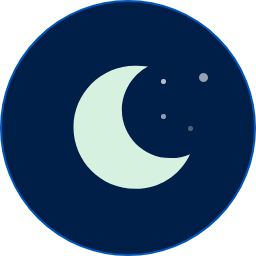 WP Dark Mode – WordPress Dark Mode Plugin for Improved Accessibility, Dark Theme, Night Mode, and Social Sharing 》使用 WP Dark Mode 外掛程式,為您的 WordPress 網站創造一個令人驚豔的暗黑模式版本。WP Dark Mode 可以自動運行,無需進入任何複雜的設置。, 只需啟用該外...。
WP Dark Mode – WordPress Dark Mode Plugin for Improved Accessibility, Dark Theme, Night Mode, and Social Sharing 》使用 WP Dark Mode 外掛程式,為您的 WordPress 網站創造一個令人驚豔的暗黑模式版本。WP Dark Mode 可以自動運行,無需進入任何複雜的設置。, 只需啟用該外...。 Droit Dark Mode 》Droit Dark Mode 插件是創建令人驚艷的網站和儀表板黑暗模式的絕佳方式 - 方便而有效。此 WordPress 插件允許您從儀表板啟用/停用黑暗模式選項,並提供許多設...。
Droit Dark Mode 》Droit Dark Mode 插件是創建令人驚艷的網站和儀表板黑暗模式的絕佳方式 - 方便而有效。此 WordPress 插件允許您從儀表板啟用/停用黑暗模式選項,並提供許多設...。 Dark Mode Toggle 》Dark Mode Toggle 是一個非常優秀的 WordPress 外掛,可以快速在你的網站上添加暗黑/夜間模式開關按鈕。使用者只需要點擊切換按鈕就可以輕鬆在暗色或亮色主題...。
Dark Mode Toggle 》Dark Mode Toggle 是一個非常優秀的 WordPress 外掛,可以快速在你的網站上添加暗黑/夜間模式開關按鈕。使用者只需要點擊切換按鈕就可以輕鬆在暗色或亮色主題...。 WP Night Mode 》這個外掛可以讓你的使用者平滑地在網站中切換夜間模式和普通風格,從而改善文本、圖片和視頻的可讀性。, 夜間時閱讀網站內容可能很困難。幫助你的訪問者閱讀...。
WP Night Mode 》這個外掛可以讓你的使用者平滑地在網站中切換夜間模式和普通風格,從而改善文本、圖片和視頻的可讀性。, 夜間時閱讀網站內容可能很困難。幫助你的訪問者閱讀...。 DarkMySite – Advanced Dark Mode Plugin for WordPress 》DarkMySite 可以輕鬆有效地為您的 WordPress 網站建立令人驚嘆、美觀的深色模式版本,幫助您的使用者輕鬆地享受時尚、方便的選擇,並減少眼睛疲勞。, , 近年...。
DarkMySite – Advanced Dark Mode Plugin for WordPress 》DarkMySite 可以輕鬆有效地為您的 WordPress 網站建立令人驚嘆、美觀的深色模式版本,幫助您的使用者輕鬆地享受時尚、方便的選擇,並減少眼睛疲勞。, , 近年...。 DarkLooks – Dark Mode Switcher For WordPress 》在低光環境下,暗黑模式對眼睛更加友好,同時在低光條件下(夜間或較暗的工作場所)可以減少眼睛疲勞。Darklooks 是一個 WordPress 外掛程式,可以讓您在 Wor...。
DarkLooks – Dark Mode Switcher For WordPress 》在低光環境下,暗黑模式對眼睛更加友好,同時在低光條件下(夜間或較暗的工作場所)可以減少眼睛疲勞。Darklooks 是一個 WordPress 外掛程式,可以讓您在 Wor...。 WP Markdown Editor (Formerly Dark Mode) 》如果你想在 WordPress 快速編輯內容,而不用考慮區塊,那麼 WP Markdown Editor 就是您的完美選擇!使用最酷的編輯器-WP Markdown Editor,獲取身臨其境、寧...。
WP Markdown Editor (Formerly Dark Mode) 》如果你想在 WordPress 快速編輯內容,而不用考慮區塊,那麼 WP Markdown Editor 就是您的完美選擇!使用最酷的編輯器-WP Markdown Editor,獲取身臨其境、寧...。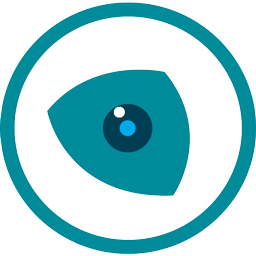 Night Eye – Dark Mode Plugin 》Night Eye 暗色模式 WordPress 外掛是一個簡單而強大的工具,可在您的 WordPress 網站上啟用舒緩的暗色主題。它可以自動運作-只需安裝並啟用外掛程式即可。, ...。
Night Eye – Dark Mode Plugin 》Night Eye 暗色模式 WordPress 外掛是一個簡單而強大的工具,可在您的 WordPress 網站上啟用舒緩的暗色主題。它可以自動運作-只需安裝並啟用外掛程式即可。, ...。 Go Night Pro | WordPress Dark Mode Plugin 》深色模式是網頁設計中的新趨勢。像 Adobe 軟體等桌面應用程式已經在其介面中實現深色模式,現在這個外掛程式可以在 WordPress 安裝中添加深色模式/深夜模式功...。
Go Night Pro | WordPress Dark Mode Plugin 》深色模式是網頁設計中的新趨勢。像 Adobe 軟體等桌面應用程式已經在其介面中實現深色模式,現在這個外掛程式可以在 WordPress 安裝中添加深色模式/深夜模式功...。Catch Dark Mode 》Catch Dark Mode 是一款免費的 WordPress 外掛程式,允許您將暗黑模式選項引入您的 WordPress 站台,讓訪客得以使用。使用 Catch Dark Mode 所提供的暗黑配色...。
 WP Dark Mode Block 》使用 WP Dark Mode 外掛為您的 WordPress 網站啟用令人驚艷的暗色主題。此外掛會加入一個開關按鈕,以切換頁面的暗色模式和正常模式。, 支援所有作業系統,包...。
WP Dark Mode Block 》使用 WP Dark Mode 外掛為您的 WordPress 網站啟用令人驚艷的暗色主題。此外掛會加入一個開關按鈕,以切換頁面的暗色模式和正常模式。, 支援所有作業系統,包...。 DarkPress 》這不只是一個簡單的外掛,而是一個完整的暗黑風格管理面板。, 這個外掛將會把你的 WordPress 管理介面轉換成暗黑模式。只需要安裝並啟用外掛,就可以看到暗黑...。
DarkPress 》這不只是一個簡單的外掛,而是一個完整的暗黑風格管理面板。, 這個外掛將會把你的 WordPress 管理介面轉換成暗黑模式。只需要安裝並啟用外掛,就可以看到暗黑...。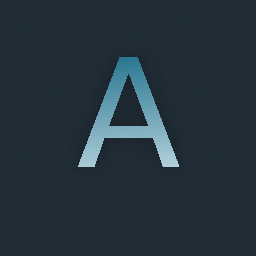 Admin Dark Mode 》這個外掛是基於「Dark Mode」外掛所開發的。, 並使用了自定義的來自 Dark Mode 3.0 的 CSS。, 這個外掛會讓 WordPress 的管理區更暗,在晚上使用時可以減少亮...。
Admin Dark Mode 》這個外掛是基於「Dark Mode」外掛所開發的。, 並使用了自定義的來自 Dark Mode 3.0 的 CSS。, 這個外掛會讓 WordPress 的管理區更暗,在晚上使用時可以減少亮...。 Darkify Dark Mode – Best WordPress Plugin to Enhance Accessibility, User Experience & Visual Appeal 》總結:Darkify 是一款適用於任何 WordPress 網站的極其先進的暗黑模式外掛。這個外掛具有啟用前端和 WordPress 管理界面的暗黑模式切換器的選項。根據數據,8...。
Darkify Dark Mode – Best WordPress Plugin to Enhance Accessibility, User Experience & Visual Appeal 》總結:Darkify 是一款適用於任何 WordPress 網站的極其先進的暗黑模式外掛。這個外掛具有啟用前端和 WordPress 管理界面的暗黑模式切換器的選項。根據數據,8...。Vignette 》暈影是攝影中使用的一種效果。它基本上會讓照片的邊緣變暗,有時是不想要的,但在很多情況下,可以通過使用濾鏡或後期軟件 “添加”。, 特色, , 多...。
