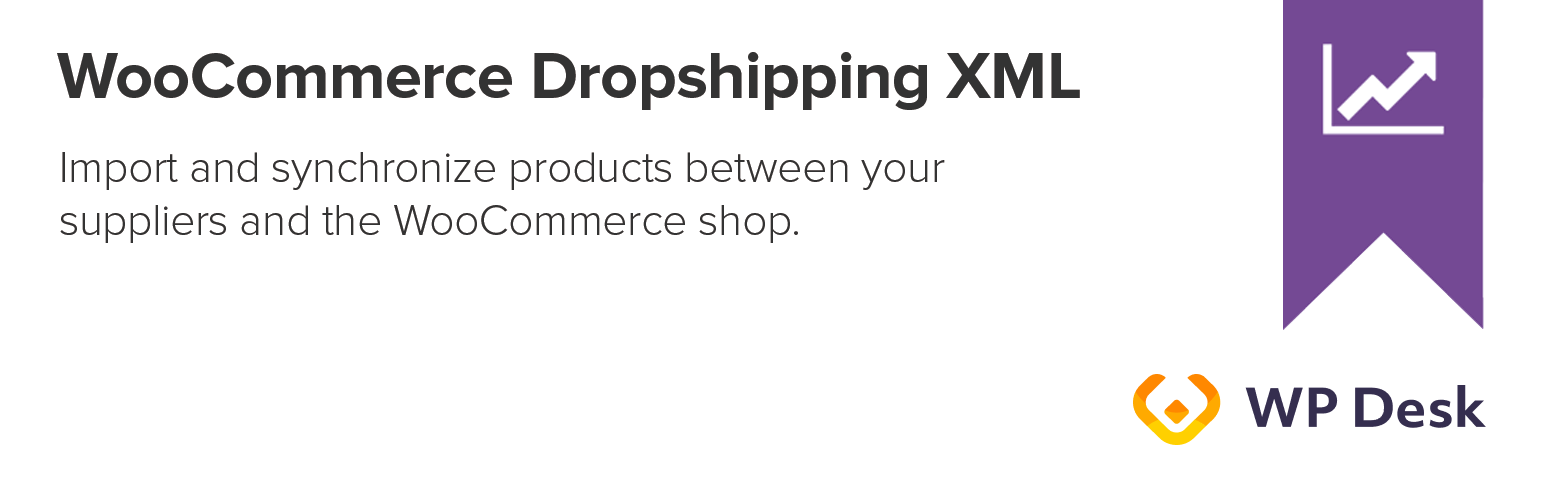
前言介紹
- 這款 WordPress 外掛「Dropshipping XML for WooCommerce」是 2021-10-12 上架。
- 目前有 1000 個安裝啟用數。
- 上一次更新是 2025-03-21,距離現在已有 43 天。
- 外掛最低要求 WordPress 6.4 以上版本才可以安裝。
- 外掛要求網站主機運作至少需要 PHP 版本 7.4 以上。
- 有 11 人給過評分。
- 論壇上目前有 1 個提問,問題解答率 100% ,不低,算是個很有心解決問題的開發者團隊了!
外掛協作開發者
wpdesk | piotrpo | marcinkolanko |
外掛標籤
dropshipping | import products | dropshipping woocommerce | woocommerce dropshipping | woocommerce import products |
內容簡介
Dropshipping XML for WooCommerce 是一款外掛,可以讓你輕鬆地匯入並更新 WooCommerce 的產品。從任何 XML 或 CSV 匯入產品到 WooCommerce 商店中。你也可以使用許多選項來更新現有的產品,加快整個流程速度。新增任意數量的產品資料串流以進行匯入,例如從不同的批發商。
此外,此外掛還可讓你選擇匯入或更新指定的資料和產品欄位。你可以將產品匯入到 WooCommerce,包括類別、圖片、描述、價格、存貨、屬性等。你可以使用 WooCommerce 和這款外掛在商店中匯入和提供批發/滴送產品,只需幾分鐘即可完成。
因此,如果你想要從 CSV 或 XML 匯入更多的產品,或者剛剛開始 WooCommerce 滴送店的話,此外掛將是你的不二之選。
功能
以下是此外掛的主要功能:
從任何 CSV 或 XML 檔案匯入產品到 WooCommerce
使用此外掛開始使用 WooCommerce 滴送
無匯入檔案數量限制
檔案預覽,可輕鬆檢視匯入檔案的結構
匯入 WooCommerce 的簡單和變量產品
僅更新先前匯入的產品
建立新產品,也可以作為草稿
開始、暫停和停止匯入流程
將欄位從檔案對應到 WooCommerce 的產品參數上
匯入 WooCommerce 的產品,包括名稱、描述、簡介、價格、圖片、屬性等
選擇要匯入和添加自己的值的產品欄位
描述和簡介的視覺和經典編輯器
匯入 WooCommerce 的產品,包括常規價格、特價、稅務設置等
匯入 WooCommerce 的產品,包括圖像、屬性、存貨、SKU 和其他產品欄位
將產品創建在選定的類別中或映射類別
如果以前添加的產品在匯入中不可用,則將庫存更改為0,或保持庫存不變
選擇要匯入/更新和要跳過的產品欄位
使用簡單易行的 XML 或 CSV 產品映射拖放欄位
使用多個欄位,同時添加自己的自訂文字
尋找FAQ和詳細文檔的Beacon
清晰易懂的界面
匯入日誌
請前往 Dropshipping XML for WooCommerce 文檔 以查看如何使用這個外掛的所有選項和設定。
高級版功能
如果你需要更多的選項來控制匯入流程,你可以使用這款外掛的高級版。它讓你匯入更多的欄位,並提供條件邏輯,根據你選擇的特定標準匯入 WooCommerce 產品,以及更多功能。請查看 Dropshipping XML for WooCommerce PRO 頁面以查看所有功能。
PRO 版本功能:
[PRO] 根據計劃 (天和小時)自動排程匯入(和更新)WooCommerce 產品
[PRO] 條件邏輯選項,根據指定規則匯入產品
[PRO] 匯入外部/聯盟產品
[PRO] 匯入帶有類別的 WooCommerce 產品 - 自動創建新類別
[PRO] 價格修改器來更改常規價格
[PRO] 添加屬性作為分類(全局適用於所有產品)
[PRO] 如果在匯入時找不到產品,則將產品移至回收站的選項
原文外掛簡介
Dropshipping XML for WooCommerce is a plugin that lets you import products to WooCommerce and update them easily. Import products from any XML or CSV to your WooCommerce store. You may also update existing products with many options to speed up the process. Add any number of product feeds to import, for example, from different wholesalers.
The plugin lets you import, then update selected data and product fields. You can import products to WooCommerce with categories, images, descriptions, prices, stock, attributes, and more. You may use WooCommerce and this plugin to import & offer wholesale/ dropshipping products in your store, just in a few moments.
So if you want to import more products from CSV or XML or you’re just starting your WooCommerce dropshipping store, the plugin will be right for you.
See how to import and update WooCommerce products with the plugin 😊!
When you need the plugin – a quick checklist
I want to import WooCommerce products 🚀
The plugin should create simple and variable WooCommerce products based on my settings 🌟
I would like to map product feed data with WooCommerce product fields including the product name, description, price, stock, attribute, category, tax, shipping class, image, and more 🎨
There are multiple nodes in the XML fields – I would need to choose the right one ✔️
I would like to import products to WooCommerce from multiple CSV and XML files (with no limits) ♾️
Products have many categories so I need to create an advanced category tree based on the feed 🌱
I need to update WooCommerce products but only selected data, for example, prices, stock, or attributes 🔄
If the products disappear from the product feed in the future I want to automatically set the stock to 0 of the previously created products 0️⃣
I want to import WooCommerce products and then update them based on the external product feed 🔁
My warehouse gave me CSV and XML files with product data and I need to import them correctly into WooCommerce 💡
I wish to start my dropshipping business based on WooCommerce and cyclical product import and fast product update ⏩
I want to see the progress of the product import and manage imports in one place 😊
The plugin should have a lot of possible settings and clear documentation 🎚️
The plugin should recognize the products based on their names or SKU 🔂
I would like to create new products as drafts before showing them in my WooCommerce store 📝
There is an option to update existing products without creating new ones 🔃
The plugin lets me choose the product fields to synchronize ✔️
I want to see all settings, product mapper, and import options inside WordPress 👁️🗨️
I need to import products from PrestaShop, Magento, OpenCart, Shopify, Drupal, eBay, or Amazon to WooCommerce 🪙
It would be nice to use a plugin with a customer-friendly UI and professional support 🥇
Feature list to import and update WooCommerce products
See the main features of the plugin:
Import products to WooCommerce from any CSV or XML file,
Use the plugin to start dropshipping with WooCommerce,
No limit of imported files,
The File Preview to easily see the structure of the imported file,
Import Simple and Variable WooCommerce Products,
Update only previously imported products,
Match products based on SKU, product name, EAN, or unique product identifier,
Create new products, also as drafts,
Start, stop, and pause the import process,
Map fields from the file to WooCommerce products parameters,
Import WooCommerce products with names, descriptions, short descriptions,
Import product attributes from one line,
Map tags for imported products,
Select the product fields to import and add your own values,
Visual and Classic Editor for description and short description,
Import WooCommerce products with regular prices, sale prices, and tax settings,
Import WooCommerce products with their images, attributes, stock, SKU, and other product fields,
Import product EAN and update products based on EAN with Flexible EAN for WooCommerce,
The plugin can also import GPSR data (manufacturer, importer, other details, and usage instructions) using the GPSR for WooCommerce free plugin,
Create products in a selected category or map categories,
Import product categories with a tree structure dynamically,
Change the stock to 0 if the previously added product will not be available in the import, or leave the stock unchanged,
Choose which product fields to import/ update and which ones to skip,
Drag & Drop XML or CSV fields in the Product mapper with ease,
Use multiple fields, add your custom text as well,
Log and save import logs,
Support tab and clear documentation,
Clear interface,
Import Log.
Documentation & Support
View Dropshipping XML for WooCommerce Docs.
We provide limited support for the free version in the plugin Support Forum. Please purchase a PRO version to receive priority e-mail support. Upgrade to PRO Now →.
You may help us translate the plugin.
PRO Features
If you need more options to control the import process you may use the PRO version of the plugin. It lets you import more fields, gives you conditional logic to import WooCommerce products based on specific criteria you choose, and more. See all functionalities in the Dropshipping XML for WooCommerce PRO page.
PRO features for advanced WooCommerce product import:
[PRO] Import WooCommerce products with advanced features and PRO support,
[PRO] Import (and update) WooCommerce products automatically based on the cron schedule (days and hours),
[PRO] Conditional Logic options to import products that meet specific rules,
[PRO] Import External/Affiliate Products,
[PRO] Import WooCommerce products with categories – create new categories automatically,
[PRO] Price modifier to change regular prices,
[PRO] Import and update WooCommerce product prices based on conditional logic,
[PRO] Adding attributes as taxonomy (globally for all products),
[PRO] Option to move a product to trash if the import does not find it during the next updates,
[PRO] No limit for imported images,
[PRO] Do not replace the existing images. Instead, append new photos to WooCommerce products during product import,
[PRO] Additional filters to modify the data from the file during the import process.
Visit Dropshipping XML for WooCommerce Docs to see how to use all options and settings of the plugin.
You may test the PRO version in a free demo.
Upgrade to PRO → ⭐
When do I need PRO features?
Check out the quick checklist at the beginning. The PRO contains all those features but you can also:
Create affiliate/external products 📲
Import and update WooCommerce products automatically based on schedule 📅
Create or select product categories automatically based on product feed data with advanced product feed mapping 🗂️
Use conditional logic to import WooCommerce products based on certain rules and specific conditions 📊
Import product attributes as taxonomies 🗃️
Modify prices dynamically based on fixed, percentage, or specific conditions 🧾
Import product with multiple images ⭐
Append new photos to the product without overwriting old ones 🛍️
Delete items (move to trash) if the future import does not have products 🗑️
Get new updates, features, and PRO support 👑
Upgrade to PRO → ⭐
If you need to export products from WooCommerce use the Dropshipping Export Products for WooCommerce plugin.
How to import and update WooCommerce products with the plugin?
First, install and activate the plugin.
Enter the URL of the product feed (in a CSV or XML format). You can get that file from your warehouse, dropshipping service, or export products from different stores.
Next, choose the appropriate branch with products.
Then, map the data from the feed with product fields using user-friendly UI (similar to the WooCommerce product editor).
Also, decide about product import settings, data synchronization, and creating products.
Finally, run start the import process.
Of course, you may create multiple product imports with different conditions, settings, and product feeds.
Visit Dropshipping XML for WooCommerce Docs to see how to use all options and settings of the plugin.
Best ideas for using the product import & plugin options
1️⃣ Import simple and variable products into WooCommerce from any CSV or XML file.
2️⃣ Bulk update product prices, stock, description, categories, attributes, and more based on SKU or product names.
3️⃣ Import products as drafts before publishing them in WooCommerce.
4️⃣ Choose product fields to synchronize only selected data and omit the rest.
5️⃣ Create multiple product imports with different settings or more files.
6️⃣ Modify the prices and import products based on advanced conditions (PRO).
7️⃣ Import and update WooCommerce products automatically based on schedule (PRO).
Why choose Dropshipping XML for WooCommerce
The plugin lets you import products to your WooCommerce for free. You may use the plugin to start dropshipping in WooCommerce. Import more products to your WooCommerce store. Use an easy and clear interface, and choose fields to import. Automate the process – the plugin lets you start WooCommerce dropshipping in a few moments!
What’s more, you may update products any time you need with one click. The plugin synchronizes selected fields with your WooCommerce products. Your clients will receive the latest prices, stock, variations, attributes, etc. So, you will be sure that your store’s offer is always up to date. And you can import WooCommerce products from any CSV or XML file.
The PRO version of the plugin has more options if you need more product types, control over created categories, imported attributes, prices, schedule, and conditional logic to import/ skip products based on your criteria.
Upgrade to PRO → ⭐
各版本下載點
- 方法一:點下方版本號的連結下載 ZIP 檔案後,登入網站後台左側選單「外掛」的「安裝外掛」,然後選擇上方的「上傳外掛」,把下載回去的 ZIP 外掛打包檔案上傳上去安裝與啟用。
- 方法二:透過「安裝外掛」的畫面右方搜尋功能,搜尋外掛名稱「Dropshipping XML for WooCommerce」來進行安裝。
(建議使用方法二,確保安裝的版本符合當前運作的 WordPress 環境。
1.0.0 | 1.1.0 | 1.1.1 | 1.2.0 | 1.2.1 | 1.2.2 | 1.2.3 | 1.2.4 | 1.2.5 | 1.2.6 | 1.2.7 | 1.3.0 | 1.3.1 | 1.3.2 | 1.3.3 | 1.4.0 | 1.5.0 | 1.5.1 | 1.5.2 | 1.5.3 | 1.5.4 | 1.5.5 | 1.5.6 | 1.5.7 | 1.5.8 | 1.5.9 | 1.6.0 | 1.6.1 | 1.6.2 | 1.6.3 | 1.6.4 | 1.6.5 | 1.6.6 | 1.6.7 | 1.6.8 | 1.6.9 | trunk | 1.5.10 | 1.5.11 | 1.5.12 | 1.5.13 | 1.5.14 | 1.5.15 | 1.5.16 | 1.5.19 | 1.5.20 | 1.5.21 | 1.5.22 |
延伸相關外掛(你可能也想知道)
 Product Excel Import & Export for WooCommerce 》這個 WordPress 外掛可以讓您使用 Excel 批量進出 WooCommerce 產品 - 無限支援普通產品。, 使用 Excel 輕鬆更新既有的普通產品!, 按下按鈕即可透過 Excel ...。
Product Excel Import & Export for WooCommerce 》這個 WordPress 外掛可以讓您使用 Excel 批量進出 WooCommerce 產品 - 無限支援普通產品。, 使用 Excel 輕鬆更新既有的普通產品!, 按下按鈕即可透過 Excel ...。CSV Import 》CSV Import 可以將文章、頁面及所有自訂文章與預設自訂欄位和 SEO 欄位一同匯入。WooCommerce 產品、變化、訂單、優惠券、退款也可匯入。, 功能圖片可以與文...。
 Import Products, Variations and Attributes – Free by WP Masters 》現在您可以將 XLSX 檔案匯入到 WooCommerce 中,自動建立產品變體及屬性!, 有什麼內容?, , 改進了 WooCommerce 可變產品的匯入,並建立了變體的屬性。, 支...。
Import Products, Variations and Attributes – Free by WP Masters 》現在您可以將 XLSX 檔案匯入到 WooCommerce 中,自動建立產品變體及屬性!, 有什麼內容?, , 改進了 WooCommerce 可變產品的匯入,並建立了變體的屬性。, 支...。 Import Products and Handle Orders 》上傳產品、自動化訂單、同步價格和庫存狀態,直接將訂單發貨給您或您的客戶。我們為您完成全部工作。, , 選擇要匯入的產品。, 一鍵上傳。, 立即開始銷售。, ...。
Import Products and Handle Orders 》上傳產品、自動化訂單、同步價格和庫存狀態,直接將訂單發貨給您或您的客戶。我們為您完成全部工作。, , 選擇要匯入的產品。, 一鍵上傳。, 立即開始銷售。, ...。Current RMS Import 》Current RMS 外掛會從 Current Rental Management System CRM 擷取商品,並將其按類別匯入到 WooCommerce 商品中。
 Easymanage 》每個人都知道Google Drive的強大之處以及如何在那裡處理文件,對吧?其中最大的好處之一是它讓你可以把文件放在同一個地方,從任何地方取用,並與任何人共享...。
Easymanage 》每個人都知道Google Drive的強大之處以及如何在那裡處理文件,對吧?其中最大的好處之一是它讓你可以把文件放在同一個地方,從任何地方取用,並與任何人共享...。 Woo Shop Hacker 》, Shop Hacker 可讓您輕鬆將電子學習課程、軟體和遊戲等數位產品直接匯入您的電子商務店鋪。, 好處:, , Shop Hacker 讓任何線上商家都能擴展至數位產品的世...。
Woo Shop Hacker 》, Shop Hacker 可讓您輕鬆將電子學習課程、軟體和遊戲等數位產品直接匯入您的電子商務店鋪。, 好處:, , Shop Hacker 讓任何線上商家都能擴展至數位產品的世...。
