
前言介紹
- 這款 WordPress 外掛「Dropshipping with eBay for WooCommerce (Lite)」是 2021-12-14 上架。
- 目前有 10 個安裝啟用數。
- 上一次更新是 2022-07-07,距離現在已有 1032 天。超過一年沒更新,安裝要確認版本是否可用。以及後續維護問題!
- 外掛最低要求 WordPress 4.7 以上版本才可以安裝。
- 外掛要求網站主機運作至少需要 PHP 版本 7.0 以上。
- 有 3 人給過評分。
- 還沒有人在論壇上發問,可能目前使用數不多,還沒有什麼大問題。
外掛協作開發者
ali2woo |
外掛標籤
woo | ebay | dropship | ebay2woo | woocommerce |
內容簡介
bay External/Affiliate product” which means shoppers will be redirected to eBay for the purchase.
► Pricing Rules:
Set up pricing rules to calculate product price based on the cost of the item in the eBay portal, shipping price, and your profit. Also, you can charge extra fees for additional services like gift wrapping, expedited shipping, etc.
► Orderfulfillment:
You can place orders automatically using our free Chrome extension for eBay Dropshipping. To place orders with this plugin, you need to have the following details for your customer: Name, Shipping address, Telephone number, and payment details. After that you can choose products for the order and place it just by one click.
► Edit Product Attributes, Description & Title:
You can edit product attributes, title, description, manage product images, etc. to make your products standout among competitor products. After editing, you can save or publish the products directly from the import list into your store.
► eBay Variation Products:
This plugin allows you to import eBay variation products with variants like color or size. Once imported, these products will have an attribute matrix. Shoppers can choose options from this matrix and add the product to the cart.
► Translate Product Descriptions:
Using our additional plugin, you can easily translate product descriptions into any language you want. This is very useful to extend your reach to different markets and sell products to a wider audience.
► Automatic Updates:
Stay up to date with the latest features and bug fixes automatically without wasting your time. You will always have access to the latest version of the plugin.
► 24/7 Support:
Our support team is available 24/7 to answer any questions or help you with any issues you may have. We strive to provide the best customer experience possible!
原文外掛簡介
Want to launch your own eBay dropshipping store based on Woocommerce? With the plugin, you can accomplish this task easily! Import products with variants from eBay! Add pricing rules to set up your profit for each order. Edit product attributes, title, description, manage product images to make your products stadout among competitor products. Also you can place orders automatically (orderfulfillment) using our free chrome extension for eBay Dropshipping.
Ali2Woo.com| Chrome extension | eBay Plugin | Full Version Demo
How to start using the plugin?
First of all you need to setup the eBay API keys.
Go to “Plugin menu > Settings > Account settings” and input Client ID (App ID), and Client Secret (Cert ID).
Both keys can be obtained in the eBay developer account, follow this guide to get these keys.
Please note: you need to create those keys in the Production section of your develoepr account (not Sandbox!)
How To Import Products from eBay using the built-in search?
Go to “Plugin menu > Search Products” page, enter search keyword or choose a specific eBay`s category, then click on the Search button. Once search results appear, pick items you want to add to your Import List.
Important Notice:
Plugin works based on WooCommerce plugin.
Your permalink structure must NOT be “Plain”
It is released on WordPress.org and you can use plugin as free to build themes for sale.
FEATURES
► Import Products:
This plugin can import products from eBay using the built-in search module. it can pull products from the selected eBay’s category, or find items by a search keyword. Also, you can import products in bulk and there is a separate feature to import a specific product only by eBay product ID or eBay product URL.
Please note: you can use different search filters to narrow dawn your search results. For example, you can search for products in a specific eBay store, search on local eBay website, use pricing range filter, free shipping filter, listing type, feedback score, item condition, etc.
► Choose images which should be published with the product:
When you import the products into your store, they are added to the Import List. There you can edit their data before making them published in your store. In the import list you can manage product images and choose what images should be published together with the product.
► Configure settings for all imported products:
This is a set of settings that applies to all products imported from eBay portal. Go to “Plugin menu > Settings > Common Settings > Import Settings”.
Products per page: Set how many items should be displayed on one search result page in the built-in search.
Default Site: Set default local eBay website where you want search for products in the built-in search.
Default product type: By default our tool imports product as “Simple/Variable product”. In this case, shoppers will stay on your website when they make a purchase, another option is to choose the “External/Affiliate Product” and redirect your buers to the Ebay website to finish the purchase.
Default product status: Choose the “Draft” to put all imported products in the “Draft” folder on your website. it makes them ivisible on your website frontend initially, so you need to publish them manually.
Not import attributes: Turn this feature on if you’d NOT like to import product attributes from eBay. Please note: this is not about product variants, but about the “item specifics” (additional product attributes).
Not import description: Enable this feature if you don’t want to import product description.
Don’t import images from the description: If you want to skip images from the product description and don’t import them to the wordpress media library, use this option.
Convert images to large: sometimes eBay API provide higher quality images, use the feature to import such images if they are available.
Use external image urls: By default, the plugin keeps product images on your server. If you want to save a free space on the disk, activate this option and the plugin will load images using the external eBay images URLs.
Please note: This feature works if the plugin is active only, by default WordPress can’t work with the external images paths!
Use random stock value: By default the plugin imports the original stock level value. Some sellers on eBay set very high value and it doesn’t look natural. To solve the issue just enable the feature. It forces the plugin to generate stock level value automatically and choose it from a predefined range.
► Set options related to the order fulfillment process:
These settings allow to change an order status after placing it on eBay. Go to Plugin menu > Settings > Common Settings > Order Fulfillment Settings.
Placed Order Status: Change order status when order is placed with our free Chrome extension for eBay.
► Configure Chrome extension settings:
In this section you can manage the behavior of our free Chrome extension for eBay. Most settings are related to the order fulfillment process. Go to Plugin menu > Settings > Common Settings > Chrome Extension settings.
Default shipping method: If possible, the extension auto-select the shipping method on eBay during an order fulfillment process.
Override phone number: The extension will use your phone code and number instead of the real phone provided by your customer.
Custom note: Set a note for a supplier on the eBay.
► Set up global pricing rules for all products:
These options allow you to set own markup over eBay prices. You can add separate markup formula for each pricing range. The formula is a rule of a price calculation that includes different math operators such as +, *, =. Pricing rules support three different modes that manage the calculation in your formulas. Additionally, you can add cents to your prices automatically. And even more, it’s easy to apply your pricing rules to already imported products.
Go to “Plugin menu > Settings > Pricing Rules” and add your pricing rules.
► Filter or delete unnecessary text in products imported from eBay:
Here you can filter all unwanted phrases and text from the imported product. It allows adding unlimited rules to filter the texts. These rules apply to the product title and description. Please note the plugin checks your text in case-sensitive mode.
Go to “Plugin menu > Settings > Phrase Filtering” and create a few rules that will be applied to the imported data.
PRO VERSION
All features from the free version
6 months of Premium support and updates
► Set options related to the product synchronization:
[pro version feature] This set of features allows you to synchronize all imported products automatically with eBay. Also, you can choose to synchonize only product prices or/and product stock too. Go to Plugin Settings > Common Settings > Schedule Settings.
eBay Sync: Enable product sync with eBay in your store. It can sync product price, quantity and variants.
Not available product status: Choose an action when some imported product is no longer available on eBay.
Synchronizaion type: You can choose to ssynchronize prices only, stock only, or both.
Plugin Links
Report Bugs/Issues
Minimum Requirements
PHP 7.0 or greater is recommended
MySQL version 5.0 or greater
WooCommerce 5.0.0+
Support
In case you have any questions or need technical assistance, get in touch with us through our support center.
各版本下載點
- 方法一:點下方版本號的連結下載 ZIP 檔案後,登入網站後台左側選單「外掛」的「安裝外掛」,然後選擇上方的「上傳外掛」,把下載回去的 ZIP 外掛打包檔案上傳上去安裝與啟用。
- 方法二:透過「安裝外掛」的畫面右方搜尋功能,搜尋外掛名稱「Dropshipping with eBay for WooCommerce (Lite)」來進行安裝。
(建議使用方法二,確保安裝的版本符合當前運作的 WordPress 環境。
延伸相關外掛(你可能也想知道)
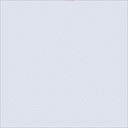 ALD – Dropshipping and Fulfillment for AliExpress and WooCommerce 》ALD - 淘寶代購和物流專為 AliExpress 和 WooCommerce 支援,允許商店所有者將商品從 AliExpress 導入到自己的 WooCommerce 商店。這有助於商店所有者輕鬆地...。
ALD – Dropshipping and Fulfillment for AliExpress and WooCommerce 》ALD - 淘寶代購和物流專為 AliExpress 和 WooCommerce 支援,允許商店所有者將商品從 AliExpress 導入到自己的 WooCommerce 商店。這有助於商店所有者輕鬆地...。AliExpress Dropshipping Plugin for WooCommerce – AliNext 》尋找適用於WordPress和WooCommerce商店的AliExpress Dropshipping外掛程序嗎?Ali2Woo是正確的選擇!從AliExpress匯入帶有評論的任何產品!自動在AliExpress...。
 Dropshipping & Affiliation with Amazon 》, Dropshipping & Affiliation with Amazon 外掛,曾稱為 WP Amazon Shop for Dropshipping & Affiliation,現在新增了一個 Amazon Dropshipping & Affiliati...。
Dropshipping & Affiliation with Amazon 》, Dropshipping & Affiliation with Amazon 外掛,曾稱為 WP Amazon Shop for Dropshipping & Affiliation,現在新增了一個 Amazon Dropshipping & Affiliati...。 Importify – Dropshipping WooCommerce Plugin for Aliexpress, Amazon, Etsy, Alibaba, Walmart & More 》ut the video below to understand how to import products from 1688 into Woocommerce., , Importify 可以節省您的時間,讓您專注於增加銷售和管理業務。它...。
Importify – Dropshipping WooCommerce Plugin for Aliexpress, Amazon, Etsy, Alibaba, Walmart & More 》ut the video below to understand how to import products from 1688 into Woocommerce., , Importify 可以節省您的時間,讓您專注於增加銷售和管理業務。它...。 Spocket ‑ US & EU Dropshipping 》從美國、歐洲、加拿大、亞洲、非洲等地取得產品, 脫穎而出!, 搜尋並找到全球數以萬計的經過審核的產品。甚至可以找到你所在國家出產的美麗高品質產品售賣。...。
Spocket ‑ US & EU Dropshipping 》從美國、歐洲、加拿大、亞洲、非洲等地取得產品, 脫穎而出!, 搜尋並找到全球數以萬計的經過審核的產品。甚至可以找到你所在國家出產的美麗高品質產品售賣。...。 Syncee Collective Dropshipping 》在 Syncee Marketplace 上找到流行和利基產品,並快速運送它們到您的線上商店。您可以輕鬆地將它們上傳到您的商店,並讓我們自動更新產品並同步您的訂單!享...。
Syncee Collective Dropshipping 》在 Syncee Marketplace 上找到流行和利基產品,並快速運送它們到您的線上商店。您可以輕鬆地將它們上傳到您的商店,並讓我們自動更新產品並同步您的訂單!享...。 Knawat WooCommerce DropShipping 》Knawat WooCommerce Dropshipping, 您正在尋找最佳的 WooCommerce 下拉式運送外掛程式嗎?, 匯入數千件商品是否聽起來複雜?, 您正在尋找下拉式運送履行嗎?,...。
Knawat WooCommerce DropShipping 》Knawat WooCommerce Dropshipping, 您正在尋找最佳的 WooCommerce 下拉式運送外掛程式嗎?, 匯入數千件商品是否聽起來複雜?, 您正在尋找下拉式運送履行嗎?,...。 ChinaDS – Tmall-Taobao Dropshipping for WooCommerce 》現如今,代購業已成為世界各地普遍存在的現象,許多店家打算從傳統轉型為網路行銷。這項轉變有望為未來帶來潛在的好處和持續增長。您可能關心如何匯入產品、...。
ChinaDS – Tmall-Taobao Dropshipping for WooCommerce 》現如今,代購業已成為世界各地普遍存在的現象,許多店家打算從傳統轉型為網路行銷。這項轉變有望為未來帶來潛在的好處和持續增長。您可能關心如何匯入產品、...。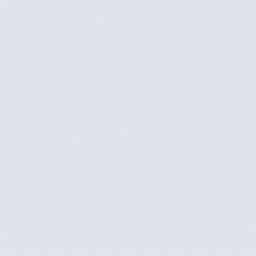 TMDS – Dropshipping for TEMU and Woo 》, ,
TMDS – Dropshipping for TEMU and Woo 》, , TMDS – Dropshipping for TEMU and Woo 可讓商店擁有者無縫地將 Temu 的產品匯入到他們的 WooCommerce 商店...。
 Printeers Print & Ship 》使用此外掛程式,將您的網站連接到Printeers平台,立即開始銷售定制手機殼。這個外掛程式是WooCommerce的延伸,可讓您出售帶有自己設計的印刷智能手機殼。訂...。
Printeers Print & Ship 》使用此外掛程式,將您的網站連接到Printeers平台,立即開始銷售定制手機殼。這個外掛程式是WooCommerce的延伸,可讓您出售帶有自己設計的印刷智能手機殼。訂...。 Buttonify-Dropshipping 》**總結:** Buttonify WooCommerce 外掛通過簡化產品發現和從主要市場(如 AliExpress、Alibaba、Amazon、Etsy、Walmart 和 Taobao)導入,幫助您輕鬆經營您...。
Buttonify-Dropshipping 》**總結:** Buttonify WooCommerce 外掛通過簡化產品發現和從主要市場(如 AliExpress、Alibaba、Amazon、Etsy、Walmart 和 Taobao)導入,幫助您輕鬆經營您...。MoveUp – Dropshipping WooCommerce Product and Review Import,AI Features, AliExpress, Amazon, Taobao,1688 & More 》MoveUp 的特點, 尋找並找到代理商產品:在服裝、時尚、美容、珠寶、配飾、玩具、寵物、家居、小工具、電子、手錶和其他領域中尋找銷售最好的產品。您可以使用...。
 Inventory Source: Dropship Automation 》使用Inventory Source外掛,自動化您的WooCommerce商店或WordPress博客的Dropship庫存管理。您可以從100多個集成的Dropship供應商(或您自己的供應商)中選擇...。
Inventory Source: Dropship Automation 》使用Inventory Source外掛,自動化您的WooCommerce商店或WordPress博客的Dropship庫存管理。您可以從100多個集成的Dropship供應商(或您自己的供應商)中選擇...。 NiHaodropshipping 》來自中國的最佳 Dropshipping 供應商和履行服務。, Nihaodropshipping 功能:, , Nihao Dropshipping 是一個全方位的 Dropshipping 供應商,允許您探索 500,0...。
NiHaodropshipping 》來自中國的最佳 Dropshipping 供應商和履行服務。, Nihaodropshipping 功能:, , Nihao Dropshipping 是一個全方位的 Dropshipping 供應商,允許您探索 500,0...。Dropship with Wholesale2B 》現在你可以使用此外掛將貨源商品導入你的 WooCommerce 商店,並忘記每天手動更新。, , 超過一百萬件貨源商品可供選擇, 挑選最多 10,000 項商品,並觀察你的商...。
