
前言介紹
- 這款 WordPress 外掛「Dropp for WooCommerce」是 2020-04-06 上架。
- 目前有 300 個安裝啟用數。
- 上一次更新是 2024-12-06,距離現在已有 149 天。
- 外掛最低要求 WordPress 5.2 以上版本才可以安裝。
- 外掛要求網站主機運作至少需要 PHP 版本 8.1 以上。
- 有 1 人給過評分。
- 還沒有人在論壇上發問,可能目前使用數不多,還沒有什麼大問題。
外掛協作開發者
外掛標籤
Iceland | shipping | woocommerce |
內容簡介
在冰島的交付地點投遞包裹
設定
將運送方式添加至運送區域
前往 WooCommerce → 設定 → 運送
選擇你想啟用 Dropp 的區域。有關 WooCommerce 區域的更多資訊,請點擊這裡
點擊新增運送方式
在下拉選單中選擇 Dropp,然後在對話框中點擊新增運送方式。
點擊新增的運送方式以配置名稱和價格。
連接 Dropp.is API 以進行預訂
前往 WooCommerce → 設定 → 運送 → Dropp
填寫你的 API 密鑰和商店 ID
點擊儲存變更按鈕
預訂
批量預訂
在管理面板的訂單檢視中,你可以透過勾選訂單左側的核取方塊選擇要預訂的所有訂單。然後在批次執行下拉選單中選擇「Dropp-訂單預訂」,並點擊應用按鈕。只有在 Dropp 欄位中為 0 的訂單才會使用批量預訂進行預訂。在訂單預訂完成後,你將會獲得下載所選訂單標籤的連結。如果有任何原因使訂單無法預訂,則需逐個預訂。訂單表格中 Dropp 欄中的數字表示訂單已成功預訂的次數。
逐個預訂
在訂單頁面上,有一個新的 Dropp 預訂元框。一個訂單可以運送至多個地點,或者向同一地點發送多個委託。點擊添加貨運按鈕以添加額外的貨運。
對於每個貨運,你可以選擇要發送的產品以及每個產品的數量。當你準備好預訂時,請點擊現在訂購按鈕。
當訂單狀態為初始狀態時,可以進行更新或取消。
啟用具有不同運送方式的訂單的 Dropp
如果訂單沒有與 Dropp 運送方法附加到其中一個訂單行,則無法使用 Dropp 預訂。要啟用它,只需向訂單添加新的運送行並編輯以使用 Dropp 運送即可。如果無法編輯訂單,請嘗試先將訂單狀態更改為待處理。
原文外掛簡介
Seamlessly integrate your shipping with Dropp for delivery in Iceland using this WordPress plugin. Requires a Dropp account. Sign up here.
Configuration
Adding the shipping method to a shipping zone
Navigate to WooCommerce → Settings → Shipping
Choose a zone where you want to enable Dropp. If you need help with WooCommerce zones, check out this guide here.
Click on Add shipping method
In the dropdown menu, select Dropp, then click Add shipping method in the modal.
Click on the added shipping method to set the name and price.
Connect to the Dropp.is API for booking
Navigate to WooCommerce → Settings → Shipping → Dropp
Fill in your API key and Store ID
Click the Save changes button
Booking
Bulk booking
On the orders view in the admin panel you can select all the orders you want to book by checking the checkbox to the left of the order. Next select “Dropp – Book orders” in the Bulk Actions dropdown menu and click the Apply button. Only orders that have 0 in the Dropp column will be booked using bulk booking. After the orders have been booked you will be given a link to download the labels for the selected orders. If an order for some reason could not be booked then you will have to book those individually. The number in the Dropp column in the orders table indicate how many times an order has been successfully booked.
Individual booking
On the order screen there is a new meta box for Dropp booking. An order can be shipped to multiple locations or have multiple consignments sent to the same location. Click on the Add shipment button to add additional shipments.
For each shipment you can select which products should be sent and the quantity of each product. When you are ready to book, click the Book now button.
When an order has the status Initial it can be updated or cancelled.
Enabling Dropp for orders that has a different shipping method
If the order does not have a dropp shipping method attached to one of the order lines then dropp booking will not be available. To enable it simply add a new shipping line to the order and edit it to use dropp shipping. If an order cannot be edited then try to change the order status to pending first.
各版本下載點
- 方法一:點下方版本號的連結下載 ZIP 檔案後,登入網站後台左側選單「外掛」的「安裝外掛」,然後選擇上方的「上傳外掛」,把下載回去的 ZIP 外掛打包檔案上傳上去安裝與啟用。
- 方法二:透過「安裝外掛」的畫面右方搜尋功能,搜尋外掛名稱「Dropp for WooCommerce」來進行安裝。
(建議使用方法二,確保安裝的版本符合當前運作的 WordPress 環境。
1.2.0 | 1.3.3 | 1.3.4 | 1.3.5 | 1.3.6 | 1.3.8 | 1.3.9 | 1.4.0 | 1.4.1 | 1.4.2 | 1.4.3 | 1.4.4 | 1.4.5 | 1.4.6 | 1.4.7 | 1.4.8 | 1.4.9 | 1.5.0 | 1.5.1 | 1.5.2 | 1.5.3 | 2.0.0 | 2.0.1 | 2.0.2 | 2.0.3 | 2.0.4 | 2.1.0 | 2.1.1 | 2.1.2 | 2.1.3 | 2.1.4 | 2.1.5 | 2.1.6 | 2.1.7 | 2.1.8 | trunk | 1.3.10 | 1.4.10 | 2.1.11 |
延伸相關外掛(你可能也想知道)
 WooCommerce Shipping & Tax 》WooCommerce Shipping & Tax 外掛可讓基本的電子商務功能如運送更加可靠,并減輕了您的網站基礎架構壓力。, 使用 WooCommerce Shipping & Tax 外掛,...。
WooCommerce Shipping & Tax 》WooCommerce Shipping & Tax 外掛可讓基本的電子商務功能如運送更加可靠,并減輕了您的網站基礎架構壓力。, 使用 WooCommerce Shipping & Tax 外掛,...。 Advanced Shipment Tracking for WooCommerce 》Advanced Shipment Tracking (AST) 提供了所有必要的功能,以管理和自動化 WooCommerce 運輸流程。輕鬆地添加追蹤信息和履行訂單,讓您的客戶了解訂單狀態,...。
Advanced Shipment Tracking for WooCommerce 》Advanced Shipment Tracking (AST) 提供了所有必要的功能,以管理和自動化 WooCommerce 運輸流程。輕鬆地添加追蹤信息和履行訂單,讓您的客戶了解訂單狀態,...。 WooCommerce Advanced Free Shipping 》使用 WooCommerce Advanced Free Shipping 外掛,您可以設定自己的進階規則,以決定何時應為客戶提供免費運送費用。, , 此外掛程式將讓您完全控制您的 WooCom...。
WooCommerce Advanced Free Shipping 》使用 WooCommerce Advanced Free Shipping 外掛,您可以設定自己的進階規則,以決定何時應為客戶提供免費運送費用。, , 此外掛程式將讓您完全控制您的 WooCom...。 Printful Integration for WooCommerce 》Partner with the #1 print-on-demand drop shipping plugin. Over 300,000 active customers and counting!, Printful 是 #1 的印刷訂製及Drop Shipping外掛...。
Printful Integration for WooCommerce 》Partner with the #1 print-on-demand drop shipping plugin. Over 300,000 active customers and counting!, Printful 是 #1 的印刷訂製及Drop Shipping外掛...。 WooCommerce ShipStation Integration 》ShipStation 是一個專業的物流管理外掛,其先進的自動化功能可幫您省去很多履行流程的時間。借助 ShipStation Connect,您可以輕鬆無線列印,並分享您的印表...。
WooCommerce ShipStation Integration 》ShipStation 是一個專業的物流管理外掛,其先進的自動化功能可幫您省去很多履行流程的時間。借助 ShipStation Connect,您可以輕鬆無線列印,並分享您的印表...。 Claudio Sanches – Correios for WooCommerce 》使用這個 WooCommerce 擴充套件,您可以利用巴西郵政的配送和服務。, Correios 是巴西的一種配送方式。, 這個擴充套件是在沒有任何 Correios 誘因的情況下開...。
Claudio Sanches – Correios for WooCommerce 》使用這個 WooCommerce 擴充套件,您可以利用巴西郵政的配送和服務。, Correios 是巴西的一種配送方式。, 這個擴充套件是在沒有任何 Correios 誘因的情況下開...。 WooCommerce Shipping 》### 總結:, 透過 WooCommerce Shipping 外掛,您可以在 WooCommerce 儀表板中輕鬆幾點便可列印折扣運費標籤,節省時間和金錢。同時,該外掛使用 Automattic ...。
WooCommerce Shipping 》### 總結:, 透過 WooCommerce Shipping 外掛,您可以在 WooCommerce 儀表板中輕鬆幾點便可列印折扣運費標籤,節省時間和金錢。同時,該外掛使用 Automattic ...。 افزونه حمل و نقل ووکامرس (پست پیشتاز و سفارشی، پیک موتوری) 》透過此外掛,您可以透過多種郵寄方式販售您的 WooCommerce 實體產品。, 功能, , 擁有四種郵寄方式: 優先、客製化、TIPAX 和機車快遞, 可連接 Topin 虛擬郵件...。
افزونه حمل و نقل ووکامرس (پست پیشتاز و سفارشی، پیک موتوری) 》透過此外掛,您可以透過多種郵寄方式販售您的 WooCommerce 實體產品。, 功能, , 擁有四種郵寄方式: 優先、客製化、TIPAX 和機車快遞, 可連接 Topin 虛擬郵件...。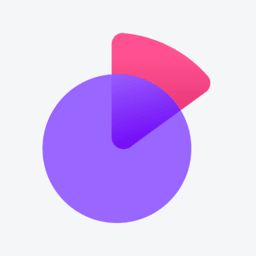 Stripe Tax – Sales tax automation for WooCommerce 》**總結:**, , 使用Stripe Tax for WooCommerce可以啟用自動銷售稅計算,為您的線上商店的所有交易應用準確的稅率。此外,了解如何Stripe計算銷售稅、增值稅...。
Stripe Tax – Sales tax automation for WooCommerce 》**總結:**, , 使用Stripe Tax for WooCommerce可以啟用自動銷售稅計算,為您的線上商店的所有交易應用準確的稅率。此外,了解如何Stripe計算銷售稅、增值稅...。YITH WooCommerce Order & Shipment Tracking 》使用者研究顯示,97%的顧客希望能夠監視他們在網上購買的產品在運輸過程中的每一步。, 有了免費的 YITH WooCommerce Order & Shipment Tracking 外掛,...。
 Table Rate Shipping for WooCommerce 》這是一個能夠完全自定義的條件式運費外掛程式,適用於在 WooCommerce 上使用 - 你不需要再四處找,這就是你需要的運費外掛程式!它是一個易於使用的外掛程式...。
Table Rate Shipping for WooCommerce 》這是一個能夠完全自定義的條件式運費外掛程式,適用於在 WooCommerce 上使用 - 你不需要再四處找,這就是你需要的運費外掛程式!它是一個易於使用的外掛程式...。 Sendcloud | Shipping & Returns Automation for WooCommerce 》, Sendcloud - 所有一個貨運平台,加速您的成長, "貨運真的很麻煩。", 我們深有同感。, 訂單不斷湧入,需要及時選擇、貼標籤並送貨。同時,您的客戶正在接收...。
Sendcloud | Shipping & Returns Automation for WooCommerce 》, Sendcloud - 所有一個貨運平台,加速您的成長, "貨運真的很麻煩。", 我們深有同感。, 訂單不斷湧入,需要及時選擇、貼標籤並送貨。同時,您的客戶正在接收...。 Packlink PRO shipping module 》Packlink PRO 是一個專業的運輸平台,可讓您自動化您的運輸流程。它可以免費使用,且不需要最低的運輸量。您只需要註冊,即可立即獲得各種運輸服務和費率的即...。
Packlink PRO shipping module 》Packlink PRO 是一個專業的運輸平台,可讓您自動化您的運輸流程。它可以免費使用,且不需要最低的運輸量。您只需要註冊,即可立即獲得各種運輸服務和費率的即...。Montonio for WooCommerce 》Montonio是一個包含所有熱門付款方式(當地銀行、信用卡付款)+財務和運輸的電商全方位結帳解決方案。在您的網店結帳過程中,Montonio提供您所需的一切。, 付...。
Colissimo Officiel : Méthodes de livraison pour WooCommerce 》, 需求, WooCommerce (已測試至 6.5.1), , 此外掛的功能包括:, * 將取貨點顯示在商店網站上, * 從 WooCommerce Colissimo 的後台生成和列印標籤, * 追蹤運輸...。
