
前言介紹
- 這款 WordPress 外掛「DriveWorks Shortcode – Form Embed」是 2022-01-27 上架。
- 目前有 10 個安裝啟用數。
- 上一次更新是 2025-04-24,距離現在已有 9 天。
- 外掛最低要求 WordPress 4.0 以上版本才可以安裝。
- 外掛要求網站主機運作至少需要 PHP 版本 5.6 以上。
- 尚未有人給過這款外掛評分。
- 還沒有人在論壇上發問,可能目前使用數不多,還沒有什麼大問題。
外掛協作開發者
外掛標籤
embed | project | shortcode | driveworks | integration |
內容簡介
這個外掛啟用 driveworks_embed 短碼,以快速在任何內容中嵌入 DriveWorks 專案或 DriveApp。
它使用預先編寫的 DriveWorks Client SDK 功能自動創建客戶端,登錄,開始特定 / DriveApp,並渲染表單。
注意:此外掛需要配置和運行外部的DriveWorks Live Integration Server,允許從您的 WordPress 網域進行連接。
為了嵌入一個表單,只需提供以下內容:
server_url - Integration Theme 伺服器的 URL。用於載入客戶端庫並建立客戶端連接。
group_alias - 所連接的組的別名。
其中一個:
project_name - 要渲染的項目名稱
drive_app_alias - 要渲染的 DriveApp 的名稱
可選設置:
ping_interval - 自動發送請求給伺服器的間隔時間(以秒為單位)。如果需要在沒有手動交互的情況下保持連接,則非常有用。輸入 0 或刪除此設置即可禁用。
height - 渲染表單的容器高度,包括單位。如果表單沒有固定高度,這將非常有用。範例: 800px , 10em , 75vh 。
範例
渲染專案:
[driveworks_embed server_url="https://api.my-server.com" group_alias="MyGroupAlias" project_name="MyProject"]
渲染 DriveApp,固定高度,每 60 秒 ping 一次:
[driveworks_embed server_url="https://api.my-server.com" group_alias="MyGroupAlias" drive_app_alias="MyDriveApp" height="700px" ping_interval="60"]
如何操作?
短碼將被替換為嵌入並渲染 DriveWorks 表單所需的標記。
在您自己的伺服器上運行使用標準方法從 DriveWorks Live Client SDK 寫的腳本,執行登錄並渲染配置的表單。
該腳本在登錄時不會發送任何憑據,因此必須在 DriveWorksConfigUser.xml 中指定默認用戶。
如果沒有在伺服器端設置默認用戶,則不會授權連接。
確保您的 DriveWorks Integration Theme 伺服器正確運行非常重要。
您可以通過在瀏覽器中訪問配置的 server_url 來檢查此操作。
如果在配置或連接期間發生任何錯誤,將顯示明確的警告。
有關如何渲染 DriveWorks 表單的替代範例,請參見我們的公共Client SDK Examples和我們的Official GitHub。
原文外掛簡介
This plugin enables the shortcode driveworks_embed, to quickly embed either a DriveWorks Project or DriveApp into any content.
It uses pre-written DriveWorks Client SDK functions to automatically create a client, login, start a Specification / DriveApp and render the Form.
Note: this plugin requires an external DriveWorks Live Integration Server to be configured and running, which allows connections from your WordPress domain.
To embed a Form, simply provide the following:
server_url – The URL of your Integration Theme server. Used to load the client library, and create a client connection.
group_alias – The alias of the Group to connect to.
Either:
project_name – The name of the Project to render
drive_app_alias – The name of the DriveApp to render
Optionally provide:
ping_interval – The interval (in seconds) at which the server is automatically sent a request. Useful to keep a session alive without manual interaction. Disable by setting to 0, or excluding this setting.
height – The height of the container that Form is rendered into, including the unit. Useful if the Form does not have a natural height. Examples: 800px, 10em, 75vh.
Examples
Render a Project:
[driveworks_embed server_url="https://api.my-server.com" group_alias="MyGroupAlias" project_name="MyProject"]
Render a DriveApp, with a fixed height, that pings every 60 seconds:
[driveworks_embed server_url="https://api.my-server.com" group_alias="MyGroupAlias" drive_app_alias="MyDriveApp" height="700px" ping_interval="60"]
How it works?
The shortcode is replaced with the markup required to embed and render a DriveWorks Form.
A pre-written script using standard methods from the DriveWorks Live Client SDK, running on your own server, performs a login and renders the configured Form.
The script will not send any credentials during login, so a default user must be specified in DriveWorksConfigUser.xml.
If a default user is not set server-side, the connection will not be authorized.
It is important to ensure that your DriveWorks Integration Theme server is running correctly.
You can check this by accessing the configured server_url in a browser.
Clear warnings will be shown if any errors are made in the config or during connection.
For alternative examples on how to render a DriveWorks Form, see our public Client SDK Examples and our Official GitHub.
各版本下載點
- 方法一:點下方版本號的連結下載 ZIP 檔案後,登入網站後台左側選單「外掛」的「安裝外掛」,然後選擇上方的「上傳外掛」,把下載回去的 ZIP 外掛打包檔案上傳上去安裝與啟用。
- 方法二:透過「安裝外掛」的畫面右方搜尋功能,搜尋外掛名稱「DriveWorks Shortcode – Form Embed」來進行安裝。
(建議使用方法二,確保安裝的版本符合當前運作的 WordPress 環境。
1.0.0 | 1.0.1 | 1.0.2 | trunk |
延伸相關外掛(你可能也想知道)
 Project Management, Team Collaboration, Kanban Board, Gantt Charts, Task Manager and More – WP Project Manager 》eds., Keep an organized view of your task and project status, Drag and drop task and to-do cards to different boards and columns, Quickly update th...。
Project Management, Team Collaboration, Kanban Board, Gantt Charts, Task Manager and More – WP Project Manager 》eds., Keep an organized view of your task and project status, Drag and drop task and to-do cards to different boards and columns, Quickly update th...。SureFeedback Client Site 》這是為 ProjectHuddle 編寫的子外掛。, ProjectHuddle 外掛讓您可以在頁面設計和網站專案上收集類似便條紙式的反饋意見。非常容易使用。客戶可以選取您設計中...。
FluentBoards – Project Management, Task Management, Goal Tracking, Kanban Board, and, Team Collaboration 》總結: FluentBoards 是一個下一代專案管理解決方案,旨在通過無縫組織、輕鬆溝通和效率卓越的工作流程來革新您的工作流程,確保您更少地流汗,取得更多成就!...。
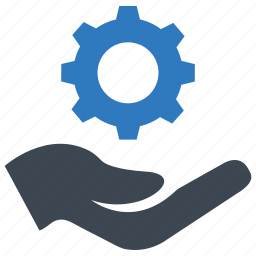 Taskbuilder – WordPress Project & Task Management plugin 》Taskbuilder是一個簡單、靈活且免費的組織任務、專案等方式的工具。此外掛為WordPress增加了完整的專案和任務管理系統的功能。它是唯一一個能夠匹配Trello或B...。
Taskbuilder – WordPress Project & Task Management plugin 》Taskbuilder是一個簡單、靈活且免費的組織任務、專案等方式的工具。此外掛為WordPress增加了完整的專案和任務管理系統的功能。它是唯一一個能夠匹配Trello或B...。 UpStream: a Project Management Plugin for WordPress 》mizable Project Management Plugin - UpStream, UpStream是一個免費的專案管理外掛。, 透過UpStream的功能,使用者可以在WordPress網站內管理任何類型的專案...。
UpStream: a Project Management Plugin for WordPress 》mizable Project Management Plugin - UpStream, UpStream是一個免費的專案管理外掛。, 透過UpStream的功能,使用者可以在WordPress網站內管理任何類型的專案...。 Panorama – WordPress Project Management Plugin 》WordPress 專案管理及客戶儀表板外掛, 憑借 Project Panorama,您會愛上專案管理!, 管理專案很困難,使用錯誤的工具可能會使其變得更加困難,而非更簡單。, ,...。
Panorama – WordPress Project Management Plugin 》WordPress 專案管理及客戶儀表板外掛, 憑借 Project Panorama,您會愛上專案管理!, 管理專案很困難,使用錯誤的工具可能會使其變得更加困難,而非更簡單。, ,...。 Projectopia – WordPress Project Management 》Projectopia-WordPress 專案管理外掛的極致選擇, 無論您是自由工作者還是公司,此 WordPress 外掛都將在效率和效果上幫助您成功經營業務,提供您與客戶和團...。
Projectopia – WordPress Project Management 》Projectopia-WordPress 專案管理外掛的極致選擇, 無論您是自由工作者還是公司,此 WordPress 外掛都將在效率和效果上幫助您成功經營業務,提供您與客戶和團...。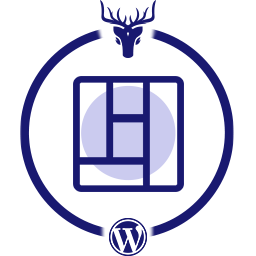 Portfolio Awesome – Responsive WordPress Porfolio Plugin 》ort外掛,可幫助您在WordPress網站中輕鬆快速地展示項目成果或工作。此外掛可讓您隨時按一個按鈕將投資組合放置在WordPress網站的任何位置。, , 如果您是攝影...。
Portfolio Awesome – Responsive WordPress Porfolio Plugin 》ort外掛,可幫助您在WordPress網站中輕鬆快速地展示項目成果或工作。此外掛可讓您隨時按一個按鈕將投資組合放置在WordPress網站的任何位置。, , 如果您是攝影...。 TaskBreaker – Group Project Management 》BuddyPress團體專案和任務管理, TaskBreaker 是一個小型的WordPress專案管理外掛程式。這個專案管理外掛程式是作為BuddyPress的附加功能建立的。, TaskBreake...。
TaskBreaker – Group Project Management 》BuddyPress團體專案和任務管理, TaskBreaker 是一個小型的WordPress專案管理外掛程式。這個專案管理外掛程式是作為BuddyPress的附加功能建立的。, TaskBreake...。Junkie Portfolio 》此外掛為您的 WordPress 網站新增一個作品/項目的自訂文章類型以進行管理。此外掛應該可以與任何 WordPress 主題一起運作,但您需要建立 archive-portfolio.p...。
Remove Projects in Divi 》這個外掛可以移除 Divi 主題中的「Project」自訂文章類型。。
Reference – WordPress Knowledgebase Plugin 》參考 - WordPress 知識庫外掛, 參考是一款 WordPress 知識庫外掛,可協助你快速管理知識庫文章。你可以根據不同主題創建和組織每篇文章。, 「面包屑」功能提...。
 Opal Portfolio 》Opal Portfolio 是一個靈活的 WordPress 外掛,讓您以多種方式顯示公司的作品集:單頁或甚至是嵌入網站首頁的內容區塊,並透過自定義的短代碼完成此功能。, ...。
Opal Portfolio 》Opal Portfolio 是一個靈活的 WordPress 外掛,讓您以多種方式顯示公司的作品集:單頁或甚至是嵌入網站首頁的內容區塊,並透過自定義的短代碼完成此功能。, ...。 Completionist – Asana Integration Suite 》Completionist是一個整合Asana的WordPress外掛程式,它可以幫助您在Asana工作區和WordPress網站之間建立完整的專案管理工作流程。, , 功能:, - 在WordPress內...。
Completionist – Asana Integration Suite 》Completionist是一個整合Asana的WordPress外掛程式,它可以幫助您在Asana工作區和WordPress網站之間建立完整的專案管理工作流程。, , 功能:, - 在WordPress內...。Yes-co ORES 》Yes-co Open Real Estate System WordPress Plugin, WordPress 被評選為全球最強大的網站和部落格系統,現在已適用於經紀人和開發商。, 此外掛僅提供荷蘭語版...。
