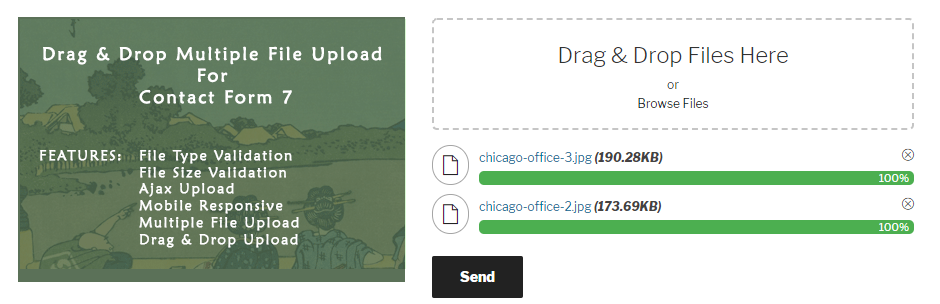
前言介紹
- 這款 WordPress 外掛「Drag and Drop Multiple File Upload for Contact Form 7」是 2018-12-03 上架。
- 目前有 60000 個安裝啟用數。
- 上一次更新是 2025-03-26,距離現在已有 38 天。
- 外掛最低要求 WordPress 3.0.1 以上版本才可以安裝。
- 外掛要求網站主機運作至少需要 PHP 版本 5.2.4 以上。
- 有 90 人給過評分。
- 論壇上目前有 3 個提問,問題解答率 0%
外掛協作開發者
外掛標籤
upload | ajax uploader | drag-and-drop | multiple file | contact form 7 |
內容簡介
拖放多檔案上傳器是一個簡單、直接的 WordPress 外掛擴充套件,可與 Contact Form7 一起使用,讓用戶可以使用拖放功能或網頁表單的常見瀏覽檔案來上傳多個檔案。
這裡有一個小 DEMO。
功能
檔案類型驗證
檔案大小驗證
Ajax 上傳器
限制上傳的檔案數量。
限制每個欄位的檔案大小
可以指定自訂的檔案類型或副檔名
在管理員設定中管理文字和錯誤訊息
拖放檔案或瀏覽檔案-多重上傳
支援在同一表單中進行多次拖放檔案
可在發送之前刪除已上傳的檔案
以電子郵件附件或連結方式發送檔案 (參見下方備註)
支援多國語言
具有行動回應能力
進度條
與任何瀏覽器兼容
備註:在免費版本中,所有上傳的檔案都會移動到一個臨時資料夾("/ wp-content / uploads / wp_dndcf7_uploads"),然後將檔案附加到郵件中並發送。之後,在提交後的1小時內,“拖放檔案上傳”會從臨時資料夾中刪除檔案。(與 Contact Form 7 的默認“file”上傳相同的過程-參見這裡)
⭐高級功能
查看 PRO 版本中可用的功能。
圖像預覽-顯示圖像縮略圖
調整自動刪除檔案 - 表單提交後
(1小時,4小時,8小時,天,月等)
壓縮檔案
將檔案保存到 WordPress 媒體庫
更改 WordPress 上傳目錄
更改上傳資料夾
Contact Form 7-Fields
生成的名稱-時間戳記
隨機文件夾
按用戶 - 必須登錄
自定義文件夾
動態文件夾-用戶(名稱、ID)、帖子(ID、縮略名)、cf7字段
作為個別附件、ZIP 壓縮檔或連結的方式將檔案發送到電子郵件
分塊上傳(將大型檔案分成較小的塊)
可以上傳大型檔案。
最大總大小(所有已上傳的檔案)
並行/順序上傳(同時上傳檔案的數量)
更改檔案名稱模式({filename}、{cf7-field-name}、{ip_address}、{random}、{post_id}、{post_slug}等)
自動優化圖像
新 - 顏色選項(檔案大小、進度條、檔案名稱等)
新-禁用按鈕以防止重複提交
新-電子郵件中的圖像預覽
新-文件遠程存儲(Google 雲端硬碟、Amazon S3、FTP、Dropbox)
調整圖像大小(例如:800×800)
增強的安全性
優化的程式碼和效能
1個月的高級支援
PRO 版本也與以下外掛兼容:
Contact Form 7 外掛 - Arshid
Database for Contact Form 7- Ninja
Advanced Contact form 7 DB - Vsourz Digital
您可以在這裡獲取 PRO 版本!
您可能會喜歡的其他外掛
拖放檔案上傳器 WPForms
原文外掛簡介
Drag and Drop Multiple File Upload is a simple, straightforward WordPress plugin extension for Contact Form 7, which allows the user to upload multiple files using the drag-and-drop feature or the common browse-file of your webform.
Drag and Drop Multiple File Upload for Contact Form 7 is an independent plugin, not affiliated with or endorsed by the developers of Contact Form 7.
Here’s a little DEMO.
Features
File Type Validation
File Size Validation
Ajax Uploader
Limit number of files Upload.
Limit files size for each field
Can specify custom file types or extension
Manage Text and Error message in admin settings
Drag & Drop or Browse File – Multiple Upload
Support Multiple Drag and Drop in One Form.
Able to delete uploaded file before being sent
Send files as email attachment or as a links. (see note below)
Support multiple languages
Mobile Responsive
Cool Progress Bar
Compatible with any browser
PLUGIN GUIDE – FREE VERSION
Note: On Free version, all uploaded files moves to a temporary folder (“/wp-content/uploads/wp_dndcf7_uploads”) then attaches the file to the mail and sends it. After that “Drag & Drop File Upload” removes the file from the temporary folder 1 hour after the submission. ( same process with the default “file” upload of Contact Form 7 – See here )
To adjust or disable the auto-deletion feature, we suggest upgrading to the PRO version for more options (see below).
⭐ Premium Features ⭐
Check out the available features in the PRO version.
Upload Large File – Supports uploading large files.
Image Preview – Displays thumbnails for images.
Auto Delete Files – Automatically deletes files after a set time (hours, weeks, days, months, etc)
Zip Files – Compress uploaded files into a ZIP archive
Save Files to Media Library – Store files in the WordPress media library.
Change Upload Directory – Customize the default WordPress upload directory.
Upload Folder – 📂 Choose a custom folder to store files:
✅ Contact Form 7 Fields: Use any field name
✅ Generated Date & Time: Timestamp-based folders
✅ Random Folder: Auto-generated letters & numbers
✅ By User: Requires login to store files in the user’s email or first name.
✅ Custom Folder: Manually input a folder name
✅ Dynamic Folder: User (name, id), Post (id, slug), CF7 field
Send as Attachments, Zip, or Links – Flexible file delivery options.
Chunked Uploads – Upload large files in smaller chunks to avoid timeouts.
Max Total Size – Set the maximum combined size for all uploaded files.
Parallel Upload – Limit simultaneous uploads to optimize server performance.
Custom Filename – Define custom filename patterns: ( {filename}, {cf7-field-name}, {ip_address}, {random}, {post_id}, {post_slug}, etc. )
Color Options – Customize colors for file size, progress bar, filename, and more.
Prevent Duplicate – Disable button to prevent duplicate submissions.
Image preview in email – Display image previews in email notifications.
Custom Theme – Switch between “Dark” or “Light” themes.
Form Entries – Store form entries in WordPress admin.
Seamless Remote Storage Integration – 🔥 Supports: OneDrive, Google Drive, Amazon S3, Dropbox, FTP.
Image Size Validation – Ensure images meet required width and height.
Image Resize – Supports image resizing (e.g., 800×800). (Standard Version Only)
Optimize Image – Optimize images after resizing. (Standard Version Only)
Security – Ensure security with regular updates, vulnerability scans, and threat protection.
Optimized Code & Performance – Improve speed and efficiency.
Pro version is also compatible with:
Contact Form 7 Add-on – Arshid
Database for Contact Form 7- Ninja
Advanced Contact form 7 DB – Vsourz Digital
You can get PRO Version here!
PRO VERSION – PLUGIN OVERVIEW
Other Plugin You May Like
Drag & Drop Multiple File Upload – WPForms
An extension for WPForms – Transform your simple file upload into beautiful “Drag & Drop Multiple File Upload”.
Drag & Drop Multiple File Upload – WooCommerce
An extension for WooCommerce – Transform your simple file upload into beautiful “Drag & Drop Multiple File Upload”.
Donations
Would you like to support the advancement of this plugin? Donate
各版本下載點
- 方法一:點下方版本號的連結下載 ZIP 檔案後,登入網站後台左側選單「外掛」的「安裝外掛」,然後選擇上方的「上傳外掛」,把下載回去的 ZIP 外掛打包檔案上傳上去安裝與啟用。
- 方法二:透過「安裝外掛」的畫面右方搜尋功能,搜尋外掛名稱「Drag and Drop Multiple File Upload for Contact Form 7」來進行安裝。
(建議使用方法二,確保安裝的版本符合當前運作的 WordPress 環境。
1.2.2 | 1.2.3 | 1.2.4 | 1.2.5 | 1.2.6 | 1.3.0 | 1.3.1 | 1.3.2 | 1.3.3 | 1.3.4 | 1.3.5 | trunk | 1.3.3.1 | 1.3.3.2 | 1.3.5.1 | 1.3.5.4 | 1.3.5.7 | 1.3.5.8 | 1.3.5.9 | 1.3.6.1 | 1.3.6.2 | 1.3.6.3 | 1.3.6.4 | 1.3.6.5 | 1.3.6.6 | 1.3.6.7 | 1.3.6.8 | 1.3.6.9 | 1.3.7.1 | 1.3.7.2 | 1.3.7.3 | 1.3.7.4 | 1.3.7.5 | 1.3.7.6 | 1.3.7.7 | 1.3.7.8 | 1.3.7.9 | 1.3.8.0 | 1.3.8.1 | 1.3.8.2 | 1.3.8.3 | 1.3.8.4 | 1.3.8.5 | 1.3.8.6 | 1.3.8.7 | 1.3.8.8 | 1.3.3.3.1 | 1.3.3.3.2 | 1.3.5.5.1 |
延伸相關外掛(你可能也想知道)
 Drag and Drop Multiple File Upload for WooCommerce 》拖放多檔案上傳器是一個簡單明瞭的WordPress外掛擴充,適用於WooCommerce,允許使用者使用拖放功能或一般的瀏覽檔案,上傳多個檔案至您的產品頁面。, 該外掛...。
Drag and Drop Multiple File Upload for WooCommerce 》拖放多檔案上傳器是一個簡單明瞭的WordPress外掛擴充,適用於WooCommerce,允許使用者使用拖放功能或一般的瀏覽檔案,上傳多個檔案至您的產品頁面。, 該外掛...。 Images Optimize and Upload CF7 》Images Optimize and Upload CF7 是一個擴充套件外掛,適用於 Contact Form 7 外掛,可以讓您使用拖放或簡單的「瀏覽」按鈕上傳多張圖片,並在傳送之前在客戶...。
Images Optimize and Upload CF7 》Images Optimize and Upload CF7 是一個擴充套件外掛,適用於 Contact Form 7 外掛,可以讓您使用拖放或簡單的「瀏覽」按鈕上傳多張圖片,並在傳送之前在客戶...。
