前言介紹
- 這款 WordPress 外掛「Drag and Drop Front-End Design Builder」是 2014-04-21 上架。
- 目前有 10 個安裝啟用數。
- 上一次更新是 2014-04-30,距離現在已有 4321 天。超過一年沒更新,安裝要確認版本是否可用。以及後續維護問題!
- 外掛最低要求 WordPress 3.0.1 以上版本才可以安裝。
- 尚未有人給過這款外掛評分。
- 還沒有人在論壇上發問,可能目前使用數不多,還沒有什麼大問題。
外掛協作開發者
外掛標籤
front end | limitless | live edition | drag-and-drop | design builder |
內容簡介
這是一個設計建構工具,透過Limitless的拖放系統(http://themeforest.net/item/limitless-multipurpose-drag-n-drop-theme/5528738),可以實時在前端進行編輯。
使用這個外掛時,當您點擊一個元素時,它的屬性就會自動打開,不需要在一長串清單中浪費時間去查詢。
我們的網站:
http://wpsoftwares.com
http://wpsoft.com.br
隨機部分
Markdown
不要浪費你的時間
讓你的客戶更具獨立性
原文外掛簡介
Design Builder that allow live edition in the front end through the Limitless drag and drop system (http://themeforest.net/item/limitless-multipurpose-drag-n-drop-theme/5528738)
With this plugin always when you click in an element, their attributes are opened, avoiding waste of time to find it in a big list.
https://www.youtube.com/watch?v=xoabbUfg_dE
Our sites:
http://wpsoftwares.com
http://wpsoft.com.br
Arbitrary section
Markdown
Don`t waste your time
Let your clients more independent
各版本下載點
- 方法一:點下方版本號的連結下載 ZIP 檔案後,登入網站後台左側選單「外掛」的「安裝外掛」,然後選擇上方的「上傳外掛」,把下載回去的 ZIP 外掛打包檔案上傳上去安裝與啟用。
- 方法二:透過「安裝外掛」的畫面右方搜尋功能,搜尋外掛名稱「Drag and Drop Front-End Design Builder」來進行安裝。
(建議使用方法二,確保安裝的版本符合當前運作的 WordPress 環境。
延伸相關外掛(你可能也想知道)
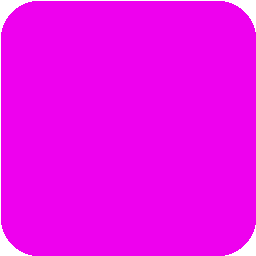 Elementor Website Builder – More Than Just a Page Builder 》, 全球超過 1000 萬個網站的領先網站建立平台, Elementor 是專為 WordPress 設計的領先網站建立平台,使網站製作者能夠使用直覺式的視覺建立工具建立專業、像...。
Elementor Website Builder – More Than Just a Page Builder 》, 全球超過 1000 萬個網站的領先網站建立平台, Elementor 是專為 WordPress 設計的領先網站建立平台,使網站製作者能夠使用直覺式的視覺建立工具建立專業、像...。Page Builder by SiteOrigin 》SiteOrigin Page Builder 是一個強大的內容創建介面,即刻識別,完全不同凡響。SiteOrigin Page Builder 讓您輕鬆使用您所熟悉和喜愛的小工具創建具有響應式...。
 Page Builder: Pagelayer – Drag and Drop website builder 》. Pagelayer是一個WordPress網站建構工具,為您提供最佳的設計體驗和快速效能,不論您是初學者或專業人士都能愛上它。, Pagelayer是一款很棒的網頁建構工具,...。
Page Builder: Pagelayer – Drag and Drop website builder 》. Pagelayer是一個WordPress網站建構工具,為您提供最佳的設計體驗和快速效能,不論您是初學者或專業人士都能愛上它。, Pagelayer是一款很棒的網頁建構工具,...。 Unyson 》, 您覺得這款外掛有幫助嗎?請考慮給它一個五星評價。, , Unyson - 一個免費的拖放框架,附帶許多內建的擴充功能,可以協助您輕鬆快速地開發高級主題。, 贊助...。
Unyson 》, 您覺得這款外掛有幫助嗎?請考慮給它一個五星評價。, , Unyson - 一個免費的拖放框架,附帶許多內建的擴充功能,可以協助您輕鬆快速地開發高級主題。, 贊助...。 Colibri Page Builder 》Colibri Page Builder 為 ColibriWP 佈景主題新增拖放式頁面建立功能。, 授權, 除非另有指定,所有佈景主題檔案和腳本皆採用 GNU 通用公眾授權證 (GNU Genera...。
Colibri Page Builder 》Colibri Page Builder 為 ColibriWP 佈景主題新增拖放式頁面建立功能。, 授權, 除非另有指定,所有佈景主題檔案和腳本皆採用 GNU 通用公眾授權證 (GNU Genera...。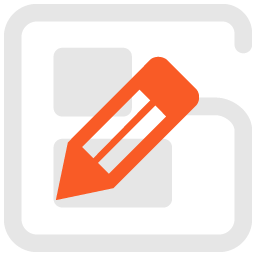 Post and Page Builder by BoldGrid – Visual Drag and Drop Editor 》BoldGrid 的文章與頁面建立器是什麼?, 文章與頁面建立器是一款直觀的拖放編輯外掛程式,是任何佈景主題所建立和編輯頁面的最簡單的方式。無論您是 WordPress...。
Post and Page Builder by BoldGrid – Visual Drag and Drop Editor 》BoldGrid 的文章與頁面建立器是什麼?, 文章與頁面建立器是一款直觀的拖放編輯外掛程式,是任何佈景主題所建立和編輯頁面的最簡單的方式。無論您是 WordPress...。 Drag and Drop Multiple File Upload for Contact Form 7 》拖放多檔案上傳器是一個簡單、直接的 WordPress 外掛擴充套件,可與 Contact Form7 一起使用,讓用戶可以使用拖放功能或網頁表單的常見瀏覽檔案來上傳多個檔...。
Drag and Drop Multiple File Upload for Contact Form 7 》拖放多檔案上傳器是一個簡單、直接的 WordPress 外掛擴充套件,可與 Contact Form7 一起使用,讓用戶可以使用拖放功能或網頁表單的常見瀏覽檔案來上傳多個檔...。 YayMail – WooCommerce Email Customizer 》這是最佳的 WooCommerce Email 自訂外掛,附有自訂區塊和視覺化設計師。, 文件 | YayMail Pro💎, , 免費版 vs. 專業版 | YayMail 外掛, YayMail 是一款免費的...。
YayMail – WooCommerce Email Customizer 》這是最佳的 WooCommerce Email 自訂外掛,附有自訂區塊和視覺化設計師。, 文件 | YayMail Pro💎, , 免費版 vs. 專業版 | YayMail 外掛, YayMail 是一款免費的...。 WP Table Builder – Drag & Drop Table Builder 》外掛展示 | 文件 | 獲得專業版, WP Table Builder 是一個針對 WordPress 的拖曳式表格建立外掛,使用 WP Table Builder 輕鬆創建響應式表格。, WP Table Buil...。
WP Table Builder – Drag & Drop Table Builder 》外掛展示 | 文件 | 獲得專業版, WP Table Builder 是一個針對 WordPress 的拖曳式表格建立外掛,使用 WP Table Builder 輕鬆創建響應式表格。, WP Table Buil...。 Bold Page Builder 》永久免費的頁面建立工具, Bold Page Builder for WordPress 是百分之百免費的,在商業和非商業項目中都可以自由使用。即使在您的高級 WordPress 主題中也可以...。
Bold Page Builder 》永久免費的頁面建立工具, Bold Page Builder for WordPress 是百分之百免費的,在商業和非商業項目中都可以自由使用。即使在您的高級 WordPress 主題中也可以...。Nimble Page Builder 》Nimble Page Builder 是什麼?, Nimble Page Builder 是一個針對 WordPress 的快速靈活的頁面建構外掛。Nimble Builder 使用 WordPress 原生、強大的介面以即...。
 Rife Extensions & Templates for Elementor 》您正在尋找美觀的 Elementor 範本來裝飾您的網站嗎?很高興您找到了這個外掛。, 我們為您呈現設計良好且響應式的落地頁面模板。在此查看實際範本, 目前的範本...。
Rife Extensions & Templates for Elementor 》您正在尋找美觀的 Elementor 範本來裝飾您的網站嗎?很高興您找到了這個外掛。, 我們為您呈現設計良好且響應式的落地頁面模板。在此查看實際範本, 目前的範本...。 TemplateSpare – 1000+ WordPress Starter Templates & Full Site Migration Tool | 1-Click Import/Export & No-Code Builder 》數百種 WordPress、Elementor 和 Block Editor 專用網站示範現成匯入模板, 首頁 | 文檔 | 佈景主題 | 外掛 | 所有佈景主題方案 | 影片 | 部落格, 只需一鍵即...。
TemplateSpare – 1000+ WordPress Starter Templates & Full Site Migration Tool | 1-Click Import/Export & No-Code Builder 》數百種 WordPress、Elementor 和 Block Editor 專用網站示範現成匯入模板, 首頁 | 文檔 | 佈景主題 | 外掛 | 所有佈景主題方案 | 影片 | 部落格, 只需一鍵即...。 Forms by CaptainForm – Form Builder for WordPress 》CaptainForm 是一個使用者友善的表單建立外掛程式,在簡單易用的拖放介面中提供先進的功能。此外掛程式不需要任何附加元件,所有功能都內建。該表單建立工具...。
Forms by CaptainForm – Form Builder for WordPress 》CaptainForm 是一個使用者友善的表單建立外掛程式,在簡單易用的拖放介面中提供先進的功能。此外掛程式不需要任何附加元件,所有功能都內建。該表單建立工具...。 HT Contact Form – Drag & Drop Form Builder for WordPress 》org/plugins/contact-form-7-widget-elementor-addon/" rel="ugc">Contact Form 7 Widget Elementor Addon, The Contact Form 7 Widget Elementor Addon is a...。
HT Contact Form – Drag & Drop Form Builder for WordPress 》org/plugins/contact-form-7-widget-elementor-addon/" rel="ugc">Contact Form 7 Widget Elementor Addon, The Contact Form 7 Widget Elementor Addon is a...。
