
前言介紹
- 這款 WordPress 外掛「REAL WordPress Sidebar」是 2013-10-29 上架。 目前已經下架不再更新,不建議安裝使用。
- 目前有 10 個安裝啟用數。
- 上一次更新是 2013-10-31,距離現在已有 4203 天。超過一年沒更新,安裝要確認版本是否可用。以及後續維護問題!
- 外掛最低要求 WordPress 3.2 以上版本才可以安裝。
- 有 2 人給過評分。
- 還沒有人在論壇上發問,可能目前使用數不多,還沒有什麼大問題。
外掛協作開發者
外掛標籤
post | pages | extruder | drag-and-drop | custom sidebars |
內容簡介
真正的動態 WordPress 側邊欄 - 基本版
真正的動態 WordPress 側邊欄簡稱 RDWS 解決了一個主要的側邊欄問題。就像這樣看待它。
在第 1 頁上,您的內容高度為 2500 像素
在第 2 頁上,您的內容高度為 750 像素
而您的側邊欄高度為 1250 像素
在這種情況下,您的頁面總是不平衡,因為側邊欄要麼太高,要麼內容太短。
通過在擠壓機中包裝內容,我們可以解決這個問題
您可能打開此頁面,以查看我們如何在側邊欄中包裝 500 頁並保持頁面平衡 - 請單擊 Extruder eBook。
查看高級版以獲得更多功能
真正的動態 WordPress 側邊欄 - 高級版
為了提高內容的相關性,展示不同的元素在某些文章或頁面的側邊欄是一件好事。當前的主題給您提供了一些區域來發布小部件,但這些區域是靜態的,因為它們將在模板中的所有帖子和頁面中顯示相同的內容。
RDWS 允許您創建所需的小部件區域。通過這樣,您可以創建自己的自定義側邊欄,添加小部件並管理它們應占用的頁面或帖子的位置。更重要的是,您可以通過在 GUI 上設置自己的 CSS 值來管理樣式。使用 RDWS,您可以創建複雜的網站,具有高度相關的內容,而不需編寫任何代碼。
查看高級版以獲得更多功能
高級版現有功能包括:
易於使用和複雜的後端,它只需要不到一分鐘的時間即可讓其工作。
添加所需的任意數量的側邊欄
管理全局或本地的連接
管理頁面的位置:上 / 右 / 下 / 左
它可擴展,您可以添加任意數量的側邊欄,甚至在同一頁面中。
使用內置 CSS 樣式編輯器來管理 CSS
高級 Extruder 概念 - 易於使用
擠壓機概念允許您在側邊欄中發布全新的概念。
因此,您可以發布完整的頁面、定價表、購物車、價目表或任何有助於使頁面訪問者更快地抓住您的信息的東西。
具有高度可擴展的頁面連接系統,可將側邊欄全局連接(所有頁面和/或帖子)或局部連接到特定頁面或帖子 - 無需編碼。
REAL-Dynamic-Wordpress -Sidebar 可用於:
英文
原文外掛簡介
The REAL Dynamic WordPress Sidebar – Basic Version
The REAL Dynamic WordPress Sidebar abbreviated RDWS solves one major sidebar problem. See it like this.
On Page 1 your content is 2500 px height
On Page 2 your Content is 750 px height
And your Sidebar is 1250 px height
In this scenario your page is always out of balance because either the Sidebar is to height or the content is to short.
By wrapping content in an extruder we can solve this problem
You maybe open this page to see hwo we wraped 500 pages in our Sidebar and keeping page balanced – click on Extruder eBook.
Check Out the Pro Version for more features
The REAL Dynamic WordPress Sidebar – Pro Version
To improve the relevance of your content it is a good thing to show different elements on the sidebars for some posts or pages. Current themes give you some areas to publish the widgets, but those areas are static because they show later on the same content in all posts and pages within the template.
RDWS allows you to create as many widget areas as you need. By this you can create your own custom sidebars, adding widgets and manage the place in which pages or post they should take place. Further more you can manage the style by setting your own CSS values over a GUI. With RDWS you can create complex websites, with height relevant content, without writing a single line of code.
Check Out the Pro Version for more features
Existing features of premium Version include:
Easy to use and sophisticated backend, it will take you less than a minute to make it work.
Add as many Sidebars as you want
Manage Connection Globally or Locally
Manage Position Top / Right / Bottom / Left side of the page.
It is scaleable, you can add as many Sidebars as you like, even within the same page.
Manage CSS by using build in CSS Style Editor
Advanced Extruder Concept – Easy to use
The Extruder concept allows complete new concepts what you publish in your Sidebar.
By this you can publish complete pages, pricing tables, shopping cards, pricelist or what ever, what is very helpful to help page vistors tograb your message faster.
Has a heighly scalable Page connection system, to connect sidebars Global (all Pages and / or Posts) or locally to a particular page or Post – no coding needed.
REAL-Dynamic-Wordpress -Sidebar is available in:
English
各版本下載點
- 方法一:點下方版本號的連結下載 ZIP 檔案後,登入網站後台左側選單「外掛」的「安裝外掛」,然後選擇上方的「上傳外掛」,把下載回去的 ZIP 外掛打包檔案上傳上去安裝與啟用。
- 方法二:透過「安裝外掛」的畫面右方搜尋功能,搜尋外掛名稱「REAL WordPress Sidebar」來進行安裝。
(建議使用方法二,確保安裝的版本符合當前運作的 WordPress 環境。
延伸相關外掛(你可能也想知道)
 Ocean Custom Sidebar 》這個 WordPress 外掛可以生成無限數量的側邊欄,您可以把它們放置在想要的任何頁面上。前往主題面板 > 側邊欄以創建自定義側邊欄。, 此外掛需要安裝 Ocean...。
Ocean Custom Sidebar 》這個 WordPress 外掛可以生成無限數量的側邊欄,您可以把它們放置在想要的任何頁面上。前往主題面板 > 側邊欄以創建自定義側邊欄。, 此外掛需要安裝 Ocean...。 Content Aware Sidebars – Fastest Widget Area Plugin 》CAS 是迄今最快、最強大的 WordPress 側邊欄外掛程式。您可以在幾秒鐘內建立量身定制的小工具區。, 通過在不同的條件下顯示不同的小工具區,您可以優化轉化率...。
Content Aware Sidebars – Fastest Widget Area Plugin 》CAS 是迄今最快、最強大的 WordPress 側邊欄外掛程式。您可以在幾秒鐘內建立量身定制的小工具區。, 通過在不同的條件下顯示不同的小工具區,您可以優化轉化率...。Simple Page Sidebars 》Simple Page Sidebars 設計簡單、彈性高,讓 WordPress 使用者、設計師和開發者不須更動任何模板,即可指定專屬側欄到個別頁面。現有的側欄也能在快速編輯和...。
 Easy Custom Sidebars 》, 我們的新 WordPress 主題即將推出!想知道何時推出?太棒了!拜訪我們的網站,輸入您的詳細資訊,我們將在準備好後發送電子郵件給您:), , , 替換您主題中...。
Easy Custom Sidebars 》, 我們的新 WordPress 主題即將推出!想知道何時推出?太棒了!拜訪我們的網站,輸入您的詳細資訊,我們將在準備好後發送電子郵件給您:), , , 替換您主題中...。Theme Blvd Widget Areas 》注意:此外掛需要 Theme Blvd 框架 v2.2.1+。, 簡而言之,此外掛提供了所有酷炫的小孩都喜歡的「無限小工具區」功能,供您與您的 Theme Blvd 主題一起使用。,...。
 Stag Custom Sidebars 》這個外掛在小工具區新增一個按鈕,可以建立一個新的側邊欄區域,您稍後可以在任何地方使用。, 使用方式, 使用短代碼顯示側邊欄區域,您可以使用 [stag_sideba...。
Stag Custom Sidebars 》這個外掛在小工具區新增一個按鈕,可以建立一個新的側邊欄區域,您稍後可以在任何地方使用。, 使用方式, 使用短代碼顯示側邊欄區域,您可以使用 [stag_sideba...。 Custom Sidebars by ProteusThemes 》 , 此外掛可以將你新建立的側邊欄取代佈景主題預設的側邊欄。, 此外掛是由Custom Sidebars 外掛衍生出來的,我們使用該外掛已經有幾年的時間了,但它的外掛開...。
Custom Sidebars by ProteusThemes 》 , 此外掛可以將你新建立的側邊欄取代佈景主題預設的側邊欄。, 此外掛是由Custom Sidebars 外掛衍生出來的,我們使用該外掛已經有幾年的時間了,但它的外掛開...。 WP Custom Sidebars 》如果您正在尋找一個外掛能幫助您在沒有編碼技能的情況下為頁面/文章/分類創建無限側邊欄,那麼 WP Custom Sidebars 就是您要找的外掛!, 輕鬆覆蓋網站上的側...。
WP Custom Sidebars 》如果您正在尋找一個外掛能幫助您在沒有編碼技能的情況下為頁面/文章/分類創建無限側邊欄,那麼 WP Custom Sidebars 就是您要找的外掛!, 輕鬆覆蓋網站上的側...。Popping Sidebars and Widgets Light 》這個外掛讓您輕鬆在 WordPress 網站上建立各種不同種類的彈出視窗 / 覆蓋層,並在其中放置側邊欄和小工具。, 側邊欄和小工具彈出的運作方式, , 建立側邊欄 – ...。
 PG Context Sidebar 》使用此小工具在任何側邊欄中顯示與當前頁面或文章相關的內容。通過有針對性的消息或號召來關聯此頁面。, , 如果該頁面正在廣告產品,則輸入特價詳細信息。, ...。
PG Context Sidebar 》使用此小工具在任何側邊欄中顯示與當前頁面或文章相關的內容。通過有針對性的消息或號召來關聯此頁面。, , 如果該頁面正在廣告產品,則輸入特價詳細信息。, ...。Multiple Sidebar Generator 》Multiple Sidebar Generator 外掛可輕鬆創建多個自訂側邊欄。這些側邊欄可以在發佈文章/頁面/自訂文章類型時進行選擇。我們可以訂定一個順序,並可以一次性選...。
 Custom Sidebars Manager 》Sidebar Manager 讓您可以用全新的自訂側邊欄取代現有的側邊欄,還包括了非常酷的條件邏輯功能。這樣一來,您可以針對任何頁面、文章或內容來使用您的側邊欄...。
Custom Sidebars Manager 》Sidebar Manager 讓您可以用全新的自訂側邊欄取代現有的側邊欄,還包括了非常酷的條件邏輯功能。這樣一來,您可以針對任何頁面、文章或內容來使用您的側邊欄...。Custom Shortcode Sidebars 》輕鬆地在您的佈景主題中創建額外的自定義側邊欄。這些新側邊欄可透過簡碼呼叫,因此您可以在內容中添加小工具。。
Power Widgets Lite 》i>允許您創建和管理自定義側邊欄,並將它們指定給特定頁面、文章、標籤、分類和頁面模板。, 幫助您從一個單一的位置管理自定義側邊欄,從而節省時間並保持您...。
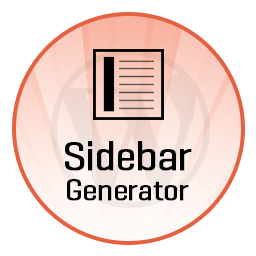 Acquaintsoft sidebar generator 》此外掛提供一個方便的方式,讓您選擇在網站每個頁面/文章中要顯示哪些小工具。此外掛的自訂側邊欄提供一種方式,讓您可以在任何頁面、文章、文章類型或存檔頁...。
Acquaintsoft sidebar generator 》此外掛提供一個方便的方式,讓您選擇在網站每個頁面/文章中要顯示哪些小工具。此外掛的自訂側邊欄提供一種方式,讓您可以在任何頁面、文章、文章類型或存檔頁...。
