前言介紹
- 這款 WordPress 外掛「Drafts of Post Revisions」是 2012-10-18 上架。
- 目前有 40 個安裝啟用數。
- 上一次更新是 2013-12-21,距離現在已有 4151 天。超過一年沒更新,安裝要確認版本是否可用。以及後續維護問題!
- 外掛最低要求 WordPress 3.4 以上版本才可以安裝。
- 有 7 人給過評分。
- 還沒有人在論壇上發問,可能目前使用數不多,還沒有什麼大問題。
外掛協作開發者
daxitude |
外掛標籤
status | revision | workflow | post status |
內容簡介
即使已經發布,仍可建立WordPress文章/頁面/自訂文章內容的草稿。當您準備好時,可以將更改合併回原始發布的內容。
功能
建立已發布內容的多個草稿
當您準備好時,將更改合併回已發布的內容
使用已發布內容的原始文章類型,因此在管理介面中可用於元數據、分類法等,甚至可以在草稿中修改並與原始文章合併回來
進行文章差異比較,類似於WP的預設revision.php?action=diff,並具有比較文章元數據和分類法的能力
在原始文章更新之前,可看到提醒通知
在文章/頁面/自訂文章內容的自然模板中預覽草稿
由於草稿都具有相同的自訂文章狀態,它們在管理介面的edit.php中與它們自己的狀態篩選器(參見截圖-4)中組織排列
此外掛需要使用JavaScript。
它是如何運作的?
前往文章的編輯畫面,並在「修訂版本的草稿」文章框中點擊「儲存草稿」按鈕(請確認您已啟用自訂文章類型)。文章的核心數據、分類法和元數據都會複製到一個新文章中–草稿作為原始文章的子節點。草稿具有自訂文章狀態;它永遠不會顯示在任何文章查詢中。您可以建立任意數量的草稿。
您可以像平常一樣編輯草稿的文章內容、分類法和元數據並使用WP的「儲存草稿」按鈕來保存草稿。您也可以隨時預覽草稿,並比較其與原始文章的更改(甚至是比較分類法和元數據的更改)。
當您準備好更新原始文章時,只需從草稿的編輯畫面點擊發佈按鈕。所有文章數據、分類法和元數據都會合併回原始文章,並刪除草稿。
原文外掛簡介
Create drafts of WordPress posts/pages/CPTs even after they’ve been published. And when you’re ready, merge the changes back into the original published post.
Features
Create multiple drafts of already published posts
Merge the changes back into the published post when you’re ready
Uses the published posts’s original post type, so metas, taxonomies, etc all are available in admin screens and can even be modified in the draft and merged back into the original post
Perform a post diff similar to WP’s default revision.php?action=diff with added ability to compare changes in post meta and taxonomies
See a notice when the original post has been updated ahead of a draft
Preview drafts in the post/page/CPT’s natural template
Since drafts all carry the same custom post status, they are organized in the admin’s edit.php with their own status filter (see screenshot-4)
This plugin requires javascript.
How Does it Work?
Go to a post’s edit screen and click on the “Save a Draft” button in the Drafts of Revisions postbox (make sure you’ve enabled the post type first). The post’s core data, taxonomies, and meta data are all copied into a new post – the draft – as a child of the original post. The draft has a custom post status; it will never show up in any queries for posts. You can create as many drafts as you like.
You can edit a draft’s post content, taxonomies, and meta data as you like and save progress with the native WP “Save Draft” button. You can also preview the draft and compare changes against the parent at any time (even comparing changes in taxonomies and meta data).
When you’re ready to update the parent post, click the Publish button from the draft’s edit page. All post data, taxonomies, and meta data are merged back into the parent post and the draft post is deleted.
各版本下載點
- 方法一:點下方版本號的連結下載 ZIP 檔案後,登入網站後台左側選單「外掛」的「安裝外掛」,然後選擇上方的「上傳外掛」,把下載回去的 ZIP 外掛打包檔案上傳上去安裝與啟用。
- 方法二:透過「安裝外掛」的畫面右方搜尋功能,搜尋外掛名稱「Drafts of Post Revisions」來進行安裝。
(建議使用方法二,確保安裝的版本符合當前運作的 WordPress 環境。
0.7 | 0.8 | 0.7.1 | 0.7.2 | 0.7.3 | 0.8.1 | trunk |
延伸相關外掛(你可能也想知道)
 Woo Custom Stock Status 》此外掛可用於為每個 WooCommerce 產品或全域編寫自定義庫存狀態,並為每種狀態文字設置不同的顏色以便讓使用者在產品詳細頁面中確切知道庫存狀態名稱。, 您可...。
Woo Custom Stock Status 》此外掛可用於為每個 WooCommerce 產品或全域編寫自定義庫存狀態,並為每種狀態文字設置不同的顏色以便讓使用者在產品詳細頁面中確切知道庫存狀態名稱。, 您可...。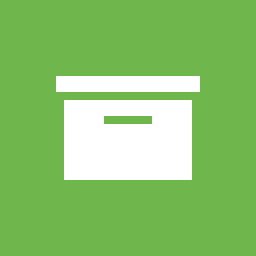 Archive Content with Archived Post Status 》你覺得這個外掛有幫助嗎?請考慮在這裡給予五顆星評價。, 這個外掛讓你可以將 WordPress 內容歸檔,就像你歸檔電子郵件一樣。, , 在下拉式選單中新增了一個名...。
Archive Content with Archived Post Status 》你覺得這個外掛有幫助嗎?請考慮在這裡給予五顆星評價。, 這個外掛讓你可以將 WordPress 內容歸檔,就像你歸檔電子郵件一樣。, , 在下拉式選單中新增了一個名...。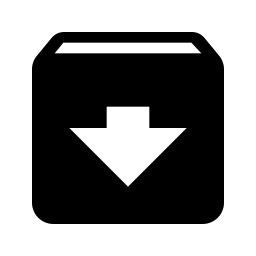 LH Archived Post Status 》請注意,最新版本有一些後端重大更改,它整合了 Imaths Wp 狀態庫。它在我的設置中運作良好,並且似乎也在其他地方運行良好,但如果它在您的網站上出現任何問...。
LH Archived Post Status 》請注意,最新版本有一些後端重大更改,它整合了 Imaths Wp 狀態庫。它在我的設置中運作良好,並且似乎也在其他地方運行良好,但如果它在您的網站上出現任何問...。Tweeple 》對於所有推客,這是適合您的外掛程式。當然,已經有數量繁多的 Twitter WordPress 外掛程式,但 Tweeple 可以給您更 ThemeBlvd 風格的解決方案。, 注意:此外...。
Scheduled & Automatic Order Status Controller for WooCommerce 》Order Status Rules for WooCommerce 外掛讓您可以排程自動的 WooCommerce 訂單狀態變更。, 例如:當訂單狀態設為待處理後過了 24 小時,自動變更訂單狀態為...。
Ni WooCommerce Custom Order Status 》這個 Ni WooCommerce Custom Order Status 外掛能增強您的訂單系統。在 WooCommerce 最新版本的整合下,您可以輕鬆創建、編輯、更新和刪除其他訂單狀態。, 訂...。
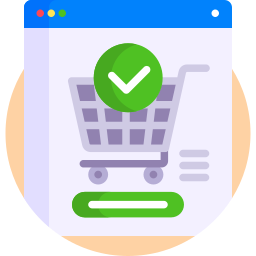 Autocomplete Order Status for WooCommerce 》, 自動完成 WooCommerce 訂單狀態表示該訂單已完成,並且客戶已收到其商品。。
Autocomplete Order Status for WooCommerce 》, 自動完成 WooCommerce 訂單狀態表示該訂單已完成,並且客戶已收到其商品。。 Post Status Notifications 》99 Robots 的「文章狀態通知」WordPress外掛提供了一種簡單的方法,讓管理員在其貢獻者提交文章進行審查時,可輕鬆接收通知。, 此外,當管理員發佈文章時,原...。
Post Status Notifications 》99 Robots 的「文章狀態通知」WordPress外掛提供了一種簡單的方法,讓管理員在其貢獻者提交文章進行審查時,可輕鬆接收通知。, 此外,當管理員發佈文章時,原...。 Show Stock Status for WooCommerce 》這個外掛的目的是在商店、分類和存檔頁面(無論何處有循環)下方顯示每個產品的「庫存量」。該代碼基於此教程: https://businessbloomer.com/woocommerce-ad...。
Show Stock Status for WooCommerce 》這個外掛的目的是在商店、分類和存檔頁面(無論何處有循環)下方顯示每個產品的「庫存量」。該代碼基於此教程: https://businessbloomer.com/woocommerce-ad...。 Post Status Notifier Lite 》告知每個 WordPress 文章變更的外掛!, 當你的投稿者提交新文章供檢閱或者編輯者發表文章時,你想得到通知嗎?反之,你希望通知你的投稿者在他們的文章發表時...。
Post Status Notifier Lite 》告知每個 WordPress 文章變更的外掛!, 當你的投稿者提交新文章供檢閱或者編輯者發表文章時,你想得到通知嗎?反之,你希望通知你的投稿者在他們的文章發表時...。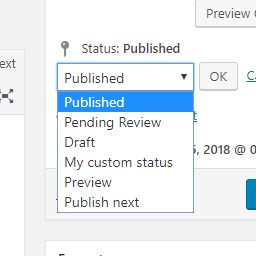 Extended Post Status 》這個外掛提供了在後臺添加新狀態和定義相關系統設置的選項。您可以像添加分類或標籤一樣添加/編輯狀態,這些狀態對所有文章類型都是可用的。, 您會在設置管理...。
Extended Post Status 》這個外掛提供了在後臺添加新狀態和定義相關系統設置的選項。您可以像添加分類或標籤一樣添加/編輯狀態,這些狀態對所有文章類型都是可用的。, 您會在設置管理...。Include Mastodon Feed 》這款外掛提供了一個 [include-mastodon-feed] 短代碼,讓您輕鬆地將 Mastodon 資訊流整合到 WordPress 頁面中。此外掛是以 PHP 編寫,並生成本地 JavaScript ...。
Additional Custom Order Status for WooCommerce 》Order Status for WooCommerce 外掛讓您在 WooCommerce 中新增和管理自訂訂單狀態。, ✅ 主要特色, 您可以新增任意數量的狀態,而且可以針對每個狀態設...。
Xhanch – My Twitter 》Xhanch – My Twitter(由Xhanch Studio開發)是最好的WordPress Twitter外掛,可顯示/隱藏或包含/排除來自您的Twitter帳戶的最新推文、其他成員回復您的推文...。
 LH Private Content Login 》您是否發佈私人內容?您會將那些擁有私人內容訪問權限的連結寄給您的使用者嗎?, 當未登入的使用者嘗試存取帖子、頁面或自定義文章類型時,WordPress 本身會...。
LH Private Content Login 》您是否發佈私人內容?您會將那些擁有私人內容訪問權限的連結寄給您的使用者嗎?, 當未登入的使用者嘗試存取帖子、頁面或自定義文章類型時,WordPress 本身會...。
