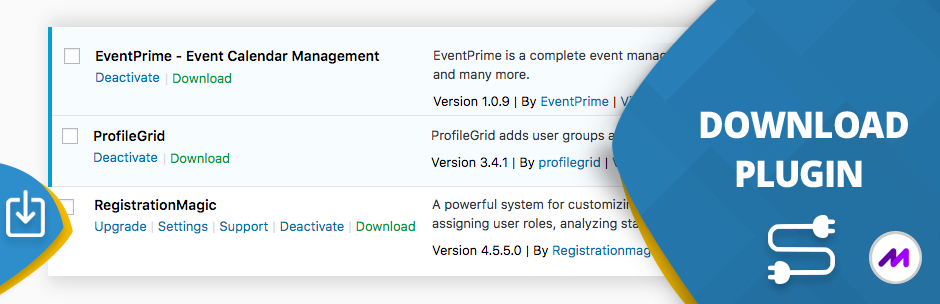
前言介紹
- 這款 WordPress 外掛「Download Plugin」是 2016-02-29 上架。
- 目前有 40000 個安裝啟用數。
- 上一次更新是 2025-04-29,距離現在已有 5 天。
- 外掛最低要求 WordPress 4.8 以上版本才可以安裝。
- 外掛要求網站主機運作至少需要 PHP 版本 5.6 以上。
- 有 21 人給過評分。
- 論壇上目前有 1 個提問,問題解答率 0%
外掛協作開發者
外掛標籤
plugins | download | plugin-zip | Download Plugin | download-plugin-zip |
內容簡介
啟用此外掛。
在外掛頁面下方,您可以看到每個外掛名稱下方的下載連結。
點選任何一個下載連結,即可下載該外掛的 zip 檔案到您的電腦上。
好了,就這樣!
這是一個必備的實用外掛,能夠讓您直接從 WordPress 控制台下載任何外掛!
WordPress 下載外掛是一個執行單一功能卻極度完美的實用外掛。儘管這個功能聽起來簡單,卻能填補目前 WordPress 外掛功能的空缺。作為網站管理員,您應該知道,您可以直接從控制台搜尋和安裝 WordPress 外掛,或者您可以上傳外掛的 zip 檔案,假設它來自另一個網站(例如,商業外掛)。安裝完成後,所有外掛都會列在控制台的「外掛」頁面中。在停用和刪除它們後,它們就會消失,所有檔案都會立即從伺服器中移除。在您將它們從站點中移除之前,WordPress 不允許您備份或下載這些外掛。如果您同時管理自己的伺服器,並對此感到相當熟悉,您可能會發現一個更為繁複的方法,通過目錄管理應用程序或 FTP 下載已安裝的外掛。顯然,這需要進行多次點擊,而且不是每個人都會做到這點。
那麼,什麼是外掛?這個外掛如何幫助您節省時間或從困境中解脫?在首次安裝外掛時,WordPress 會創建文件和/ 或目錄,這些文件和目錄會在 WordPress 安裝目錄下創建。活動和非活動檔案都存儲在其中。當您上傳外掛的 zip 包時,WordPress 會解壓縮並將其放置在外掛文件夾中的目錄中。我們的外掛允許您反轉此過程。它會將您站點上安裝的任何外掛轉換為 zip 包,以供以後重新安裝或移動到其他站點使用。它只需添加一個新的連結「下載」到已有的連結下方。這是一個單擊的過程,並且幾乎不需要花費任何時間。我們的外掛不會在控制台中創建任何其他頁面或雜亂的選單。它輕量級、高效且完全隱形,直到您需要它為止。
那麼,為什麼您需要它呢?雖然有許多原因,但以下是我們認為您會發現它有用的主要原因:
A. 備份
最重要和最常見的原因 - 當您希望為將來安裝備份外掛時。
B. 付費/ 商業外掛
如果您從供應商網站購買了外掛,您可能希望備份您的新購買以確保您在供應商不再提供該外掛或者您的帳戶已過期時可以方便地使用它。請注意:請按照發布者網站上的商業外掛使用條款進行使用。
C. 遷移到其他站點
所以,您發現自己依賴某些特定的外掛,您想在所有站點上使用它們?您可以從當前站點下載這些外掛並將其上傳到硬碟上的某個資料夾中,從中可以將它們上傳到其他站點上。
D. 保留更改
如果您是 DIY 型的人,並且根據自己的要求對外掛文件進行了修改,則需要確保如果文件被更新等,您有外掛的歸檔副本。
入門指南
請查看下載外掛指南 以獲取更多信息。
推薦外掛(可從 WordPress.org 免費下載)
下載主題外掛: 使您可以從您的 WordPress 控制台的「外觀」頁面中下載任何主題。
原文外掛簡介
Download Plugin for WordPress
Download Plugin can easily download plugins, themes, users, blog posts, pages, comments, attachments, and more directly from your WordPress dashboard. Download Plugin can also download data from any plugin that uses custom post types, including WooCommerce products, Easy Digital Downloads, Portfolio Post Types, Slider Revolution, bbPress, WP Job Manager, JetPack, and many more.
Download Plugins: A download button is placed beside each plugin, allowing you to download the plugin in a zip file format. You can also select multiple plugins and use the bulk download option to download all selected plugins with a single click.
Download Themes: Similar to plugins, a download button is placed beside each theme in your WordPress dashboard. You can download themes in a zip file format.
Download Users: With the Download Plugin, you can download individual user data or multiple users’ metadata in a CSV file format. This feature simplifies user data management, allowing easy download and save user information.
Download Blog Posts: Export blog posts individually or in bulk with just a click. Download Plugin allows you to download blog posts in a CSV format for backup or migration purposes.
Download Pages: Download single or multiple pages from your WordPress site. This feature is perfect for backing up your content or transferring pages between sites.
Download Custom Posts: Download data from plugin that use custom post types. Download single custom post or a bulk download of multiple posts.
Download Comments: Download comments either individually or in bulk. Save user feedback and engagement safely.
Just activate this plugin.
You can see Download link below each plugin name on plugins page.
Click on any of them and that plugin’s zip will be downloaded to your computer.
Cheers!
Must-have utility plugin that allows you to download any plugin directly from WordPress Dashboard!
WordPress download plugin is a utility plugin that does one thing, and does it perfectly. It may sound simple, but this feature plugs a hole in current set of WordPress plugin functionality. As a site admin you must be aware that you can search and install WordPress plugins directly from the dashboard, or you can upload the plugin as zip files, assuming you received it from another site (for example, a commercial plugin). Once installed, all plugins list themselves inside Dashboard -> Plugins page. After deactivating and deleting them, they simply disappear. All files are removed from the server instantly. WordPress does not allow you to backup or download the plugins before you jettison them from your site. If you also manage your server and are fairly comfortable doing so, you may find a more contrived way to download installed plugins via directory manager app or FTP. Obviously, this requires more than a single click and not for everyone.
What exactly are plugins and how this plugin helps you save time or bail you out from difficult situations? Plugins are files and/ or directories, which are created inside your WordPress installation (defined by WordPress) when you first install them. Both active and deactivated files reside inside them. When you upload zip package of a plugin, WordPress extracts it and places the directory inside it in the plugins folder. Our plugin allows you to reverse the process. It will convert any plugin installed on your site into a zip package ready to be reinstalled later or moved to another site. It accomplishes this by simply adding a new link “Download” under the plugin title to already existing links. It is a single click process and hardly takes any time. Our plugin does not create any other page in the dashboard or clutter menus. It is lightweight, efficient and completely invisible until you need it.
So why would you need it? While there can be many reasons, here are the primary we think you will find it useful.
A. Backup
The foremost and most common reason – when you wish to make backup of the plugin for future installation.
B. Premium/ Commercial Plugins
If you have purchased the plugin from a vendor site, you may want to make a backup of your new purchase to make sure you have it handy if the vendor is no longer available or your account is expired. Please note: Do check terms of use for commercial plugins on publisher’s site.
C. Migrating to a different site
So you have found yourselves dependent on some specific plugins that you want to use on all of your sites? You can download these plugins from your current site do a folder on your hard disk from where you can upload to your other sites.
D. Preserving Changes
If you DIY type and made modifications to plugin files to suit your requirements, you will want to make sure you have an archived copy of the plugin if the files get overwritten by an update etc.
Starter Guide
Checkout Download plugin guide for more information.
Recommended Plugins (Free Download From WordPress.org)
Download Theme Plugin: allows you to download any theme from your WordPress admin panel’s Appearance page.
User Registration and Login Plugin: Take total control of end-to-end user registration process on your site with RegistrationMagic plugin.
User Profiles and Membership Plugin: Build awesome user profiles, restrict content and launch memberships with ProfileGrid plugin.
User Events and Calendar Plugin: Manage user events, sell tickets and publish event calendar with EventPrime plugin.
各版本下載點
- 方法一:點下方版本號的連結下載 ZIP 檔案後,登入網站後台左側選單「外掛」的「安裝外掛」,然後選擇上方的「上傳外掛」,把下載回去的 ZIP 外掛打包檔案上傳上去安裝與啟用。
- 方法二:透過「安裝外掛」的畫面右方搜尋功能,搜尋外掛名稱「Download Plugin」來進行安裝。
(建議使用方法二,確保安裝的版本符合當前運作的 WordPress 環境。
1.0.0 | 1.0.1 | 1.0.2 | 1.0.3 | 1.5.0 | 1.5.1 | 1.5.2 | 1.5.3 | 1.5.4 | 1.5.6 | 1.5.7 | 1.5.8 | 1.5.9 | 1.6.0 | 1.6.1 | 1.6.2 | 2.0.0 | 2.0.1 | 2.0.2 | 2.0.3 | 2.0.4 | 2.0.5 | 2.0.6 | 2.0.7 | 2.0.8 | 2.0.9 | 2.1.0 | 2.2.0 | 2.2.1 | 2.2.2 | 2.2.3 | 2.2.4 | 2.2.5 | 2.2.6 | 2.2.7 | 2.2.8 | trunk |
延伸相關外掛(你可能也想知道)
Export Media Library 》此外掛允許使用者將媒體庫檔案匯出成壓縮的 zip 檔案。, 連結, , 官方網站, 技術支援, 。
Download Plugins and Themes in ZIP from Dashboard 》在儀表板下載外掛和佈景主題外掛可讓您直接從管理儀表板下載已安裝的外掛和佈景主題 ZIP 檔案而無需使用 FTP。, 外掛中沒有必須的設置 - 安裝後,所有以下 Do...。
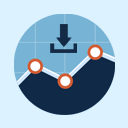 Simple Download Monitor 》我開發了「Simple Download Monitor」外掛,因為我需要一個好的方式來管理我的數位下載,並監測我檔案和文件的下載次數。, , 此外掛非常適用於管理和追蹤您的...。
Simple Download Monitor 》我開發了「Simple Download Monitor」外掛,因為我需要一個好的方式來管理我的數位下載,並監測我檔案和文件的下載次數。, , 此外掛非常適用於管理和追蹤您的...。 Easy Media Download 》媒體檔案需要提供下載,你可以使用 WordPress 的外掛 - Easy Media Download。這款免費的下載管理外掛能夠讓你的使用者從你的網站上下載電子檔案。該外掛體積...。
Easy Media Download 》媒體檔案需要提供下載,你可以使用 WordPress 的外掛 - Easy Media Download。這款免費的下載管理外掛能夠讓你的使用者從你的網站上下載電子檔案。該外掛體積...。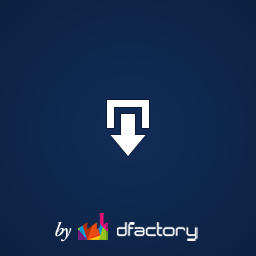 Download Attachments 》Download Attachments 是 WordPress 的新型下載管理工具,它可以簡化界面、提供拖放和 AJAX 驅動的 metabox 來插入和管理您的媒體庫文件,然後通過自動或手動...。
Download Attachments 》Download Attachments 是 WordPress 的新型下載管理工具,它可以簡化界面、提供拖放和 AJAX 驅動的 metabox 來插入和管理您的媒體庫文件,然後通過自動或手動...。 Download After Email – Subscribe & Download Form Plugin 》Download After Email 是一款免費的訂閱和下載外掛程式,可以讓您透過提供免費下載來獲得訂閱者。, 訂閱和下載表單, 創建新的訂閱和下載表單和建立新的文章或...。
Download After Email – Subscribe & Download Form Plugin 》Download After Email 是一款免費的訂閱和下載外掛程式,可以讓您透過提供免費下載來獲得訂閱者。, 訂閱和下載表單, 創建新的訂閱和下載表單和建立新的文章或...。Hacklog Down As PDF 》這個外掛可以在訪客按下文章下方的「下載PDF」按鈕時,產生PDF文件,非常適合要以PDF格式分享文章的網站使用。, 注意:您可以將wp-content/plugins/down-as-p...。
 Email Before Download 》6.x版本已經推出!, 經過EBD開發的間歇期,社群成員與我們聯繫並合作部署EBD,讓EBD重新注入生命!我們最近更新了EBD的問題並增強了其功能。敬請期待EBD v6.x...。
Email Before Download 》6.x版本已經推出!, 經過EBD開發的間歇期,社群成員與我們聯繫並合作部署EBD,讓EBD重新注入生命!我們最近更新了EBD的問題並增強了其功能。敬請期待EBD v6.x...。 Email download link 》此外掛可於使用者填寫表單後自動發送下載連結給使用者,例如:註冊後發 email 包含下載連結。有很多理由使您想要在使用者填寫表單後自動發送下載連結給使用者...。
Email download link 》此外掛可於使用者填寫表單後自動發送下載連結給使用者,例如:註冊後發 email 包含下載連結。有很多理由使您想要在使用者填寫表單後自動發送下載連結給使用者...。PDF Forms Filler for CF7 》, 這個外掛讓 Contact Form 7 的使用者可以在電子郵件訊息和回覆中添加填有表單提交數據的 PDF 附件。, 如果 PDF 附件具有 PDF 表單,該外掛允許使用者將字段...。
WP-DownloadManager 》一般使用, , 您需要重新生成永久鏈接WP-Admin -> 設置 -> 永久鏈接 -> 儲存變更, 為了將一個特定的檔案嵌入文章/頁面中以供下載,請使用[download i...。
 NextGEN Download Gallery 》在 NextGEN Gallery 中添加一個模板,用於為貿易/媒體畫廊提供多文件下載。 NextGEN Gallery 是 WordPress 中最好的畫廊插件之一,因為它非常靈活並具有漂亮...。
NextGEN Download Gallery 》在 NextGEN Gallery 中添加一個模板,用於為貿易/媒體畫廊提供多文件下載。 NextGEN Gallery 是 WordPress 中最好的畫廊插件之一,因為它非常靈活並具有漂亮...。 Lana Downloads Manager 》Lana Downloads Manager 是一個可下載檔案管理系統。, 可管理本機檔案(WordPress 上傳)和遠端檔案。, 包含功能:, , 計數器系統, 記錄系統, , Lana Codes, ...。
Lana Downloads Manager 》Lana Downloads Manager 是一個可下載檔案管理系統。, 可管理本機檔案(WordPress 上傳)和遠端檔案。, 包含功能:, , 計數器系統, 記錄系統, , Lana Codes, ...。WP Downloader 》功能, , 為以下項目顯示「下載」連結:, , 所有已安裝的外掛程式(在「外掛」頁面動作連結中), 所有安裝的佈景主題(在「外觀」頁面中,同樣適用於 WordPres...。
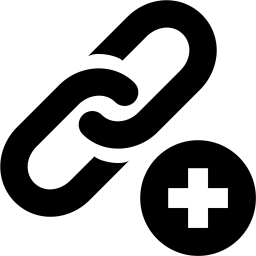 LH Add Media From Url 》這個外掛可以讓你從遠端網址抓取圖片並儲存到你自己的 WordPress 媒體庫中。這麼做可以避免遠端圖片被擁有者移除的困擾。同時也省去了下載圖片到本機再重新上...。
LH Add Media From Url 》這個外掛可以讓你從遠端網址抓取圖片並儲存到你自己的 WordPress 媒體庫中。這麼做可以避免遠端圖片被擁有者移除的困擾。同時也省去了下載圖片到本機再重新上...。
