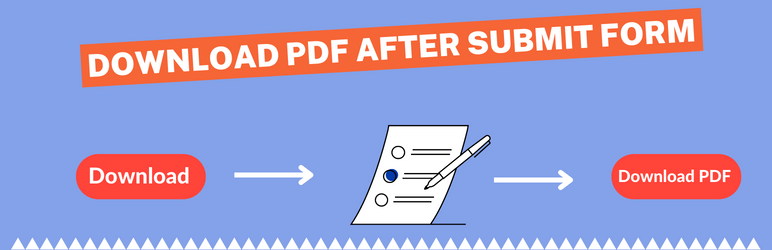
前言介紹
- 這款 WordPress 外掛「Download PDF After Submit Form」是 2022-06-17 上架。
- 目前有 700 個安裝啟用數。
- 上一次更新是 2025-04-15,距離現在已有 20 天。
- 外掛最低要求 WordPress 5.8 以上版本才可以安裝。
- 外掛要求網站主機運作至少需要 PHP 版本 7.4 以上。
- 有 5 人給過評分。
- 論壇上目前有 1 個提問,問題解答率 0%
外掛協作開發者
外掛標籤
restricted-pdf | lock-pdf-after-signing | password-protect-a-PDF | restricted-content-download | download-pdf-after-submit-form |
內容簡介
這個 WordPress 外掛提供了一個表單提交後立即下載 PDF 檔案的功能。你可以完全控制你的 WordPress 網站,建立任何你能想像到的自定義短碼 - 無需任何編程知識。
文件和支援
你可以在gitlab找到該外掛的文件、FAQ和更詳細的信息。如果你在 FAQ 或任何文件中找不到答案,你可以在 WordPress.org 的支援論壇上查詢。如果你無法找到與你問題相關的主題,請發佈一個新主題詢問。
為什麼使用 Download PDF After Submit Form?
Download PDF After Submit Form 提供了建立限制許可證的所有功能,並且非常容易使用。
Download PDF after Submit Form 需要您的支援
如果沒有像你這樣的用戶貢獻,很難繼續開發和支援這個免費外掛。如果你喜歡使用 Download PDF After Submit Form 並且認為它很有用,請考慮捐贈。你的捐款將有助於鼓勵和支援該外掛的持續發展和更好的用戶支援。在 gitlab 上尋找資訊 Gitlab
原文外掛簡介
Download any pdf after submit form shortcode for WordPress. Take full control over your WordPress site, build any shortcode paste you can imagine – no programming knowledge required. This plugin offers the premium feature of ready popup design & provides quick access to beautiful all fields that can be edit in your popup easily.
👉 Official Demo Link: Download any pdf after submit form
👉 Buy Pro Version: DPASF Pro
👉 Video Guide: Youtube Video
👉 Installation Guide: Documentation
DPASF Free Version
Just install and protect your any PDF file.
Download any PDF after submit form.
Two general popup form.
Get all info from user, He/she downloaded PDF.
DPASF Pro Version
Get all feature from free version.
Get Custom design in popup.
Easily modify all fields.
Add or Remove input fields.
Instant support and more.
Note: Just Uninstall free version then install pro version.
Docs & Support
You can find docs, FAQ and more detailed information about Download PDF after Submit Form on gitlab. If you were unable to find the answer to your question on the FAQ or in any of the documentation, you should check the support forum on WordPress.org. If you can’t locate any topics that pertain to your particular issue, post a new topic for it.
Why Use Download PDF After Submit Form?
Download PDF After Submit Form gives you all the features needed to create a files restricted permission without any hassle.
Why Use Download PDF After Submit Form Pro Version with tutorial?
Shortcodes included Download PDF After Submit Form:
[formtodownload urlname="url" title="pdfname"]
urlname=”url” – urlname=”https://yoursite.com/name.pdf”
title=”pdfname” – title=”your_pdf_name” Don’t use any space in this title name.
Download PDF after Submit Form Needs Your Support
It is hard to continue development and support for this free plugin without contributions from users like you. If you enjoy using Download PDF after Submit Form and find it useful, please consider making a donation. Your donation will help encourage and support the plugin’s continued development and better user support. Find on gitlab. Gitlab
Our Other Plugins
Career Section
Feedback Form Users
Meta-box GalleryMeta
Post Auto Vertical Scrolling
Simple Font Resizer
Post Date Range Filter
Scoreboard UI
各版本下載點
- 方法一:點下方版本號的連結下載 ZIP 檔案後,登入網站後台左側選單「外掛」的「安裝外掛」,然後選擇上方的「上傳外掛」,把下載回去的 ZIP 外掛打包檔案上傳上去安裝與啟用。
- 方法二:透過「安裝外掛」的畫面右方搜尋功能,搜尋外掛名稱「Download PDF After Submit Form」來進行安裝。
(建議使用方法二,確保安裝的版本符合當前運作的 WordPress 環境。
1.0 | 2.0 | 2.1 | 2.2 | 2.2.1 | 2.2.2 | 2.2.3 | 2.2.4 | 2.2.5 | trunk |
延伸相關外掛(你可能也想知道)
暫無相關外掛推薦。
