前言介紹
- 這款 WordPress 外掛「Download Count for WooCommerce」是 2020-10-19 上架。
- 目前有 10 個安裝啟用數。
- 上一次更新是 2025-04-15,距離現在已有 26 天。
- 外掛最低要求 WordPress 4.6 以上版本才可以安裝。
- 外掛要求網站主機運作至少需要 PHP 版本 8.0 以上。
- 尚未有人給過這款外掛評分。
- 還沒有人在論壇上發問,可能目前使用數不多,還沒有什麼大問題。
外掛協作開發者
外掛標籤
count | product | download | woocommerce |
內容簡介
顯示顧客下載產品的次數。
產品
下載次數顯示於產品價格下方。
次數為下載總數。
產品後台面板
下載次數顯示於後台管理頁面中的「全部產品」頁面中的「下載次數」欄位。
次數為下載總數。
訂單後台面板
下載次數顯示於後台管理頁面中的「訂單」頁面中的「產品: 下載次數」欄位。
次數會依照產品 ID 和訂單 ID 進行刪選。
選項
提供一個「僅在管理畫面顯示」的選項,可以從管理畫面中設置。
篩選器
提供一個下載次數 HTML 的產品篩選器。
篩選器範例
修改「全部產品」的 HTML。
/** ==================================================
* Download Count for WooCommerce
*
* download_count_woo
* @param string $html html.
* @param int $count count.
*/
function download_countproduct( $html, $count ) {
$html = '
' . $count . ' ' . __( 'Downloads', 'woocommerce' ) . '';
return $html;
}
add_filter( 'download_count_woo', 'download_countproduct', 10, 2 );
修改產品 ID 為 331 的 HTML。
/** ==================================================
* Download Count for WooCommerce
*
* download_count_woo_
* @param string $html html.
* @param int $count count.
*/
function download_countproduct_331( $html, $count ) {
$html = '
' . $count . ' ' . __( 'Downloads', 'woocommerce' ) . '';
return $html;
}
add_filter( 'download_count_woo_331', 'download_countproduct_331', 10, 2 );
原文外掛簡介
Displays the number of products downloaded by customers.
Products
The download count is displayed below the price of the product.
The count is the total number of products downloaded.
Admin panel for products
The download count is displayed in the “Downloads” column of the “All products” page in the admin page.
The count is the total number of products downloaded.
Admin panel for orders
The download count is displayed in the “Products : Downloads” column of the “Orders” page in the admin page.
The count will be narrowed down by the product id and order id.
Option
There is an option to “Displayed on the administration screen only”, which can be set from the management screen.
Filter
Provide a filter to download count html for product.
Filter sample
Modifies the HTML for All Products.
/** ==================================================
* Download Count for WooCommerce
*
* download_count_woo
* @param string $html html.
* @param int $count count.
*/
function download_countproduct( $html, $count ) {
$html = '
' . $count . ' ' . __( 'Downloads', 'woocommerce' ) . '';
return $html;
}
add_filter( 'download_count_woo', 'download_countproduct', 10, 2 );
Modifies the HTML for Product ID 331.
/** ==================================================
* Download Count for WooCommerce
*
* download_count_woo_
* @param string $html html.
* @param int $count count.
*/
function download_countproduct_331( $html, $count ) {
$html = '
' . $count . ' ' . __( 'Downloads', 'woocommerce' ) . '';
return $html;
}
add_filter( 'download_count_woo_331', 'download_countproduct_331', 10, 2 );
各版本下載點
- 方法一:點下方版本號的連結下載 ZIP 檔案後,登入網站後台左側選單「外掛」的「安裝外掛」,然後選擇上方的「上傳外掛」,把下載回去的 ZIP 外掛打包檔案上傳上去安裝與啟用。
- 方法二:透過「安裝外掛」的畫面右方搜尋功能,搜尋外掛名稱「Download Count for WooCommerce」來進行安裝。
(建議使用方法二,確保安裝的版本符合當前運作的 WordPress 環境。
1.00 | 1.01 | 1.02 | 1.03 | 1.04 | 1.05 | 1.06 | 1.07 | 1.08 | 1.09 | 1.10 | 1.11 | 1.12 | 1.13 | 1.14 | 1.15 | 1.16 | 1.17 | 1.18 | 1.19 | 1.20 | 1.21 | trunk |
延伸相關外掛(你可能也想知道)
Export Media Library 》此外掛允許使用者將媒體庫檔案匯出成壓縮的 zip 檔案。, 連結, , 官方網站, 技術支援, 。
Download Plugins and Themes in ZIP from Dashboard 》在儀表板下載外掛和佈景主題外掛可讓您直接從管理儀表板下載已安裝的外掛和佈景主題 ZIP 檔案而無需使用 FTP。, 外掛中沒有必須的設置 - 安裝後,所有以下 Do...。
 Download Plugin 》, 啟用此外掛。, 在外掛頁面下方,您可以看到每個外掛名稱下方的下載連結。, 點選任何一個下載連結,即可下載該外掛的 zip 檔案到您的電腦上。, 好了,就這樣...。
Download Plugin 》, 啟用此外掛。, 在外掛頁面下方,您可以看到每個外掛名稱下方的下載連結。, 點選任何一個下載連結,即可下載該外掛的 zip 檔案到您的電腦上。, 好了,就這樣...。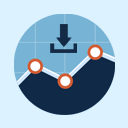 Simple Download Monitor 》我開發了「Simple Download Monitor」外掛,因為我需要一個好的方式來管理我的數位下載,並監測我檔案和文件的下載次數。, , 此外掛非常適用於管理和追蹤您的...。
Simple Download Monitor 》我開發了「Simple Download Monitor」外掛,因為我需要一個好的方式來管理我的數位下載,並監測我檔案和文件的下載次數。, , 此外掛非常適用於管理和追蹤您的...。 Easy Media Download 》媒體檔案需要提供下載,你可以使用 WordPress 的外掛 - Easy Media Download。這款免費的下載管理外掛能夠讓你的使用者從你的網站上下載電子檔案。該外掛體積...。
Easy Media Download 》媒體檔案需要提供下載,你可以使用 WordPress 的外掛 - Easy Media Download。這款免費的下載管理外掛能夠讓你的使用者從你的網站上下載電子檔案。該外掛體積...。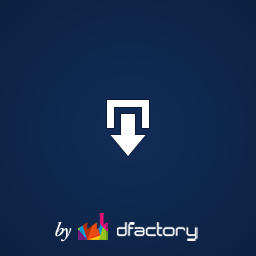 Download Attachments 》Download Attachments 是 WordPress 的新型下載管理工具,它可以簡化界面、提供拖放和 AJAX 驅動的 metabox 來插入和管理您的媒體庫文件,然後通過自動或手動...。
Download Attachments 》Download Attachments 是 WordPress 的新型下載管理工具,它可以簡化界面、提供拖放和 AJAX 驅動的 metabox 來插入和管理您的媒體庫文件,然後通過自動或手動...。 Download After Email – Subscribe & Download Form Plugin 》Download After Email 是一款免費的訂閱和下載外掛程式,可以讓您透過提供免費下載來獲得訂閱者。, 訂閱和下載表單, 創建新的訂閱和下載表單和建立新的文章或...。
Download After Email – Subscribe & Download Form Plugin 》Download After Email 是一款免費的訂閱和下載外掛程式,可以讓您透過提供免費下載來獲得訂閱者。, 訂閱和下載表單, 創建新的訂閱和下載表單和建立新的文章或...。Hacklog Down As PDF 》這個外掛可以在訪客按下文章下方的「下載PDF」按鈕時,產生PDF文件,非常適合要以PDF格式分享文章的網站使用。, 注意:您可以將wp-content/plugins/down-as-p...。
 Email Before Download 》6.x版本已經推出!, 經過EBD開發的間歇期,社群成員與我們聯繫並合作部署EBD,讓EBD重新注入生命!我們最近更新了EBD的問題並增強了其功能。敬請期待EBD v6.x...。
Email Before Download 》6.x版本已經推出!, 經過EBD開發的間歇期,社群成員與我們聯繫並合作部署EBD,讓EBD重新注入生命!我們最近更新了EBD的問題並增強了其功能。敬請期待EBD v6.x...。 Email download link 》此外掛可於使用者填寫表單後自動發送下載連結給使用者,例如:註冊後發 email 包含下載連結。有很多理由使您想要在使用者填寫表單後自動發送下載連結給使用者...。
Email download link 》此外掛可於使用者填寫表單後自動發送下載連結給使用者,例如:註冊後發 email 包含下載連結。有很多理由使您想要在使用者填寫表單後自動發送下載連結給使用者...。PDF Forms Filler for CF7 》, 這個外掛讓 Contact Form 7 的使用者可以在電子郵件訊息和回覆中添加填有表單提交數據的 PDF 附件。, 如果 PDF 附件具有 PDF 表單,該外掛允許使用者將字段...。
WP-DownloadManager 》一般使用, , 您需要重新生成永久鏈接WP-Admin -> 設置 -> 永久鏈接 -> 儲存變更, 為了將一個特定的檔案嵌入文章/頁面中以供下載,請使用[download i...。
 NextGEN Download Gallery 》在 NextGEN Gallery 中添加一個模板,用於為貿易/媒體畫廊提供多文件下載。 NextGEN Gallery 是 WordPress 中最好的畫廊插件之一,因為它非常靈活並具有漂亮...。
NextGEN Download Gallery 》在 NextGEN Gallery 中添加一個模板,用於為貿易/媒體畫廊提供多文件下載。 NextGEN Gallery 是 WordPress 中最好的畫廊插件之一,因為它非常靈活並具有漂亮...。 Lana Downloads Manager 》Lana Downloads Manager 是一個可下載檔案管理系統。, 可管理本機檔案(WordPress 上傳)和遠端檔案。, 包含功能:, , 計數器系統, 記錄系統, , Lana Codes, ...。
Lana Downloads Manager 》Lana Downloads Manager 是一個可下載檔案管理系統。, 可管理本機檔案(WordPress 上傳)和遠端檔案。, 包含功能:, , 計數器系統, 記錄系統, , Lana Codes, ...。WP Downloader 》功能, , 為以下項目顯示「下載」連結:, , 所有已安裝的外掛程式(在「外掛」頁面動作連結中), 所有安裝的佈景主題(在「外觀」頁面中,同樣適用於 WordPres...。
