前言介紹
- 這款 WordPress 外掛「Doofinder」是 2018-07-22 上架。 目前已經下架不再更新,不建議安裝使用。
- 目前有 100 個安裝啟用數。
- 上一次更新是 2023-05-03,距離現在已有 732 天。超過一年沒更新,安裝要確認版本是否可用。以及後續維護問題!
- 外掛最低要求 WordPress 4.1 以上版本才可以安裝。
- 有 2 人給過評分。
- 還沒有人在論壇上發問,可能目前使用數不多,還沒有什麼大問題。
外掛協作開發者
doofinder | chopchoporg |
外掛標籤
search | autocomplete |
內容簡介
is plugin configuration.
Search Box Selector: CSS selector of the search box in your WordPress theme. By default, input[type=search] and input[type=text] are configured. To configure a different selector, just write it in this field.
Search Button Selector: CSS selector for the search button on your WordPress theme. By default, the submit input and button[type=submit] are configured. To configure a different selector, just write it in this field.
Search Filters Selector: CSS selector of your search filters. A search filters structure like select[name=my_filter_name] is required to get it working correctly. You can add more than one filter, just separate them with commas.
Filter Types: Choose the type of filter: checkbox or select. For the moment, only these two types are available.
Translation Settings
Language Code: This is the 2-letter code used to locate and load the proper language file (in case you want to translate the Doofinder front-end). By default, it is set to EN for English.
Advanced Settings
Priority of AJAX Requests: This value controls the priority level of AJAX requests. It can take a value between 0 (lowest priority) and 10 (highest priority). Defaults to 10. Reduce this value if you experience problems with other plugins/themes.
Sync Now Button
A button to synchronize your data with Doofinder. Pushing this button will launch the indexing wizard. You can also set a CRON job to launch this process as frequently as you need.
Index Posts
This setting is used to index your posts directly from WordPress. You will be able to index your posts for the first time immediately after setting up your Doofinder account. Afterwards, Doofinder will keep your index automatically updated in real time.
原文外掛簡介
Doofinder provides fast, accurate results based on your website contents. Results appear in your search box at an incredible speed as the user types.
Doofinder can be installed in any website with very little configuration (feed your search engine with data and put a bit of javascript code in your page).
This extension allows you to easily populate the data Doofinder needs to be able to search your database and to insert the Doofinder layer script into your WordPress site.
With Doofinder you are confident that your visitors are finding what they are looking for.
These are some advantages of using Doofinder in your site:
Instant, relevant results.
Tolerant of misspellings.
Search filters.
Increases the conversion rates.
No technical knowledge are required.
Allows the use of labels and synonyms.
Installs in minutes.
Provides statistical information.
Doofinder brings back the control over the searches in your site to you.
When users start typing in the search box, Doofinder displays the best results for their search. If users make typos, our algorithms will detect them and will perform the search as if the term were correctly typed.
Furthermore, Doofinder sorts the results displaying the most relevant first.
More info: http://www.doofinder.com
Requirements
Important: To use this plugin you need to have an account at Doofinder. If you don’t have one you can signup here to get your 30 day free trial period.
The minimum technical equirements are basically the same as the WordPress ones. Take a look at their server requirements for more info.
Configuration
Once activated, you will see a new entry in the main menu called Doofinder with two sub-menus:
Doofinder: To access the main settings page of the module.
Index Posts: To access the indexing wizard.
NOTICE: Doofinder for WordPress has built-in support for WPML and PolyLang multi-language plugins. In case you use any of them, ensure you’ve switched context to one of the defined languages. In All Languages context you won’t be able to configure anything. You will have to configure as many search engines as languages you have in your site.
Doofinder Settings
Authentication
API Key: This is the secret token you use to index contents (in ML environments you can share the same key). Your API key can be found in the Doofinder Control Panel. Click on your profile name (in the header) and then on API Keys. Make sure you’re using a Management API key and not a Search API key.
Search Engine HashID: Id of the search engine that will index your contents. Can be found in the Doofinder Control Panel. Click on Search Engines in the header. Hash ID will be visible next to the name of your Search Engine. Remember to use different search engines for different languages if you’re in a ML environment.
Index Settings
Post Types: Choose which contents you want to index.
Search Settings
JS Layer: Enable the Doofinder JavaScript layer – when typing into a search field a window will pop up containing the list of results generated by Doofinder. This requires correct layer code pasted in the Layer Javascript Code field.
JS Layer Script: Here you can paste the Layer Javascript Code that can be found in the Doofinder Control Panel. It is required for the Javascript Layer to work.
Internal Search: Internal search overrides the default WordPress search that happens when users enter their search term and press Enter (and the website goes to the search results page).
IMPORTANT: Unless you know what you’re doing, it’s recommended to index contents first and, after the indexing process is finished, enable this option. If you switch the order, your site may return no results until something is indexed.
Index Posts
This section allows you to reindex all your contents. Just press the button and wait until it finishes. You will have to do this for each language if you’re in a ML environment.
IMPORTANT: Unless you know what you’re doing, it’s recommended to disable internal search when reindexing contents and, after the indexing process is finished, re-enable it. If you switch the order, your site may return no results until something is indexed.
IMPORTANT: Don’t leave the Index Posts screen until the process finished or your data won’t be fully indexed.
各版本下載點
- 方法一:點下方版本號的連結下載 ZIP 檔案後,登入網站後台左側選單「外掛」的「安裝外掛」,然後選擇上方的「上傳外掛」,把下載回去的 ZIP 外掛打包檔案上傳上去安裝與啟用。
- 方法二:透過「安裝外掛」的畫面右方搜尋功能,搜尋外掛名稱「Doofinder」來進行安裝。
(建議使用方法二,確保安裝的版本符合當前運作的 WordPress 環境。
延伸相關外掛(你可能也想知道)
 Search Regex 》Search Regex 提供了強大的搜尋和替換函數,可用於 WordPress 文章、頁面、自定義文章類型等數據源的搜尋與替換,這些功能超越了標準搜尋功能,讓你可以搜尋...。
Search Regex 》Search Regex 提供了強大的搜尋和替換函數,可用於 WordPress 文章、頁面、自定義文章類型等數據源的搜尋與替換,這些功能超越了標準搜尋功能,讓你可以搜尋...。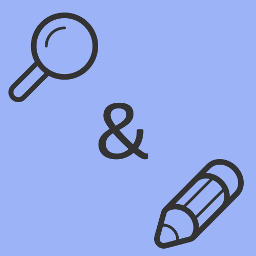 String locator 》當你在開發主題和外掛時,你經常會注意到某些文字被硬編碼在文件中,你需要對其進行修改,但你不知道該主題或外掛的名稱,更不知道要查找哪個文件。, 你可以...。
String locator 》當你在開發主題和外掛時,你經常會注意到某些文字被硬編碼在文件中,你需要對其進行修改,但你不知道該主題或外掛的名稱,更不知道要查找哪個文件。, 你可以...。 Search & Replace 》, 注意:此外掛未進行維護。, , 程式碼會繼續留在 SVN 和 Github 上,如果您有興趣。, 使用「Search & Replace」工具,您可以搜尋任何內容並以其他內容取...。
Search & Replace 》, 注意:此外掛未進行維護。, , 程式碼會繼續留在 SVN 和 Github 上,如果您有興趣。, 使用「Search & Replace」工具,您可以搜尋任何內容並以其他內容取...。 Relevanssi – A Better Search 》Relevanssi 取代了 WordPress 標準搜尋引擎,提供更好的搜尋體驗、豐富的功能和可配置的選項。使用 Relevanssi 會獲得更好的搜尋結果和呈現方式,你的使用者...。
Relevanssi – A Better Search 》Relevanssi 取代了 WordPress 標準搜尋引擎,提供更好的搜尋體驗、豐富的功能和可配置的選項。使用 Relevanssi 會獲得更好的搜尋結果和呈現方式,你的使用者...。 Ivory Search – WordPress Search Plugin 》Ivory Search 是一個易於使用的 WordPress 高級搜尋插件。, 它可以增強預設的 WordPress 搜尋功能,還可以讓您創建新的自定義搜尋表單。, 使用 Ivory Search...。
Ivory Search – WordPress Search Plugin 》Ivory Search 是一個易於使用的 WordPress 高級搜尋插件。, 它可以增強預設的 WordPress 搜尋功能,還可以讓您創建新的自定義搜尋表單。, 使用 Ivory Search...。 Real-Time Find and Replace 》這個外掛允許你在頁面產生時,動態地替換主題和其他外掛的代碼和文字為你選擇的代碼和文字,然後再傳送頁面給使用者的瀏覽器。, 由於查找和替換是實時進行的...。
Real-Time Find and Replace 》這個外掛允許你在頁面產生時,動態地替換主題和其他外掛的代碼和文字為你選擇的代碼和文字,然後再傳送頁面給使用者的瀏覽器。, 由於查找和替換是實時進行的...。 Ajax Search Lite – Live Search & Filter 》Ajax Search Lite 是一款 WordPress 的即時搜尋外掛程式。這款響應式的即時搜尋引擎將提供一個使用者友好的 AJAX 驅動搜尋表單 - 即時搜尋欄。你也可以使用分...。
Ajax Search Lite – Live Search & Filter 》Ajax Search Lite 是一款 WordPress 的即時搜尋外掛程式。這款響應式的即時搜尋引擎將提供一個使用者友好的 AJAX 驅動搜尋表單 - 即時搜尋欄。你也可以使用分...。 Advanced Woo Search 》說明:, , Advanced Woo Search - 功能強大的 WooCommerce 搜索插件,支援 AJAX 搜索和搜尋結果頁面顯示。, 插件官方網站 | 功能列表 | 文檔, 主要功能, , 產...。
Advanced Woo Search 》說明:, , Advanced Woo Search - 功能強大的 WooCommerce 搜索插件,支援 AJAX 搜索和搜尋結果頁面顯示。, 插件官方網站 | 功能列表 | 文檔, 主要功能, , 產...。 Search Exclude 》這個外掛能夠讓你勾選該頁面、文章或其他內容的複選框來將其排除在 WordPress 搜尋結果之外。, 支援快速和批次編輯。, 在外掛設置頁面中,您也可以看到所有被...。
Search Exclude 》這個外掛能夠讓你勾選該頁面、文章或其他內容的複選框來將其排除在 WordPress 搜尋結果之外。, 支援快速和批次編輯。, 在外掛設置頁面中,您也可以看到所有被...。 Customizer Search 》是否使用使用 WordPress 自訂樣式主題?那你一定會喜歡這個外掛!不再花時間找尋設定,只需要搜尋你想要的設定項目,就可以立即前往該設定。, 適用於所有 Wor...。
Customizer Search 》是否使用使用 WordPress 自訂樣式主題?那你一定會喜歡這個外掛!不再花時間找尋設定,只需要搜尋你想要的設定項目,就可以立即前往該設定。, 適用於所有 Wor...。 SearchWP Live Ajax Search 》此 WordPress 外掛不需要SearchWP,但如果有的話就會使用它。在 searchwp.com 可以找到完整文檔。, 歡迎在 GitHub 上貢獻您的力量!https://github.com/jchri...。
SearchWP Live Ajax Search 》此 WordPress 外掛不需要SearchWP,但如果有的話就會使用它。在 searchwp.com 可以找到完整文檔。, 歡迎在 GitHub 上貢獻您的力量!https://github.com/jchri...。 Search & Filter 》Search & Filter 是一款簡單的 WordPress 搜尋和篩選外掛程式,是 WordPress 搜尋框的進階版。, 您可以透過類別、標籤、自訂分類、文章類型、發佈日期或...。
Search & Filter 》Search & Filter 是一款簡單的 WordPress 搜尋和篩選外掛程式,是 WordPress 搜尋框的進階版。, 您可以透過類別、標籤、自訂分類、文章類型、發佈日期或...。 Better Find and Replace 》p>這個外掛提供了一個簡單的方式,可以搜尋目標字詞並且以你想要的字詞替換它。搜尋與替換的過程發生在網站在瀏覽器中呈現之前,不會影響到任何其他檔案或資...。
Better Find and Replace 》p>這個外掛提供了一個簡單的方式,可以搜尋目標字詞並且以你想要的字詞替換它。搜尋與替換的過程發生在網站在瀏覽器中呈現之前,不會影響到任何其他檔案或資...。 Disable Search 》此外掛可防止 WordPress 處理和允許任何來自網站前端的搜尋請求。具體來說,此外掛:, , 若主題使用標準的 get_search_form() 函式來顯示搜尋表單,則無法顯...。
Disable Search 》此外掛可防止 WordPress 處理和允許任何來自網站前端的搜尋請求。具體來說,此外掛:, , 若主題使用標準的 get_search_form() 函式來顯示搜尋表單,則無法顯...。 ACF: Better Search 》此插件可為 WordPress 搜尋引擎添加額外功能,讓您可以在 Advanced Custom Fields 指定的欄位中搜尋內容。, 一切都是自動運作的,您無需添加任何額外的程式碼...。
ACF: Better Search 》此插件可為 WordPress 搜尋引擎添加額外功能,讓您可以在 Advanced Custom Fields 指定的欄位中搜尋內容。, 一切都是自動運作的,您無需添加任何額外的程式碼...。
