
前言介紹
- 這款 WordPress 外掛「Donation Form Block for Stripe」是 2022-03-08 上架。
- 目前有 1000 個安裝啟用數。
- 上一次更新是 2023-02-09,距離現在已有 815 天。超過一年沒更新,安裝要確認版本是否可用。以及後續維護問題!
- 外掛最低要求 WordPress 5.2 以上版本才可以安裝。
- 外掛要求網站主機運作至少需要 PHP 版本 7.2 以上。
- 有 1 人給過評分。
- 還沒有人在論壇上發問,可能目前使用數不多,還沒有什麼大問題。
外掛協作開發者
dlocc | givewp | webdevmattcrom |
外掛標籤
block | donate | stripe | donation | fundraise |
內容簡介
用 WordPress 贊助表單區塊外掛在幾秒鐘內為您的網站新增 Stripe 贊助表單。這是 GiveWP 的簡約版,提供了 GiveWP 表單的樣式和功能,無需進行一切安裝設定,立即開始接受 Stripe 贊助。 在我們的文件中了解更多訊息。
想要更多功能嗎?使用完整版 GiveWP 贊助外掛,包括全功能的募款報告、捐贈者資料庫和無限的贊助表單。 在我們的網站免費下載 GiveWP。
✨ 區塊功能
此區塊提供任何裝置上均可運作的 Stripe 贊助表單,適用於 WordPress 區塊編輯器。安裝後,該區塊可輕鬆插入您的 WordPress 網站並設計成易於自訂以符合您的需求。
此外,付款是使用 Stripe 的全新 Payment Element 進行的 – 一個簡單、安全和現代的付款表單,您可以輕鬆在 Stripe 帳戶中的付款方法設定中調整支付方式。
💳 為什麼使用 Stripe 進行贊助?
支援 18 種以上的付款方式
支援 Stripe 支援的所有貨幣
在您的網站上接受信用卡和借記卡捐贈
支援付款錢包,包括 Google Pay 和 Apple Pay
銀行重定向,例如 iDEAL、EPS、Giropay 等。這有助於提高非美國捐贈者的轉換率和減少詐欺行為。
現在捐贈,以後支付 – 吸引想分期付款的消費者,使用 Klarna 和 Afterpay。
額外的付款方式特點:
根據付款方法和國家/地區自動調整輸入欄位以收集資訊
根據客戶的所在地區和位置動態排序付款方式,優化轉換率
使用輸入驗證、屏蔽、樣式和錯誤處理減少卡支付的阻力
其他功能
此外,Stripe 贊助表單區塊包括廣泛的自訂選項。您可以輕鬆更改贊助金額、顏色、主圖像、標題、說明文字和按鈕文字。
完全功能且響應式的 Stripe 贊助表單,外觀優美,適用於任何裝置
原生區塊控制內容、顏色、圖像、捐贈選項
單一的 Stripe 帳戶,所以一旦配置完成,它就將與您在網站上新增的所有區塊相連接
超輕量級;無需擔心拖慢您的網站
不會在您的網站上加載資料庫;不會添加表格到您的資料庫
條件式腳本加載僅在實際使用該區塊時向頁面添加腳本
直覺且簡單的設置允許在區塊編輯器中進行動態、視覺化編輯
使用 Stripe 的電子郵件收據功能向捐贈者發送捐贈收據
⚙ 自訂選項及設置
此外掛不會在 WordPress 管理區添加任何不必要的頂層選單項目,相反,它會添加一個區塊編輯器選項,允許您自訂您的捐贈表單,以使其與您的事業獨特匹配。
外觀:
頁首圖片 – 上傳自訂頁首圖片以顯示在捐贈表單上方
主要顏色 – 捐贈表單的主要顏色
捐贈金額 – 在表單上顯示的捐贈金額
捐贈選項:
捐贈金額 – 在表單上顯示的捐贈金額
預設貨幣 – 調整捐助表單的預設貨幣
原文外掛簡介
Add a Stripe donation form to your website in a few seconds with the WordPress Donation Form Block for Stripe by GiveWP.
This “lite” version of GiveWP provides you with the style and functionality of a GiveWP form without all the setup. Start accepting Stripe donations immediately. Learn more about how it works in our documentation.
Want more? Use the full GiveWP donation plugin which includes full-featured fundraising reports, a donor database, and unlimited donation forms. Download GiveWP for free from our website.
✨ Block Features
This block provides Stripe donation forms that work great on any device, built for WordPress’ block editor. Once installed, the block is easily inserted into your WordPress website and is designed to be easily customized to fit your needs.
Payments are facilitated using Stripe’s new Payment Element – a simple, secure, and modern payment form. You can easily adjust the payment methods within your Stripe account’s payment method settings.
💳 Why Use Stripe for Donations?
18+ supported payment methods
Supports all currencies that Stripe supports
Accept credit and debit card donations on your website
Supports payment wallets including Google Pay, and Apple Pay
Bank redirects, like iDEAL, EPS, Giropay and more. This helps improve conversion rates and reduce fraud with non-US donors.
Donate now, Pay Later – Reach customers who want to pay in installments with Klarna and Afterpay.
Additional payment method features:
Automatically adjusts input fields to collect information based on the payment method and country.
Dynamically sorts payment methods based on a customer’s locale and location to optimize for conversion.
Reduces friction for card payments with input validation, masking, styling and error handling.
Additional Features:
The Donation Form Block for Stripe includes extensive customization options. You can easily change the donation amounts, colors, main image, headings, description text, and button text.
Fully functional and responsive Stripe donation form that looks good on any device
Native block controls for content, color, images, donation options
Single Stripe account, so once it’s configured it’s connected for any and all blocks you add to your site
Ultra light-weight; guaranteed to not slow down your site
Zero database load on your site; adds no tables to your database
Conditional script loading only adds the script to the page when the block is actually used
Intuitive and simple settings allow for dynamic, visual editing in the block editor
Donation receipts are emailed to the donor using Stripe’s email receipt feature
⚙ Customization Options and Settings
This plugin does not add any unnecessary top-level menu items to the WordPress admin. Instead, it adds a block editor options that allow you to customize your donation forms to be unique to your cause.
Appearance
Header Image – Upload a custom header image to be displayed above the donation form
Primary Color – The main color of the donation form
Donation Amounts – The donation amounts to be displayed on the form
Donation Options
Donation Amounts – The donation amounts to be displayed on the form
Default Currency – Adjust the currency to be used on the form, use any that Stripe supports
Content
Main Heading – The main heading of the donation form
Main Sub-heading
Fields Heading
Donation Button Text
Stripe Connect
Connect to Stripe easily without any API key setup.
Live/Test Mode toggle for easy testing before accepting live payments.
In order to maintain and support this plugin, GiveWP collects a 2% fee on all transactions. You can upgrade to the full GiveWP plugin with the Stripe add-on to avoid this transaction fee. Learn more here
💡 Use-Cases
Add a tip jar or buy me a coffee option to your blog
Kickstart your business idea with a donation form
Give family and friends a simple way to donate for an event
Start fundraising for your nonprofit as quickly as possible
Accept Stripe payments for any reason
👩💻 Development Notes
Know some code? Great! We love open source contribution. Please visit this plugin’s GitHub repository if you’d like to learn more about how to contribute to the development of this block.
💚 About the GiveWP Team
GiveWP is part of StellarWP, a Liquid Web Family Brands. Our donation plugin is backed by a growing team of WordPress developers, support engineers, customer success managers, and marketing professionals who’ve worked with WordPress and nonprofits since 2009. This means GiveWP is made with best practices in mind; extremely extensible and customizable, stable, and reliable. We’ll be here in years to come for you and your nonprofit organization.
Stay in touch with us for important plugin news and updates:
Donation Form Block Documentation
GiveWP Website
Download GiveWP Free
GiveWP Newsletter
GiveWP Facebook
各版本下載點
- 方法一:點下方版本號的連結下載 ZIP 檔案後,登入網站後台左側選單「外掛」的「安裝外掛」,然後選擇上方的「上傳外掛」,把下載回去的 ZIP 外掛打包檔案上傳上去安裝與啟用。
- 方法二:透過「安裝外掛」的畫面右方搜尋功能,搜尋外掛名稱「Donation Form Block for Stripe」來進行安裝。
(建議使用方法二,確保安裝的版本符合當前運作的 WordPress 環境。
1.0.0 | 1.0.1 | 1.0.2 | 1.0.3 | 1.1.0 | 1.1.1 | 1.2.0 | 1.3.0 | 1.3.1 | trunk |
延伸相關外掛(你可能也想知道)
 WooCommerce Stripe Payment Gateway 》使用 Stripe 付款網關的 WooCommerce 外掛,直接在您的商店上接受 Visa、MasterCard、American Express、Discover、JCB、Diners Club、SEPA、Sofort、iDEAL、...。
WooCommerce Stripe Payment Gateway 》使用 Stripe 付款網關的 WooCommerce 外掛,直接在您的商店上接受 Visa、MasterCard、American Express、Discover、JCB、Diners Club、SEPA、Sofort、iDEAL、...。 Stripe Payments For WooCommerce by Checkout Plugins 》使用Stripe for WooCommerce,您可以在商店中接受信用卡付款。, , 結帳過程越順暢,銷售機會就越高,提供多種付款方式是提高銷售的可靠方法。這就是Stripe fo...。
Stripe Payments For WooCommerce by Checkout Plugins 》使用Stripe for WooCommerce,您可以在商店中接受信用卡付款。, , 結帳過程越順暢,銷售機會就越高,提供多種付款方式是提高銷售的可靠方法。這就是Stripe fo...。 Payment Plugins for Stripe WooCommerce 》本外掛可免費提供信用卡、Google Pay、ApplePay、Afterpay、Affirm、ACH、Klarna、iDEAL 等多種付款方式。, Stripe 官方合作夥伴, Payment Plugins 為 Stripe...。
Payment Plugins for Stripe WooCommerce 》本外掛可免費提供信用卡、Google Pay、ApplePay、Afterpay、Affirm、ACH、Klarna、iDEAL 等多種付款方式。, Stripe 官方合作夥伴, Payment Plugins 為 Stripe...。 SureCart – Ecommerce Made Easy For Selling Physical Products, Digital Downloads, Subscriptions, Donations, & Payments 》新的 WordPress 銷售方式!, ★★★★★, 厭倦了過於複雜的設置、糟糕的效能、過多的元素,只得到一般的結果嗎?, 讓我們面對現實,傳統的 WordPress 電子商務外掛...。
SureCart – Ecommerce Made Easy For Selling Physical Products, Digital Downloads, Subscriptions, Donations, & Payments 》新的 WordPress 銷售方式!, ★★★★★, 厭倦了過於複雜的設置、糟糕的效能、過多的元素,只得到一般的結果嗎?, 讓我們面對現實,傳統的 WordPress 電子商務外掛...。Easy Digital Downloads – eCommerce Payments and Subscriptions made easy 》and product sales with detailed reports that are easy to understand., Easily manage and organize your products – Add, edit, and manage your d...。
 Accept Stripe Payments 》Stripe 支付外掛能夠讓你在 WordPress 網站上輕鬆地透過 Stripe 支付閘道接受信用卡付款。, , 外掛擁有一個簡單的短代碼,讓你能夠在任何網站位置輕鬆地放置 ...。
Accept Stripe Payments 》Stripe 支付外掛能夠讓你在 WordPress 網站上輕鬆地透過 Stripe 支付閘道接受信用卡付款。, , 外掛擁有一個簡單的短代碼,讓你能夠在任何網站位置輕鬆地放置 ...。 FunnelKit Payment Gateway for Stripe WooCommerce 》Stripe Payment Gateway for WooCommerce 是一個整合解決方案,讓您的網站和行動裝置能夠接受付款。, 它提供簡單、快速且安全的 WooCommerce 網站付款門戶。,...。
FunnelKit Payment Gateway for Stripe WooCommerce 》Stripe Payment Gateway for WooCommerce 是一個整合解決方案,讓您的網站和行動裝置能夠接受付款。, 它提供簡單、快速且安全的 WooCommerce 網站付款門戶。,...。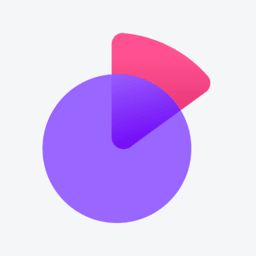 Stripe Tax – Sales tax automation for WooCommerce 》**總結:**, , 使用Stripe Tax for WooCommerce可以啟用自動銷售稅計算,為您的線上商店的所有交易應用準確的稅率。此外,了解如何Stripe計算銷售稅、增值稅...。
Stripe Tax – Sales tax automation for WooCommerce 》**總結:**, , 使用Stripe Tax for WooCommerce可以啟用自動銷售稅計算,為您的線上商店的所有交易應用準確的稅率。此外,了解如何Stripe計算銷售稅、增值稅...。 Stripe Payment Forms by WP Simple Pay – Accept Credit Card Payments + Subscriptions with Stripe 》🤩 使用 WP Simple Pay,最好的 Stripe 付款外掛程式,在 WordPress 上接受信用卡付款!🚀, WordPress 的最佳 Stripe 付款表單和 Stripe 付款外掛程式, WP Si...。
Stripe Payment Forms by WP Simple Pay – Accept Credit Card Payments + Subscriptions with Stripe 》🤩 使用 WP Simple Pay,最好的 Stripe 付款外掛程式,在 WordPress 上接受信用卡付款!🚀, WordPress 的最佳 Stripe 付款表單和 Stripe 付款外掛程式, WP Si...。 Stripe Payment Plugin for WooCommerce 》h3>介紹, Stripe Payment Plugin for WooCommerce 可讓您透過 Stripe 付款網關在您的網站上接受信用卡/借記卡 (Mastercard、Visa、American Express、Discove...。
Stripe Payment Plugin for WooCommerce 》h3>介紹, Stripe Payment Plugin for WooCommerce 可讓您透過 Stripe 付款網關在您的網站上接受信用卡/借記卡 (Mastercard、Visa、American Express、Discove...。 Contact Form 7 – PayPal & Stripe Add-on 》概述, 這個PayPal外掛與Contact Form 7完美結合,並融入了PayPal和Stripe。, 官方的PayPal和Stripe合作夥伴。, 觀看下面這個短片,了解外掛作業方式:, , 查...。
Contact Form 7 – PayPal & Stripe Add-on 》概述, 這個PayPal外掛與Contact Form 7完美結合,並融入了PayPal和Stripe。, 官方的PayPal和Stripe合作夥伴。, 觀看下面這個短片,了解外掛作業方式:, , 查...。 Payment forms, Buy now buttons, and Invoicing System | GetPaid 》輕便、可擴充且易於使用的線上付款和發票外掛程式。, GetPaid也可以作為第三方外掛程式的付款系統。, , 特點, , 建立一次性費用或定期付款(訂閱)的項目。, ...。
Payment forms, Buy now buttons, and Invoicing System | GetPaid 》輕便、可擴充且易於使用的線上付款和發票外掛程式。, GetPaid也可以作為第三方外掛程式的付款系統。, , 特點, , 建立一次性費用或定期付款(訂閱)的項目。, ...。 WP Stripe Checkout 》WordPress 外掛描述:, , Stripe Checkout 外掛可讓您使用 Stripe 付款網關接受付款。僅需一個簡單的短碼,您就可以在預先建立的、由 Stripe 托管的表單上快...。
WP Stripe Checkout 》WordPress 外掛描述:, , Stripe Checkout 外掛可讓您使用 Stripe 付款網關接受付款。僅需一個簡單的短碼,您就可以在預先建立的、由 Stripe 托管的表單上快...。 GetPaid Stripe Payments 》在WordPress上輕鬆使用Stripe Payments。通過Stripe Payments外掛作為GetPaid的附加組件,您可以在WordPress網站上接受信用卡付款。, Stripe Payments for Ge...。
GetPaid Stripe Payments 》在WordPress上輕鬆使用Stripe Payments。通過Stripe Payments外掛作為GetPaid的附加組件,您可以在WordPress網站上接受信用卡付款。, Stripe Payments for Ge...。 Accept Stripe Donation and Payments – AidWP 》p>AidWP 是一款支援Stripe付款方式的捐款外掛,你可以使用信用卡進行收款。, 這款外掛的優勢在於使用方便。安裝並作些快速的設定後,即可透過Stripe收款。, ...。
Accept Stripe Donation and Payments – AidWP 》p>AidWP 是一款支援Stripe付款方式的捐款外掛,你可以使用信用卡進行收款。, 這款外掛的優勢在於使用方便。安裝並作些快速的設定後,即可透過Stripe收款。, ...。
