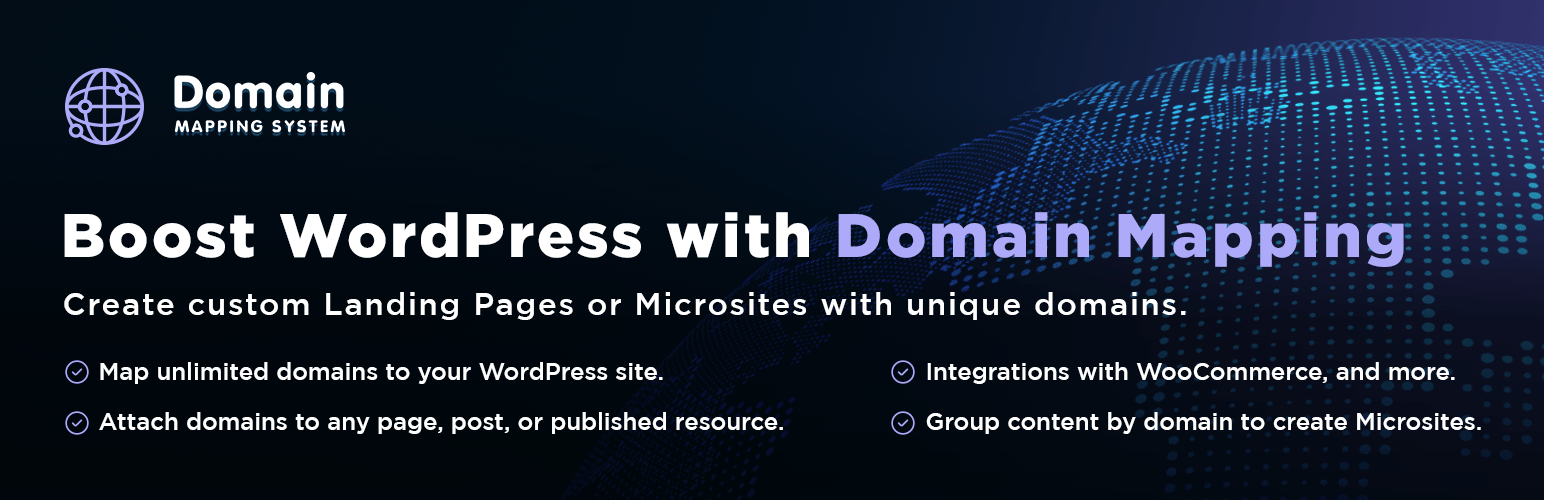
前言介紹
- 這款 WordPress 外掛「Domain Mapping System | Create Microsites with Multiple Alias Domains (multisite optional)」是 2012-05-12 上架。
- 目前有 2000 個安裝啟用數。
- 上一次更新是 2025-03-01,距離現在已有 63 天。
- 外掛最低要求 WordPress 5.1 以上版本才可以安裝。
- 外掛要求網站主機運作至少需要 PHP 版本 7.1 以上。
- 有 53 人給過評分。
- 論壇上目前有 10 個提問,問題解答率 20%
外掛協作開發者
patrickposner | maartenbelmans |
外掛標籤
alias | multisite | subdomain | multidomain | multiple domains |
內容簡介
Domain Mapping System 是在 WordPress 網站上管理多個網域並將它們指向任何已發佈的資源(包括文章、頁面、產品、類別或其他自訂文章類型和分類法)的最佳方法。
🚀 映射無限網域
管理和映射您想要的任意數量的網域,完全控制。
🗺️ 將內容映射到任何網域
將網域映射到任何文章、頁面、產品或自訂文章類型,包括博客分類、產品彙編等。
🎬 試用現場演示
🌱 方案和價格 >
🚧 路線圖 >
🔍 優化您的 SEO 和行銷策略
避免為每個希望擁有落地頁面或產品的網域創建新站點 - 在一個站點中管理所有內容。全面的 Yoast SEO 支持即將推出!
🔀 子域名映射
映射子網域到您的主 WordPress 網站,因此您無需創建第二個 WordPress 安裝或購買第二個網域。
🧩 創建“子站點” - 根據網域將頁面分組
通過將您的文章/頁面圍繞特定網域進行分組,創建子站點 - 這是一個更簡單的多站點替代方案。[PRO]
🌍 全局網域映射
輕鬆地映射站點上的每個未映射頁面 - 因此訪問者只看到站點上所有內容的映射網域。[PRO]
🗂 子目錄映射
將您的主站點的子目錄 URL 进行映射。例如 - 您的站點.com/landing-page/ 可以被設置顯示您的站點.com/example-page/landing-page/ 文章的內容。[PRO]
📚 归档、分类和自定分类法映射
想要自動將特定博客分類和它的所有文章映射到不同的網域吗?现在可以通过插件或主题创建的任何归档、类别或自定义分类法进行映射。[PRO]
↪️ 强制重定向到映射的页面
想要隱藏頁面的“未映射”版本吗?有一個勾選框,允許您“强制重定向所有訪問者到页面的映射版本”。[PRO]
🛒 WooCommerce整合
映射您的商店頁面和所有產品。您還可以自動繪制特定產品類別和類別中的所有產品。[PRO]
⏩ 詳細說明的安装过程
Domain Mapping System 需要一些有關 DNS 和服務器端設置的知識,因此我們通過記錄您需要採取的簡單步驟來幫助您。如有任何問題,請聯絡支援。
🔌 主機集成
我們的主機集成自動啟用,為您節省安裝過程的時間。基于 WordPress 的 SaaS 和 WaaS 業主甚至可以通過 WPCS.io 集成讓其用戶映射網域。
🌐 多站點支援
您可以在多站點網絡上啟用 Domain Mapping System,為您網絡上的每個站點進行多個網域管理。不可或缺的夥伴。
🎨 品牌化網域(Favicon)
自訂出現在您網站訪客瀏覽器中的每個網域的 Favicon。
🔒 安全所有網域
使用一個 WordPress 安裝在所有網域上使用 SSL(某些服務器...
原文外掛簡介
Domain Mapping System is the best way to manage multiple domains on your WordPress site and point them to any published resource, including Posts, Pages, Products, Categories, or other Custom Post Types and Taxonomies.
Whether you’re just looking for the simplicity of multiple domain mapping in a single WordPress site, or you’re creating a more complex multi-pronged WordPress project, Domain Mapping System can save a great deal of time and hassle over using multisite or creating standalone WordPress installs.
EXAMPLE USE-CASES
Targeting specific audiences with branded domains, such as by country or language.
Organizations that want a different section of their website for each of their physical locations.
Expanding site reach to new audiences/locations without changing your primary domain.
Saving time over Multisite, or supplementing a Multisite with Microsite capabilities
🎬 TRY THE LIVE DEMO >
🌱 PLANS & PRICING >
🚧 ROADMAP >
🔢 MULTIPLE DOMAINS IN A SINGLE WORDPRESS SITE
Assign content to each domain from a single WordPress Admin Dashboard.
🚀 MAP UNLIMITED ALIAS DOMAINS COMPLETELY FREE
Manage and map as many alias domains as you want for complete control.
🗺️ MAP CONTENT TO ANY DOMAIN
Map alias domains to any Post, Page, Product, or Custom Post Type, including Blog Categories, Products Archive, custom taxonomies, and more.
🔍 OPTIMIZE YOUR SEO & MARKETING STRATEGY
Optimize your site for search engines with full Yoast SEO integration, including the option to add custom Titles, Descriptions, and Keywords, as well as Sitemap for each mapped domain.
🔀 SUBDOMAIN MAPPING
Map subdomains to your primary WordPress site, so you don’t have to create a second WordPress install or buy a second domain.
🌐 MULTISITE SUPPORTED
Activate Domain Mapping System on your WordPress MU multisite network for each of your network sites. Now, multisite is even more powerful with multiple domain management for every site on your network, so you can enable BYOD (Bring Your Own Domain) for your users.
🇺🇳 LANGUAGE PER DOMAIN
Activate the TranslatePress multilingual plugin and attach each language to a specific domain. Even the language switchers work perfectly out of the box. [PRO]
🧩 CREATE “MICROSITES” – GROUP CONTENT BY DOMAIN
Create microsites by grouping your published resources (pages, posts, products, custom post types) around a specific domain – a much less complex multisite alternative. [PRO]
🌍 GLOBAL DOMAIN MAPPING
Easily map every unmapped page on your site in one click – so visitors only see mapped domains for all content on your site. [PRO]
🗂 SUBDIRECTORY MAPPING
Map subdirectory URLs of your main site. E.g. – your-site.com/landing-page/ can be set to display the content from the post your-site.com/example-page/landing-page/. [PRO]
📚 ARCHIVE, CATEGORY, AND CUSTOM TAXONOMY MAPPING
Want to map a specific Blog category and all its posts to a different domain automatically? Now you can! Map a domain to any archive, category, or custom taxonomy created by a plugin or theme. [PRO]
↪️ FORCE REDIRECT TO MAPPED PAGES
Want to hide the “unmapped” version of your page? There’s a checkbox that allows you to “Force redirect all visitors to the mapped version of a page.” [PRO]
🛒 WOOCOMMERCE INTEGRATION
Map your Shop page and all Products. You can also map a specific product Category and all the products in the category automatically. [PRO]
🛒 ALIAS & SUBDOMAIN AUTHENTICATION
Allow users to login to Alias Domains or Subdomains of your site, effectively acting as a standalone site for any protected login area, such as WooCommerce Account pages. [PRO]
⏩ WELL-DOCUMENTED SETUP PROCESS
Domain Mapping System requires a bit of knowledge about DNS and server side configuration, so we’ve helped out by documenting the simple steps you’ll need to take. Contact support with any questions.
🎨 BRANDING PER DOMAIN (FAVICON)
Customize the favicon that appears in your website visitors’ browser for each domain mapped to your site.
🔒 SECURE ALL YOUR DOMAINS
Use SSL across all your domains with one WordPress install (some server configuration required).
⚒️ DEVELOPER FRIENDLY
Take advantage of the REST API to add/delete domains automatically.
DETAILED USE-CASE
Let’s say you own 2 domains:
Primary domain (WordPress site): my-awesome-site.com
Secondary domain: my-cool-site.com
With Domain Mapping System, you can map the secondary domain to any Post, Page, Product, or Custom Post Type on your primary site:
my-cool-site.com will display content from
my-awesome-site.com/any-post-you-want/
The plugin does not redirect visitors – the browser URL bar displays the secondary domain my-cool-site.com. This happens using some awesome code, so feel free to explore 😊
IMPORTANT CONFIGURATION INSTRUCTIONS
In order for the plugin to work:
You must set DNS records (both domain A Records should point to the same server)
You must add your mapped domains as an Alias in cPanel or in your server configuration (the root folder for both domains should be your WP install)
For detailed instructions, please see our Documentation.
FREE FEATURES
Map unlimited domains
Map domains to any post, page, product, or custom post type generated by other plugins
Map subdomains
Multisite supported (requires custom sunrise.php, please see our documentation.
Query string parameters (used for UTMs or search results) are supported out of the box.
PRO FEATURES
Create “Microsites” – set a different homepage and inner pages for each domain
Global Domain Mapping – automatically map all published content on your site
Subdirectory mapping
Force redirect visitors mapped domains
Favicon per domain
WooCommerce Integration for Shop, Checkout, Cart pages
Custom code per domain
Global Parent Page Mapping
Global Archive Mapping
Global/Selective URL Rewriting
Yoast SEO Integration
1on1 support
WHAT CAN I DO WITH EACH FEATURE?
Unlimited Domain Mapping: Expand your online presence without limitations, enabling you to manage multiple domains effortlessly from a single WordPress Dashboard.
Flexible Mapping Options: Seamlessly map domains to various types of content, including posts, pages, products, custom post types, and more, enhancing your site’s organizational structure and user experience.
Subdomain Mapping: Easily extend your site’s reach by mapping subdomains, enabling you to efficiently manage diverse content.
Multisite Compatibility: Harness the power of WordPress Multisite while effortlessly integrating with the Domain Mapping System, streamlining management of multiple domains across multiple network sites.
Microsite Creation: Tailor each domain with unique homepages and inner pages, empowering you to create distinct online experiences catered to specific audiences or purposes.
Automatic Global Domain Mapping: Simplify domain management by automatically mapping all published content, ensuring consistency and coherence across your entire site.
Subdirectory Mapping: Organize your site structure effectively by mapping domains to specific subdirectories, facilitating intuitive navigation and content discovery.
Visitor Redirection: Enhance user experience and maintain brand consistency by seamlessly redirecting visitors to the proper mapped domain based on the domain being viewed.
Customized Favicon Support: Reinforce your brand identity across multiple domains with custom favicons, enhancing recognition and user engagement.
WooCommerce Integration: Seamlessly integrate with WooCommerce, optimizing the shopping experience by mapping essential pages such as Shop, Checkout, and Cart across domains.
Query String Support: Maximize marketing effectiveness by preserving UTM parameters on mapped domains, enabling accurate tracking and analysis of user interactions.
Global Parent Page Mapping: Ensure consistency in site structure and navigation by globally mapping parent pages across domains, simplifying content organization.
URL Rewriting Flexibility: Tailor URL structures to meet specific requirements or preferences, enhancing SEO optimization and user-friendly navigation.
Yoast SEO Integration: Augment your site’s search engine visibility and performance with seamless integration with Yoast SEO, enabling comprehensive optimization across mapped domains.
🎬 TRY THE LIVE DEMO >
🌱 PLANS & PRICING >
🚧 ROADMAP > – Feel free to submit feature requests!
各版本下載點
- 方法一:點下方版本號的連結下載 ZIP 檔案後,登入網站後台左側選單「外掛」的「安裝外掛」,然後選擇上方的「上傳外掛」,把下載回去的 ZIP 外掛打包檔案上傳上去安裝與啟用。
- 方法二:透過「安裝外掛」的畫面右方搜尋功能,搜尋外掛名稱「Domain Mapping System | Create Microsites with Multiple Alias Domains (multisite optional)」來進行安裝。
(建議使用方法二,確保安裝的版本符合當前運作的 WordPress 環境。
1.0 | 1.1 | 1.2 | 1.3 | 1.4 | 1.5 | 1.6 | 1.7 | 1.8 | 1.2.1 | 1.3.2 | 1.4.1 | 1.4.2 | 1.4.3 | 1.4.4 | 1.4.5 | 1.4.6 | 1.4.7 | 1.5.1 | 1.5.2 | 1.6.1 | 1.6.2 | 1.6.3 | 1.6.4 | 1.6.5 | 1.6.6 | 1.6.7 | 1.7.1 | 1.7.2 | 1.7.3 | 1.7.4 | 1.7.5 | 1.7.6 | 1.7.7 | 1.8.1 | 1.8.2 | 1.8.3 | 1.8.4 | 1.9.0 | 1.9.1 | 1.9.3 | 1.9.4 | 1.9.5 | 1.9.6 | 1.9.7 | 1.9.8 | 1.9.9 | 2.0.0 | 2.0.1 | 2.0.2 | 2.0.3 | 2.0.4 | 2.0.5 | 2.0.6 | 2.0.7 | 2.0.8 | 2.0.9 | 2.1.0 | 2.1.1 | 2.1.2 | 2.1.3 | 2.1.4 | 2.1.5 | 2.1.6 | 2.1.7 | 2.1.8 | 2.1.9 | 2.2.0 | 2.2.1 | 2.2.2 | 2.2.3 | 2.2.4 | trunk |
延伸相關外掛(你可能也想知道)
 WP Original Media Path 》WordPress 已更改媒體頁面,刪除了定義位置和媒體子欄位的兩個欄位。, 有一個常量 wp-config.php,但它不包括子域名。, 啟用插件後,它將在數據庫中添加兩個...。
WP Original Media Path 》WordPress 已更改媒體頁面,刪除了定義位置和媒體子欄位的兩個欄位。, 有一個常量 wp-config.php,但它不包括子域名。, 啟用插件後,它將在數據庫中添加兩個...。 Page As Subdomain Lite 》如標題 WordPress Page as Subdomain Lite 所述,此外掛可將任何單一頁面轉換為子網域,以增強 WordPress 的 SEO 功能。, WordPress Page as Subdomain Pro ...。
Page As Subdomain Lite 》如標題 WordPress Page as Subdomain Lite 所述,此外掛可將任何單一頁面轉換為子網域,以增強 WordPress 的 SEO 功能。, WordPress Page as Subdomain Pro ...。Subdomains 》Subdomains 外掛可讓使用者將其主要分類設置為子網域。這是一個輕量且快速的程式碼,可以將所有主要分類設置為子網域。, 如有任何問題,請在 http://pankajan...。
Add or Remove Www 》Add or Remove WWW 外掛旨在解決一個普遍的問題:防止網站的 www 或非 www 版本導致重定向。, 通常,當您創建內容鏈接或包含圖像時,它會鏈接到 http://YourS...。
 WP Super Subdomains 》如果您不喜歡 WordPress Multisite 並且不想要分開您的資料庫,WP Super Subdomains 將能幫助您。此外掛程式不需要複雜的設定,只需啟動即可享受!, 所有的標...。
WP Super Subdomains 》如果您不喜歡 WordPress Multisite 並且不想要分開您的資料庫,WP Super Subdomains 將能幫助您。此外掛程式不需要複雜的設定,只需啟動即可享受!, 所有的標...。WP Subdomains (Revisited) 》這是 “WP Subdomains” 0.6.9 的更新版本,可以創建類別、頁面和作者的子網域,並且不需要使用或是在 Multisite 中使用。, 原始說明在 原始外掛頁...。
 Post As Subdomain Lite 》WordPress文章作為子網域(Lite)是一款將您的任何單個文章轉換為子網域的插件,用於WordPress搜索引擎優化。, WordPress文章作為子網域(Pro)使WordPress能...。
Post As Subdomain Lite 》WordPress文章作為子網域(Lite)是一款將您的任何單個文章轉換為子網域的插件,用於WordPress搜索引擎優化。, WordPress文章作為子網域(Pro)使WordPress能...。 Custom Canonical URL and Meta Keywords Modifier 》```html, , , , , , , , ,
Custom Canonical URL and Meta Keywords Modifier 》```html, , , , , , , , ,  Category Subdomains for Woocommerce by TheCartPress 》TCP Category Subdomains 外掛可以將文章及 WooCommerce 產品的分類轉換為子網域。, 只需建立文章或產品分類即可。所有的文章與產品分類將會在外掛的頁面中被...。
Category Subdomains for Woocommerce by TheCartPress 》TCP Category Subdomains 外掛可以將文章及 WooCommerce 產品的分類轉換為子網域。, 只需建立文章或產品分類即可。所有的文章與產品分類將會在外掛的頁面中被...。html in author bios 》。
WordPress MU Subdomain Forwarding 》這個外掛似乎對 WordPress MU 2.8 有些問題,因此請僅使用於 2.7 版本。我懷疑我會很快更新這個外掛。如果您設法修復它並想要讓它對公眾開放,請發送電子郵件...。
Similar sites menu 》這個外掛會在每個頁面上方加入全寬度菜單,其中包含您所選擇的連結。這些鏈接可以是相似內容的網站、子域名網站或任何您想要的。。
 LH Cookieless Domain 》我編寫這個外掛程式是因為我想要一種更乾淨、更靈活的方式,從沒有 cookie 的網域提供我的 CSS 和 Script 文件。。
LH Cookieless Domain 》我編寫這個外掛程式是因為我想要一種更乾淨、更靈活的方式,從沒有 cookie 的網域提供我的 CSS 和 Script 文件。。Find a Site 》這個外掛只有在安裝並配置了 WPMUDEV 的 Multi-DB 外掛時才能正常運作,如果您還沒有安裝,請到 https://premium.wpmudev.org/project/multi-db/ 下載。, 關...。
