
前言介紹
- 這款 WordPress 外掛「Domain Check」是 2016-01-24 上架。
- 目前有 100 個安裝啟用數。
- 上一次更新是 2022-01-26,距離現在已有 1193 天。超過一年沒更新,安裝要確認版本是否可用。以及後續維護問題!
- 外掛最低要求 WordPress 3.8 以上版本才可以安裝。
- 有 9 人給過評分。
- 還沒有人在論壇上發問,可能目前使用數不多,還沒有什麼大問題。
外掛協作開發者
外掛標籤
ssl | admin | https | domain | multisite |
內容簡介
Domain Check
Domain Check 允許您查看哪些域名和 SSL 憑證即將到期,並在續訂之前快速尋找來自您喜愛網站的優惠券、優惠代碼和交易。添加任何電子郵件地址,並讓多個人收到有關即將到期的域名續訂或 SSL 憑證到期的警告。您還可以使用域名檢測器搜索新的域名,使用數百個支持的擴展名來檢查 SSL 憑證是否在多個站點上有效。此外還有批量導入,使 Domain Check 成為您域名組合的最佳域名管理工具。
您的域名
將域名標記為 Owned 將顯示在您的域名部分中。這用於輕鬆過濾掉 Domain Check 中您擁有的域名。您可以使用此部分輕鬆篩選自己的域名,並為所有域添加到期通知和域到期警報。從您的域名部分搜索域名將自動標記為 Owned。對於任何使用域映射的人來說,這也是完美的功能,以跟踪其域名。
域名搜索
域名搜索是您可以像任何其他域名檢查器一樣搜索域名的可用性,並查看過去域名搜索的歷史記錄。在 Domain Check 中搜索任何可用的域名擴展名和 TLD,將域名標記為 Owned 或 Taken,並為域名設置域名到期通知。您可以輕鬆從任何搜索結果點擊,以查看其他與相同名稱但不同域名擴展名的可用域名。
域名監視
域名監視讓您一眼看到您已設置域名到期警報的域名,並讓您一目了然地查看您的域名何時到期。您可以查看已擁有或已佔用的域名,以便您監視其他您可能想要訂閱以跟踪到期日期的域名。
SSL 檢查
SSL 檢查是您可以搜索以查看 SSL 憑證的狀態並檢查當前 SSL 憑證是否有效的地方。輕鬆查看所有以前的 SSL 檢查,以便您可以繼續檢查您的所有憑證並將任何憑證標記為需要 SSL 到期通知警報。 快速查看哪些 SSL 憑證有效,哪些站點不安全。
SSL 到期通知警報
SSL 到期通知警報允許您監視 SSL 憑證並發送 SSL 憑證到期通知和警報。您監視的所有 SSL 憑證和域名都在此 SSL 到期通知警報列表中,您可以隨時刷新或刪除任何 SSL 憑證。
導入/導出
導入/导出是您將您的域名和 SSL 憑證帶入 Domain Check 的方式。您可以使用域註冊商的任何 CSV 或 XML 輸出,甚至只需突出顯示您的所有域名列表並複製和貼上。 Domain Check 將在 CSV、XML 或複製和貼上的文本中找到任何域名,並允許您批量導入域名。您還可以批量導入 SSL 憑證 URL,將任何批量導入都標記為設置所有域名或 SSL 憑證以具有到期警報。這也是一個很棒的批量域名檢查器。
設置
像大多數插件一樣,Domain Check 允許您在插件內部調整某些設置,以幫助您掌握自己的域名和域名。
優惠券和交易
插件的優惠券和交易部分是您可以查看來自主要域名註冊商、SSL 憑證提供商和主機公司的所有優惠券或交易的地方。刷新優惠券以獲得最新的每日優惠代碼。
使用的服務和 API
插件通過對網址和 API 的調用免費使用一些數據和服務,網址為 domaincheckplugin.com
原文外掛簡介
Domain Check
Domain Check allows you to see what domains and SSL certificates are coming up for expiration and to quickly locate the coupons, coupon codes, and deals from your favorite sites before renewing. Add any email addresses and have multiple people get alerts for upcoming domain renewals or SSL certificate expiration. You can also search for new domain names with the domain checker using hundreds of supported extensions and even check if your SSL certificates are working on a number of sites. All this plus bulk importing makes Domain Check the best domain management tool for your domain portfolio.
Your Domains
Marking a domain as Owned will show it within the Your Domains section. This is used to easily filter out the domain names within Domain Check that you own. You can use this section to easily filter your own domains and add expiration notifications and domain expiration alerts to all of your domains. Searching a domain from the Your Domains section will automatically mark it as Owned. Its also the perfect for anyone using domain mapping to keep track of their domains.
Domain Search
Domain Search is where you can search the availability of domain names just like any other domain checker and see a history of your past domain name searches. Search any of the available domain extensions and TLDs within Domain Check, mark domains as Owned or Taken and set a domain expiration notification for a domain. You can easily click from any search result to see other domains available with the name name but a different domain extension.
Domain Watch
Domain Watch lets you see at a glance which domains you’ve set up domain expiration alerts for and allows you to view at a glance when your domains are expiring. You can see domains that are Owned or Taken allowing you to monitor other domains you may want backorder to keep track of expiration dates on.
SSL Check
SSL Check is where you can search to see the status of your SSL certificates and check if your current SSL certificates are valid. See all your previous SSL checks easily so you can keep checking all your certificates and mark any of them as needing SSL expirtation notification alerts. See at a glance which SSL certificates are valid and which sites are not secure.
SSL Expiration Alerts
SSL Expiration Alerts allow you to monitor your SSL certificates and send out SSL certificate expiration notifications and alerts. All of the SSL certificates and domains you are monitoring are seen in this SSL Expiration Alerts list and you can refresh or remove any SSL certificate at any time.
Import / Export
Import / Export is how you get your domain names and SSL certificates in to Domain Check. You can use any CSV or XML outputs from your domain registrar or even just highlight you entire list of domains and copy and paste. Domain Check will find any domain names within the CSV, XML, or copy and pasted text and allow you to bulk import your domain names. You can also bulk import SSL certificate URLs and mark any bulk imports to set all domains or SSL certificates to have expiration alerts. This is also a great bulk domain checker.
Settings
Like most plugins Domain Check allows you to adjust certain settings within the plugin to help you stay on top your domains and domain names.
Coupons & Deals
The Coupons and Deals section of the plugin is where you can view all of the coupons or deals from major domain registrars, SSL certificate providers, and hosting companies. Refresh the coupons to get the most up to date daily coupon codes.
Services & APIs Used
The plugin uses some data and services for free through calls to URLs & APIs at the domain domaincheckplugin.com. No tricks, no signups, and everything is 100% free and included with use of the plugin! This plugin uses affiliate links from some registrars and services to help keep this plugin free 🙂
Help
Looking for more help with Domain Check, the Domain Search domain checker, Domain Watch, SSL Check, SSL Alerts, or Coupon, Coupon Codes, and Deals? Please see the Domain Check website: http://domaincheckplugin.com
各版本下載點
- 方法一:點下方版本號的連結下載 ZIP 檔案後,登入網站後台左側選單「外掛」的「安裝外掛」,然後選擇上方的「上傳外掛」,把下載回去的 ZIP 外掛打包檔案上傳上去安裝與啟用。
- 方法二:透過「安裝外掛」的畫面右方搜尋功能,搜尋外掛名稱「Domain Check」來進行安裝。
(建議使用方法二,確保安裝的版本符合當前運作的 WordPress 環境。
1.0.0 | 1.0.1 | 1.0.2 | 1.0.3 | 1.0.4 | 1.0.5 | 1.0.6 | 1.0.7 | 1.0.8 | 1.0.9 | trunk | 1.0.10 | 1.0.11 | 1.0.12 | 1.0.13 | 1.0.14 | 1.0.15 | 1.0.16 | 1.0.17 | 1.0.18 | 1.0.19 |
延伸相關外掛(你可能也想知道)
 Really Simple Security – Simple and Performant Security (formerly Really Simple SSL) 》le Plugins include Complianz GDPR, Disable Updates Manager, and Really Simple CAPTCHA., , Really Simple SSL是一個外掛,自動配置你的網站最大程度上使...。
Really Simple Security – Simple and Performant Security (formerly Really Simple SSL) 》le Plugins include Complianz GDPR, Disable Updates Manager, and Really Simple CAPTCHA., , Really Simple SSL是一個外掛,自動配置你的網站最大程度上使...。 SSL Insecure Content Fixer 》清理您的 WordPress 網站的 HTTPS 不安全內容和混合內容警告。安裝 SSL Insecure Content Fixer 外掛程式將可以輕鬆解決大部分的不安全內容警告。其餘則可以...。
SSL Insecure Content Fixer 》清理您的 WordPress 網站的 HTTPS 不安全內容和混合內容警告。安裝 SSL Insecure Content Fixer 外掛程式將可以輕鬆解決大部分的不安全內容警告。其餘則可以...。 Cloudflare 》這個外掛可以為您做些什麼, , 自動平台優化 (APO), 使用 Cloudflare 的自動平台優化 (APO) 外掛,可將您的 WordPress 網站加速達 300%。APO 讓 Cloudflare 可...。
Cloudflare 》這個外掛可以為您做些什麼, , 自動平台優化 (APO), 使用 Cloudflare 的自動平台優化 (APO) 外掛,可將您的 WordPress 網站加速達 300%。APO 讓 Cloudflare 可...。 WP Force SSL & HTTPS SSL Redirect 》WP Force SSL可以幫助你將不安全的HTTP流量重定向到安全的HTTPS,並在不觸碰任何代碼的情況下修復SSL錯誤。啟用Force SSL,所有內容都會設置並啟用SSL。整個...。
WP Force SSL & HTTPS SSL Redirect 》WP Force SSL可以幫助你將不安全的HTTP流量重定向到安全的HTTPS,並在不觸碰任何代碼的情況下修復SSL錯誤。啟用Force SSL,所有內容都會設置並啟用SSL。整個...。 Easy HTTPS Redirection (SSL) 》僅在您的網站安裝 SSL 憑證和 HTTPS 正常運作時使用此外掛, 安裝 SSL 憑證後,您應使用您網頁的「HTTPS」URL。, 您想要強制搜尋引擎索引您網頁的 HTTPS 版本...。
Easy HTTPS Redirection (SSL) 》僅在您的網站安裝 SSL 憑證和 HTTPS 正常運作時使用此外掛, 安裝 SSL 憑證後,您應使用您網頁的「HTTPS」URL。, 您想要強制搜尋引擎索引您網頁的 HTTPS 版本...。 Flexible SSL for CloudFlare 》點擊查看完整的安裝指南。, 在 WordPress 上使用 CloudFlare® Flexible SSL 不像只需要打開 開關 這麼簡單。, 這個外掛插件是啟用 WordPress 上 Cloudflare ...。
Flexible SSL for CloudFlare 》點擊查看完整的安裝指南。, 在 WordPress 上使用 CloudFlare® Flexible SSL 不像只需要打開 開關 這麼簡單。, 這個外掛插件是啟用 WordPress 上 Cloudflare ...。 WP Encryption – One Click Free SSL Certificate & SSL / HTTPS Redirect to Force HTTPS, SSL Scan 》使用 Let's Encrypt® 提供的 SSL 憑證,全站強制 SSL / HTTPS,檢查 SSL 分數,輕鬆修正不安全的內容和混合內容問題,並在幾分鐘內啟用您的網站上的 HTTPS 安...。
WP Encryption – One Click Free SSL Certificate & SSL / HTTPS Redirect to Force HTTPS, SSL Scan 》使用 Let's Encrypt® 提供的 SSL 憑證,全站強制 SSL / HTTPS,檢查 SSL 分數,輕鬆修正不安全的內容和混合內容問題,並在幾分鐘內啟用您的網站上的 HTTPS 安...。 Easy SSL Plugin for SAKURA Rental Server 》此外掛是專為使用 Sakura 租用伺服器的客戶所設計的。若您在 Sakura 以外的環境上啟用 SSL,將可能無法正常瀏覽您的網站。, 關於此外掛, 此外掛可為設置在 Sa...。
Easy SSL Plugin for SAKURA Rental Server 》此外掛是專為使用 Sakura 租用伺服器的客戶所設計的。若您在 Sakura 以外的環境上啟用 SSL,將可能無法正常瀏覽您的網站。, 關於此外掛, 此外掛可為設置在 Sa...。WordPress Force HTTPS 》強制整個站點都使用 HTTPS。, 如有任何錯誤或功能需求,請至下方連結回報。, 錯誤回報:, , 至 Github 問題追蹤器 回報, , 問題/意見:, , http://www.kaiarm...。
SSL Certificate – Free SSL, HTTPS by SSL Zen 》使用免費 Let’s Encrypt SSL 憑證,保護您的網站。全球有超過100,000個網站信任我們!, , SSL Zen是WordPress中最受信任和高度評價的“免費 SSL憑證”插...。
 One Click SSL 》這是一個簡單易用的 WordPress SSL 外掛程式,可將所有非 SSL 頁面重新導向到 SSL,同時確保在 SSL 頁面上載入的所有資源也都使用 SSL 載入。, 啟用後,它會...。
One Click SSL 》這是一個簡單易用的 WordPress SSL 外掛程式,可將所有非 SSL 頁面重新導向到 SSL,同時確保在 SSL 頁面上載入的所有資源也都使用 SSL 載入。, 啟用後,它會...。 SSL Mixed Content Fix 》在你的免費測試網站上試用:點擊這裡 => https://tastewp.com/plugins/http-https-remover., (這個技巧適用於 WP 存儲庫中的所有插件-只需在 URL 中替換“...。
SSL Mixed Content Fix 》在你的免費測試網站上試用:點擊這裡 => https://tastewp.com/plugins/http-https-remover., (這個技巧適用於 WP 存儲庫中的所有插件-只需在 URL 中替換“...。 Cloudflare SSL by Weslink 》CloudFlare 無法簡單地使用 SSL,需要進行微小的修改,以避免重定向迴圈。此外掛可讓您的 WordPress 網站準備使用 CloudFlare SSL,並避免 SSL 無限迴圈問題...。
Cloudflare SSL by Weslink 》CloudFlare 無法簡單地使用 SSL,需要進行微小的修改,以避免重定向迴圈。此外掛可讓您的 WordPress 網站準備使用 CloudFlare SSL,並避免 SSL 無限迴圈問題...。 WP Free SSL – Free SSL Certificate for WordPress and force HTTPS 》在幾分鐘內為 WordPress 獲取免費的 SSL 憑證, 您經營電子商務網站嗎?或者您經營一個需要通過 SSL 憑證保護的精彩博客。您不需要花費大量金錢從不同的服務中...。
WP Free SSL – Free SSL Certificate for WordPress and force HTTPS 》在幾分鐘內為 WordPress 獲取免費的 SSL 憑證, 您經營電子商務網站嗎?或者您經營一個需要通過 SSL 憑證保護的精彩博客。您不需要花費大量金錢從不同的服務中...。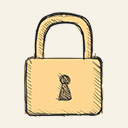 Simple HTTPS Redirect 》此外掛會強制將您的網站導向 https 協議,保障您的網站安全性並解決混合內容問題。, 主要特色, , 一鍵即可將整個網站 SSL 化, 強制導向 HTTPS 協議, 透過將所...。
Simple HTTPS Redirect 》此外掛會強制將您的網站導向 https 協議,保障您的網站安全性並解決混合內容問題。, 主要特色, , 一鍵即可將整個網站 SSL 化, 強制導向 HTTPS 協議, 透過將所...。
