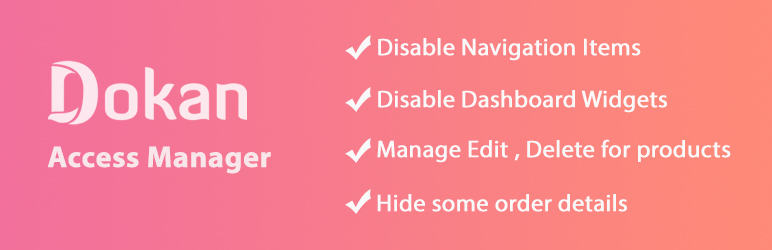
前言介紹
- 這款 WordPress 外掛「Dokan Access Manager」是 2022-04-10 上架。
- 目前有 80 個安裝啟用數。
- 上一次更新是 2023-07-03,距離現在已有 671 天。超過一年沒更新,安裝要確認版本是否可用。以及後續維護問題!
- 外掛最低要求 WordPress 4.4 以上版本才可以安裝。
- 外掛要求網站主機運作至少需要 PHP 版本 7.0 以上。
- 有 2 人給過評分。
- 還沒有人在論壇上發問,可能目前使用數不多,還沒有什麼大問題。
外掛協作開發者
外掛標籤
dokan | Dokan lite | multivendor | dokan manager |
內容簡介
使用這款免費外掛,讓 Dokan 更加用戶友好!
* 您可以在 Dokan 控制台中管理訪問權限
* 簡單易用
原文外掛簡介
You probably also want to disable some accesses in the seller panel of the Dokan plugin.
Because this accesses may cause problems to your website.
For example, a product that has been published and the seller removes this product!
Or you don’t need some menus in your dokan panel.
With this plugin, you can disable some accesses in the sellers’ panel.
The plugin will work with Dokan free as well as PRO versions.
Features
• Disable Register as vendor in Woocommerce register form
• Disable Navigation Items
• Disable Dashboard Widgets
• Manage Edit , Delete for products
• Disable some fields For add or edit products
• Hide some order details
各版本下載點
- 方法一:點下方版本號的連結下載 ZIP 檔案後,登入網站後台左側選單「外掛」的「安裝外掛」,然後選擇上方的「上傳外掛」,把下載回去的 ZIP 外掛打包檔案上傳上去安裝與啟用。
- 方法二:透過「安裝外掛」的畫面右方搜尋功能,搜尋外掛名稱「Dokan Access Manager」來進行安裝。
(建議使用方法二,確保安裝的版本符合當前運作的 WordPress 環境。
1.1 | 1.5 | 1.6 | 1.0.0 | trunk |
延伸相關外掛(你可能也想知道)
 Dokan Vendor Info Hider – Hide Vendor info from Store-list and store page 》想要在商店列表頁面和商店頁面隱藏供應商資訊嗎?, 這個外掛將會幫助你驚人地選擇你想要隱藏的資訊。像是-, 電話號碼?還是街道1?或街道2等單獨隱藏。如果你...。
Dokan Vendor Info Hider – Hide Vendor info from Store-list and store page 》想要在商店列表頁面和商店頁面隱藏供應商資訊嗎?, 這個外掛將會幫助你驚人地選擇你想要隱藏的資訊。像是-, 電話號碼?還是街道1?或街道2等單獨隱藏。如果你...。 Dokan Order Approval 》Dokan Order Approval 外掛允許供應商在付款處理前,批准或拒絕所有客戶下的訂單。, 新客戶的銷售流程, , 客戶下訂單,不會進行付款。, 商店所有者/管理員/...。
Dokan Order Approval 》Dokan Order Approval 外掛允許供應商在付款處理前,批准或拒絕所有客戶下的訂單。, 新客戶的銷售流程, , 客戶下訂單,不會進行付款。, 商店所有者/管理員/...。 Dokan Plus 》使用這款免費的外掛程式,讓 Dokan 網站更加使用者友善!, * 您可以限制供應商/賣家的數據,以免透露給客戶。
Dokan Plus 》使用這款免費的外掛程式,讓 Dokan 網站更加使用者友善!, * 您可以限制供應商/賣家的數據,以免透露給客戶。
