
前言介紹
- 這款 WordPress 外掛「DoFollow Case by Case」是 2013-07-22 上架。
- 目前有 1000 個安裝啟用數。
- 上一次更新是 2023-12-12,距離現在已有 508 天。超過一年沒更新,安裝要確認版本是否可用。以及後續維護問題!
- 外掛最低要求 WordPress 4.0 以上版本才可以安裝。
- 有 8 人給過評分。
- 還沒有人在論壇上發問,可能目前使用數不多,還沒有什麼大問題。
外掛協作開發者
外掛標籤
comment | comments | dofollow | nofollow | rel-nofollow |
內容簡介
這個 WordPress 外掛能讓您從您的 WordPress 博客的評論中刪除「nofollow」屬性,包括作者的連結和/或評論中的文字連結。這可透過逐一編輯每個評論或透過白名單來實現。將評論者的電子郵件地址列入白名單後,他們的所有評論都會是 do-follow,從而簡化了管理。
此外,它還為「插入鏈接彈出窗口」添加了一個選框,您可以在創建鏈接時選擇是否包含「rel = nofollow」,從而顯著增加博客上每個鏈接的nofollow標籤控制。這是為了為 SEO 目的而設計的。
它還為在帖子和頁面中使鏈接為 no follow 添加了一個shortcode。用法如下:[nofollow]LINK[/nofollow]
請注意,此外掛需要 WordPress 5 及更高版本的 Classic Editor。如果您正在使用 Gutenberg,則可以在「Classic」區塊中使用它。
還要注意:
如果您使用具有類似功能的其他插件,請不要使用此插件。請閱讀 FAQ部分 中的信息。
這個外掛有什麼用途?
該外掛允許您將評論中的連結設置為 do-follow 而不是 no-follow。當編輯評論時,您現在可以從中刪除包含在其中的鏈接的「rel = nofollow」属性。
為了使操作更簡單,您還可以設置在評論中鏈接永遠應為 dofollow 的評論者電子郵件地址,甚至可以設置他們的作者 URL 應為 do-follow。
另一方面,您也可以定義 URL,當包含在評論中時,它們始終是 do-follow,從而可以設置到您自己站點的永遠都是do-follow的鏈接。
為了將評論者的電子郵件地址或 URL 添加到白名單中,請轉到 DoFollow > DoFollow。
DoFollow > Email 白名單:電子郵件白名單包含評論者的電子郵件地址列表,他們在評論中的鏈接始終是 dofollow。您還可以選擇使作者URL成為dofollow。默認情況下,不會跟隨作者URL。
在這裡,您可以添加您的員工和協作者的電子郵件地址,例如。
DoFollow > URL 白名單:URL 白名單包含一個列表,其中包含當在評論中鏈接到它們時總是 dofollow 的 URL。
在這裡,您可以設置從您的站點或其他站點的鏈接,例如。
最後,在添加頁面或帖子的鏈接時,您可以使用鏈接插入彈出窗口或使用 shortcode 將其標記為 NOFOLLOW。
這個外掛基於什麼思想?
我們正在尋找一個與Nofollow Case by Case相似的插件,但它的功能相反。我們希望保留所有評論的rel = nofollow,僅從某些評論中刪除它們。
我們還希望有一個在創建鏈接時在「插入鏈接彈出窗口」中添加 rel = nofollow 選框的功能,正如 Ultimate Nofollow中所見。
另一件重要的事情是。
原文外掛簡介
This WordPress plugin gives you the possibility to remove the “nofollow” attribute from your wordpress blog’s comments: from the author’s links and/or from the comments text links. This can be done either case by case (editing each comment) or through a white-list of commenters emails, whose comments will allways be dofollow.
And don’t forget:
Don’t use this plugin if you are using another plugin with similar funcionality. Please read the information about it in the FAQ section.
What can I do with this plugin?
This plugin allows you to set links in comments to be dofollow instead of nofollow. When editing a comment, now you have the option to remove the rel=”nofollow” attributes from the links contained in them.
To make it easier, you can also setup commenters emails whose links in comments should always be dofollow and you can even set their Author URL when commenting to be dofollow.
On the other side you can also define URLs that when contained in a comment are always dofollow, so that you can setup links to your own sites to be always dofollow.
In order to add commenter’s emails or URLs to the white list, please go to DoFollow > DoFollow.
DoFollow > White List Email: The Email White List contains a list of emails of commenters, whose links in comments are allways dofollow. And you can also choose to make the Author URL dofollow. By default the Author URL is not followed.
Here you can add for example the email addresses of your staff and collaborators.
DoFollow > White List URL: The URL White List contains a list of URLs that when linked to in a comment, are always dofollow, nevertheless who links to them.
Here you can setup for example links from your sites or from other sites.
What ideas is this plugin based on?
We were looking for a plugin like Nofollow Case by Case but that worked the other way round. Instead of removing the re=”nofollow” from all comments links and have the possibilty to add the rel=”nofollow” case by case, we wanted to leave the rel=”nofollow” and all comments and have the possibility to remove them only from some comments.
And the last plugin we liked is Smart DoFollow which lets you automatically give DoFollow links to authors of comments that are longer than a given number of chars. This is intersting, but very dangerous as today all comment spam is quite long and has many characters.
DoFollow Case by Case Plugin in your Language!
This first release is avaliable in English and Spanish. In the i18n we have included the necessarry files to translate this plugin.
If you would like the plugin in your language and you’re good at translating, please drop us a line at Contact us.
Further Reading
You can access the description of the plugin in Spanish at: DoFollow Case by Case en castellano.
Contact
For further information please send us an email.
各版本下載點
- 方法一:點下方版本號的連結下載 ZIP 檔案後,登入網站後台左側選單「外掛」的「安裝外掛」,然後選擇上方的「上傳外掛」,把下載回去的 ZIP 外掛打包檔案上傳上去安裝與啟用。
- 方法二:透過「安裝外掛」的畫面右方搜尋功能,搜尋外掛名稱「DoFollow Case by Case」來進行安裝。
(建議使用方法二,確保安裝的版本符合當前運作的 WordPress 環境。
延伸相關外掛(你可能也想知道)
 Akismet Anti-spam: Spam Protection 》Akismet會檢查您的評論和聯繫表單提交,將它們與全球垃圾郵件數據庫進行比對,以防止站點發佈惡意內容。您可以在部落格的“評論”管理畫面中檢查評論垃圾郵件的...。
Akismet Anti-spam: Spam Protection 》Akismet會檢查您的評論和聯繫表單提交,將它們與全球垃圾郵件數據庫進行比對,以防止站點發佈惡意內容。您可以在部落格的“評論”管理畫面中檢查評論垃圾郵件的...。 Antispam Bee 》用 Antispam Bee 保障你的 WordPress 博客或網站免受評論垃圾郵件的困擾。這個外掛可以有效地阻止垃圾評論和引用,不需要驗證碼,也不會將個人信息發送給第三...。
Antispam Bee 》用 Antispam Bee 保障你的 WordPress 博客或網站免受評論垃圾郵件的困擾。這個外掛可以有效地阻止垃圾評論和引用,不需要驗證碼,也不會將個人信息發送給第三...。 Spam protection, Anti-Spam, FireWall by CleanTalk 》Forms spam filter, Plugin extends spam protection for Gravity Forms. It filters spam submissions for each form created with Gravity Forms., MemberP...。
Spam protection, Anti-Spam, FireWall by CleanTalk 》Forms spam filter, Plugin extends spam protection for Gravity Forms. It filters spam submissions for each form created with Gravity Forms., MemberP...。 Disable Comments 》Disable Comments Plugin 是一個供管理員完全關閉網站評論功能的工具。我們的外掛程式可以全域性地關閉所有文章、頁面和附件的評論功能,移除所有相關的功能...。
Disable Comments 》Disable Comments Plugin 是一個供管理員完全關閉網站評論功能的工具。我們的外掛程式可以全域性地關閉所有文章、頁面和附件的評論功能,移除所有相關的功能...。 Comments – wpDiscuz 》wpDiscuz是一個具有自訂評論表單和欄位的AJAX即時評論系統,旨在加強WordPress原生評論功能。速度超快且具有數十種功能,是Disqus和Jetpack Comments的最佳替...。
Comments – wpDiscuz 》wpDiscuz是一個具有自訂評論表單和欄位的AJAX即時評論系統,旨在加強WordPress原生評論功能。速度超快且具有數十種功能,是Disqus和Jetpack Comments的最佳替...。Disqus Comment System 》Disqus 是網路上最受歡迎的評論系統,被數百萬的出版商信任,以增加讀者參與度、成長觀眾及流量、以及賺取內容。Disqus 協助各種尺寸的出版商直接與其觀眾互...。
Cookies for Comments 》這個外掛將會在你的部落格 HTML 的原始碼中新增一個樣式表或圖片。當瀏覽器讀取該樣式表或圖片時,會放置一個 Cookie。如果有使用者在這之後留下評論,該 Coo...。
Throws SPAM Away 》這個外掛的開發旨在打擊海外的評論垃圾郵件,目前以下的篩選器被用來判定垃圾郵件。, ・日語篩選(是否包含日語), 只有留言中包含日語字符才能被發布,沒...。
Subscribe to Comments 》Subscribe to Comments是一個強大的 WordPress 外掛,讓留言者可以訂閱文章回覆的電子郵件通知。此外掛還包括一個完整的訂閱管理工具,使留言者可以取消訂閱...。
 Disable Comments 》此外掛完全禁用網站前端和後端的評論功能:, * 隱藏現有評論, * 在前端關閉評論, * 禁用評論、引用通告和Ping的支援, * 重新導向任何試圖訪問評論頁面的使用...。
Disable Comments 》此外掛完全禁用網站前端和後端的評論功能:, * 隱藏現有評論, * 在前端關閉評論, * 禁用評論、引用通告和Ping的支援, * 重新導向任何試圖訪問評論頁面的使用...。 WordPress Native PHP Sessions 》 , WordPress 核心不使用 PHP sessions,但有時您的使用案例、外掛或佈景主題可能需要使用它們。, 此外掛實現了 PHP 的原生 session handlers,後台由 WordPr...。
WordPress Native PHP Sessions 》 , WordPress 核心不使用 PHP sessions,但有時您的使用案例、外掛或佈景主題可能需要使用它們。, 此外掛實現了 PHP 的原生 session handlers,後台由 WordPr...。 Subscribe To Comments Reloaded 》Subscribe to Comments Reloaded 是一個功能強大的外掛,讓留言者可以訂閱後續評論的電子郵件通知。此外掛還包括一個完整的訂閱管理器,讓留言者可以取消訂閱...。
Subscribe To Comments Reloaded 》Subscribe to Comments Reloaded 是一個功能強大的外掛,讓留言者可以訂閱後續評論的電子郵件通知。此外掛還包括一個完整的訂閱管理器,讓留言者可以取消訂閱...。Post-Plugin Library 》Post-Plugin Library 是一個共享代碼庫,並沒有獨立的功能,必須安裝它才能為 Similar Posts、Recent Posts、Random Posts、Popular Posts 和 Recent Comment...。
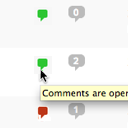 One Click Close Comments 》使用者可以從文章管理頁面(‘編輯文章’)及頁面管理頁面(‘編輯頁面’)中,對於他們有足夠權限進行更改的文章關閉或開啟評論(基本上是管...。
One Click Close Comments 》使用者可以從文章管理頁面(‘編輯文章’)及頁面管理頁面(‘編輯頁面’)中,對於他們有足夠權限進行更改的文章關閉或開啟評論(基本上是管...。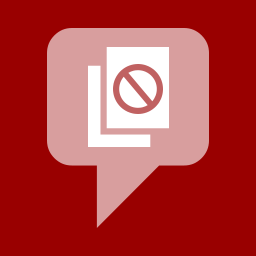 No Page Comment 》直到最近,WordPress 提供兩種選擇:你可以默認禁用所有頁面和文章的評論和引用追蹤,或者你可以啟用它們。在WordPress 4.3 版本中,這種情況終於改變,所以...。
No Page Comment 》直到最近,WordPress 提供兩種選擇:你可以默認禁用所有頁面和文章的評論和引用追蹤,或者你可以啟用它們。在WordPress 4.3 版本中,這種情況終於改變,所以...。
