
前言介紹
- 這款 WordPress 外掛「Document Embedder – Document Embedder Plugin」是 2019-09-09 上架。
- 目前有 10000 個安裝啟用數。
- 上一次更新是 2025-04-08,距離現在已有 26 天。
- 外掛最低要求 WordPress 4.0 以上版本才可以安裝。
- 外掛要求網站主機運作至少需要 PHP 版本 7.1 以上。
- 有 118 人給過評分。
- 論壇上目前有 2 個提問,問題解答率 100% ,不低,算是個很有心解決問題的開發者團隊了!
外掛協作開發者
abuhayat | bplugins | shehabulislam |
外掛標籤
document | embed pdf | powerpoint | google docs | google drive |
內容簡介
在您的 WordPress 網站上嵌入任何文件,如 Word、Excel、PowerPoint、Apple Pages、Psd、Pdf 等等超過 10 種文件類型的外掛程式。這個使用起來非常簡單、使用者友好且輕巧的外掛程式。
此外掛程式由 Google Drive 檔案檢視器 API 提供支援。
Live Demo
購買專業版
如何使用?
請看快速教學。
此外掛程式可以幫助您嵌入超過 16 種不同類型的檔案,列在下面:
Microsoft Word (.DOC 及 .DOCX)
Microsoft Excel (.XLS 及 .XLSX)
Microsoft PowerPoint (.PPT 及 .PPTX)
Adobe Portable Document Format (.PDF)
Apple Pages (.PAGES)
Adobe Illustrator (.AI)
Adobe Photoshop (.PSD)
Image files (.JPEG、.PNG、.GIF、.TIFF 及 .BMP)
Video files (WebM、.MPEG4、.3GPP、.MOV、.AVI、.MPEGPS、.WMV 及 .FLV)
Text files (.TXT)
Markup/Code (.CSS、.HTML、.PHP、.C、.CPP、.H、.HPP 及 .JS)
Tagged Image File Format (.TIFF)
Autodesk AutoCad (.DXF)
Scalable Vector Graphics (.SVG)
PostScript (.EPS及 .PS)
TrueType (.TTF)
XML Paper Specification (.XPS)
Archive file types (.ZIP 及 .RAR)
如何使用
安裝後,您將會看到新增一個名為「文件嵌入者」的管理選單
點擊「文件嵌入者」>「新增新檔案」>「配置文件嵌入者」
點擊「儲存」並複製短代碼
將短代碼貼在您想要嵌入檔案的位置
Gutenberg
這款外掛程式在編輯器中加入了 Gutenberg 區塊。
在 Gutenberg 編輯器中,進入 Common 區塊 > 文件嵌入者
選擇一個檔案
發布並享受!
回饋
喜歡這個外掛程式嗎?討厭它嗎?想要新增一個功能嗎?傳送您的回饋意見
⭐ 您也可以看看我們的其他 WordPress 外掛程式-
🔥 HTML5 音訊播放器 – 最佳 WordPress 音訊播放器外掛程式。
🔥 HTML5 影片播放器 – 最佳 WordPress 影片播放器外掛程式。
🔥 PDF 海報 – 全功能的 WordPress PDF 檢視器外掛程式。
🔥 StreamCast – 全功能的 WordPress 線上廣播播放器外掛程式。
🔥 3D Viewer – 在網頁上顯示互動式 3D 模型。
原文外掛簡介
Document Emebedder plugin lets you embed any documents you want. This plugin is powered by Google Drive file viewer API.
You can easily customize your document layout in WordPress with this plugin. Adjust width and height settings to ensure a perfect fit. It prominently displays the filename at the top of the document, making it easy to identify.
The download button is conveniently placed at the top for quick access to PDF downloads.
Integration with the Gutenberg block editor makes embedding documents seamless and hassle-free.
Upgrade to the pro version for additional features. Disable popout options and enable a lightbox for a smoother user experience. Keep users engaged with a loading indicator until the document fully loads.
The plugin also integrates with Google Drive and Dropbox APIs, allowing for easy access and management of documents stored on these platforms.
With these features, managing and displaying documents on your WordPress site has never been easier.
Live Demo
Buy The Pro
How to use it Document Embedder?
Watch the quick tutorial.
This Plugin helps you embed over 16 different file types, listed below:
Microsoft Word (.DOC and .DOCX)
Microsoft Excel (.XLS and .XLSX)
Microsoft PowerPoint (.PPT and .PPTX)
Adobe Portable Document Format (.PDF)
Apple Pages (.PAGES)
Adobe Illustrator (.AI)
Adobe Photoshop (.PSD)
Image files (.JPEG, .PNG, .GIF, .TIFF, .BMP)
Video files (WebM, .MPEG4, .3GPP, .MOV, .AVI, .MPEGPS, .WMV, .FLV)
Text files (.TXT)
Markup/Code (.CSS, .HTML, .PHP, .C, .CPP, .H, .HPP, .JS)
Tagged Image File Format (.TIFF)
Autodesk AutoCad (.DXF)
Scalable Vector Graphics (.SVG)
PostScript (.EPS, .PS)
TrueType (.TTF)
XML Paper Specification (.XPS)
Archive file types (.ZIP and .RAR)
Document Embedder Features
Add width and height to customize the layout of the document.
Show the filename at the top of the file.
Place the download button at the top for easy access to download the PDF.
Gutenberg block to integrate with the block editor.
Document Embedder Pro Features
Disable popout
Lightbox
Show loading until the load
Google Drive API integration
Dropbox API integration
How To Use
After install you will see a new admin menu called Document Embedder
Click on Document Embedder > Add New Doc > Configure Document Embedder
Click Save and Copy the ShortCode
Paste the shortcode where you want to embed the document.
Gutenberg
This plugin Add a gutenberg Block in editor.
In Gutenberg editor Go to Common Block > Document Embedder
Select a document.
Publish and Enjoy !
User Feedback
⭐⭐⭐⭐⭐ nice plugin
❛❛it also works with the TutorLMS Plugin❜❜
–testexperten
⭐⭐⭐⭐⭐ Excellent plug-in with easy management
❛❛Many thanks to the developers for such a wonderful plugin. It really facilitates the administration of projects and optimizes the submission of content from external files. A great solution.❜❜
–o544r2987k
⭐⭐⭐⭐⭐ Great
❛❛A great plugin. I use it on every page.❜❜
–molomoro
– Did you like this plugin? Dislike it? Have a feature request? Please share your feedback with us
Liked that plugin? Hate it? Want a new feature? Send your feedback
⭐ Checkout our other WordPress Plugins-
🔥 Html5 Audio Player – Best audio player plugin for WordPress.
🔥 Html5 Video Player – Best video player plugin for WordPress.
🔥 PDF Poster – A fully-featured PDF Viewer Plugin for WordPresss.
🔥 StreamCast – A fully-featured Radio Player Plugin for WordPresss.
🔥 3D Viewer – Display interactive 3D models on the webs.
各版本下載點
- 方法一:點下方版本號的連結下載 ZIP 檔案後,登入網站後台左側選單「外掛」的「安裝外掛」,然後選擇上方的「上傳外掛」,把下載回去的 ZIP 外掛打包檔案上傳上去安裝與啟用。
- 方法二:透過「安裝外掛」的畫面右方搜尋功能,搜尋外掛名稱「Document Embedder – Document Embedder Plugin」來進行安裝。
(建議使用方法二,確保安裝的版本符合當前運作的 WordPress 環境。
1.0 | 1.1 | 1.2 | 1.3 | 1.7.4 | 1.7.6 | 1.7.9 | 1.8.1 | 1.8.2 | 1.8.3 | 1.8.5 | 1.8.6 | 1.8.7 | 1.8.8 | trunk |
延伸相關外掛(你可能也想知道)
 EmbedPress – PDF Embed, PDF 3D FlipBook, Instagram Social Feeds, Google Docs, Vimeo, Wistia, YouTube Videos, Maps & Upload PDF Documents 》EMBEDPRESS - 從150多個來源嵌入任何東西 - YouTube、Google文件、Drive、地圖、Vimeo、Wistia、Spotify、Boomplay、PDF、PPT等,並通過Elementor、Block Edi...。
EmbedPress – PDF Embed, PDF 3D FlipBook, Instagram Social Feeds, Google Docs, Vimeo, Wistia, YouTube Videos, Maps & Upload PDF Documents 》EMBEDPRESS - 從150多個來源嵌入任何東西 - YouTube、Google文件、Drive、地圖、Vimeo、Wistia、Spotify、Boomplay、PDF、PPT等,並通過Elementor、Block Edi...。 Inline Google Spreadsheet Viewer 》可以輕易地將存儲在Google電子表格、CSV檔案、MySQL數據庫或Google Apps Script輸出中的數據轉換為美麗的互動圖表或圖形、可排序和可搜索的表格或兩者兼備。...。
Inline Google Spreadsheet Viewer 》可以輕易地將存儲在Google電子表格、CSV檔案、MySQL數據庫或Google Apps Script輸出中的數據轉換為美麗的互動圖表或圖形、可排序和可搜索的表格或兩者兼備。...。Google Forms 》這個外掛可以透過自訂文章或捷徑來獲取發佈在 Google 表單上的表格,並且移除 Google 包裝的 HTML,然後以 HTML 表單的方式嵌入你的部落格文章或頁面中。使用...。
 Document Embedder Addon for Elementor- Best Elementor Docs Embedder 》Document Embedder Addon For Elementor 是一套功能強大的文件元件集,完全與 Elementor 頁面建構器搭配運作。它包含 12 個元件,讓您輕鬆使用這些元素,以設...。
Document Embedder Addon for Elementor- Best Elementor Docs Embedder 》Document Embedder Addon For Elementor 是一套功能強大的文件元件集,完全與 Elementor 頁面建構器搭配運作。它包含 12 個元件,讓您輕鬆使用這些元素,以設...。 Easy Document Embedder – Embed Word, excel, Powerpoint, Pdf file and more.. 》透過在網站上嵌入文件是我們經常需要進行的常見事情。透過使用此外掛,您可以嵌入所有常見文件,如PDF、Word、XLS、PPT等等,這樣可以節省您的時間,並使您的...。
Easy Document Embedder – Embed Word, excel, Powerpoint, Pdf file and more.. 》透過在網站上嵌入文件是我們經常需要進行的常見事情。透過使用此外掛,您可以嵌入所有常見文件,如PDF、Word、XLS、PPT等等,這樣可以節省您的時間,並使您的...。 Drivr Lite – Google Drive Plugin 》Drivr 是一個外掛,讓你可以從你的 Google Drive 帳戶存取文件和檔案,並安全地將它們添加到你的 WordPress 網站中。, 查看演示, Drivr 使用 Google Picker A...。
Drivr Lite – Google Drive Plugin 》Drivr 是一個外掛,讓你可以從你的 Google Drive 帳戶存取文件和檔案,並安全地將它們添加到你的 WordPress 網站中。, 查看演示, Drivr 使用 Google Picker A...。Simple Google Docs Viewer 》這個 WordPress 外掛可以輕鬆地使用簡單的短碼 [gviewer] 嵌入 Google Docs 支援的文件(如 PDF/DOC/DOCX/PPTX)。, 例如: [gviewer file="https://example....。
Google Docs Shortcode 》好的,你已經寫好了一份精彩的文檔,製作出了一個精美的演示文稿,在試算表中進行了一些巧妙的計算,或者在 Google Docs 上製作了一個可填寫的表格。, 現在,...。
 Docs2Site – Export Google Docs Into WP 》Docs2Site是網頁內容編寫人員和編輯人員的完美工具。使用Docs2Site,您可以避免在WordPress上重新格式化每篇Google Docs文章的麻煩。點擊一個按鈕就可以將整...。
Docs2Site – Export Google Docs Into WP 》Docs2Site是網頁內容編寫人員和編輯人員的完美工具。使用Docs2Site,您可以避免在WordPress上重新格式化每篇Google Docs文章的麻煩。點擊一個按鈕就可以將整...。 Docswrite – Export Google Docs to Your Site ✨ 》### 總結:, Docswrite 是一個強大的工具,適用於編輯和內容團隊。它自動化並優化內容發佈,使團隊更輕鬆地管理和一致地發佈內容。不論是編輯博客文章、文章或...。
Docswrite – Export Google Docs to Your Site ✨ 》### 總結:, Docswrite 是一個強大的工具,適用於編輯和內容團隊。它自動化並優化內容發佈,使團隊更輕鬆地管理和一致地發佈內容。不論是編輯博客文章、文章或...。GoogleDrive folder list 》GoogleDrive 文件夾列表可讓您從 Google Drive 中的任何共享文件夾中插入文件列表。, , 僅能與完全共享的 GoogleDrive 文件夾配合使用, 不需要登錄 Google 服...。
Google Docs RSVP, WordPress Plugin 》這個外掛可以讓您在 WordPress 網站上添加 RSVP 和賓客名單功能。它可以追蹤儀式和宴會的 RSVP 登記。此外,賓客可以給籌辦者留下自定義信息。賓客名單使用谷...。
 Draft from Google Docs 》如果你和一個團隊使用 Google Docs 進行內容的編輯和修訂,現在你能夠在 WordPress 中創建一篇草稿博客文章或頁面,而不會在你的網頁內容中充斥不適當的 HTML...。
Draft from Google Docs 》如果你和一個團隊使用 Google Docs 進行內容的編輯和修訂,現在你能夠在 WordPress 中創建一篇草稿博客文章或頁面,而不會在你的網頁內容中充斥不適當的 HTML...。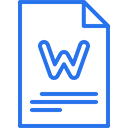 Docs to WP Pro – Convert Google Docs to WordPress with RankMath or Yoast metadata and internal linking support 》**總結:** Docs to WP Pro Google Docs Editor 外掛幫助您將 Google Docs 發布到 WordPress,支援 RankMath、Yoast 和內部鏈接。此外,外掛還提供快速導出、...。
Docs to WP Pro – Convert Google Docs to WordPress with RankMath or Yoast metadata and internal linking support 》**總結:** Docs to WP Pro Google Docs Editor 外掛幫助您將 Google Docs 發布到 WordPress,支援 RankMath、Yoast 和內部鏈接。此外,外掛還提供快速導出、...。Participad 》Participad 可以在 WordPress 內容上實現即時協同編輯。你可以與他人一起撰寫和編輯內容,完全同步,觀看他人的文字即時出現在屏幕上。, 由Etherpad Lite支持...。
