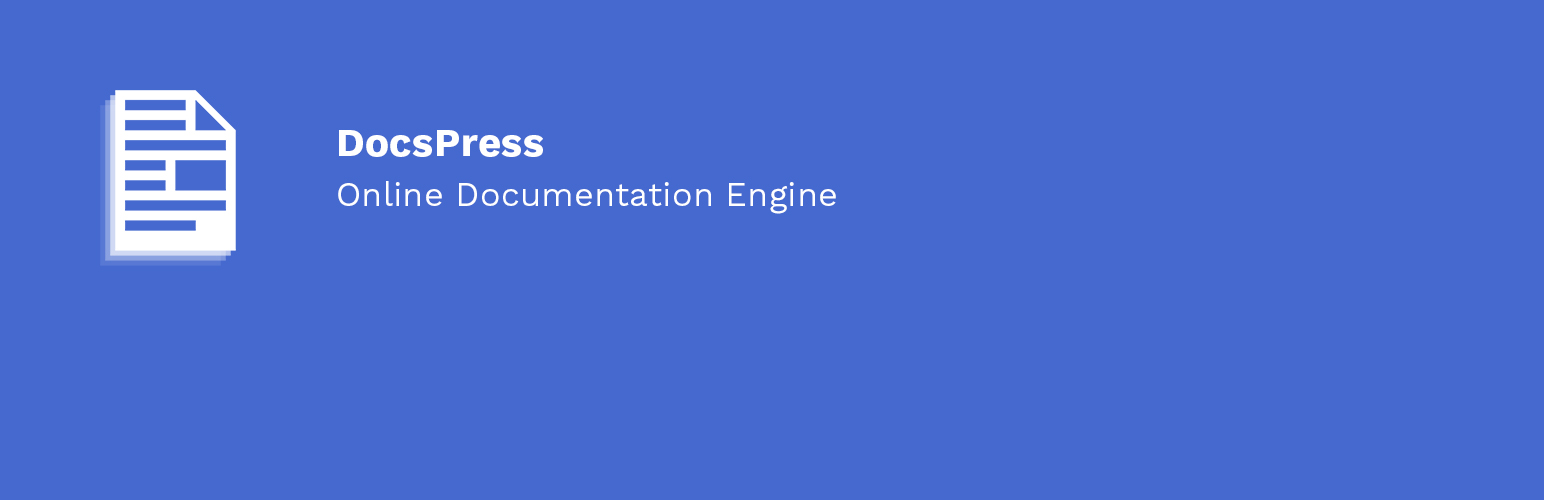
前言介紹
- 這款 WordPress 外掛「DocsPress – Online Documentation」是 2018-01-01 上架。
- 目前有 500 個安裝啟用數。
- 上一次更新是 2025-03-13,距離現在已有 52 天。
- 外掛最低要求 WordPress 6.2.0 以上版本才可以安裝。
- 外掛要求網站主機運作至少需要 PHP 版本 7.2 以上。
- 有 14 人給過評分。
- 還沒有人在論壇上發問,可能目前使用數不多,還沒有什麼大問題。
外掛協作開發者
nko |
外掛標籤
help | export | document | documentation | knowledge base |
內容簡介
此外掛提供您的多個產品的線上文件。在 WordPress 網站上建立、主持和管理文檔。
連結
即時 demo
GitHub
功能特色
支援多個產品
AJAX 搜尋
AJAX 載入文件頁面
文件分類
使用者回饋按鈕
自動錨點連結至文件內的標題
文章評論區
匯出文件為靜態 HTML
針對佈景主題開發者的模板
自訂順序
我們的外掛最初基於 weDocs 外掛開發。
原文外掛簡介
Online documentation for your multiple products. Create, host and manage documentations in your WordPress site.
Links
Live Demo
GitHub
Features
Multiple products support
AJAX search
AJAX loading for documentation pages
Documentation categories
Users feedback buttons
Automatic anchor links on headings on docs content
Comments section for articles
Export documentation to static HTML
Templates for theme developers
Custom ordering
Our plugin originally based on weDocs plugin.
各版本下載點
- 方法一:點下方版本號的連結下載 ZIP 檔案後,登入網站後台左側選單「外掛」的「安裝外掛」,然後選擇上方的「上傳外掛」,把下載回去的 ZIP 外掛打包檔案上傳上去安裝與啟用。
- 方法二:透過「安裝外掛」的畫面右方搜尋功能,搜尋外掛名稱「DocsPress – Online Documentation」來進行安裝。
(建議使用方法二,確保安裝的版本符合當前運作的 WordPress 環境。
1.0.0 | 2.0.0 | 2.0.1 | 2.1.0 | 2.1.1 | 2.1.2 | 2.2.0 | 2.2.1 | 2.2.2 | 2.2.3 | 2.2.4 | 2.2.5 | 2.2.6 | 2.2.7 | 2.3.0 | 2.3.1 | 2.4.0 | 2.4.1 | 2.4.2 | 2.4.3 | 2.4.4 | 2.5.0 | 2.5.1 | 2.5.2 | trunk |
延伸相關外掛(你可能也想知道)
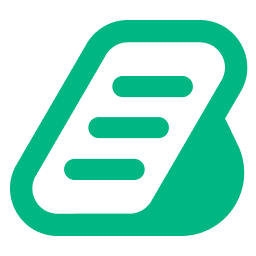 BetterDocs – Advanced AI-Driven Documentation, FAQ & Knowledge Base Tool for Elementor & Gutenberg with Encyclopedia, AI Support, Instant Answers 》u in creating a comprehensive and informative knowledge base page using BetterDocs. This WordPress plugin allows you to organize your FAQ (Frequent...。
BetterDocs – Advanced AI-Driven Documentation, FAQ & Knowledge Base Tool for Elementor & Gutenberg with Encyclopedia, AI Support, Instant Answers 》u in creating a comprehensive and informative knowledge base page using BetterDocs. This WordPress plugin allows you to organize your FAQ (Frequent...。 Advanced Knowledge Base Documentation, Articles and FAQ Tool with AI Chat Integration, Security, Support, and Import/Export 》g integration lets you integrate your WordPress Knowledge Base with the popular Help Dialog software, allowing you to provide instant support to yo...。
Advanced Knowledge Base Documentation, Articles and FAQ Tool with AI Chat Integration, Security, Support, and Import/Export 》g integration lets you integrate your WordPress Knowledge Base with the popular Help Dialog software, allowing you to provide instant support to yo...。 WordPress Tooltips 》Responsive WordPress工具提示:, WordPress工具提示, , WordPress詞彙表, , 當用戶懸停在項目上時,會出現工具提示框 - 您可以在工具提示框中添加文本、圖像...。
WordPress Tooltips 》Responsive WordPress工具提示:, WordPress工具提示, , WordPress詞彙表, , 當用戶懸停在項目上時,會出現工具提示框 - 您可以在工具提示框中添加文本、圖像...。 weDocs – Knowledgebase, Documentation, and Wiki Plugin for WP 》使用這個外掛,您可以為您的產品創建出美觀的文檔。在您的網站上整理您的產品文檔,呈現出美輪美奐的風格!, , 文檔, Github, , 這個外掛讓您可以在 WordPres...。
weDocs – Knowledgebase, Documentation, and Wiki Plugin for WP 》使用這個外掛,您可以為您的產品創建出美觀的文檔。在您的網站上整理您的產品文檔,呈現出美輪美奐的風格!, , 文檔, Github, , 這個外掛讓您可以在 WordPres...。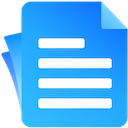 EazyDocs – Most Powerful Knowledge base, wiki, Documentation Builder Plugin 》EazyDocs 是一款功能強大的 WordPress 知識庫、文件製作外掛程式。它是一套完整的解決方案,可用於創建知識庫、文件、諮詢中心、支援中心、常見問題、維基等...。
EazyDocs – Most Powerful Knowledge base, wiki, Documentation Builder Plugin 》EazyDocs 是一款功能強大的 WordPress 知識庫、文件製作外掛程式。它是一套完整的解決方案,可用於創建知識庫、文件、諮詢中心、支援中心、常見問題、維基等...。 Yada Wiki 》Yada Wiki 提供了一種 wiki 文章型別、自定義標籤和分類、目錄索引以及章節表格選項的 WordPress 外掛。此外,該外掛還允許您使用 wiki 頁面標題將您的 wiki ...。
Yada Wiki 》Yada Wiki 提供了一種 wiki 文章型別、自定義標籤和分類、目錄索引以及章節表格選項的 WordPress 外掛。此外,該外掛還允許您使用 wiki 頁面標題將您的 wiki ...。 WordPress Knowledge base & Documentation Plugin – WP Knowledgebase 》建立一個具有吸引力且專業的知識庫或文件。WP知識庫易於使用、易於自訂,並可與任何佈景主題配合使用。, 為什麼知識庫很重要?, , 常常會有人選擇自我服務 - ...。
WordPress Knowledge base & Documentation Plugin – WP Knowledgebase 》建立一個具有吸引力且專業的知識庫或文件。WP知識庫易於使用、易於自訂,並可與任何佈景主題配合使用。, 為什麼知識庫很重要?, , 常常會有人選擇自我服務 - ...。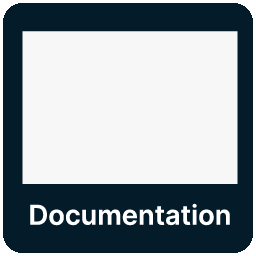 Knowledge Base documentation & wiki plugin – BasePress Docs 》ar articles widget, Article attachments, Article feedback with comments and ratings, Article history revisions, Advanced analytics and reporting, C...。
Knowledge Base documentation & wiki plugin – BasePress Docs 》ar articles widget, Article attachments, Article feedback with comments and ratings, Article history revisions, Advanced analytics and reporting, C...。 KB Support – Customer Support Ticket & Helpdesk Plugin, Knowledge Base Plugin 》KB Support是提供客戶支援和幫助台服務的最佳WordPress外掛。, 擁有豐富的功能,你可以確信自KB Support啟用以來,能為您的代理和顧客提供完美的幫助台解決方...。
KB Support – Customer Support Ticket & Helpdesk Plugin, Knowledge Base Plugin 》KB Support是提供客戶支援和幫助台服務的最佳WordPress外掛。, 擁有豐富的功能,你可以確信自KB Support啟用以來,能為您的代理和顧客提供完美的幫助台解決方...。 Creative Addons for Elementor 》我們的 Elementor 小工具是為撰寫者而設計的。我們讓撰寫詳細的說明、逐步指南、手冊和詳細的文檔變得容易。, 為作家而建立, 我們有很多創建文件、文章、知識...。
Creative Addons for Elementor 》我們的 Elementor 小工具是為撰寫者而設計的。我們讓撰寫詳細的說明、逐步指南、手冊和詳細的文檔變得容易。, 為作家而建立, 我們有很多創建文件、文章、知識...。 VS Knowledge Base 》關於, 這是一個輕量級的外掛,用於建立知識庫。, 在頁面上添加 shortcode [knowledgebase] 或使用小工具來顯示您的分類和文章。, 您可以通過為縮略語或小工具...。
VS Knowledge Base 》關於, 這是一個輕量級的外掛,用於建立知識庫。, 在頁面上添加 shortcode [knowledgebase] 或使用小工具來顯示您的分類和文章。, 您可以通過為縮略語或小工具...。 PeerBoard Forum and Community 》PeerBoard是一個強大而現代化的社群平台,可讓使用者嵌入及完全白標籤自己的社群。透過PeerBoard,個人及企業都能打造符合他們受眾需求的社群。 PeerBoard的W...。
PeerBoard Forum and Community 》PeerBoard是一個強大而現代化的社群平台,可讓使用者嵌入及完全白標籤自己的社群。透過PeerBoard,個人及企業都能打造符合他們受眾需求的社群。 PeerBoard的W...。 Knowledge Base 》Knowledge Base 是一款易於使用的 WordPress 外掛,可以讓您在 WordPress 網誌上建立知識庫 / 常見問題解答區。, 這非常適合如果您有單一或多個產品,並想要...。
Knowledge Base 》Knowledge Base 是一款易於使用的 WordPress 外掛,可以讓您在 WordPress 網誌上建立知識庫 / 常見問題解答區。, 這非常適合如果您有單一或多個產品,並想要...。 Smart Docs 》ocs 是一個 WordPress 外掛,可以讓您在 WordPress 內建立強大的產品和服務文檔,包括 Live Search、Breadcrumbs、使用 Customizer 設定風格等功能。, 不論您...。
Smart Docs 》ocs 是一個 WordPress 外掛,可以讓您在 WordPress 內建立強大的產品和服務文檔,包括 Live Search、Breadcrumbs、使用 Customizer 設定風格等功能。, 不論您...。HelpPress Knowledge Base 》HelpPress 是一款強大且易於使用的 WordPress 知識庫外掛程式。無需繁複的配置、模板化或程式碼更新,只需安裝,您就可以立即為您的客戶提供完全功能的自助系...。
