前言介紹
- 這款 WordPress 外掛「Docs」是 2019-09-12 上架。
- 目前有 80 個安裝啟用數。
- 上一次更新是 2019-11-14,距離現在已有 1997 天。超過一年沒更新,安裝要確認版本是否可用。以及後續維護問題!
- 外掛最低要求 WordPress 5.3 以上版本才可以安裝。
- 有 1 人給過評分。
- 還沒有人在論壇上發問,可能目前使用數不多,還沒有什麼大問題。
外掛協作開發者
外掛標籤
內容簡介
這個外掛讓你在 WordPress 上創建文檔,並與他人分享,讓他們可以閱讀和編輯。只需分享唯一的連結,擁有該連結的任何人都可以閱讀和編輯該文檔。或者,您可以使用電子郵件地址列表限制訪問權限。
目前,這個外掛非常簡單。使用了普通的帖子鎖定系統,因此還不支持協作編輯!
安全性
任何擁有文檔連結的人都可以編輯該文檔,因此請小心選擇與誰分享該連結!
未來計劃
允許以相同方式分享帖子和頁面。
將提供微調權限的選項。您可以選擇:
任何擁有該連結的人都可以閱讀,
任何擁有該連結的人都可以編輯,
特定的電子郵件地址可以閱讀,或
特定的電子郵件地址可以編輯。
作為 Gutenberg 項目的一部分,我們將研究協作編輯。
首先改進帖子鎖定功能,以便其他人仍然可以查看文檔,但是不能編輯。 (只讀)
只讀,但實時更新。
塊級別鎖定,讓其他人可以編輯剩下的部分。
可能實現完全的協作編輯。
原文外掛簡介
This plugins allows you to create documents with WordPress, and to share them with others so they can also read and edit. Just share the unique link, and anyone with that link will be able to read and edit the document. Alternatively, you can restrict access with a list of email addresses.
At the moment this plugin is very simple. The normal post locking system is used, so no collaborative editing yet!
Security
Anyone with the link to the document will be able to edit the document, so be careful to whom you send the link!
Future
Allow posts and pages to be shared in the same way.
There will be option to fine tune permissions. You’ll be able to choose if
anyone with the link can read,
anyone with the link can edit,
certain email addresses can read, or
certain email addresses can edit.
As part of the Gutenberg project, we’ll look into collaborative editing.
At first improve post locking, so others can still view the document, but
not edit. (Read only.)
Read only, but live updated.
Lock on a block level, let anyone edit the rest.
Maybe full collaborative editing.
各版本下載點
- 方法一:點下方版本號的連結下載 ZIP 檔案後,登入網站後台左側選單「外掛」的「安裝外掛」,然後選擇上方的「上傳外掛」,把下載回去的 ZIP 外掛打包檔案上傳上去安裝與啟用。
- 方法二:透過「安裝外掛」的畫面右方搜尋功能,搜尋外掛名稱「Docs」來進行安裝。
(建議使用方法二,確保安裝的版本符合當前運作的 WordPress 環境。
延伸相關外掛(你可能也想知道)
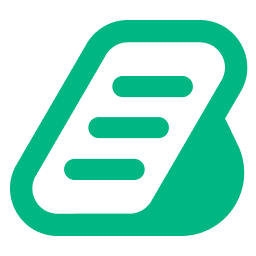 BetterDocs – Advanced AI-Driven Documentation, FAQ & Knowledge Base Tool for Elementor & Gutenberg with Encyclopedia, AI Support, Instant Answers 》u in creating a comprehensive and informative knowledge base page using BetterDocs. This WordPress plugin allows you to organize your FAQ (Frequent...。
BetterDocs – Advanced AI-Driven Documentation, FAQ & Knowledge Base Tool for Elementor & Gutenberg with Encyclopedia, AI Support, Instant Answers 》u in creating a comprehensive and informative knowledge base page using BetterDocs. This WordPress plugin allows you to organize your FAQ (Frequent...。WP Help 》網站管理員可以為網站的作者、編輯和貢獻者建立詳細的階層式文件,可在 WordPress 管理員中查看。利用自定義文章類型,您可以利用 WordPress 的所有功能來創...。
 FAQ / Accordion / Docs / KB – Helpie WordPress FAQ Accordion plugin 》Helpie FAQ 是一個先進的 WordPress 常見問題解答外掛,可以輕鬆地在 WordPress 網站上創建、編輯和嵌入常見問題解答和手風琴。您可以輕鬆地創建驚人的手冊頁...。
FAQ / Accordion / Docs / KB – Helpie WordPress FAQ Accordion plugin 》Helpie FAQ 是一個先進的 WordPress 常見問題解答外掛,可以輕鬆地在 WordPress 網站上創建、編輯和嵌入常見問題解答和手風琴。您可以輕鬆地創建驚人的手冊頁...。 Advanced Knowledge Base Documentation, Articles and FAQ Tool with AI Chat Integration, Security, Support, and Import/Export 》g integration lets you integrate your WordPress Knowledge Base with the popular Help Dialog software, allowing you to provide instant support to yo...。
Advanced Knowledge Base Documentation, Articles and FAQ Tool with AI Chat Integration, Security, Support, and Import/Export 》g integration lets you integrate your WordPress Knowledge Base with the popular Help Dialog software, allowing you to provide instant support to yo...。BuddyPress Docs 》BuddyPress Docs 為您的 BuddyPress 社群增添了協作工作空間。它是維基百科、文件編輯和共享 Dropbox 等多種功能的結合體。可以認爲這些文檔就像是大 G (if y...。
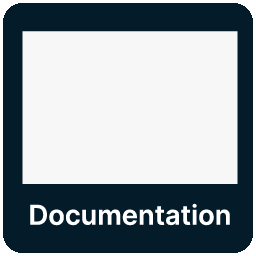 Knowledge Base documentation & wiki plugin – BasePress Docs 》ar articles widget, Article attachments, Article feedback with comments and ratings, Article history revisions, Advanced analytics and reporting, C...。
Knowledge Base documentation & wiki plugin – BasePress Docs 》ar articles widget, Article attachments, Article feedback with comments and ratings, Article history revisions, Advanced analytics and reporting, C...。 Joli FAQ SEO – WordPress FAQ Plugin 》Joli FAQ SEO 是一個 WordPress 的常見問題集外掛程式。您可以透過內建的 Gutenberg 區塊或短碼來顯示您的常見問題集。, 希望減少支援需求量與優化您的 SEO ...。
Joli FAQ SEO – WordPress FAQ Plugin 》Joli FAQ SEO 是一個 WordPress 的常見問題集外掛程式。您可以透過內建的 Gutenberg 區塊或短碼來顯示您的常見問題集。, 希望減少支援需求量與優化您的 SEO ...。Google Docs oEmbed 》此外掛會註冊一個 oEmbed 處理程式,並將 Google 文件加入白名單,允許所有有發布文章/頁面權限的使用者嵌入文件、試算表和簡報。, 使用方法, 將 Google 文件...。
 BSF Docs 》使用具有即時搜尋功能的 WordPress 外掛建立文件網站。此外掛提供短代碼以顯示類別清單和即時搜尋輸入框。。
BSF Docs 》使用具有即時搜尋功能的 WordPress 外掛建立文件網站。此外掛提供短代碼以顯示類別清單和即時搜尋輸入框。。 Smart Docs 》ocs 是一個 WordPress 外掛,可以讓您在 WordPress 內建立強大的產品和服務文檔,包括 Live Search、Breadcrumbs、使用 Customizer 設定風格等功能。, 不論您...。
Smart Docs 》ocs 是一個 WordPress 外掛,可以讓您在 WordPress 內建立強大的產品和服務文檔,包括 Live Search、Breadcrumbs、使用 Customizer 設定風格等功能。, 不論您...。 Organized Docs 》使用此外掛程式,您可以為任意數量的產品及每個產品內的不同子標題建立產品文檔。您可以使用此功能建立幾乎任何事物的說明指南。, 若以下情況適用於您,則此...。
Organized Docs 》使用此外掛程式,您可以為任意數量的產品及每個產品內的不同子標題建立產品文檔。您可以使用此功能建立幾乎任何事物的說明指南。, 若以下情況適用於您,則此...。 DocuPress 》, , DocuPress 可在 WordPress 控制台中直接幫助您創建自己的文件。, 將文章分為集合,使用戶輕鬆瀏覽他們正在查找的內容。, 小工具和短碼, DocuPress 包括[d...。
DocuPress 》, , DocuPress 可在 WordPress 控制台中直接幫助您創建自己的文件。, 將文章分為集合,使用戶輕鬆瀏覽他們正在查找的內容。, 小工具和短碼, DocuPress 包括[d...。 Help Manager 》網站操作員可以創建詳細的階層式文件,供網站的作者、編輯和貢獻者查看。使用自訂文章類型,您可以使用WordPress所有功能來創建、編輯和排列文檔。非常適合客...。
Help Manager 》網站操作員可以創建詳細的階層式文件,供網站的作者、編輯和貢獻者查看。使用自訂文章類型,您可以使用WordPress所有功能來創建、編輯和排列文檔。非常適合客...。GoogleDrive folder list 》GoogleDrive 文件夾列表可讓您從 Google Drive 中的任何共享文件夾中插入文件列表。, , 僅能與完全共享的 GoogleDrive 文件夾配合使用, 不需要登錄 Google 服...。
 Docu 》Docu 是一個簡單但彈性十足的文檔外掛,可以幫助您輕鬆記錄產品文檔。, 功能, , 在管理員中使用拖放功能對文檔類別和文檔進行排序, Docu 側邊欄小工具可顯示...。
Docu 》Docu 是一個簡單但彈性十足的文檔外掛,可以幫助您輕鬆記錄產品文檔。, 功能, , 在管理員中使用拖放功能對文檔類別和文檔進行排序, Docu 側邊欄小工具可顯示...。
