
前言介紹
- 這款 WordPress 外掛「Footer Contacts Bar」是 2020-12-07 上架。
- 目前有 200 個安裝啟用數。
- 上一次更新是 2024-11-12,距離現在已有 172 天。
- 外掛最低要求 WordPress 5.0 以上版本才可以安裝。
- 外掛要求網站主機運作至少需要 PHP 版本 5.6 以上。
- 有 2 人給過評分。
- 還沒有人在論壇上發問,可能目前使用數不多,還沒有什麼大問題。
外掛協作開發者
外掛標籤
fixed bar | float buttons | call to action | contact button | responsive bar |
內容簡介
此外掛可於網站任何位置顯示固定按鈕,方便訪客透過「呼籲操作」快速地與您聯繫。
此外掛可追蹤和評估網站效能,透過測量訪客點擊率,結合呼籲操作按鈕與其他工具訪問次數的統計資料,更容易研究新的策略以提高轉換率。 點擊按鈕易於在不同主題網站上進行自訂,並在新視窗中開啟連結。
如何在頁尾選單欄位中添加「預設按鈕」
在側邊選單中,點擊「設定」>「頁尾聯繫人」
在「列表」屏幕上,從下拉式選單中選擇預設按鈕,並單擊「儲存並添加新的」
填寫必填欄位(標題是可選的),將狀態設置為「可見」並保存
可用的預設按鈕
WhatsApp 按鈕,可快速傳送訊息
電話按鈕,可立即撥打電話
電子郵件按鈕,可編寫和發送郵件
地圖按鈕,可啟動 Google 導航器並提供有關到達辦公室的信息
如何在頁尾選單欄位中添加「自訂按鈕」
自訂欄位按鈕以連結形式顯示其他連結,例如 Facebook 個人資料、Instagram 個人資料、YouTube 個人資料、Messenger 等
準備一張 56x56 像素的帶透明背景的圖像(png、gif、webp 等)
從側邊選單中點擊「媒體」>「新增」
按下「選擇檔案」以開啟設備檔案瀏覽器視窗
選擇圖像檔案並上傳
複製由 WordPress 產生的 URL(如果圖像未優化,可以使用圖像庫提供的工具進行編輯)
在側邊選單中,點擊「設定」>「頁尾聯繫人」
在「列表」屏幕上,從下拉式選單中選擇「自訂欄位」,並單擊「儲存並添加新的」
填寫必填欄位(標題是可選的),在「圖像 URL」欄位中複製 URL,將狀態設置為「可見」並保存
設定
按鈕對齊方式(置中、左對齊或右對齊)
顯示自訂方式(僅圖示、僅文字或兩者兼備)
按鈕大小(非常小、小、正常、大、特大)
列條款(全屏背景、僅按鈕背景或完全透明背景)
自定背景和文字顏色(包括懸停顏色和透明選項)
每個聯繫人按鈕都有:
* 標題:顯示於網站訪客端的可見性(可隱藏)
* 值:插入的電話號碼或連結
* 可見性選項:可見或隱藏
* 白色圖示帶有透明背景(png 格式),在後端當按鈕啟用時為綠色背景,隱藏時為灰色背景
* 選擇按鈕排序(按順序號碼)
統計數據
監控點擊(呼籲操作)的統計數據:
* 每日、每月和每年的總點擊次數
* 每個按鈕的每日、每月和每年的點擊次數
支援
FaceBook 群組:DN Plugins WordPress
WordPress 論壇:DN Footer Contacts
原文外掛簡介
Show fixed buttons on bottom screen.
* new feature (november 2024): Added animated hover effects for buttons
To allow visitors a quick and easy way for contact you by “Call to Action”, located on the bottom of the screen. This plugin allows you to track and evaluate the effectiveness of a site by measuring visitors’ clicks. By combining the statistics of the buttons (call to action) with the statistics of visits of other tools, it will be easier to study new strategies to increase conversions. The buttons are easily customizable for different site themes and they open a link in a new window.
Compatibility with firefox, chrome, safari, opera and edge
Available options
target option (open in same/new tab)
buttons shape option (square, top rounded, left wave and right wave)
buttons spacing option (none, 1px, 2px or 5px)
start animation option (fade, slide up, slide left and slide right)
alignment buttons (center, left or right)
display customization (icons only, text only, or both)
size of buttons (very small, small, normal, big, very big)
type of bar (full screen background, background only on buttons or completely transparent background)
customization of background and text colors (including hover colors and transparent option)
icon format in svg
color customization for each individual button
compatibility with FontAwesome (installed separately) and related button and instructions for adding the icon
new shape added: rounded edges (in the icon-only view the button becomes a circle)
replaced the preset icons with svg that are colored like the text
custom color selection has popup support with color palette UI
Available preset buttons
WhatsApp button for quickly sending a message
Phone button to call immediately
Email button to write and send mail
Map button to activate the Google navigator and provide information on how to reach the office
Skype button
Facebook button
Instagram button
Youtube button
LinkedIn button
TikTok button
Twitter button
Download button
External link button
Statistics
Statistics to monitor clicks (call to action):
* total number of clicks per day, month and year
* daily, monthly and annual chicks number for each button
各版本下載點
- 方法一:點下方版本號的連結下載 ZIP 檔案後,登入網站後台左側選單「外掛」的「安裝外掛」,然後選擇上方的「上傳外掛」,把下載回去的 ZIP 外掛打包檔案上傳上去安裝與啟用。
- 方法二:透過「安裝外掛」的畫面右方搜尋功能,搜尋外掛名稱「Footer Contacts Bar」來進行安裝。
(建議使用方法二,確保安裝的版本符合當前運作的 WordPress 環境。
延伸相關外掛(你可能也想知道)
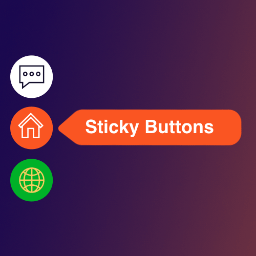 Sticky Buttons – Floating Buttons Builder 》4>Sticky Buttons Pro是一個WordPress外掛,讓您可以快速創建資訊浮動按鈕,這些按鈕將始終在使用者的視線範圍內,增加使用者的注意力並快速訪問所需的網站頁...。
Sticky Buttons – Floating Buttons Builder 》4>Sticky Buttons Pro是一個WordPress外掛,讓您可以快速創建資訊浮動按鈕,這些按鈕將始終在使用者的視線範圍內,增加使用者的注意力並快速訪問所需的網站頁...。
