
前言介紹
- 這款 WordPress 外掛「DKOATED CTA Buttons」是 2011-12-12 上架。
- 目前有 100 個安裝啟用數。
- 上一次更新是 2012-06-21,距離現在已有 4700 天。超過一年沒更新,安裝要確認版本是否可用。以及後續維護問題!
- 外掛最低要求 WordPress 2.9.2 以上版本才可以安裝。
- 有 2 人給過評分。
- 還沒有人在論壇上發問,可能目前使用數不多,還沒有什麼大問題。
外掛協作開發者
dkoated |
外掛標籤
buy | download | call to action | download button | call to action button |
內容簡介
將漂亮且遵循 SEO 標準的呼籲按鈕透過 WordPress 的簡短代碼加入到您的網站中,無需使用外部資源、JavaScript 和圖像!只需要使用純 CSS!
預設按鈕顏色:黑色、白色、灰色、紅色、藍色、綠色、黃色、粉色、棕色和橙色
指定自己的顏色!無限的顏色組合!
美觀且容易使用的管理面板!
按鈕樣式!選擇普通、漸變和縫製風格的按鈕!
引人注目的轉換導向的按鈕標題和副標題(可選)!
不需要 JavaScript 和外部庫(如 jQuery、Modernizr 等)!
不需要圖像,只需要純 CSS!
可搜索引擎優化的按鈕:完全可抓取、符合 W3C 規範的代碼、Nofollow 或 Follow 鏈接和鏈接標題!
根據您的主題鏈接字體和基本大小動態設置高度和寬度。
有可能手動覆蓋按鈕的高度和寬度。
在新窗口(或標籤)中打開您的鏈接,或在同一瀏覽器窗口中打開鏈接。
使用簡單,但具有可選的高級設置。
管理面板可設置您自己的自定義回退選項,使用下拉菜單和顏色選擇器。不需要再使用同樣的屬性指定所有按鈕!
在文章、頁面和小工具(通過文字小工具)中添加簡碼
簡單使用方法:
[DKB url="http://dkoated.com/" text="您的標題在此" type="extralarge|large|normal|small|extrasmall" color="black|white|grey|red|green|blue|orange|yellow|pink|brown|#000000|#ff0080|..."]
進階使用方法(所有選項):
[DKB url="http://dkoated.com/" text="主按鈕文字" desc="按鈕副標題" title="鏈接的 SEO 標題" type="extralarge|large|normal|small|extrasmall" style="normal|gradient|stitched" color="black|white|grey|red|green|blue|orange|yellow|pink|brown|#000000|#ff0080|..." textcolor="#000000|#ff0080|#ffffff|..." height="100" width="100" opennewwindow="yes|no" nofollow="yes|no" custom="yes|no"]
幫助您設置產品:
url=””:需要完整的鏈接,包括 http:// 或 https://
text=””:按鈕主文本顯示
desc=””:按鈕副標題顯示
title=””:標題設置懸停彈出窗口,讓您能夠在搜索引擎優化中包含更多關鍵字
type=””:設置按鈕類型(從 extralarge、large、normal、small 或 extrasmall 中選擇)
style=””:設置按鈕風格(從 normal、gradient 或 stitched 中選擇)
color=””:設置按鈕顏色(可用選項:黑色、白色、灰色、紅色、藍色、綠色、黃色、粉色、棕色、橙色,或使用自己的十六進制顏色,例如 #ff0080 或 #000000)
textcolor=””:設置按鈕的文本顏色(可用選項:使用自己的十六進制顏色,例如 #ff0080 或 #000000)
width=””:設置按鈕寬度(以像素為單位,不含“px”)
height=””:設置按鈕高度(以像素為單位,不含“px”)
opennewwindow=””:在新窗口中打開鏈接或在同一窗口中打開鏈接(選擇“yes”或“no”)
nofollow=””:強制搜索引擎跟踪鏈接或忽略鏈接,因此不會訪問鏈接的 URL
custom=””:強制按照管理面板的自定義顏色渲染按鈕
更多信息
請訪問http://DKOATED.com/dkoated-cta-buttons-word
原文外掛簡介
Add beautiful and SEO ready call to action buttons through shortcodes to your WordPress. Simple usage, no external resources, no javascript and no images necessary! Just pure CSS!
Pre-defined button colors: Black, White, Grey, Red, Blue, Green, Yellow, Pink, Brown and Orange
Specify your own colors! Unlimited color combinations!
Beautiful and easy to use admin panel!
Button styles! Choose between Normal, Gradient and Stitched styled buttons!
Awesome conversion focused button Headlines and Sub-Headlines (optional)!
No javascript and no external libraries needed (such as jQuery, Modernizr, etc.)!
No images needed, just pure CSS!
Search engine optimized buttons: Fully crawlable, W3C valid code, Nofollow or Follow links and Link-Titles!
Dynamically sets height and width according to your theme’s link font and base size.
Possibility to manually override the height and width of the button.
Open your links in a new window (or tab) or have them open links in the same browser window.
Simple usage, but with optional advanced settings.
Admin panel to set your own custom fallbacks with dropdowns and colorpicker. No need to specify all your buttons with the same attributes anymore!
Add the shortcode in posts, pages and widgets (through the text-widget)
Simple Usage:
[DKB url="http://dkoated.com/" text="Your headline here" type="extralarge|large|normal|small|extrasmall" color="black|white|grey|red|green|blue|orange|yellow|pink|brown|#000000|#ff0080|..."]
Advanced Usage (all options):
[DKB url="http://dkoated.com/" text="Main Button Text" desc="Sub-headline of button" title="Link SEO title" type="extralarge|large|normal|small|extrasmall" style="normal|gradient|stitched" color="black|white|grey|red|green|blue|orange|yellow|pink|brown|#000000|#ff0080|..." textcolor="#000000|#ff0080|#ffffff|..." height="100" width="100" opennewwindow="yes|no" nofollow="yes|no" custom="yes|no"]
Settings help:
url=””: Requires a full link, including http:// or https://
text=””: Displays as the button main text
desc=””: Displays as the button sub-headline
title=””: Title sets the hover popup and allows to include more keywords for search engine optimization
type=””: Sets the button type (choose from extralarge, large, normal, small or extrasmall)
style=””: Sets the button style (choose from normal, gradient or stitched)
color=””: Sets the button color (options available: black, white, grey, red, blue, green, yellow, pink, brown, orange or use your own hex-color, such as #ff0080 or #000000)
textcolor=””: Sets the button’s text color (options available: use your own hex-color, such as #ff0080 or #000000)
width=””: Sets the width of the button (width in pixel, without “px”)
height=””: Sets the height of the button (height in pixel, without “px”)
opennewwindow=””: Opens the link in a new window or in the same window (choose either “yes” or “no”)
nofollow=””: Forces search engines to either follow the link or to ignore the link, thus not visiting the links URL
custom=””: Forces the button to be rendered in the colors specified in the admin panel’s custom colors
More information
Please visit DKOATED CTA Buttons WordPress Plugin Page for more information and DKOATED CTA Buttons WordPress Plugin Demo Page for a working demo.
各版本下載點
- 方法一:點下方版本號的連結下載 ZIP 檔案後,登入網站後台左側選單「外掛」的「安裝外掛」,然後選擇上方的「上傳外掛」,把下載回去的 ZIP 外掛打包檔案上傳上去安裝與啟用。
- 方法二:透過「安裝外掛」的畫面右方搜尋功能,搜尋外掛名稱「DKOATED CTA Buttons」來進行安裝。
(建議使用方法二,確保安裝的版本符合當前運作的 WordPress 環境。
1.4.1 | 1.4.2 | 1.4.3 | 1.4.4 |
延伸相關外掛(你可能也想知道)
Export Media Library 》此外掛允許使用者將媒體庫檔案匯出成壓縮的 zip 檔案。, 連結, , 官方網站, 技術支援, 。
Download Plugins and Themes in ZIP from Dashboard 》在儀表板下載外掛和佈景主題外掛可讓您直接從管理儀表板下載已安裝的外掛和佈景主題 ZIP 檔案而無需使用 FTP。, 外掛中沒有必須的設置 - 安裝後,所有以下 Do...。
 Download Plugin 》, 啟用此外掛。, 在外掛頁面下方,您可以看到每個外掛名稱下方的下載連結。, 點選任何一個下載連結,即可下載該外掛的 zip 檔案到您的電腦上。, 好了,就這樣...。
Download Plugin 》, 啟用此外掛。, 在外掛頁面下方,您可以看到每個外掛名稱下方的下載連結。, 點選任何一個下載連結,即可下載該外掛的 zip 檔案到您的電腦上。, 好了,就這樣...。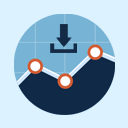 Simple Download Monitor 》我開發了「Simple Download Monitor」外掛,因為我需要一個好的方式來管理我的數位下載,並監測我檔案和文件的下載次數。, , 此外掛非常適用於管理和追蹤您的...。
Simple Download Monitor 》我開發了「Simple Download Monitor」外掛,因為我需要一個好的方式來管理我的數位下載,並監測我檔案和文件的下載次數。, , 此外掛非常適用於管理和追蹤您的...。 Easy Media Download 》媒體檔案需要提供下載,你可以使用 WordPress 的外掛 - Easy Media Download。這款免費的下載管理外掛能夠讓你的使用者從你的網站上下載電子檔案。該外掛體積...。
Easy Media Download 》媒體檔案需要提供下載,你可以使用 WordPress 的外掛 - Easy Media Download。這款免費的下載管理外掛能夠讓你的使用者從你的網站上下載電子檔案。該外掛體積...。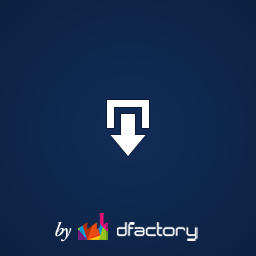 Download Attachments 》Download Attachments 是 WordPress 的新型下載管理工具,它可以簡化界面、提供拖放和 AJAX 驅動的 metabox 來插入和管理您的媒體庫文件,然後通過自動或手動...。
Download Attachments 》Download Attachments 是 WordPress 的新型下載管理工具,它可以簡化界面、提供拖放和 AJAX 驅動的 metabox 來插入和管理您的媒體庫文件,然後通過自動或手動...。 Download After Email – Subscribe & Download Form Plugin 》Download After Email 是一款免費的訂閱和下載外掛程式,可以讓您透過提供免費下載來獲得訂閱者。, 訂閱和下載表單, 創建新的訂閱和下載表單和建立新的文章或...。
Download After Email – Subscribe & Download Form Plugin 》Download After Email 是一款免費的訂閱和下載外掛程式,可以讓您透過提供免費下載來獲得訂閱者。, 訂閱和下載表單, 創建新的訂閱和下載表單和建立新的文章或...。Hacklog Down As PDF 》這個外掛可以在訪客按下文章下方的「下載PDF」按鈕時,產生PDF文件,非常適合要以PDF格式分享文章的網站使用。, 注意:您可以將wp-content/plugins/down-as-p...。
 Email Before Download 》6.x版本已經推出!, 經過EBD開發的間歇期,社群成員與我們聯繫並合作部署EBD,讓EBD重新注入生命!我們最近更新了EBD的問題並增強了其功能。敬請期待EBD v6.x...。
Email Before Download 》6.x版本已經推出!, 經過EBD開發的間歇期,社群成員與我們聯繫並合作部署EBD,讓EBD重新注入生命!我們最近更新了EBD的問題並增強了其功能。敬請期待EBD v6.x...。 Email download link 》此外掛可於使用者填寫表單後自動發送下載連結給使用者,例如:註冊後發 email 包含下載連結。有很多理由使您想要在使用者填寫表單後自動發送下載連結給使用者...。
Email download link 》此外掛可於使用者填寫表單後自動發送下載連結給使用者,例如:註冊後發 email 包含下載連結。有很多理由使您想要在使用者填寫表單後自動發送下載連結給使用者...。PDF Forms Filler for CF7 》, 這個外掛讓 Contact Form 7 的使用者可以在電子郵件訊息和回覆中添加填有表單提交數據的 PDF 附件。, 如果 PDF 附件具有 PDF 表單,該外掛允許使用者將字段...。
WP-DownloadManager 》一般使用, , 您需要重新生成永久鏈接WP-Admin -> 設置 -> 永久鏈接 -> 儲存變更, 為了將一個特定的檔案嵌入文章/頁面中以供下載,請使用[download i...。
 NextGEN Download Gallery 》在 NextGEN Gallery 中添加一個模板,用於為貿易/媒體畫廊提供多文件下載。 NextGEN Gallery 是 WordPress 中最好的畫廊插件之一,因為它非常靈活並具有漂亮...。
NextGEN Download Gallery 》在 NextGEN Gallery 中添加一個模板,用於為貿易/媒體畫廊提供多文件下載。 NextGEN Gallery 是 WordPress 中最好的畫廊插件之一,因為它非常靈活並具有漂亮...。 Lana Downloads Manager 》Lana Downloads Manager 是一個可下載檔案管理系統。, 可管理本機檔案(WordPress 上傳)和遠端檔案。, 包含功能:, , 計數器系統, 記錄系統, , Lana Codes, ...。
Lana Downloads Manager 》Lana Downloads Manager 是一個可下載檔案管理系統。, 可管理本機檔案(WordPress 上傳)和遠端檔案。, 包含功能:, , 計數器系統, 記錄系統, , Lana Codes, ...。WP Downloader 》功能, , 為以下項目顯示「下載」連結:, , 所有已安裝的外掛程式(在「外掛」頁面動作連結中), 所有安裝的佈景主題(在「外觀」頁面中,同樣適用於 WordPres...。
