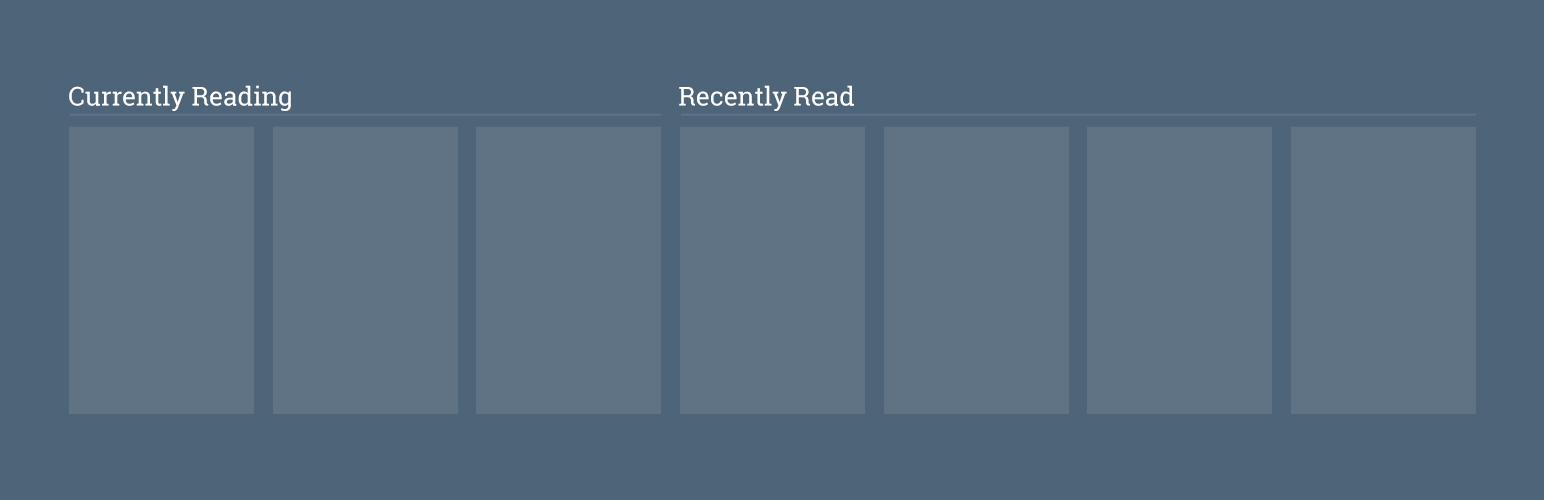
前言介紹
- 這款 WordPress 外掛「Good Reads Books」是 2017-07-02 上架。
- 目前有 200 個安裝啟用數。
- 上一次更新是 2017-12-07,距離現在已有 2705 天。超過一年沒更新,安裝要確認版本是否可用。以及後續維護問題!
- 外掛最低要求 WordPress 4.0 以上版本才可以安裝。
- 有 4 人給過評分。
- 還沒有人在論壇上發問,可能目前使用數不多,還沒有什麼大問題。
外掛協作開發者
外掛標籤
goodread | GoodReads | Good Reads | show books | goodreads.com |
內容簡介
在網站上展示 Goodreads 的書櫃閱讀和閱讀書籍
完全響應式
選擇每行顯示多少本書
會顯示目前正在閱讀的所有書籍
餘下的位置填滿最近閱讀的書籍
每天更新書櫃
彩色或黑白封面(真正的 Kindle 體驗)
使用方法
設置完成後,使用 [goodreads] 短碼顯示。
請注意
🍺 這是一個新的外掛程式,請在提交負面評論前開啟支援請求。我很樂意幫助解決問題,請提供盡可能多的信息(引起問題的書籍,目前使用的主題,您的 GoodReads 档案URL,您的 GoodReads API key,WordPress 和 PHP 版本)。
路線圖
當前的待辦事項清單:
使選擇媒體項目輸入可以通過上傳而不是文本輸入來進行封面例外處理
更好的標題默認 CSS
請在支援選項卡中添加任何其他要求。
原文外掛簡介
Showcase reading and read Goodreads shelves on your website.
Fully Responsive
Select how many books to show in a row
Will display all currently reading
Rest of space filled with recently read
Updates shelves daily
Colour, or, Black & White covers (for the true Kindle experience)
Usage
After setting up, use [goodreads] shortcode to display
Please Note
🍺 This is a new plugin, please open a support request before summiting a negative review, I’m happy to help, please provide as much information as possible (books that are causing an issue, theme currently used, your GoodReads profile URL, your GoodReads API key, WordPress and PHP version).
Road Map
The current todo list:
Make the Select Media Item input with upload instead of text input for cover exemptions
Better default CSS for headings
Please add any additional requests into the Support tab.
各版本下載點
- 方法一:點下方版本號的連結下載 ZIP 檔案後,登入網站後台左側選單「外掛」的「安裝外掛」,然後選擇上方的「上傳外掛」,把下載回去的 ZIP 外掛打包檔案上傳上去安裝與啟用。
- 方法二:透過「安裝外掛」的畫面右方搜尋功能,搜尋外掛名稱「Good Reads Books」來進行安裝。
(建議使用方法二,確保安裝的版本符合當前運作的 WordPress 環境。
延伸相關外掛(你可能也想知道)
暫無相關外掛推薦。
