
前言介紹
- 這款 WordPress 外掛「Display Featured Image for Genesis」是 2014-09-22 上架。
- 目前有 1000 個安裝啟用數。
- 上一次更新是 2023-11-11,距離現在已有 539 天。超過一年沒更新,安裝要確認版本是否可用。以及後續維護問題!
- 外掛最低要求 WordPress 5.2 以上版本才可以安裝。
- 外掛要求網站主機運作至少需要 PHP 版本 7.4 以上。
- 有 33 人給過評分。
- 還沒有人在論壇上發問,可能目前使用數不多,還沒有什麼大問題。
外掛協作開發者
外掛標籤
banner | genesis | studiopress | featured image | featured images |
內容簡介
本外掛以巧妙的方式呈現貼文和頁面的精選圖片,不僅重複使用文章內容中的圖片,更能智慧地使用適當的大圖片。根據你上傳的圖片,該外掛會執行以下操作:
- 如果圖片寬度超過網站的大型媒體設定,則將圖片顯示為橫幅(螢幕寬度)圖片。
- 如果圖片寬度大於媒體設定的中等值,並且小於或等於大型媒體設定,則將圖片居中並顯示在文章/頁面內容上方,寬度不超過內容的寬度。
- 如果精選圖片的寬度小於或等於中等媒體設定,則不會顯示任何圖片。
- 如果上傳了預設的精選圖片,則將其顯示為橫幅圖片。
此外,該外掛也讓你能夠選擇將預設精選圖片套用在未設定其精選圖片、精選圖片過小或是應用於分類和標籤等分類法規定的內容頁上。你可以在「外觀 > 展示 Genesis 精選圖片設定」中設定默認精選圖片、自訂分類法預設精選圖片和自訂文章類型精選圖片。
此外,你也可以將每個貼文的精選圖片添加到 RSS 訂閱中。你可以在「設定 > 閱讀」中進行相關設定。
顯示Genesis精選圖片功能內建一些簡單的樣式,但是作者經過精心設計,盡可能地使其保持簡約風格,避免過度覆蓋原有佈景主題的樣式。
原文外掛簡介
This plugin takes a different approach to how we use and display featured images for posts and pages. Instead of simply reusing an image which already exists in the post/page content, the plugin anticipates that you will want to use lovely large images for your featured images, but to do so intelligently. Depending on what you upload, the plugin will:
display the image as a banner (screen width) image if the image is wider than your site’s Large Media Setting.
display the image above your post/page content, centered and up to the width of the content, if your image is larger than your Medium Media Setting, and less than or equal to your Large Media Setting.
display nothing if your featured image width is less than or equal to your Medium Media Setting.
display a default featured image as a banner image if one is uploaded.
More words at my site.
Note: although this plugin requires the Genesis Framework by StudioPress or child themes, it is not an official plugin for this framework and is neither endorsed nor supported by StudioPress.
An Image for Every Page
Display Featured Image for Genesis allows you to select a default, or fallback, Featured Image, which will be used if a post/page does not have a Featured Image set, or if the post/page’s Featured Image is too small (smaller than your medium image setting), and on archive and taxonomy pages. You may set the Default Featured Image under Appearance > Display Featured Image Settings.
You may set a Featured Image for each term within a taxonomy (categories, tags, and any taxonomy for custom post types). This image will be used on taxonomy archives, and as a fallback image for posts within that taxonomy if no featured image exists (or if the featured image is too small). If a post is assigned to multiple terms and has no featured image of its own, the most used term which has a featured image assigned will be the one used.
If your site uses Custom Post Types, you can set a Featured Image for each Post Type on the main Display Featured Image for Genesis settings page. If your single post within this type does not have a featured image, the Post Type Featured Image will be used as a fallback.
Add Your Featured Image to Your RSS Feed
Now you can add the Featured Image from each post to your RSS feed. This is an optional setting and applied intelligently:
if your feed is set to output the full text, the Featured Image will be added to the beginning of your post content as a full width image.
if your feed is set to output only the summary of your content, the Featured image will be added to the beginning of your summary as a thumbnail, aligned to the left.
You can check/change your feed settings on your site’s Settings > Reading page.
If you are already inserting your Featured Image into your feed through another function or plugin, you’ll want to remove that before activating this feature; otherwise you will have two copies of the image added to your feed! If you are using Send Images to RSS, don’t worry about it. I’ve made sure these two plugins coexist happily.
Simple Styling
Display Featured Image for Genesis has some styling built in but I have intentionally tried to keep it minimal. All styling is for the banner image options, as the large options seem pretty straightforward. Stying for titles are largely inherited from your theme–for example, the title will use the same size and font for your page titles, whether you are using a Featured Image or not. Some styles you can incorporate into your own theme:
.has-leader applies to any page using a leader/banner image. Applies to the whole page.
.big-leader the container which holds the leader/banner image and the post/page Title and excerpt or description.
.featured-image-overlay style appended to the post/page title if Move Excerpts option is not selected (default).
.excerpt (for single posts/pages) and .archive-description (for archives) are styled as a unit. These are the containers for the post/page/archive/taxonomy title and description if the Move Excerpts option is selected.
.featured is appended to the large image output directly above the post/page content.
各版本下載點
- 方法一:點下方版本號的連結下載 ZIP 檔案後,登入網站後台左側選單「外掛」的「安裝外掛」,然後選擇上方的「上傳外掛」,把下載回去的 ZIP 外掛打包檔案上傳上去安裝與啟用。
- 方法二:透過「安裝外掛」的畫面右方搜尋功能,搜尋外掛名稱「Display Featured Image for Genesis」來進行安裝。
(建議使用方法二,確保安裝的版本符合當前運作的 WordPress 環境。
1.1.0 | 1.1.1 | 1.1.3 | 1.4.0 | 1.4.1 | 1.4.2 | 1.4.3 | 1.5.0 | 2.0.0 | 2.1.0 | 2.2.0 | 2.2.1 | 2.2.2 | 2.3.0 | 2.3.1 | 2.3.2 | 2.3.3 | 2.3.4 | 2.4.0 | 2.4.1 | 2.5.0 | 2.5.1 | 2.6.0 | 2.6.1 | 2.6.2 | 2.6.3 | 3.0.0 | 3.0.1 | 3.0.2 | 3.1.0 | 3.1.1 | 3.1.2 | 3.2.0 | 3.2.1 | 3.2.2 | 3.2.3 | trunk |
延伸相關外掛(你可能也想知道)
 Quick Featured Images 》快速管理 WordPress 的精選圖片外掛程式 - Quick Featured Images,是個節省時間的管理海量精選圖片的工具。使用它可以快速地批量處理、設定、替換和刪除精選...。
Quick Featured Images 》快速管理 WordPress 的精選圖片外掛程式 - Quick Featured Images,是個節省時間的管理海量精選圖片的工具。使用它可以快速地批量處理、設定、替換和刪除精選...。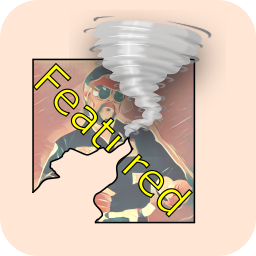 Hide featured image on all single page/post 》這個輕巧的外掛在瀏覽單獨的頁面和文章時隱藏所有的特色圖片。文章不會被修改—如果你已選擇了特色圖片,它仍然存在。這個外掛只是禁用佈景主題渲染頁面...。
Hide featured image on all single page/post 》這個輕巧的外掛在瀏覽單獨的頁面和文章時隱藏所有的特色圖片。文章不會被修改—如果你已選擇了特色圖片,它仍然存在。這個外掛只是禁用佈景主題渲染頁面...。Acme Fix Images – Regenerate Thumbnails 》當您在媒體設定中變更圖像大小後,它允許您將所有圖像固定為該大小。, , 登入管理後台,前往「外觀」=>「Acme Fix Images」。, 勾選您想要固定的圖像大小...。
 Preload Featured Images 》此外掛可自動預載文章中的精選圖片以大幅提升頁面速度分數。, 對於使用主題自動在單篇文章頁面頂端顯示精選圖片的網站來說,此外掛是「必備品」。, 為何需要...。
Preload Featured Images 》此外掛可自動預載文章中的精選圖片以大幅提升頁面速度分數。, 對於使用主題自動在單篇文章頁面頂端顯示精選圖片的網站來說,此外掛是「必備品」。, 為何需要...。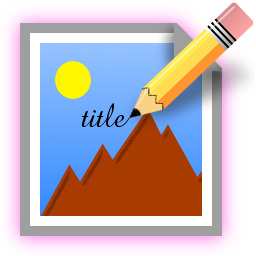 Auto Featured Image from Title 》這個外掛能讓發布內容的過程更加簡單。, , 寫下您的博客文章。, 花數小時在線搜索庫存攝影網站,以尋找與您的博客文章完美配合的圖像。, 完成!, , 如果您沒...。
Auto Featured Image from Title 》這個外掛能讓發布內容的過程更加簡單。, , 寫下您的博客文章。, 花數小時在線搜索庫存攝影網站,以尋找與您的博客文章完美配合的圖像。, 完成!, , 如果您沒...。 Easy Featured Images 》Easy Featured Images 使您更有效地將特色圖片分配給文章,特別是當您需要處理大量文章時。通常,您必須訪問每篇文章的編輯頁面,開啟媒體視窗並上傳/分配圖...。
Easy Featured Images 》Easy Featured Images 使您更有效地將特色圖片分配給文章,特別是當您需要處理大量文章時。通常,您必須訪問每篇文章的編輯頁面,開啟媒體視窗並上傳/分配圖...。Set All First Images As Featured 》這個外掛非常簡單,它可以搜尋已發佈的文章、頁面或自訂文章類型中的所有首圖並設置為特色圖片。, , 您可以選擇要在哪個文章類型上執行此外掛。, 覆寫已選取...。
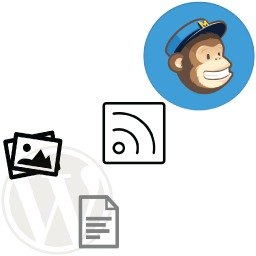 RSS with Images 》一個簡單易用的插件,可以在您的網站RSS中加入特色圖像並提供可自訂大小選項。, 將特色圖像添加到Mailchimp郵件、Infusionsoft、Hubspot、Constant Contact、...。
RSS with Images 》一個簡單易用的插件,可以在您的網站RSS中加入特色圖像並提供可自訂大小選項。, 將特色圖像添加到Mailchimp郵件、Infusionsoft、Hubspot、Constant Contact、...。 WP Autoset Featured Image Plus 》如果文章沒有設置特色圖片,WP Autoset Featured Image Plus 將檢查文字是否包含圖片。如果有,就將其設為特色圖片;如果沒有,您可以設置任何外部 URL 圖片...。
WP Autoset Featured Image Plus 》如果文章沒有設置特色圖片,WP Autoset Featured Image Plus 將檢查文字是否包含圖片。如果有,就將其設為特色圖片;如果沒有,您可以設置任何外部 URL 圖片...。 Theme Blvd Featured Image Link Override 》當使用具有 Theme Blvd 框架版本 2.1+ 的主題時,此外掛讓你全域地設定特色圖像的連結選項。, 問題, Theme Blvd 框架有一個複雜的內部系統,用於顯示文章及其...。
Theme Blvd Featured Image Link Override 》當使用具有 Theme Blvd 框架版本 2.1+ 的主題時,此外掛讓你全域地設定特色圖像的連結選項。, 問題, Theme Blvd 框架有一個複雜的內部系統,用於顯示文章及其...。Easy Featured Images 》這個小型的外掛可以在「所有文章」頁面上新增特色圖片。。
Jump Start Banners 》在 v2.0 版本的 Jump Start 佈景主題中,有一個添加橫幅樣式到頁面和文章的功能。然而,在 v2.1 版本中,為了實現類似的效果,該功能被移除,改為使用 WordPr...。
Genesis Featured Image 》這個外掛提供了一個簡單選擇和保存的選項,讓你可以在標題前或標題後添加一個特色圖片。, 注意:儘管此外掛需要使用由 StudioPress 開發的 Genesis Framework...。
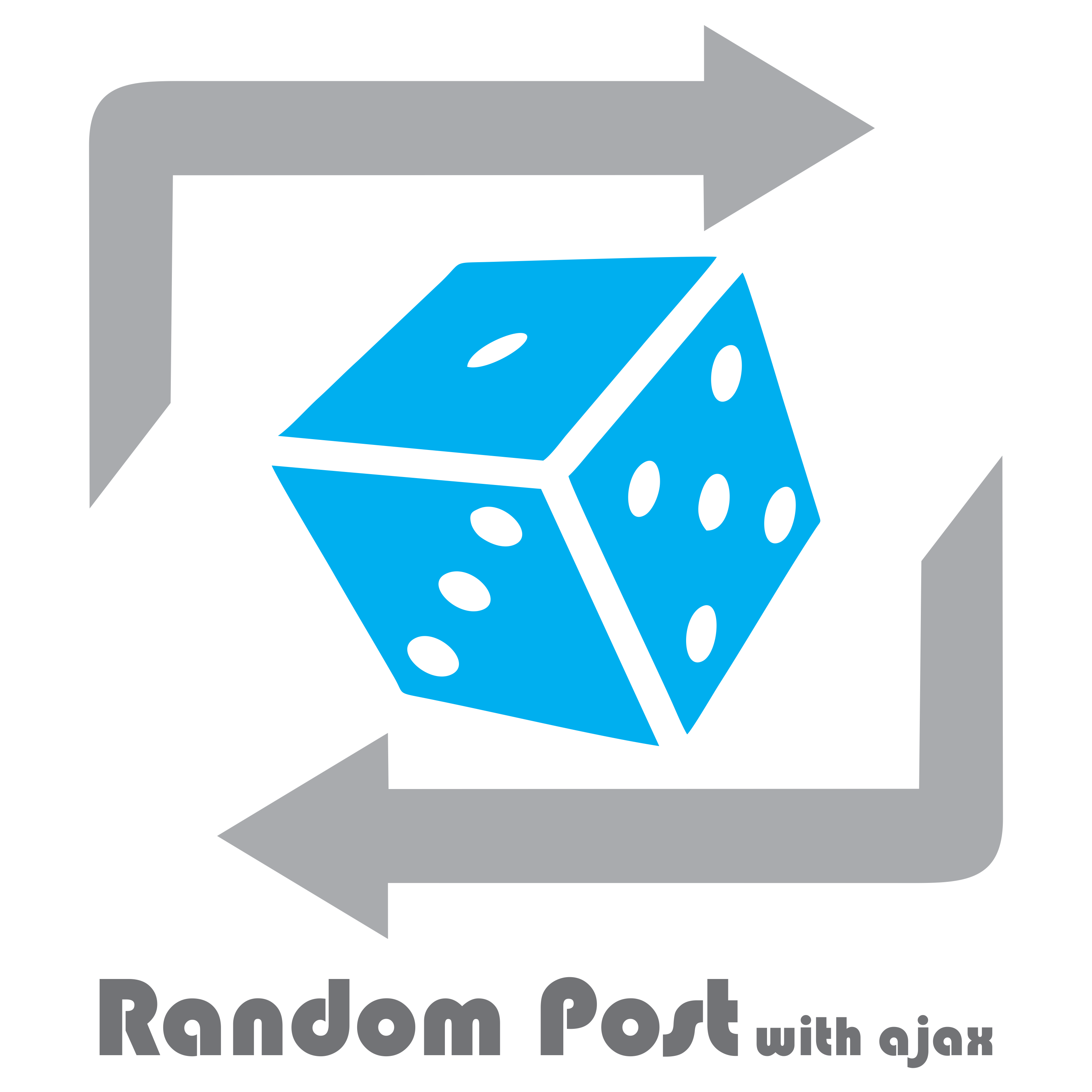 Random Post with ajax 》, 我們所創造的是優雅與簡潔的結合。, 只需要安裝並啟用 "Random post with ajax" 這個外掛,然後在網站的任何部分使用簡碼以顯示隨機文章,即可讓隨機文章出...。
Random Post with ajax 》, 我們所創造的是優雅與簡潔的結合。, 只需要安裝並啟用 "Random post with ajax" 這個外掛,然後在網站的任何部分使用簡碼以顯示隨機文章,即可讓隨機文章出...。Go News In Pictures 》這款小工具以磁磚式的方式展示最新文章的特色圖片,具有響應式設計。您可以選擇要顯示圖片的類別名稱。嘗試一下,非常酷炫。, 示範:http://onion.goresponsi...。
