前言介紹
- 這款 WordPress 外掛「Variation Price Display For WooCommerce」是 2020-09-30 上架。
- 目前有 800 個安裝啟用數。
- 上一次更新是 2025-03-17,距離現在已有 48 天。
- 外掛最低要求 WordPress 4.8 以上版本才可以安裝。
- 外掛要求網站主機運作至少需要 PHP 版本 7.4 以上。
- 有 10 人給過評分。
- 還沒有人在論壇上發問,可能目前使用數不多,還沒有什麼大問題。
外掛協作開發者
tanvirul |
外掛標籤
price | prices | variable | variation | price display |
內容簡介
你是否正在尋找一種方法來控制 WooCommerce 變異價格範圍在您的商店中的顯示方式?Variation Price Display for WooCommerce 是一款外掛,可以讓您關閉變異價格範圍,僅顯示 WooCommerce 可變產品中的最低價格或最高價格。
當您創建一個具有多個價格的 WooCommerce 可變產品時,WooCommerce 變異價格會顯示為範圍,例如“$10 - $99”。這樣的 WooCommerce 產品變異價格範圍可能會讓您的客戶感到困惑,並降低銷售轉換率。
使用這款 Variation Price Display for WooCommerce 外掛,您可以完全控制 WooCommerce 變異價格範圍的顯示方式。您可以設置不同的 WooCommerce 可變產品變異價格,但這款外掛可以幫助您僅顯示最低或最高價格,而不是完整的 WooCommerce 變異價格範圍。
此外,它還允許您在 WooCommerce 可變價格中添加自定義文本作為顯示變異價格前綴和變異價格後綴,例如“起價$19”,“最高$99”,“$49 +VAT”。
WooCommerce Variation Price Display 外掛可幫助您控制將 WooCommerce 可變價格以更加用戶友好的方式顯示給客戶的方式。這是一款輕量級的外掛,具有以下主要功能:
- 禁用 WooCommerce 變異價格範圍
- 顯示僅最低 WooCommerce 變異價格(最低價格)
- 顯示僅最高 WooCommerce 變異價格(最高價格)
- 在價格前添加自定義文本(例如“從 $50 開始”)
- 在價格後添加自定義文本(例如“$50 +VAT”)
- 移除 WooCommerce 變異促銷價格刪除線
- 移除變異清除鏈接
此外,付費版本還提供了以下功能:
- 當選擇變體時即時更新主要價格
- 支持更多自定義文本和選項
如果您尋求協助,可以查看相關文檔,或聯繫支援團隊。
原文外掛簡介
Are you looking for a way to control the WooCommerce variation price range display on your store?
Variation Price Display for WooCommerce plugin allows you to disable the variation price range and show only the lowest price or the highest price in your WooCommerce variable products.
When you create a WooCommerce variable product with multiple prices, the WooCommerce variation prices are shown as a range like $10 - $99. This WooCommerce product variation price range can be confusing for your customers and bad for sales conversion rates.
With the help of this Variation Price Display for WooCommerce plugin, you can take full control of the WooCommerce variation price range display. You can set different variation prices of your WooCommerce variable product but this plugin helps you to show only the lowest or highest price instead of the full range of WooCommerce variation prices.
It also allows you to adding custom text with the WooCommerce variable price as display variation price prefix and variation price suffix. For example, 'Starting from $19', 'Up to $99', '$49 +VAT'
WooCommerce Variation Price Display plugin helps you control how will display the WooCommerce variable price to your customers in a more user-friendly way.
It’s a lightweight plugin that gives you lots of features such as:
Key Features:
👉 Disable WooCommerce Variation Price Range
By installing this WooCommerce variation price display plugin, you can easily hide price range and show the lowest variation price or the highest variation price in your WooCommerce variable products.
👉 Show Only Lowest WooCommerce Variation Price (Minimum Price)
This plugin gives a way to show only the lowest variation price in your variable products instead of the full range of variation prices.
👉 Show Only Highest WooCommerce Variation Price (Maximum Price)
You may want to show only the highest variation price instead of variation price range, this plugin helps you to display only the highest price in your variable products.
👉 Add Custom Text Before The Price. (E.g. 'From: $50')
When you are showing the lowest price in your variable product, you might want to add text before price in WooCommerce. Using this plugin, you can easily add any custom text before the price. For example, 'From: $9', 'Starting From $19', 'Up to $99'.
👉 Add Custom Text After The Price. (E.g. '$50 +VAT')
This plugin also lets you add WooCommerce price suffix like: '$99 Only', '$49 +VAT', '$50 (Tax excluded)', '$99 with free delivery'. This option will help your customers to make purchase decisions with more detailed information.
👉 Remove WooCommerce Variation Sale Price Strikethrough
Hide the crossed out regular prices and show the sale price as a “regular price” of the WooCommerce variable product sale price.
👉 Remove Variation Clear Link
With the help of this WooCommerce Variation Price Display plugin, you can simply hide the “Clear” link that appears when selecting a variation.
🔥 Premium Features:
Upgrade to PRO | Documentation | Get Helps & Support
👉 Instant Update The Main Price When Variation Is Selected
With the help of the PRO version, you can replace the variable price range by the chosen variation price in WooCommerce variable products (change prices instantly).
👉 Enable Discount Percentage Badge With The Sale Price
You might want to show product discount badge when your product variations are on sale, you can display the discount percentage number as a badge on sale alongside the variation price. E.g. -30%
👉 Individual Product Level Settings
This feature allows you to modify the globally added settings in each product. That means, you can replace your globally added price range settings, price title, etc.. from the product level settings.
👉 Keep Enable Default Price Range For Specific Product
This plugin disable the WooCommerce variable product price range for all variable products, but you can keep enable the default display price range from the product level settings for each product.
👉 Control The Variation Price Type For Each Product
There are two options for variation price types, showing the lowest or the highest price. You can control the globally added price type from the product level settings for each product.
👉 Change Globally Added Text BEFORE the Price For Each Product
You can easily replace the globally added variation price title “From:” by inserting new custom text from the product level settings for each variable product.
👉 Change Globally Added Text AFTER the Price For Each Product
Yes, you can also replace the globally added variation price suffix by inserting new custom text after the price for each variable product from the product level settings.
👉 Many more feature are coming soon…
If you have any suggestions for improvements to this plugin, please let us know your feedback, we will try to add it.
各版本下載點
- 方法一:點下方版本號的連結下載 ZIP 檔案後,登入網站後台左側選單「外掛」的「安裝外掛」,然後選擇上方的「上傳外掛」,把下載回去的 ZIP 外掛打包檔案上傳上去安裝與啟用。
- 方法二:透過「安裝外掛」的畫面右方搜尋功能,搜尋外掛名稱「Variation Price Display For WooCommerce」來進行安裝。
(建議使用方法二,確保安裝的版本符合當前運作的 WordPress 環境。
1.0.0 | 1.0.1 | 1.0.2 | 1.0.3 | 1.0.4 | 1.0.5 | 1.0.6 | 1.0.7 | 1.0.8 | 1.1.0 | 1.1.1 | 1.1.2 | 1.1.3 | 1.1.4 | 1.1.5 | 1.1.6 | 1.1.7 | 1.1.8 | 1.1.9 | 1.2.0 | 1.2.1 | trunk | 1.1.10 | 1.1.11 | 1.1.12 |
延伸相關外掛(你可能也想知道)
 WPC Variations Radio Buttons for WooCommerce 》WPC Variations Radio Buttons for WooCommerce 是專為幫助商店所有者提供更加訪客友好的介面,而設計的頂尖WordPress外掛。當選擇變化性產品時,現在的客戶...。
WPC Variations Radio Buttons for WooCommerce 》WPC Variations Radio Buttons for WooCommerce 是專為幫助商店所有者提供更加訪客友好的介面,而設計的頂尖WordPress外掛。當選擇變化性產品時,現在的客戶...。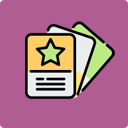 WPC Variation Swatches for WooCommerce 》ves, WPC Variation Swatches for WooCommerce是一款優雅、響應式外掛,能為網店和WooCommerce網站帶來出眾效果。這是展示產品最佳方式,並幫助客戶選擇其首...。
WPC Variation Swatches for WooCommerce 》ves, WPC Variation Swatches for WooCommerce是一款優雅、響應式外掛,能為網店和WooCommerce網站帶來出眾效果。這是展示產品最佳方式,並幫助客戶選擇其首...。 Revisionize 》在繁忙的網站上,您不能沒有審查和批准就對已發布的帖子作出更改。 Revisionize 可以將您的文章、頁面或自定義文章類型複製一份為草稿,讓您自由地調整、編輯...。
Revisionize 》在繁忙的網站上,您不能沒有審查和批准就對已發布的帖子作出更改。 Revisionize 可以將您的文章、頁面或自定義文章類型複製一份為草稿,讓您自由地調整、編輯...。 Markup by Attribute for WooCommerce 》產品變量的價格差異繁瑣且容易出錯, 想要在出售的每個藍色產品上加上$5?也許您出售有生肖寶石的珠寶,有些寶石比其他寶石更貴。如果所有“X-Large”產品都要增...。
Markup by Attribute for WooCommerce 》產品變量的價格差異繁瑣且容易出錯, 想要在出售的每個藍色產品上加上$5?也許您出售有生肖寶石的珠寶,有些寶石比其他寶石更貴。如果所有“X-Large”產品都要增...。 WPC Linked Variation for WooCommerce 》WPC Linked Variation 是 WooCommerce 商店店主的一個實用工具,讓生活變得更簡單易行。它允許用戶通過屬性將任何產品類型的一組產品連接在一起,同時仍然可...。
WPC Linked Variation for WooCommerce 》WPC Linked Variation 是 WooCommerce 商店店主的一個實用工具,讓生活變得更簡單易行。它允許用戶通過屬性將任何產品類型的一組產品連接在一起,同時仍然可...。 Innozilla Per Product Shipping WooCommerce 》這是一個 WooCommerce 外掛,可以設定多個獨立的或按產品的運輸方式。, 如何使用插件和免費版本轉換至專業版的指南, , 功能, , 按產品運輸成本, 按產品變數運...。
Innozilla Per Product Shipping WooCommerce 》這是一個 WooCommerce 外掛,可以設定多個獨立的或按產品的運輸方式。, 如何使用插件和免費版本轉換至專業版的指南, , 功能, , 按產品運輸成本, 按產品變數運...。 Better Variation Price for WooCommerce 》您可以隨時啟用以下任何功能:, , 顯示最低價格:將您的 Woocommerce 變式產品上的醜陋價格範圍替換為最低價格, 更新主價格:使用所選變化的價格更新主價格,...。
Better Variation Price for WooCommerce 》您可以隨時啟用以下任何功能:, , 顯示最低價格:將您的 Woocommerce 變式產品上的醜陋價格範圍替換為最低價格, 更新主價格:使用所選變化的價格更新主價格,...。 WPC Variation Bulk Editor for WooCommerce 》WPC Variation Bulk Editor for WooCommerce是一個用於管理在線商店變異產品的工具,讓使用者能夠批量編輯變異的所有屬性,包括圖片、庫存、價格(常規和促銷...。
WPC Variation Bulk Editor for WooCommerce 》WPC Variation Bulk Editor for WooCommerce是一個用於管理在線商店變異產品的工具,讓使用者能夠批量編輯變異的所有屬性,包括圖片、庫存、價格(常規和促銷...。 WPC Show Single Variations for WooCommerce 》WPC Show Single Variations 是一個優秀的外掛,可將可變產品的變異展示在目錄頁面上,呈現為單一產品項目。在目錄頁面(商店、分類頁面、標籤和搜索結果)上...。
WPC Show Single Variations for WooCommerce 》WPC Show Single Variations 是一個優秀的外掛,可將可變產品的變異展示在目錄頁面上,呈現為單一產品項目。在目錄頁面(商店、分類頁面、標籤和搜索結果)上...。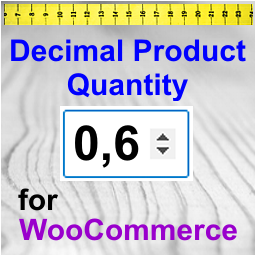 Decimal Product Quantity for WooCommerce 》這個外掛讓您可以整個或部分出售產品:例如 0.5、1.5等等。, (產品的一部分)。 預設的最小、最大、組距和預設數量。 支援變量產品。, 例如:, 披薩。 ...。
Decimal Product Quantity for WooCommerce 》這個外掛讓您可以整個或部分出售產品:例如 0.5、1.5等等。, (產品的一部分)。 預設的最小、最大、組距和預設數量。 支援變量產品。, 例如:, 披薩。 ...。Variation Swatches for WooCommerce – Color & Image Swatches 》Color or Image Variation Swatches for WooCommerce 提供新的 WooCommerce 類型屬性(顏色、標籤、圖片),以創建美麗的變化。, 以下是一些其特點:, , 創建...。
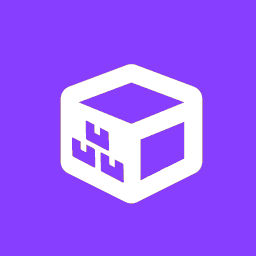 Product Bundles – Variation Bundles 》這是一個免費的小型外掛程式,適用於 WooCommerce Product Bundles,讓你可以將變體映射到靜態產品包。, 這個外掛程式對你來說非常有用,例如:, , 想要將連...。
Product Bundles – Variation Bundles 》這是一個免費的小型外掛程式,適用於 WooCommerce Product Bundles,讓你可以將變體映射到靜態產品包。, 這個外掛程式對你來說非常有用,例如:, , 想要將連...。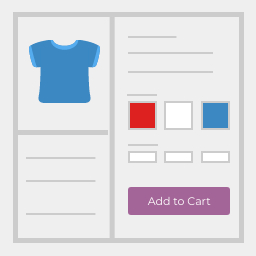 Linked Variation for WooCommerce 》這個外掛可以透過 WooCommerce 的屬性來連結商品,簡單地處理複雜的產品變化。, 如果你想要查看外掛的演示,可以到 演示網頁。, 這個外掛的靈感來自於 Iconic...。
Linked Variation for WooCommerce 》這個外掛可以透過 WooCommerce 的屬性來連結商品,簡單地處理複雜的產品變化。, 如果你想要查看外掛的演示,可以到 演示網頁。, 這個外掛的靈感來自於 Iconic...。 WPC Additional Variation Images for WooCommerce 》WPC Additional Variation Images 可讓使用者為變動商品的每個變異設置不同的圖片集。使用者可為每個變數選項添加任意數量的圖片,呈現其真實尺寸、型號、顏...。
WPC Additional Variation Images for WooCommerce 》WPC Additional Variation Images 可讓使用者為變動商品的每個變異設置不同的圖片集。使用者可為每個變數選項添加任意數量的圖片,呈現其真實尺寸、型號、顏...。 WPC Variations Table for WooCommerce 》在 WooCommerce 網站上,產品的表格版面一直以來都受到歡迎。全新的 WPC Variations Table for WooCommerce 外掛是您的最佳選擇。它取代了可變產品的下拉式選...。
WPC Variations Table for WooCommerce 》在 WooCommerce 網站上,產品的表格版面一直以來都受到歡迎。全新的 WPC Variations Table for WooCommerce 外掛是您的最佳選擇。它取代了可變產品的下拉式選...。
